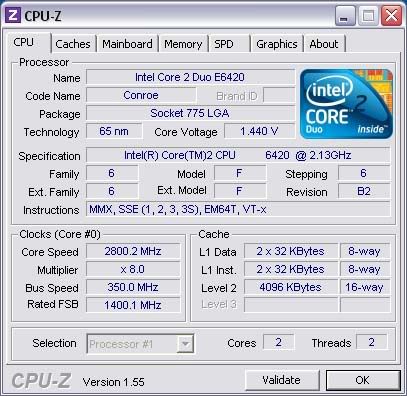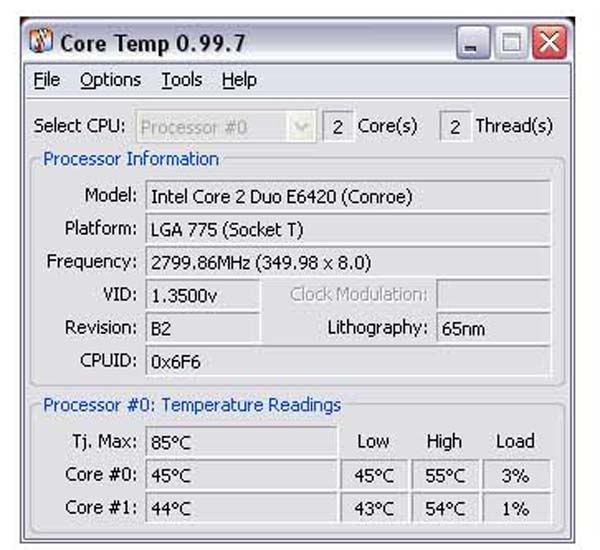So I ran some tests.
Stock 2500K 3.3Ghz
2x4GB DDR3 RAM
Stock GTX 295 (2x GTX 260)
Misc: 2 HDD, 3 Fans, Audio Card
Wattages are PEAK / AVERAGE in wall draw (505W * 0.81 efficiency = 404W DC for Computer)
160W/160W : Idle desktop
235W/235W : P95 Blend
300W/280W : TF2 32 man fast spawn peak
350W/320W : Crysis, Relic, custom config
365W/365W : P95 Blend + FURMARK 1 GPU
505W/450W : P95 Blend + FURMARK 2 GPU
So for my rig at stock under maximum potential load a WELL BUILT 420W PSU (That somehow has perfect amps on the rails) could do it. Good thing the Corsair(Seasonic)520W can deliver 480W of its max rated 520W on the 12V

Overclocking to 4.2Ghz will add about 35W so that's 430W in some bizarro scenario with 100% load on everything, and there's still a touch of space left to mildly OC the GTX 295 with headroom.