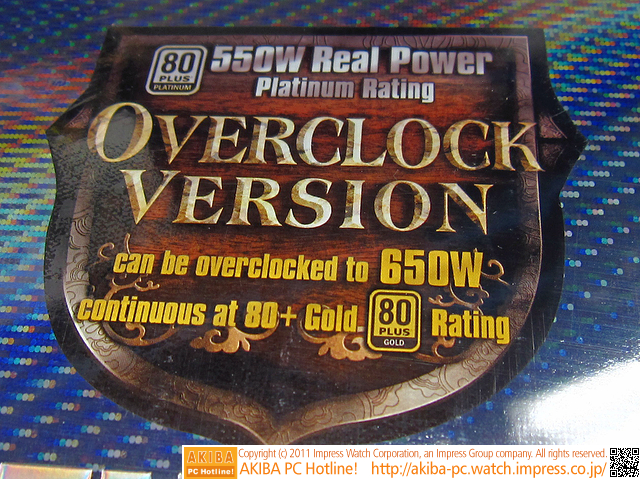MisterAnderson
Member
antonz said:Amazon has the card for 10 dollars cheaper but that is the card. The card does support 3D now with HD3D. Support launched with the 6900 series. Physx is nice and I have used an Nvidia card for a long time now but jumped to the 6950 since it can unlock to 6970 and Physx is still so rare
Yeah true, and that's good to know that it supports 3D now as well. Another quick question though, there's two different 2GB 6950's on Amazon, the one that I posted in the link earlier and this one: http://www.amazon.com/dp/B004JMZXLG/?tag=neogaf0e-20
It's labeled as "Turbo" and is more expensive. What's the difference? Is it just like...pre-overclocked or something?
And I'm thinking about Xfire-ing...but I'd like to just buy one then wait maybe a couple of months and get another one. I'm worried though that if I wait that ATI will "fix" the 6950's to not be unlockabe anymore. I should probably just buy the two now.