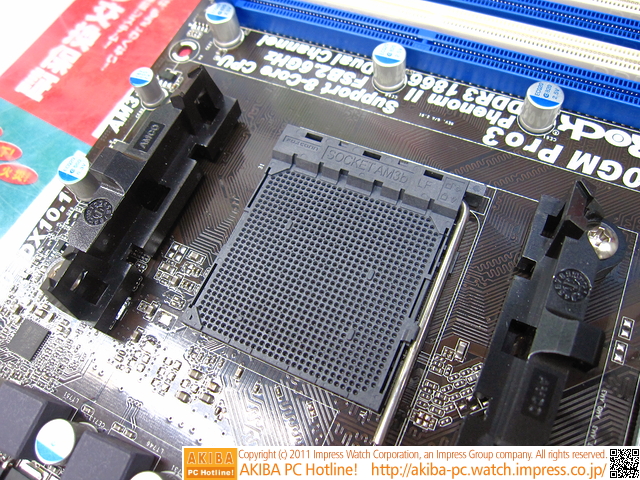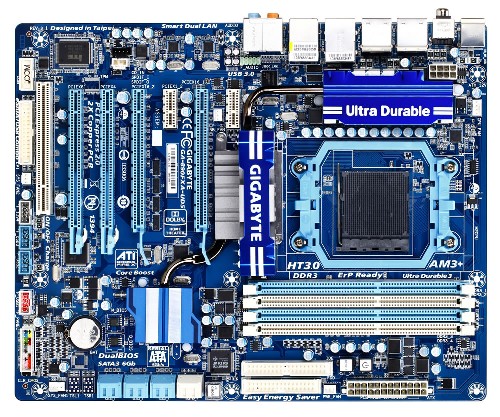reptilescorpio said:ASUS P8P67-M PRO Motherboard B3 $189 - Any benefit to going with the more expensive PRO?
not sure. I had a look at some side by side comparisons and couldn't work out the difference. I just bought the standard P8P67, still has the extra SATA ports, built in bluetooth etc. I'd save the money personally
I thought 4GB was the sweet spot for gaming, but if you have the cash, go for it.8Gig (2x4Gig) G.Skill Ripjaws $139 - Seems like the sweet spot for RAM
quite big for a main drive. You could put a smaller drive for your OS and a few apps, with an eye on replacing that with an SSD in the future, then leave the 2TB drive for games/steam data etc?Samsung F4 2TB $105 - More than enough storage
Go for itASUS Xonar DG $39 - Still have no idea about audio, so many conflicting opinions
A huge part of my upgrade is for the audio. I have a 6 month old son and the computer is in the living area so I have to game using headphones. I would love a solution for PC/PS3/360 like the Turtle Beach X41 but even that will require DDL apparently. So what I am asking is with the setup above what is the best way for me to have a great gameplay experience with headphones on my PC? Will the DG allow me to plug in headphones and get surround sound instantly or should I get the DX? Is there a multipurpose solution for all gaming devices, possibly wireless and not having to change everything everytime I move from the 360 to the PC? Would a different motherboard be a cheaper solution?
DG will give you dolby headphone no problem. It'll also give you dolby digital live so the built in optical port can connect up to a receiver/amp if you like.
How does it connect up currently? If optical, then the Xonar DG has optical out (and dolby live) which will connect fine. If it uses 3 sets of 3.5mm jacks, then you'd need to connect those up to the back. If it has a headphone output you should be able to plug your headphones in there and still be able to switch to dolby headphone (won't be automatic)Also I currently use a Logitech X-530 5.1 setup (when no-one is home). How does that factor into the headphone/soundcard situation? This seems like it will be harder than putting the damn thing together.