-
Hey, guest user. Hope you're enjoying NeoGAF! Have you considered registering for an account? Come join us and add your take to the daily discourse.
You are using an out of date browser. It may not display this or other websites correctly.
You should upgrade or use an alternative browser.
You should upgrade or use an alternative browser.
"I need a New PC!" 2011 Edition of SSD's for everyone! |OT|
- Thread starter Hazaro
- Start date
- Status
- Not open for further replies.
Well, I've been talking about making a new desktop for a while. After seeing Schlep's new rig, I thought it would be wise to start planning mine. He has a pretty nice setup, so I based mine off of his. Posting this for comments/ suggestions/ criticism.
SILVERSTONE Fortress Series FT03B Black Aluminum / Steel MicroATX Mini Tower Computer Case
ASUS P8P67-M PRO (REV 3.0) LGA 1155 Intel P67 SATA 6Gb/s USB 3.0 Micro ATX Intel Motherboard
Intel Core i5-2500 Sandy Bridge 3.3GHz (3.7GHz Turbo Boost) 4 x 256KB L2 Cache 6MB L3 Cache LGA 1155 95W Quad-Core Desktop Processor BX80623I52500
MSI N560GTX-TI Twin Frozr II/OC GeForce GTX 560 Ti (Fermi) 1GB 256-bit GDDR5 PCI Express 2.0 x16 HDCP Ready SLI Support Video Card (x 2)
G.SKILL Ripjaws Series 4GB (2 x 2GB) 240-Pin DDR3 SDRAM DDR3 1600 (PC3 12800) Desktop Memory Model F3-12800CL9D-4GBRL (x 2)
SAMSUNG Spinpoint F3 HD103SJ 1TB 7200 RPM 32MB Cache SATA 3.0Gb/s 3.5" Internal Hard Drive -Bare Drive
ZALMAN CNPS9500 AT 2 Ball CPU Cooling Fan/Heatsink
CORSAIR CMPSU-750TX 750W ATX12V / EPS12V SLI Ready CrossFire Ready 80 PLUS Certified Active PFC Compatible with Core i7 Power Supply
leaving out OS and DVD drives, since those are obvious. Still debating whether or not if I will need wireless. If so, I will get this.
TP-LINK TL-WN722N IEEE 802.11b/g/n USB 2.0 High Gain Wireless Adapter Up to 150Mbps Wireless Data Rates 64/128 bits WEP WPA/WPA2, WPA-PSK/WPA2-PSK (TKIP/AES)
SILVERSTONE Fortress Series FT03B Black Aluminum / Steel MicroATX Mini Tower Computer Case
ASUS P8P67-M PRO (REV 3.0) LGA 1155 Intel P67 SATA 6Gb/s USB 3.0 Micro ATX Intel Motherboard
Intel Core i5-2500 Sandy Bridge 3.3GHz (3.7GHz Turbo Boost) 4 x 256KB L2 Cache 6MB L3 Cache LGA 1155 95W Quad-Core Desktop Processor BX80623I52500
MSI N560GTX-TI Twin Frozr II/OC GeForce GTX 560 Ti (Fermi) 1GB 256-bit GDDR5 PCI Express 2.0 x16 HDCP Ready SLI Support Video Card (x 2)
G.SKILL Ripjaws Series 4GB (2 x 2GB) 240-Pin DDR3 SDRAM DDR3 1600 (PC3 12800) Desktop Memory Model F3-12800CL9D-4GBRL (x 2)
SAMSUNG Spinpoint F3 HD103SJ 1TB 7200 RPM 32MB Cache SATA 3.0Gb/s 3.5" Internal Hard Drive -Bare Drive
ZALMAN CNPS9500 AT 2 Ball CPU Cooling Fan/Heatsink
CORSAIR CMPSU-750TX 750W ATX12V / EPS12V SLI Ready CrossFire Ready 80 PLUS Certified Active PFC Compatible with Core i7 Power Supply
leaving out OS and DVD drives, since those are obvious. Still debating whether or not if I will need wireless. If so, I will get this.
TP-LINK TL-WN722N IEEE 802.11b/g/n USB 2.0 High Gain Wireless Adapter Up to 150Mbps Wireless Data Rates 64/128 bits WEP WPA/WPA2, WPA-PSK/WPA2-PSK (TKIP/AES)
Ive spent the better part of the night researching how to configure my rig to rip/playback my Blu Ray collection and I have a couple questions.
Is a 2TB 5400RPM drive (Spinpoint F4 or WD Green) fast enough to playback uncompressed BD rips?
Im torn between two drives right now:
Samsung SH-B123L:
http://www.newegg.com/Product/Product.aspx?Item=N82E16827151222
LG UH10LS20:
http://www.newegg.com/Product/Product.aspx?Item=N82E16827136183
Both have riplock that limits the write speed. Their is modded firmware to remove the riplock on the LG and not the Sammy. Is this an advisable procedure? Im not concerned about warranties just about getting a reliable rip at fast speeds. With riplock the Sammy has a reported 6x write and the LG a 2x -4x write speed.
Any information is appreciated! Thanks.
Is a 2TB 5400RPM drive (Spinpoint F4 or WD Green) fast enough to playback uncompressed BD rips?
Im torn between two drives right now:
Samsung SH-B123L:
http://www.newegg.com/Product/Product.aspx?Item=N82E16827151222
LG UH10LS20:
http://www.newegg.com/Product/Product.aspx?Item=N82E16827136183
Both have riplock that limits the write speed. Their is modded firmware to remove the riplock on the LG and not the Sammy. Is this an advisable procedure? Im not concerned about warranties just about getting a reliable rip at fast speeds. With riplock the Sammy has a reported 6x write and the LG a 2x -4x write speed.
Any information is appreciated! Thanks.
Unknown Soldier
Member
MacAttack said:Ive spent the better part of the night researching how to configure my rig to rip/playback my Blu Ray collection and I have a couple questions.
Is a 2TB 5400RPM drive (Spinpoint F4 or WD Green) fast enough to playback uncompressed BD rips?
A modern hard drive transfers anywhere from 50 MB/s to 100 MB/s. MegaBYTES per second.
The Blu-ray specification specifies a maximum bitrate of 46mbps. MegaBITS per second.
A modern hard drive is an order of magnitude faster than the highest possible bitrate of a Blu-ray movie. It is trivial to stream Blu-ray over Gigabit Ethernet, and in many cases a decent quality channel-bonding 802.11n wireless router can stream Blu-ray over wireless. I think 2 channels (theoretical maximum: 300mbps, real world performance: much lower) is enough.
Im torn between two drives right now:
Samsung SH-B123L:
http://www.newegg.com/Product/Product.aspx?Item=N82E16827151222
LG UH10LS20:
http://www.newegg.com/Product/Product.aspx?Item=N82E16827136183
Both have riplock that limits the write speed. Their is modded firmware to remove the riplock on the LG and not the Sammy. Is this an advisable procedure? Im not concerned about warranties just about getting a reliable rip at fast speeds.
Riplock limits read speeds, not write speeds. Just as the name implies, it's to make ripping the disc a pain in the ass. If you have hundreds of movies to rip, defeating riplock really adds up in terms of total time saved.
That M board (along with any mATX board) ditches a ton of slots for space. That model does not even have a PCI slot.-PXG- said:Well, I've been talking about making a new desktop for a while. After seeing Schlep's new rig, I thought it would be wise to start planning mine. He has a pretty nice setup, so I based mine off of his. Posting this for comments/ suggestions/ criticism.
SILVERSTONE Fortress Series FT03B Black Aluminum / Steel MicroATX Mini Tower Computer Case
ASUS P8P67-M PRO (REV 3.0) LGA 1155 Intel P67 SATA 6Gb/s USB 3.0 Micro ATX Intel Motherboard
Intel Core i5-2500 Sandy Bridge 3.3GHz (3.7GHz Turbo Boost) 4 x 256KB L2 Cache 6MB L3 Cache LGA 1155 95W Quad-Core Desktop Processor BX80623I52500
MSI N560GTX-TI Twin Frozr II/OC GeForce GTX 560 Ti (Fermi) 1GB 256-bit GDDR5 PCI Express 2.0 x16 HDCP Ready SLI Support Video Card (x 2)
G.SKILL Ripjaws Series 4GB (2 x 2GB) 240-Pin DDR3 SDRAM DDR3 1600 (PC3 12800) Desktop Memory Model F3-12800CL9D-4GBRL (x 2)
SAMSUNG Spinpoint F3 HD103SJ 1TB 7200 RPM 32MB Cache SATA 3.0Gb/s 3.5" Internal Hard Drive -Bare Drive
ZALMAN CNPS9500 AT 2 Ball CPU Cooling Fan/Heatsink
CORSAIR CMPSU-750TX 750W ATX12V / EPS12V SLI Ready CrossFire Ready 80 PLUS Certified Active PFC Compatible with Core i7 Power Supply
leaving out OS and DVD drives, since those are obvious. Still debating whether or not if I will need wireless. If so, I will get this.
TP-LINK TL-WN722N IEEE 802.11b/g/n USB 2.0 High Gain Wireless Adapter Up to 150Mbps Wireless Data Rates 64/128 bits WEP WPA/WPA2, WPA-PSK/WPA2-PSK (TKIP/AES)
The MSI GD55 or GD65 is a decent board, right now there is not much choice in stock.
The Zalman 9500 is a POS cooler, sucks, expensive, and will cut you. If you like how it looks that is up to you though. CM 212+, Mugen II, N520, etc,etc instead.
Additionally get the K series CPU instead. People building their own PC's should really be looking into overclocking. It's 30% speed boost, really. (Though stock is perfectly fine)
P67 can run 2500 just fine, just no overclock.P67 mobo can't do 2500 CPU. P67 goes with xx00k, H67 goes with xx00. Also, even if you do go k series CPUs and OC both your proc and gpu, a 650W PSU would be perfectly fine, which would drop about $20.
750W and a board with 2 PCI-E is for SLi 560 later on as a possibility.
550W for any single card +OC is enough, though.
-PXG- said:Well, I've been talking about making a new desktop for a while. After seeing Schlep's new rig, I thought it would be wise to start planning mine. He has a pretty nice setup, so I based mine off of his. Posting this for comments/ suggestions/ criticism.
SILVERSTONE Fortress Series FT03B Black Aluminum / Steel MicroATX Mini Tower Computer Case
ASUS P8P67-M PRO (REV 3.0) LGA 1155 Intel P67 SATA 6Gb/s USB 3.0 Micro ATX Intel Motherboard
Intel Core i5-2500 Sandy Bridge 3.3GHz (3.7GHz Turbo Boost) 4 x 256KB L2 Cache 6MB L3 Cache LGA 1155 95W Quad-Core Desktop Processor BX80623I52500
MSI N560GTX-TI Twin Frozr II/OC GeForce GTX 560 Ti (Fermi) 1GB 256-bit GDDR5 PCI Express 2.0 x16 HDCP Ready SLI Support Video Card (x 2)
G.SKILL Ripjaws Series 4GB (2 x 2GB) 240-Pin DDR3 SDRAM DDR3 1600 (PC3 12800) Desktop Memory Model F3-12800CL9D-4GBRL (x 2)
SAMSUNG Spinpoint F3 HD103SJ 1TB 7200 RPM 32MB Cache SATA 3.0Gb/s 3.5" Internal Hard Drive -Bare Drive
ZALMAN CNPS9500 AT 2 Ball CPU Cooling Fan/Heatsink
CORSAIR CMPSU-750TX 750W ATX12V / EPS12V SLI Ready CrossFire Ready 80 PLUS Certified Active PFC Compatible with Core i7 Power Supply
leaving out OS and DVD drives, since those are obvious. Still debating whether or not if I will need wireless. If so, I will get this.
TP-LINK TL-WN722N IEEE 802.11b/g/n USB 2.0 High Gain Wireless Adapter Up to 150Mbps Wireless Data Rates 64/128 bits WEP WPA/WPA2, WPA-PSK/WPA2-PSK (TKIP/AES)
P67 mobo can't do 2500 CPU. P67 goes with xx00k, H67 goes with xx00. Also, even if you do go k series CPUs and OC both your proc and gpu, a 650W PSU would be perfectly fine, which would drop about $20. Also, is there any particular reason you want or need a micro size case? By the way, I have the same wireless card, PSU, HDD, and RAM that you are looking at and they are all flawless.
MikeE21286
Member
What are your guys thoughts on laptops?
I recently sold my iPad, and I was gonna buy an iPad2, but I think I might want something with a little more functionality.
Looking fro something 11-15", less than $1500 (but would like to stay under $1300), attractive, decent battery life, the ability to play some games, and a backlit keyboard
I have been looking at quite a few models here in anticipation of purchasing...
Macbook Pro 13/15
Sager NP5160/8130/8150
ASUS G53
Alienware M11x R3 (out soon hopefully)/M15x R3
Anyone have any thoughts?
I recently sold my iPad, and I was gonna buy an iPad2, but I think I might want something with a little more functionality.
Looking fro something 11-15", less than $1500 (but would like to stay under $1300), attractive, decent battery life, the ability to play some games, and a backlit keyboard
I have been looking at quite a few models here in anticipation of purchasing...
Macbook Pro 13/15
Sager NP5160/8130/8150
ASUS G53
Alienware M11x R3 (out soon hopefully)/M15x R3
Anyone have any thoughts?
InertiaXr said:P67 mobo can't do 2500 CPU. P67 goes with xx00k, H67 goes with xx00. Also, even if you do go k series CPUs and OC both your proc and gpu, a 650W PSU would be perfectly fine, which would drop about $20. Also, is there any particular reason you want or need a micro size case? By the way, I have the same wireless card, PSU, HDD, and RAM that you are looking at and they are all flawless.Wish I had gotten a 560Ti instead of a 460 though...
ATX won't fit in that case. I need micro. Any suggestions for a mobo, that will be compatible with everything I have?
EDIT
Unless I'm blind, I'm not seeing the problem with my CPU and motherboard.
MisterNoisy
Member
-PXG- said:Well, I've been talking about making a new desktop for a while. After seeing Schlep's new rig, I thought it would be wise to start planning mine. He has a pretty nice setup, so I based mine off of his. Posting this for comments/ suggestions/ criticism.
SILVERSTONE Fortress Series FT03B Black Aluminum / Steel MicroATX Mini Tower Computer Case
ASUS P8P67-M PRO (REV 3.0) LGA 1155 Intel P67 SATA 6Gb/s USB 3.0 Micro ATX Intel Motherboard
Intel Core i5-2500 Sandy Bridge 3.3GHz (3.7GHz Turbo Boost) 4 x 256KB L2 Cache 6MB L3 Cache LGA 1155 95W Quad-Core Desktop Processor BX80623I52500
MSI N560GTX-TI Twin Frozr II/OC GeForce GTX 560 Ti (Fermi) 1GB 256-bit GDDR5 PCI Express 2.0 x16 HDCP Ready SLI Support Video Card (x 2)
G.SKILL Ripjaws Series 4GB (2 x 2GB) 240-Pin DDR3 SDRAM DDR3 1600 (PC3 12800) Desktop Memory Model F3-12800CL9D-4GBRL (x 2)
SAMSUNG Spinpoint F3 HD103SJ 1TB 7200 RPM 32MB Cache SATA 3.0Gb/s 3.5" Internal Hard Drive -Bare Drive
ZALMAN CNPS9500 AT 2 Ball CPU Cooling Fan/Heatsink
CORSAIR CMPSU-750TX 750W ATX12V / EPS12V SLI Ready CrossFire Ready 80 PLUS Certified Active PFC Compatible with Core i7 Power Supply
leaving out OS and DVD drives, since those are obvious. Still debating whether or not if I will need wireless. If so, I will get this.
TP-LINK TL-WN722N IEEE 802.11b/g/n USB 2.0 High Gain Wireless Adapter Up to 150Mbps Wireless Data Rates 64/128 bits WEP WPA/WPA2, WPA-PSK/WPA2-PSK (TKIP/AES)
Switch to a 2500K and a better CPU cooler as Hazaro recommends. Other than that, I like it - I think the FT-03 is the frickin bee's knees and definitely cool/different enough to want to plan a build around, even if you have to give up a couple of PCI/PCI-E x1 slots to do it. That said, the M-PRO is a pretty solid board, so all you're really giving up is the extra slots, and that build is very similar to my LAN/comfy couch rig.
MisterNoisy said:Switch to a 2500K and a better CPU cooler as Hazaro recommends. Other than that, I like it - I think the FT-03 is the frickin bee's knees and definitely cool/different enough to want to plan a build around, even if you have to give up a couple of PCI/PCI-E x1 slots to do it. That said, the M-PRO is a pretty solid board.
My buddy who helped my choose the components was on my ass with going with the 2500K. If you guys say so, I guess spending the extra dough on it won't kill me.
Better cooler huh? Links?
Oh, and I'm assuming this CPU?
Intel Core i5-2500K Sandy Bridge 3.3GHz (3.7GHz Turbo Boost) 4 x 256KB L2 Cache 6MB L3 Cache LGA 1155 95W Quad-Core Desktop Processor BX80623I52500K
If you need an mATX and know that you give up some slots, that is fine then.-PXG- said:ATX won't fit in that case. I need micro. Any suggestions for a mobo, that will be compatible with everything I have?
EDIT
Unless I'm blind, I'm not seeing the problem with my CPU and motherboard.
*Few posts above you.
Hazaro said:If you need an mATX and know that you give up some slots, that is fine then.
*Few posts above you.
Yeah, I'm aware of that. I won't need those slots with what I plan on doing.
MisterNoisy
Member
-PXG- said:My buddy who helped my choose the components was on my ass with going with the 2500K. If you guys say so, I guess spending the extra dough on it won't kill me.
Better cooler huh? Links?
Oh, and I'm assuming this CPU?
Intel Core i5-2500K Sandy Bridge 3.3GHz (3.7GHz Turbo Boost) 4 x 256KB L2 Cache 6MB L3 Cache LGA 1155 95W Quad-Core Desktop Processor BX80623I52500K
If you don't want to spend a ton, the Hyper 212 is the easy choice - it's a proven performer and it's only $30. I also like the Xigmatek 1283 coolers (Gaia / Balder / Dark Knight) if you're looking for price to performance ratio, though the Gaia's fan isn't as good as the others' and the Dark Knight makes it tough to mount a second fan.
EDIT: The Balder is $24 after MiR right now, and is an outstanding deal at that price.
Unknown Soldier said:A modern hard drive transfers anywhere from 50 MB/s to 100 MB/s. MegaBYTES per second. etc...
Thanks this information makes my buying decisions a lot easier.
I found some contrary advise elsewhere.
Schlep said:haha, thanks. I'm very interested in what kind of CPU idle temps you get with the 212+, you'll have to post back when you get it built.
Also, I agree with MisterNoisy on the RAM. It's actually about $15 cheaper to go the 2x4GB route and you leave two DIMMs open in case you want to expand to 16GB (!) in the future, lol. Oh, and you're aware that as far as optical drive, this case only accepts a slim slot-load drive, right? The other option would be an external drive.
For the questions around the motherboard, I went with that one specifically because I needed two PCIe slots. If you need a PCI slot instead, the EVO will save you $10.
I haven't installed this, but I'm thinking about it for some older games I have like Company of Heroes and Age of Empires 3.
http://www.amazon.com/gp/product/B004CJKVO0/?tag=neogaf0e-20
HA! I knew it. My friend insisted that the prospect having over 8GB of RAM is foolish. Sure, with the current ones I have, my CAS latency would be lower, the difference would be negligible. If I can save 15 bucks and give myself the room the upgrade later, why not?
Alright, I think I have it locked down now.
SILVERSTONE Fortress Series FT03B Black Aluminum / Steel MicroATX Mini Tower Computer Case
ASUS P8P67-M PRO (REV 3.0) LGA 1155 Intel P67 SATA 6Gb/s USB 3.0 Micro ATX Intel Motherboard
Intel Core i5-2500K Sandy Bridge 3.3GHz (3.7GHz Turbo Boost) 4 x 256KB L2 Cache 6MB L3 Cache LGA 1155 95W Quad-Core Desktop Processor BX80623I52500K
MSI N560GTX-TI Twin Frozr II/OC GeForce GTX 560 Ti (Fermi) 1GB 256-bit GDDR5 PCI Express 2.0 x16 HDCP Ready SLI Support Video Card (x 2)
G.SKILL Ripjaws Series 8GB (2 x 4GB) 240-Pin DDR3 SDRAM DDR3 1333 (PC3 10666) Desktop Memory Model F3-10666CL9D-8GBRL
SAMSUNG Spinpoint F3 HD103SJ 1TB 7200 RPM 32MB Cache SATA 3.0Gb/s 3.5" Internal Hard Drive -Bare Drive
COOLER MASTER Hyper 212 Plus RR-B10-212P-G1 "Heatpipe Direct Contact" Long Life Sleeve 120mm CPU Cooler Compatible Intel Core i5 & Intel Core i7
CORSAIR CMPSU-750TX 750W ATX12V / EPS12V SLI Ready CrossFire Ready 80 PLUS Certified Active PFC Compatible with Core i7 Power Supply
TP-LINK TL-WN722N IEEE 802.11b/g/n USB 2.0 High Gain Wireless Adapter Up to 150Mbps Wireless Data Rates 64/128 bits WEP WPA/WPA2, WPA-PSK/WPA2-PSK (TKIP/AES)
Plus
Sony Optiarc Black 8X DVD+R 8X DVD+RW 6X DVD+R DL 8X DVD-R 6X DVD-RW 5X DVD-RAM 24X CD-R 24X CD-RW 2MB Cache SATA CD/DVD Burner - OEM
MisterNoisy
Member
-PXG- said:Thanks. So here is the updated version:
SILVERSTONE Fortress Series FT03B Black Aluminum / Steel MicroATX Mini Tower Computer Case
ASUS P8P67-M PRO (REV 3.0) LGA 1155 Intel P67 SATA 6Gb/s USB 3.0 Micro ATX Intel Motherboard
Intel Core i5-2500K Sandy Bridge 3.3GHz (3.7GHz Turbo Boost) 4 x 256KB L2 Cache 6MB L3 Cache LGA 1155 95W Quad-Core Desktop Processor BX80623I52500K
MSI N560GTX-TI Twin Frozr II/OC GeForce GTX 560 Ti (Fermi) 1GB 256-bit GDDR5 PCI Express 2.0 x16 HDCP Ready SLI Support Video Card (x 2)
G.SKILL Ripjaws Series 4GB (2 x 2GB) 240-Pin DDR3 SDRAM DDR3 1600 (PC3 12800) Desktop Memory Model F3-12800CL9D-4GBRL (x 2)
SAMSUNG Spinpoint F3 HD103SJ 1TB 7200 RPM 32MB Cache SATA 3.0Gb/s 3.5" Internal Hard Drive -Bare Drive
COOLER MASTER Hyper 212 Plus RR-B10-212P-G1 "Heatpipe Direct Contact" Long Life Sleeve 120mm CPU Cooler Compatible Intel Core i5 & Intel Core i7
CORSAIR CMPSU-750TX 750W ATX12V / EPS12V SLI Ready CrossFire Ready 80 PLUS Certified Active PFC Compatible with Core i7 Power Supply
TP-LINK TL-WN722N IEEE 802.11b/g/n USB 2.0 High Gain Wireless Adapter Up to 150Mbps Wireless Data Rates 64/128 bits WEP WPA/WPA2, WPA-PSK/WPA2-PSK (TKIP/AES)
Looks like you're off to the races. I wanna see pics after you finish putting it together - that case is too cool for school.
EDIT: I'm not sure but it looks like you're ordering 2 4GB kits for a total of 4 2GB sticks? I'd really look at switching to 2 4GB sticks, if only because the price difference is negligible, it'll let you drop in another 2 stick kit later easily if you find that you need it (ha!) and it makes it easier to troubleshoot if you have a stick shit the bed.
MisterNoisy said:Looks like you're off to the races. I wanna see pics after you finish putting it together - that case is too cool for school.
It won't be for a while. Definitely by the end of the year. Now I just gotta save my money
Flying_Phoenix
Banned
I'm using my PC on a big screen TV and am surfing the web and playing games via comfy couch.
However I need some new table tops to comfortably rest my mouse and keyboard.
What is the best fold up table for using a wireless mouse and keyboard?
I don't want one to eat off of, just one to browse online and shotgun people in Team Fortress 2.
However I need some new table tops to comfortably rest my mouse and keyboard.
What is the best fold up table for using a wireless mouse and keyboard?
I don't want one to eat off of, just one to browse online and shotgun people in Team Fortress 2.
Flying_Phoenix said:I'm using my PC on a big screen TV and am surfing the web and playing games via comfy couch.
However I need some new table tops to comfortably rest my mouse and keyboard.
Not a table, but to get the most out of my comfy couch, I prefer this laptop tray. It has a retractable mouse tray and I can sit back in my chair and not have to lean forward. Nice and small so it makes for very easy storage.
http://reviews.logitech.com/7061/6073/logitech-portable-lapdesk-n315-reviews/reviews.htm
Only drawback is its a bit narrow (15" wide) and doesnt quite fit my full sized kb. Not a major issue since enough of the kb fits on the hard rubber surface it never moves unless I physically reposition it. Id wager a kb without a number pad would fit perfectly.
haha, thanks. I'm very interested in what kind of CPU idle temps you get with the 212+, you'll have to post back when you get it built.-PXG- said:Well, I've been talking about making a new desktop for a while. After seeing Schlep's new rig, I thought it would be wise to start planning mine. He has a pretty nice setup, so I based mine off of his. Posting this for comments/ suggestions/ criticism.
SILVERSTONE Fortress Series FT03B Black Aluminum / Steel MicroATX Mini Tower Computer Case
ASUS P8P67-M PRO (REV 3.0) LGA 1155 Intel P67 SATA 6Gb/s USB 3.0 Micro ATX Intel Motherboard
Intel Core i5-2500K Sandy Bridge 3.3GHz (3.7GHz Turbo Boost) 4 x 256KB L2 Cache 6MB L3 Cache LGA 1155 95W Quad-Core Desktop Processor BX80623I52500K
MSI N560GTX-TI Twin Frozr II/OC GeForce GTX 560 Ti (Fermi) 1GB 256-bit GDDR5 PCI Express 2.0 x16 HDCP Ready SLI Support Video Card (x 2)
G.SKILL Ripjaws Series 4GB (2 x 2GB) 240-Pin DDR3 SDRAM DDR3 1600 (PC3 12800) Desktop Memory Model F3-12800CL9D-4GBRL (x 2)
SAMSUNG Spinpoint F3 HD103SJ 1TB 7200 RPM 32MB Cache SATA 3.0Gb/s 3.5" Internal Hard Drive -Bare Drive
COOLER MASTER Hyper 212 Plus RR-B10-212P-G1 "Heatpipe Direct Contact" Long Life Sleeve 120mm CPU Cooler Compatible Intel Core i5 & Intel Core i7
CORSAIR CMPSU-750TX 750W ATX12V / EPS12V SLI Ready CrossFire Ready 80 PLUS Certified Active PFC Compatible with Core i7 Power Supply
TP-LINK TL-WN722N IEEE 802.11b/g/n USB 2.0 High Gain Wireless Adapter Up to 150Mbps Wireless Data Rates 64/128 bits WEP WPA/WPA2, WPA-PSK/WPA2-PSK (TKIP/AES)
Also, I agree with MisterNoisy on the RAM. It's actually about $15 cheaper to go the 2x4GB route and you leave two DIMMs open in case you want to expand to 16GB (!) in the future, lol. Oh, and you're aware that as far as optical drive, this case only accepts a slim slot-load drive, right? The other option would be an external drive.
For the questions around the motherboard, I went with that one specifically because I needed two PCIe slots. If you need a PCI slot instead, the EVO will save you $10.
I haven't installed this, but I'm thinking about it for some older games I have like Company of Heroes and Age of Empires 3.-PXG- said:Shit, I realized that a slim/ slot loading optical drive is required for my case. That, or go external. Any (cheap) recommendations?
http://www.amazon.com/gp/product/B004CJKVO0/?tag=neogaf0e-20
momolicious
Member
just wondering, arent the closed silent cases like Fractal R3 bad airflow? I mean the front fan is covered
Flying_Phoenix
Banned
MacAttack said:Not a table, but to get the most out of my comfy couch, I prefer this laptop tray. It has a retractable mouse tray and I can sit back in my chair and not have to lean forward. Nice and small so it makes for very easy storage.
http://reviews.logitech.com/7061/6073/logitech-portable-lapdesk-n315-reviews/reviews.htm
Only drawback is its a bit narrow (15" wide) and doesnt quite fit my full sized kb. Not a major issue since enough of the kb fits on the hard rubber surface it never moves unless I physically reposition it. Id wager a kb without a number pad would fit perfectly.
I appreciate the recommendation but I don't want a lapdesk, I want a table.
Schlep said:haha, thanks. I'm very interested in what kind of CPU idle temps you get with the 212+, you'll have to post back when you get it built.
Also, I agree with MisterNoisy on the RAM. It's actually about $15 cheaper to go the 2x4GB route and you leave two DIMMs open in case you want to expand to 16GB (!) in the future, lol. Oh, and you're aware that as far as optical drive, this case only accepts a slim slot-load drive, right? The other option would be an external drive.
For the questions around the motherboard, I went with that one specifically because I needed two PCIe slots. If you need a PCI slot instead, the EVO will save you $10.
I haven't installed this, but I'm thinking about it for some older games I have like Company of Heroes and Age of Empires 3.
http://www.amazon.com/gp/product/B004CJKVO0/?tag=neogaf0e-20
HA! I knew it. My friend insisted that the prospect of having over 8GB of RAM is foolish. Sure, with the current ones I have, my CAS latency would be lower, but the difference would be negligible. If I can save 15 bucks and give myself the room to upgrade later, why not?
Alright, I think I have it locked down now.
SILVERSTONE Fortress Series FT03B Black Aluminum / Steel MicroATX Mini Tower Computer Case
ASUS P8P67-M PRO (REV 3.0) LGA 1155 Intel P67 SATA 6Gb/s USB 3.0 Micro ATX Intel Motherboard
Intel Core i5-2500K Sandy Bridge 3.3GHz (3.7GHz Turbo Boost) 4 x 256KB L2 Cache 6MB L3 Cache LGA 1155 95W Quad-Core Desktop Processor BX80623I52500K
MSI N560GTX-TI Twin Frozr II/OC GeForce GTX 560 Ti (Fermi) 1GB 256-bit GDDR5 PCI Express 2.0 x16 HDCP Ready SLI Support Video Card (x 2)
G.SKILL Ripjaws Series 8GB (2 x 4GB) 240-Pin DDR3 SDRAM DDR3 1333 (PC3 10666) Desktop Memory Model F3-10666CL9D-8GBRL
SAMSUNG Spinpoint F3 HD103SJ 1TB 7200 RPM 32MB Cache SATA 3.0Gb/s 3.5" Internal Hard Drive -Bare Drive
COOLER MASTER Hyper 212 Plus RR-B10-212P-G1 "Heatpipe Direct Contact" Long Life Sleeve 120mm CPU Cooler Compatible Intel Core i5 & Intel Core i7
CORSAIR CMPSU-750TX 750W ATX12V / EPS12V SLI Ready CrossFire Ready 80 PLUS Certified Active PFC Compatible with Core i7 Power Supply
TP-LINK TL-WN722N IEEE 802.11b/g/n USB 2.0 High Gain Wireless Adapter Up to 150Mbps Wireless Data Rates 64/128 bits WEP WPA/WPA2, WPA-PSK/WPA2-PSK (TKIP/AES)
Plus
Sony Optiarc Black 8X DVD+R 8X DVD+RW 6X DVD+R DL 8X DVD-R 6X DVD-RW 5X DVD-RAM 24X CD-R 24X CD-RW 2MB Cache SATA CD/DVD Burner - OEM
So, my grand total, including the wireless dongle, DVD drive and Windows is $1518. That's not including taxes or shipping. Just where I wanted it to. Hopefully, by the time I save up the cash, some prices will go down a bit. No counting on it though.
Actually I was thinking this set if you wanted to stick with 1600. They were on sale for $85 a few weeks ago, but it looks like they went back up. That said, I'm not sure how much difference you'd see by going with higher clocked RAM, but maybe someone else could confirm.-PXG- said:HA! I knew it. My friend insisted that the prospect of having over 8GB of RAM is foolish. Sure, with the current ones I have, my CAS latency would be lower, but the difference would be negligible. If I can save 15 bucks and give myself the room to upgrade later, why not?
G.SKILL Ripjaws Series 8GB (2 x 4GB) 240-Pin DDR3 SDRAM DDR3 1333 (PC3 10666) Desktop Memory Model F3-10666CL9D-8GBRL
MisterNoisy
Member
momolicious said:just wondering, arent the closed silent cases like Fractal R3 bad airflow? I mean the front fan is covered
Those cases don't have 'bad' airflow in the sense that Dell cases have bad airflow - far from it. They have plenty of ventilation through the inlets in the sides of the front bezel, etc.
The FD cases trade off some of the airflow you get in something like a HAF for significant noise suppression compared to the 'mesh box with a half-dozen fans cranking away in it'.
For a lot of people, the wind-tunnel effect that a bunch of fans in a close space generates is pretty intolerable, and with good component selection inside, you can mitigate a lot of the effect of the reduced airflow while still keeping your components cool with a LOT less noise.
I don't think I'd choose an unmodified FD case if I was looking to break the air-cooled overclocking record, but if I wanted a super-slick, cleanly styled and quiet case with a lot of amenities that still has decent airflow, the FD stuff would be on the short list.
BoobPhysics101
Banned
Thinking about buying an SSD for my new gaming laptop... looking at 60-120GB sizes. Don't want to spend more than $150. Is the Vertex 2 60GB for $130 my best bet? Or is there new SSD's coming out soon that I should hold out for?
Unknown Soldier
Member
Flying_Phoenix said:I appreciate the recommendation but I don't want a lapdesk, I want a table.
I was at Target earlier today and they were selling these TV trays for $8.99. A TV tray is a small table that you put in front of your couch so you can eat while watching TV. For that price I figured why the hell not and grabbed 2 of them. Anyways, to make a long story short, I needed to sit foward on my couch, not lean back, in order to comfortably reach the trays which had my keyboard and mouse on them without straining my arms. In the end I took 3 cushions and put them all in front of each other behind my back to move my sitting position forward. It works but is rather kludgey. I was able to play some Crysis this way, at any rate, but I don't know how comfortable it would be for extended gaming sessions.
What I really would be able to use is one of those trays people use to serve meals in bed. There are 2 kinds of those, the kind which sit directly on the bed on legs, and the other kind which hospitals use where the table rolls over the floor but the tray hangs over the bed so the patient can eat. Either of those I think would be ideal for this sort of thing.
MisterNoisyMisterNoisy said:Those cases don't have 'bad' airflow in the sense that Dell cases have bad airflow - far from it. They have plenty of ventilation through the inlets in the sides of the front bezel, etc.
The FD cases trade off some of the airflow you get in something like a HAF for significant noise suppression compared to the 'mesh box with a half-dozen fans cranking away in it'.
For a lot of people, the wind-tunnel effect that a bunch of fans in a close space generates is pretty intolerable, and with good component selection inside, you can mitigate a lot of the effect of the reduced airflow while still keeping your components cool with a LOT less noise.
I don't think I'd choose an unmodified FD case if I was looking to break the air-cooled overclocking record, but if I wanted a super-slick, cleanly styled and quiet case with a lot of amenities that still has decent airflow, the FD stuff would be on the short list.
I was originally thinking lian li aluminum sweetness, but the R3 is so tempting...
Unknown Soldier
Member
MisterNoisy said:Those cases don't have 'bad' airflow in the sense that Dell cases have bad airflow - far from it. They have plenty of ventilation through the inlets in the sides of the front bezel, etc.
The FD cases trade off some of the airflow you get in something like a HAF for significant noise suppression compared to the 'mesh box with a half-dozen fans cranking away in it'.
For a lot of people, the wind-tunnel effect that a bunch of fans in a close space generates is pretty intolerable, and with good component selection inside, you can mitigate a lot of the effect of the reduced airflow while still keeping your components cool with a LOT less noise.
I don't think I'd choose an unmodified FD case if I was looking to break the air-cooled overclocking record, but if I wanted a super-slick, cleanly styled and quiet case with a lot of amenities that still has decent airflow, the FD stuff would be on the short list.
My gaming PC is in a HAF 932. My media center PC is in an Antec P183. Both cases serve their purpose. The gaming PC needs a lot of air movement to cool 2x GTX 470 SLI and Core i7-950. The media center PC needs to be quiet so I can watch movies and anime. You choose the tool for the task at hand.
Having 2 PCs by my home theater might sound like overkill, but splitting PC duties into 2 machines has really improved both my gaming and media functions. The gaming PC doesn't need to have 8 hard drives crammed into it generating heat and blocking air intake through the front of the case, and the media PC doesn't need 2 videocards and a heavily OCed CPU roaring away through the quiet sections of movies. It was win-win for me to have 2 PCs instead of one by my home theater.
TheExodu5 said:NCIX has some pretty solid deals going on right now.
2600K + Asus P8P67 Deluxe for $510 CAD is pretty solid.
Yeah just rebuild my configuration to incorporate that:
NCIX Bundle Deal - Intel Core i7 2600K Quad Core Processor & ASUS P8P67 Deluxe B3 Motherboard $509.99
http://www.ncix.com/products/index.php?sku=60049&promoid=1302
MSI GeForce GTX 560 Ti Twin Frozr OC 880MHZ 1GB GDDR5 Dual DVI Mini-HDMI DX11 PCI-E Video Card $241.26 IS that a good price, and is there something out there better under $250 CDN range.
http://www.ncix.com/products/index.php?sku=58303&promoid=1280
Corsair CMZ8GX3M2A1600C9B Vengeance Blue 8GB 2X4GB DDR3-1600 CL9-9-9-24 Dual Channel Memory Kit $94.99 (Not in stock currently, should I just go with G.Skill instead?)
http://www.ncix.com/products/index.php?sku=59431&promoid=1302
OCZ FATAL1TY Series 750W ATX 24PIN SLI Ready Modular Cables 135mm Red Fan 80+ Bronze Power Supply $79.99
http://www.ncix.com/products/index.php?sku=53331&promoid=1280
Coolermaster Haf 922 Mid Tower ATX Case Black 5X5.25 5X3.5INT Front Audio USB eSATA No PSU $75.50 Front ports are USB 2.0, card i'm getting has usb 3.0 front ports?
http://www.ncix.com/products/index.php?sku=38996
Corsair Cooling Air Series A70 HIGH-PERFORMANCE DUAL-FAN CPU Cooler LGA1155 LGA1156 LGA1366 AM2 AM3 24.99
Western Digital Caviar Black 1TB SATA3 6GB/S 7200RPM 64MB Cache 3.5IN Dual Proc Hard Drive OEM 69.79
LG GH24NS50 24X Super Multi SATA DVD Writer OEM Black $16.99
Microsoft Windows 7 Home Premium Edition 64BIT DVD OEM 99.99
Total Roughly: 1225 before Taxes CDN
Any comments, suggestions, remove items, add anything?
Flying_Phoenix
Banned
Unknown Soldier said:I was at Target earlier today and they were selling these TV trays for $8.99. A TV tray is a small table that you put in front of your couch so you can eat while watching TV. For that price I figured why the hell not and grabbed 2 of them. Anyways, to make a long story short, I needed to sit foward on my couch, not lean back, in order to comfortably reach the trays which had my keyboard and mouse on them without straining my arms. In the end I took 3 cushions and put them all in front of each other behind my back to move my sitting position forward. It works but is rather kludgey. I was able to play some Crysis this way, at any rate, but I don't know how comfortable it would be for extended gaming sessions.
What I really would be able to use is one of those trays people use to serve meals in bed. There are 2 kinds of those, the kind which sit directly on the bed on legs, and the other kind which hospitals use where the table rolls over the floor but the tray hangs over the bed so the patient can eat. Either of those I think would be ideal for this sort of thing.
See we have those at my house except my grandma is using them. I've used them before and they'll work, but that seems a bit ghetto for me.
DEO3 said:How hot are stock 6950s supposed to get? I'm solidly in high 80s/low 90s when playing games, which while safe for a GPU, still seems pretty damn hot, and is definitely hotter than the load temperatures I'm seeing in reviews for the card. The fan gets fairly audible, and I worry that my video card is throttling itself back half the time. I kind of wonder if I should've gotten a Directcu or Twinfrozr card now, since it looks like I'm going to want to spend the extra on an aftermarket cooler anyway.
thats about right for a 6950 at load. The stupid stock ATI fan profile lets it ramp up to that temperature before throttling up the fans to keep it there. If you want it cooler you'll need to install something like MSI afterburner and create a custom fan profile. Bear in mind that the ATI fans get pretty loud, so if you want it cool, it won't be quiet. And I wouldn't run them at anything more than 40-50%
TheExodu5 said:Low 90s is definitely sounding hot. A friend of mine has a reference XFX 6950 (in a HAF 922 case), and he says it's pretty quiet (fan 40-60%) with temps hovering around 70-80C.
lol. First, no way is 40-60% fans quiet. Although his definition of quiet might be different to mine - I have noctua fans installed throughout to keep it quiet. and it sounds like he might be running a custom profile as my XFX will go straight to 90c before the fans even spool up
RiverBed said:Well, it's the 24th: where are those 590 reviews and benchmarks?
Are you really interested in a 800$ + card ?
-PXG- said:Oh, the ASUS P8P67-M PRO mobo has built-in optical s/pdif output. Will my 5.1 headphones + amp work, or do I need a sound card? If I need a card, then I can kiss having two GPUs goodbye, since they'll take up so much space anyway.
soundcard. Xonar DX will take up a standard PCI slot, its not very big. You might still have room for dual GPUs. It'll give you surround in games over optical (for an amp) and dolby headphone over headphones. Onboard will not give you surround sound in games at all. Its my personal WTF for motherboard manufacturers. They are all so similar, I'd pay extra or choose company A over company B if one offered dolby digital live and/or dolby headphone onboard.
You might not have space for a Hyper 212 if you have a small case - worth checking the clearance you have.
And fuck overclocking, the sandybridge is so far ahead of everything - especially hooked up to good GPUs, that you don't really need overclocking, and if you're considering dual GPUs you want to keep the inside as cool as possible. If you *do* get the 2500k get the OEM which should be slightly cheaper, as you don't need the standard heatsink the retail version comes with.
To buy? No way in hell.Kenka said:Are you really interested in a 800$ + card ?
From a tech point of view? Hell yes. Also, I'm buying a 580 in a few weeks, I'm waiting for his release to lower the 580's price down.
shouamabane
Member
I'm looking to buy a PC online. I'm not sure all of the selections I made. Any advice would be appreciated. Thanks.
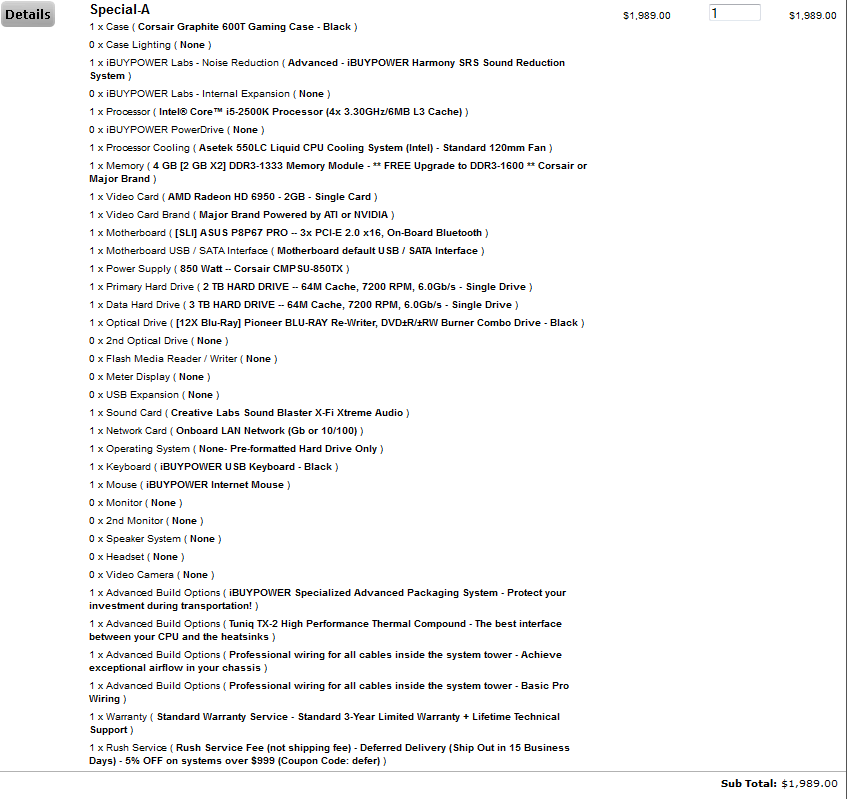
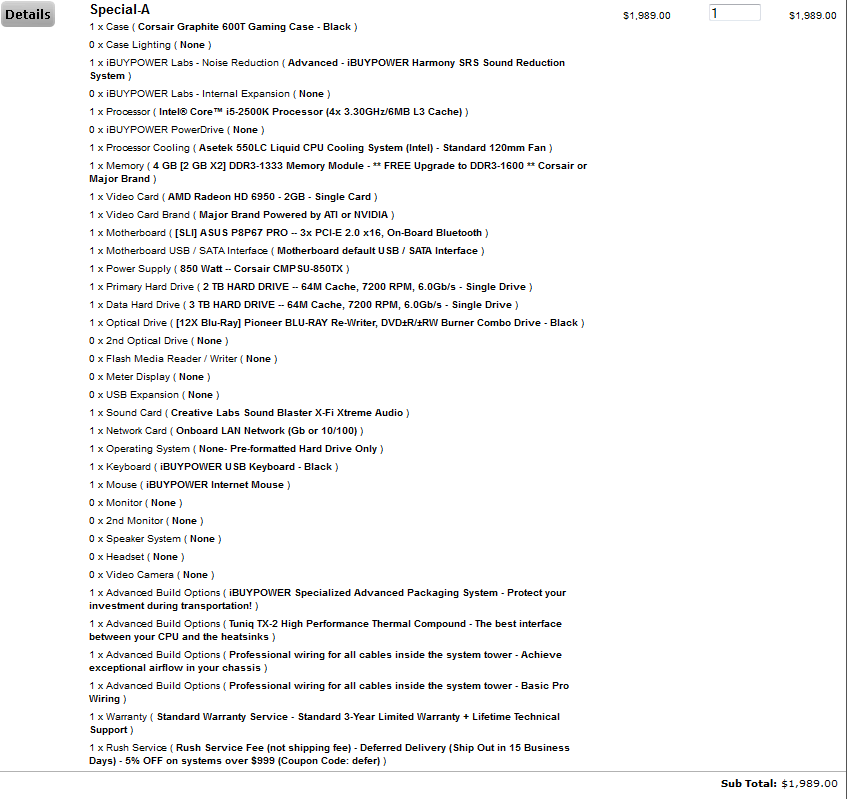
I'd be wary of iBuyPower. Their customer service is terrible.shouamabane said:I'm looking to buy a PC online. I'm not sure all of the selections I made. Any advice would be appreciated. Thanks.
RiverBed said:I would update the RAM from 4G to 6G.
Plus, if you can show the price for each item- at least for the more expensive ones- maybe you can get suggestions for cheaper alternatives.
you can't upgrade to 6GB on a sandybridge build - its dual channel, so 4 or 8GB only
I have a question. I am making the dive into the water cooling world because I won't be upgrading this year so I want to trick out the i7-930 that I have. I want to do my CPU, and two 5870s. The CPU is easy I have no dramas with that but it's the GPU's that I need 100% clarification on. I have one Asus EAH5870 I got on launch, it looks like this;

The other week I bought a second but it is a Gigabyte that looks like this;

Basically I'm not at all sure which water block I need for each. EK have a regular one and a special one for the Asus 5870, here are the options;
regular

Asus

Now it may seem cut and dry but there was a V2 of the Asus card that used a non reference design. I don't want to pull the trigger until I am 100% sure.
All help is appreciated.

The other week I bought a second but it is a Gigabyte that looks like this;

Basically I'm not at all sure which water block I need for each. EK have a regular one and a special one for the Asus 5870, here are the options;
regular

Asus

Now it may seem cut and dry but there was a V2 of the Asus card that used a non reference design. I don't want to pull the trigger until I am 100% sure.
All help is appreciated.
This is getting ridiculous: the 590 has reached some vendors, it is pass the NDA deadline and no reviews and benchmarks have been out yet? These articles are already written and the websites only need to push the 'upload' button for them to appear, but still NOTHING!
Here are two links showing that the card is out with some more details in the first link:
http://wccftech.com/2011/03/24/yeston-geforce-gtx-590-leaked/
http://www.techtree.com/India/News/Asus_GTX_590_Snapped_and_Unboxed/551-114893-581.html
The immediate thing you'll notice from the first site is how incredibly quite the 590 is!:

Here are two links showing that the card is out with some more details in the first link:
http://wccftech.com/2011/03/24/yeston-geforce-gtx-590-leaked/
http://www.techtree.com/India/News/Asus_GTX_590_Snapped_and_Unboxed/551-114893-581.html
The immediate thing you'll notice from the first site is how incredibly quite the 590 is!:
The card also does operate way too quietly than the rival at only 49dbA against the 60dbA of the competitor card but still is a few dbA louder than the GTX 580
Read more: http://wccftech.com/2011/03/24/yeston-geforce-gtx-590-leaked/#ixzz1HW8i01JN

Manp
Member
that's pretty much normal with fan in auto mode (should be more or less at 40% at that point).DEO3 said:How hot are stock 6950s supposed to get? I'm solidly in high 80s/low 90s when playing games, which while safe for a GPU, still seems pretty damn hot, and is definitely hotter than the load temperatures I'm seeing in reviews for the card. The fan gets fairly audible (...)
60% fan on the 69xx is no where near "pretty quiet". 40% is audible but not bothersome, 60% is fairly loud, more than what the difference in fan speed would let you think.TheExodu5 said:Low 90s is definitely sounding hot. A friend of mine has a reference XFX 6950 (in a HAF 922 case), and he says it's pretty quiet (fan 40-60%) with temps hovering around 70-80C.
100% is insane.
Manp said:that's pretty much normal with fan in auto mode (should be more or less at 40% at that point).
60% fan on the 69xx is no where near "pretty quiet". 40% is audible but not bothersome, 60% is fairly loud, more than whet the difference in fan speed would let you think.
100% is insane.

I am sure you meant dB and not %
Yeah, 60dB is more or less the sound of a TV. No way it goes unnoticed, to say the least.
Unknown Soldier said:What I really would be able to use is one of those trays people use to serve meals in bed. There are 2 kinds of those, the kind which sit directly on the bed on legs, and the other kind which hospitals use where the table rolls over the floor but the tray hangs over the bed so the patient can eat. Either of those I think would be ideal for this sort of thing.
Damn, why have I never thought of this before. I use a keyboard tray sitting in my lap when I'm sitting on my couch, but I've never liked it because it's too low for me. When I'm sitting a at a real desk the keyboard/mouse are not in my lap, they are 2-3 inches above my lap.I totally think the tray with legs will fix this problem, just ordered this off of amazon.
- Status
- Not open for further replies.
