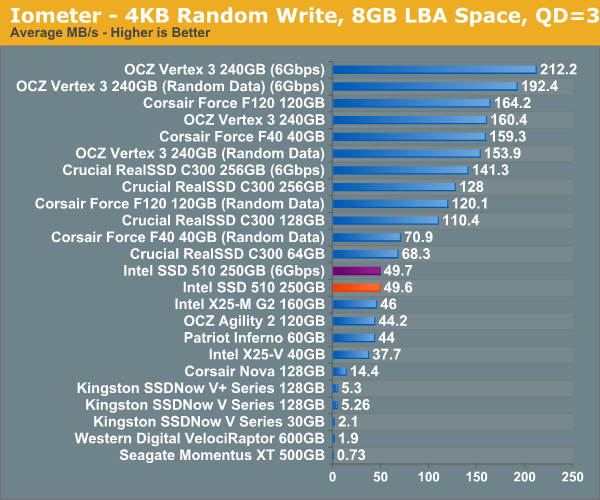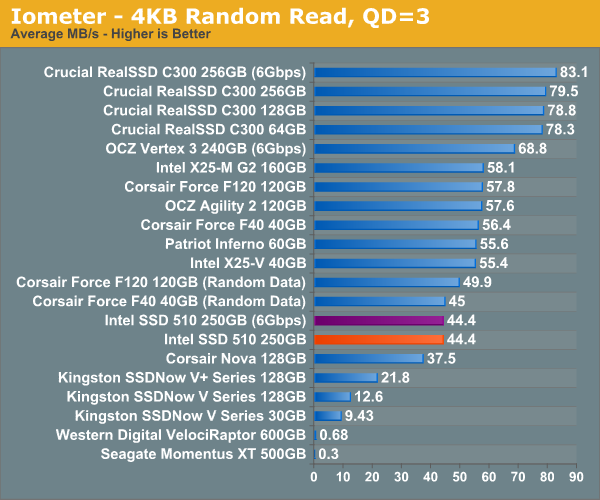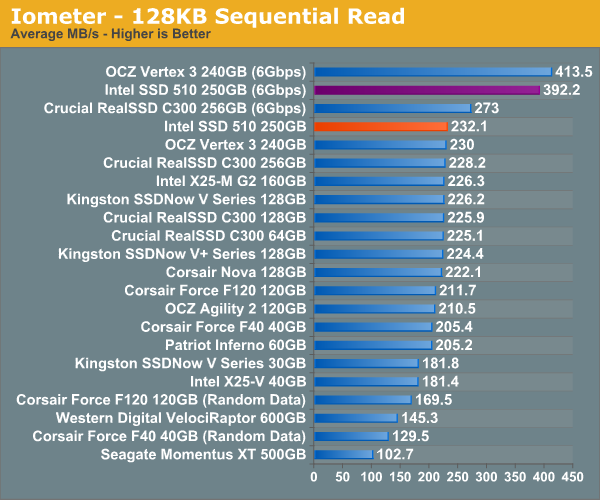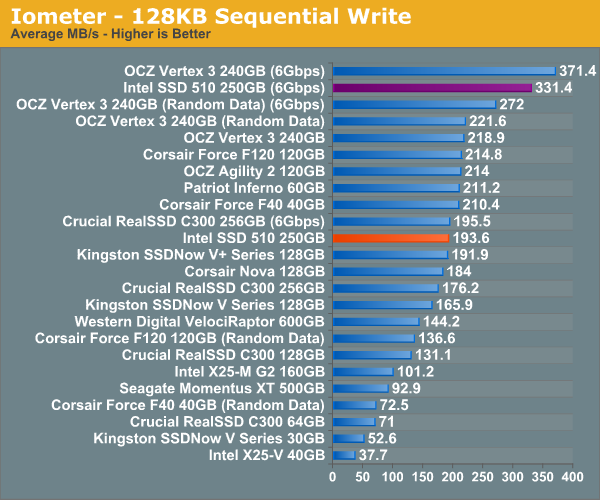autobzooty
Member
So I recently installed my brand new nvidia GTX 560 Ti and I'm not getting QUITE the results I expected. My big tester was gonna be StarCraft 2, which I assumed could easily pull 60 FPS on max settings with my core i7 920 overclocked to 3.5 GHz and my new GTX 560, but it seems to be more of a 45-60 FPS range. Dips down to 30 quite frequently with vsync on.
I've seen benchmarks of the 460 running the game at 60 FPS max settings for all but the most intense battles, but my framerate dips when my screen is looking at the shaders of a mineral patch. I don't think it's a driver issue since I downloaded the latest drivers off nvidia's site less than a week ago, but I don't know what else it could be.
Anything I can do to lock this game at 60, or am I gonna have to drop my graphics settings after my new purchase? :\
I've seen benchmarks of the 460 running the game at 60 FPS max settings for all but the most intense battles, but my framerate dips when my screen is looking at the shaders of a mineral patch. I don't think it's a driver issue since I downloaded the latest drivers off nvidia's site less than a week ago, but I don't know what else it could be.
Anything I can do to lock this game at 60, or am I gonna have to drop my graphics settings after my new purchase? :\