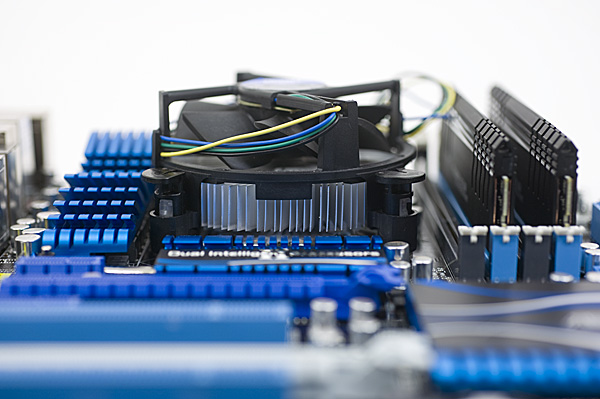You are using an out of date browser. It may not display this or other websites correctly.
You should upgrade or use an alternative browser.
You should upgrade or use an alternative browser.
"I need a New PC!" 2011 Edition of SSD's for everyone! |OT|
- Thread starter Hazaro
- Start date
- Status
- Not open for further replies.
Xenon
Member
I just bought a GTX 460 to replace my 8800GT and installed it. I was hoping to see some better frame-rates in Oblivion-Nehrim but Im still hovering in 25-35 range. It's almost like there is no effect at all. I knew Oblivion was very CPU dependent but I thought a better video card would get net me some extra fps.
Sqrt_minus_one
Member
Xenon said:I just bought a GTX 460 to replace my 8800GT and installed it. I was hoping to see some better frame-rates in Oblivion-Nehrim but Im still hovering in 25-35 range. It's almost like there is no effect at all. I knew Oblivion was very CPU dependent but I thought a better video card would get net me some extra fps.
What CPU have you got?
Anandtech said:Sandy Bridge all but puts the final nail in X58's coffin. Unless you're running a lot of heavily threaded applications, I would recommend a Core i7-2600K over even a Core i7-980X. While six cores are nice, you're better off pocketing the difference in cost and enjoying nearly the same performance across the board (if not better in many cases).

The idiot who was building a $5000 PC last night got beat by a $300 CPU. :loliSimon said:
TheExodu5 said:I don't like the fact that Sandy Bridge only overclocks on the Turbo mode...I thought Turbo mode could only kick in for small amounts of time?
It's very late here but from how I read it on Anand they meant that it works that way on the Intel motherboard specifically.
So the 2600K is about ~7% faster than the 2500K in overall application performance. For 50% more price that isnt much so I'm 99% going with the 2500K. 
Quick graph I made since I didnt see any reviews doing perf/dollar comparisons. Note: This is purely application performance and doesnt include synthetic or built-in graphics tests.

Quick graph I made since I didnt see any reviews doing perf/dollar comparisons. Note: This is purely application performance and doesnt include synthetic or built-in graphics tests.

Teknopathetic
Member
I was pretty set on the 2600k but these benchmarks...it's hard to justify the extra 100$.
Hazaro said:Well there are some nice bonuses in a few applications that make use of HT, but 2500K for most. (Me at least)
Absolutely agree. The 2500K will suffice for 98% of fools out there. The performance they are getting out of a $200 chip, to put it plain and simply, is fucking nuts. I didn't want to upgrade my PC this year, but they are making me itch, and I tend to need to scratch itches.
sikkinixx said:Okay.
Im on an E8400 and an 8800GT.
What do I upgrade first? CPU means Mobo + new ram (current stuff is DDR2-800) which means a bit more cash up front but it'll take a month or two to save up the cash regardless.
basically if you are on a VERY tight budget ~$200 upgrade the GPU. If you have around $700 you can do a proper upgrade to a new system that will be good for a fair while. A 2500K+Asus P8P67+4GB DDR3 RAM+GTX460.
AkIRA_22 said:basically if you are on a VERY tight budget ~$200 upgrade the GPU. If you have around $700 you can do a proper upgrade to a new system that will be good for a fair while. A 2500K+Asus P8P67+4GB DDR3 RAM+GTX460.
Hmmm.... Well I need a monitor too since I gave my old one to my grandpa which cuts into my funding. I guess I should stick with my original plan to do the GPU now, and maybe the CPU in the summer. *sigh* Oh well, things still look quite good even on this 3 year old rig.
sikkinixx said:Hmmm.... Well I need a monitor too since I gave my old one to my grandpa which cuts into my funding. I guess I should stick with my original plan to do the GPU now, and maybe the CPU in the summer. *sigh* Oh well, things still look quite good even on this 3 year old rig.
Yeah mate, I'd say go with a GTX460+monitor then upgrade a little down the line. Don't rush in and buy anything other than a Sandy Bridge. There will be people that say get a cheaper AMD but SB is the death knell for AMD if they don't wake up and do something NEW (controversial but true).
HarryDemeanor
Member
I've been wanting to build a new computer for a almost a year now and I'm glad I waited. 2500K is a bargain.
Pick your poison;
http://hothardware.com/Reviews/Intel-Core-i72600K-and-i52500K-Processors-Debut/
http://www.tomshardware.com/reviews/sandy-bridge-core-i7-2600k-core-i5-2500k,2833.html
http://www.tweaktown.com/reviews/37...nd_core_i5_2500k_sandy_bridge_cpus/index.html
http://www.pcper.com/article.php?aid=1057&type=expert
http://www.hartware.net/review_1213.html
http://www.overclockersclub.com/reviews/intel_corei7_2600k_and_corei5_2500k/
http://www.legitreviews.com/article/1501/1/
http://www.hardwareheaven.com/revie...p67-h67-motherboards-review-introduction.html
http://ixbtlabs.com/articles3/cpu/intel-ci5i7-lga1155-p3.html

http://hothardware.com/Reviews/Intel-Core-i72600K-and-i52500K-Processors-Debut/
http://www.tomshardware.com/reviews/sandy-bridge-core-i7-2600k-core-i5-2500k,2833.html
http://www.tweaktown.com/reviews/37...nd_core_i5_2500k_sandy_bridge_cpus/index.html
http://www.pcper.com/article.php?aid=1057&type=expert
http://www.hartware.net/review_1213.html
http://www.overclockersclub.com/reviews/intel_corei7_2600k_and_corei5_2500k/
http://www.legitreviews.com/article/1501/1/
http://www.hardwareheaven.com/revie...p67-h67-motherboards-review-introduction.html
http://ixbtlabs.com/articles3/cpu/intel-ci5i7-lga1155-p3.html

MmmSkyscraper
Unconfirmed Member
Opiate said:I'd obviously love to get my gaming drive operating on an SSD, but it is unsurprisingly very large: approximately 300GBs used right now, with ~600GBs unused for future expansion.
Do people have a solution for that problem? Obviously, I can uninstall/reinstall games as I use them (or don't), but that's actually an inconvenience I'd rather avoid, if possible. I thoroughly enjoy having all my games at my fingertips immediately. However, a 300GB+ SSD is very expensive.
Steam Mover should fix that problem:
http://www.neogaf.com/forum/showpost.php?p=25124642&postcount=230
weekend_warrior
Banned
why does the i5 have better performance then the i7?
Xenon
Member
colinisation said:What CPU have you got?
Phenom II 550 with the 3rd core unlocked(3 cores total) 3.3 Ghz
So components are pretty much all decided:
Case: Cooler Master HAF X
Power Supply: Corsair AX850
CPU: Intel Core i5 2500K
Motherboard: Gigabyte P67 UD4
Memory: 2x4GB Mushkin Blackline DDR3-1600
Video Card: GTX 570
CPU Heatsink: Thermalright Venomous X Black + 2x Scythe S-Flex 1200RPM
HDDs: 2x Samsung F4 2TB 5400RPM
SSD: Intel G3 (going to use my 80GB G2 in the meantime)
I may add a second GTX 570 if it's not too loud. If the GTX 570 is loud, then I will probably invest in a third party heatsink like the Accellero. Since the Gigabyte board spaces the PCI-E slots so far away, I could probably SLI GTX 570 with the third party heatsinks if I wanted to...though then we're getting into the really expensive territory. We'll see...
Current price tag is at around $1450 + tax.
Case: Cooler Master HAF X
Power Supply: Corsair AX850
CPU: Intel Core i5 2500K
Motherboard: Gigabyte P67 UD4
Memory: 2x4GB Mushkin Blackline DDR3-1600
Video Card: GTX 570
CPU Heatsink: Thermalright Venomous X Black + 2x Scythe S-Flex 1200RPM
HDDs: 2x Samsung F4 2TB 5400RPM
SSD: Intel G3 (going to use my 80GB G2 in the meantime)
I may add a second GTX 570 if it's not too loud. If the GTX 570 is loud, then I will probably invest in a third party heatsink like the Accellero. Since the Gigabyte board spaces the PCI-E slots so far away, I could probably SLI GTX 570 with the third party heatsinks if I wanted to...though then we're getting into the really expensive territory. We'll see...
Current price tag is at around $1450 + tax.
Fallout-NL
Member
Hazaro said:jonnyguru.com
Seasonic, Corsair, Antec. Get an 80+ certified.
Most PSU's (last I checked 2 years ago) were listing multiple rails, but in actuality had a single rail so it was a moot point. It was a marketing buzz thing, so I don't know if current PSUs are actually splitting those rails that much. If you have a 1200W or something, than 4 lines would not be uncommon.
333*9 = 3Ghz @ 1.3V or 1.325V or 1.35V
Easiest thing in the world
Ok, I'll give it a shot. I heard the quad cores were having some problems on the P5NE board, but we'll see.
Taking the street prices in NA, about ~$10.Rezbit said:So what will the price differential between the i5 2500K and the current i5 760 be? Sorry if it's already been mentioned, number overload man! I suppose the newer motherboards could be the more expensive part?
LiquidMamba
Member
I've never built a PC before, and I'm looking to create a build around the 2500k. I'm looking to spend around $1000. I plan on just hooking it directly to my 1080p HDTV. One caveat is that I'll need to include a decent wireless mouse and keyboard into that price. I could go a little over $1000, but I really shouldn't spend much more than that.
Budget: $900-$1100 USA.
Main Use: Gaming, Wii emulation, Web.
Monitor Resolution: 1080p, don't plan on upgrading.
Are reusing any parts?: No
When will you build?: Later this month.
Will you be overclocking?: Probably.
Budget: $900-$1100 USA.
Main Use: Gaming, Wii emulation, Web.
Monitor Resolution: 1080p, don't plan on upgrading.
Are reusing any parts?: No
When will you build?: Later this month.
Will you be overclocking?: Probably.
IrishNinja
Member
·feist· said:Temp 1 is almost certainly your GPU, so 57-85C+ is in line with what you would get in a case like that (even inside of many larger size cases, as well). Before wasting your time looking for other CPU coolers, download HWMonitor and possibly RealTemp as another backup. HWMonitor will give you temp and voltage readings for a range of components in your PC.
well, did that for a bit, got this:

(taken later on)

following that, i tried running the sensor test again, while doing prime95 (prolly not a wise idea, but it seemed to be calling for it?) and the temps got in 70s and i had a shutdown, couldnt start back up for a few minutes, followed by a checksum error screen (last known good etc) that i cant seem to repeat, thankfully...so that went poorly, to say the least. :lol
friend came by tonight, we opened the case & there's really no room for much of anything; possibly a small fan mounted on the side opposite the GPU, but i dont know how effective that would be. honestly, really thinking of grabbing this cooler since i know it works with my case, and the #'s on that review were quite promising...with any luck, i can get some $ for the water cooling kit on ebay or something, kinda out of ideas here otherwise.
ps fuck, sorry for the big images.
irfan said:Taking the street prices in NA, about ~$10.
Damn that seems pretty good for the increase in performance. Hope that price translates well into Aussie dollah
godhandiscen
There are millions of whiny 5-year olds on Earth, and I AM THEIR KING.
Because this is the i5 refresh. The i7 still has not seen its proper refresh. Technically speaking, Intel has not released the successor to its enthusiast platform yet.weekend_warrior said:why does the i5 have better performance then the i7?
iNvid02
Member
i need motherboard help
i'll be over clocking an i5 or i7 sandybridge (haven't decided yet).
will have 2 radeon 6950s, 4 internal HDDs, eSata external drive and an intensity pro (pci-e card)
needs as many USB 3.0 as possible, not too bothered about 2.0
dont need anything like dual lan
i'll be over clocking an i5 or i7 sandybridge (haven't decided yet).
will have 2 radeon 6950s, 4 internal HDDs, eSata external drive and an intensity pro (pci-e card)
needs as many USB 3.0 as possible, not too bothered about 2.0
dont need anything like dual lan
cartman414
Member
Yeah. It's just the performance 8xx level i7 refresh.
The enthusiast level will get its fix with the LGA 2011 socket CPUs in the second half of the year.
Any good P67 ASUS or Gigabyte mobo will do, I guess.
The enthusiast level will get its fix with the LGA 2011 socket CPUs in the second half of the year.
iNvidious01 said:i need motherboard help
i'll be over clocking an i5 or i7 sandybridge (haven't decided yet).
will have 2 radeon 6950s, 4 internal HDDs and eSata external drive
Any good P67 ASUS or Gigabyte mobo will do, I guess.
Probably the Gigabyte UD7iNvidious01 said:i need motherboard help
i'll be over clocking an i5 or i7 sandybridge (haven't decided yet).
will have 2 radeon 6950s, 4 internal HDDs, eSata external drive and an intensity pro (pci-e card)
needs as many USB 3.0 as possible, not too bothered about 2.0
dont need anything like dual lan
Trying to decide on the UD3, UD3R, UD3P, UD4 myself right now. :lol
Might have to wait 2 weeks for people to clock them and see if those extra phases of power and heatpipe on the mosfets actually help or not.
http://images.bit-tech.net/content_...a-p67a-ud4-p67a-ud3r-preview/p67a-compare.jpg
Most motherboard pieces have been previewed and are up for sale or listed spec wise on their own websites.
$140 for standard P67 boards, $200 for extra stuff, $300 silly high end.
It'd be between the Gigabyte UD5 or UD7. Both boards will overclock the same.iNvidious01 said:i need motherboard help
i'll be over clocking an i5 or i7 sandybridge (haven't decided yet).
will have 2 radeon 6950s, 4 internal HDDs, eSata external drive and an intensity pro (pci-e card)
needs as many USB 3.0 as possible, not too bothered about 2.0
dont need anything like dual lan
Personally I'd go with the UD5 as it doesn't have a NF200 chip like the UD7. Running only 2 cards in crossfire on the NF200 wielding UD7 will lead to increased latency, causing a 3-4% drop in GPU performance. The NF200 will only improve performance when running 3 or more cards in crossfire/SLI.
The UD5's first two PCI-E lanes will both run at 8x when running cards in crossfire/sli, but a 6950 doesn't go anywhere near maxing out an 8x lane.
The UD5 has 4 USB 3.0 ports on the I/0 panel while the UD7 has 6. Both have 2 internal USB 3 headers if you need more ports. Both also have 2 eSATA ports.
You can compare the two further on the Gigabyte site.
Besides Nvidia's chipsets are the worst, even VIA makes better ones. :loliSimon said:It'd be between the Gigabyte UD5 or UD7. Both boards will overclock the same.
Personally I'd go with the UD5 as it doesn't have a NF200 chip like the UD7. Running only 2 cards in crossfire on the NF200 wielding UD7 will lead to increased latency, causing a 3-4% drop in GPU performance. The NF200 will only improve performance when running 3 or more cards in crossfire/SLI.
The UD5's first two PCI-E lanes will both run at 8x when running cards in crossfire/sli, but a 6950 doesn't go anywhere near maxing out an 8x lane.
The UD5 has 4 USB 3.0 ports on the I/0 panel while the UD7 has 6. Both have 2 internal USB 3 headers if you need more ports. Both also have 2 eSATA ports.
You can compare the two further on the Gigabyte site.
iNvid02
Member
ud5 it is, thanks
now i need memory help
as before sb i5 or i7 mainly for gaming and video editing
i will open/keep open these alot - chrome, photoshop, premiere pro, fraps, games, downloads, itunes, vlc
im thinking fast 8GB or slower 12GB, leaning towards 12GB though.
i dont know whats good because i've only ever bought crucial to go into shitty dells
now i need memory help
as before sb i5 or i7 mainly for gaming and video editing
i will open/keep open these alot - chrome, photoshop, premiere pro, fraps, games, downloads, itunes, vlc
im thinking fast 8GB or slower 12GB, leaning towards 12GB though.
i dont know whats good because i've only ever bought crucial to go into shitty dells
cartman414
Member
iNvidious01 said:ud5 it is, thanks
now i need memory help
as before sb i5 or i7 mainly for gaming and video editing
i will open/keep open these alot - chrome, photoshop, premiere pro, fraps, games, downloads, itunes, vlc
im thinking fast 8GB or slower 12GB, leaning towards 12GB though.
i dont know whats good because i've only ever bought crucial to go into shitty dells
Are Photoshop and Premiere multithread? Because then I think you'd want to go i7.
Are any of those programs nvidia CUDA compatible? If so it might be worth getting a high end nvidia GPU to speed things up.iNvidious01 said:ud5 it is, thanks
now i need memory help
as before sb i5 or i7 mainly for gaming and video editing
i will open/keep open these alot - chrome, photoshop, premiere pro, fraps, games, downloads, itunes, vlc
im thinking fast 8GB or slower 12GB, leaning towards 12GB though.
i dont know whats good because i've only ever bought crucial to go into shitty dells
This is what Im waiting for alsoNabs said:i can't wait to see what kind of deals we'll get at microcenter.
iNvid02
Member
Mr_Brit said:Are any of those programs nvidia CUDA compatible? If so it might be worth getting a high end nvidia GPU to speed things up.
i think only premiere works with cuda. im gonna flash the 6950s into 6970s
I'll be keeping my heatsink (buying a mounting adapter) and power supply (Corsair 520HX 520w), possibly GTX 295 (once I install win7 and check out SLi, since it is an abomination on XP).
New low speed fans (Scythe 1200rpm), new case (probably, mine is too large), mobo (UD3 or 4), 2500K, 2x4GB of DDR3 (RAM prices will be extremely low, only $80-$100), 2TB Samsung F4, 3rd gen SSD (will wait).
New low speed fans (Scythe 1200rpm), new case (probably, mine is too large), mobo (UD3 or 4), 2500K, 2x4GB of DDR3 (RAM prices will be extremely low, only $80-$100), 2TB Samsung F4, 3rd gen SSD (will wait).
So what sort of motherboard, RAM and heatsink should I be looking at for a 2500k?
I usually just tell my brother what he needs to buy and then I use the old stuff and give it to him.Ashhong said:What do you guys usually do with your old components if you build a new computer? Do you always buy a new case for your new build? I would want to reuse my Antec 300 but almost all of the current contents would need a new home.
Hazaro said:Probably the Gigabyte UD7
Trying to decide on the UD3, UD3R, UD3P, UD4 myself right now. :lol
Might have to wait 2 weeks for people to clock them and see if those extra phases of power and heatpipe on the mosfets actually help or not.
http://images.bit-tech.net/content_...a-p67a-ud4-p67a-ud3r-preview/p67a-compare.jpg
Most motherboard pieces have been previewed and are up for sale or listed spec wise on their own websites.
$140 for standard P67 boards, $200 for extra stuff, $300 silly high end.
Oh fuck, burn that UD3, burn it with fire. Fucking perpendicular SATA ports, what is this, 2008? 90 degrees or nothing. I'd go the UD4 solely based on that and that alone.
Omiee said:man im so tempted to upgrade, i have a i5 760 now. but having to buy a new motherboard is a bump for me now, so i think im just going to buy a cooler maybe a noctua and overclock my i5 760.
Smart, you can get nearly 4GHz out of that chip.
I'd be more inclined to agree with you except it costs $60 more.AkIRA_22 said:Oh fuck, burn that UD3, burn it with fire. Fucking perpendicular SATA ports, what is this, 2008? 90 degrees or nothing. I'd go the UD4 solely based on that and that alone.
- Status
- Not open for further replies.