You are using an out of date browser. It may not display this or other websites correctly.
You should upgrade or use an alternative browser.
You should upgrade or use an alternative browser.
"I need a New PC!" 2011 Edition of SSD's for everyone! |OT|
- Thread starter Hazaro
- Start date
- Status
- Not open for further replies.
AkIRA_22 said:Smart, you can get nearly 4GHz out of that chip.
i know but the fact that they could get 4.4 overclock on a stock cooler is sooo tempting right now.
Omiee said:i know but the fact that they could get 4.4 overclock on a stock cooler is sooo tempting right now.
You know what else is temping? The 440 dollars it will cost. $440 could nab you a sweet GPU or an SSD or 8 games or a few hookers. I know what I'd choose,
undu said:I don't know which one is better for me, the H67 or the P67 platform, on top of this I haven't found any P67 mATX motherboard with front-panel USB3 Headers, wich sucks a lot.
Would it be worth to pick an Asus P8P67-M PRO over an ASRock H67M-GE/HT?
yeah I'm a mATX tragic myself. give it a while and there will be MUCH better boards out there soon. There is always slim pickings for mATX at the start, you only need to look at the P55 range. Started slow then it exploded.
AkIRA_22 said:You know what else is temping? The 440 dollars it will cost. $440 could nab you a sweet GPU or an SSD or 8 games or a few hookers. I know what I'd choose,
you know what your right, i might just get a second 470 and buy a cooler to overclock it to 3.8 or 4.0.
im just a sucker for upgrading, i first got into pc gaming this year with a amd 955 and a 5770 i bought in april and i upgraded like 5 months later to a 470 and a i5 760.
im already thinking of selling my 470 for 150 euro and grab a 570 or 580 for 300 euro so i can grab a second 570 or 580 around summer.
Stock UD3, not the UD3R or UD3P.AkIRA_22 said:
Although now I'm looking at the ASUS P8P67 and P8P67 Pro as I know their prices as well.
The GB's are listed on amazon and the ASUS are about:
http://www.legitreviews.com/article/1500 - Article
ASUS Full ATX Intel P67 Chipset Motherboards
* P8P67 ~$160
* P8P67 PRO ~190
* P8P67 EVO ~210
* P8P67 Deluxe ~235
* SABERTOOTHP67 ~$219
* P8P67 WS SC ~$259
* Maximus IV Extreme ~365
ASUS Micro-ATX Intel P67 and H67 Chipset Motherboards
* P8P67-M PRO ~$149
* P8H67-M EVO ~$129
ASUS Mini-ITX Intel P67 and H67 Chipset Motherboards
* P8H67-I Deluxe Price is yet to be determined
Hazaro said:Stock UD3, not the UD3R or UD3P.
Although now I'm looking at the ASUS P8P67 and P8P67 Pro as I know their prices as well.
The GB's are listed on amazon and the ASUS are about:
http://www.legitreviews.com/article/1500 - Article
A lot of motherboard reviews I've been reading and watching have been very critical of the current BIOS. they all need fine tuning as many have quirks to getting the most out of your overclock. I'd give it a few weeks and they will have this sorted out, early days yet.
iNvid02
Member
Why are there so many versions of the P67, i don't know which one is right for me
http://usa.asus.com/ProductGroup2.aspx?PG_ID=mKyCKlQ4oSEtSu5m
my needs
4 internal hdds
1 esata external
1 pci card
crossfire 6950s (8x 8x needed)
as many usb 3.0 as possible, not too bothered about usb 2.0
http://usa.asus.com/ProductGroup2.aspx?PG_ID=mKyCKlQ4oSEtSu5m
my needs
4 internal hdds
1 esata external
1 pci card
crossfire 6950s (8x 8x needed)
as many usb 3.0 as possible, not too bothered about usb 2.0
I'd like to hear your opinions on this guys.
I currently have a hd4870x2 card in my computer, about 3 months ago I installed it again and it's already starting to have problems with dust and so on. Right now it's at 69 C in idle at 40% fan speed. I know I could simply buy a can of pressurised air and clean it out, but is it worth it to keep it? It's 2½ years old now, it has no HDMI slots, the temperature is really high even when it's free of dust, and it gulps electricity like a motherfucker. I've been looking at a hd6950 card and it would not only be more powerful, but the temperature would be lower, as would the power consumption. It would also enable me to use my HDMI cable I have to hook up the PC to my TV. Right now I can buy a 6950 for $370 (electronics aren't cheap in Sweden).
So what do you guys think?
I currently have a hd4870x2 card in my computer, about 3 months ago I installed it again and it's already starting to have problems with dust and so on. Right now it's at 69 C in idle at 40% fan speed. I know I could simply buy a can of pressurised air and clean it out, but is it worth it to keep it? It's 2½ years old now, it has no HDMI slots, the temperature is really high even when it's free of dust, and it gulps electricity like a motherfucker. I've been looking at a hd6950 card and it would not only be more powerful, but the temperature would be lower, as would the power consumption. It would also enable me to use my HDMI cable I have to hook up the PC to my TV. Right now I can buy a 6950 for $370 (electronics aren't cheap in Sweden).
So what do you guys think?
undu
Member
The P8P67 Pro is what you're looking for. The two eSATA support up to 3 Gb/s 'only' and are only for data hard drives.iNvidious01 said:Why are there so many versions of the P67, i don't know which one is right for me
http://usa.asus.com/ProductGroup2.aspx?PG_ID=mKyCKlQ4oSEtSu5m
my needs
4 internal hdds
1 esata external
1 pci card
crossfire 6950s (8x 8x needed)
as many usb 3.0 as possible, not too bothered about usb 2.0
iNvid02
Member
undu said:The P8P67 Pro is what you're looking for. The two eSATA support up to 3 Gb/s 'only' and are only for data hard drives.
thanks, just finished reading this and came to the same conclusion
http://www.hardwarecanucks.com/foru...us-p67-sandy-bridge-motherboards-preview.html
Grimm Fandango
Member
Have a stupid question. What makes a Intel processor "better" than an AMD one?
Like I'm staring at the AMD Phenom II X4 965 Black Edition which is quad core at 3.4GHz. Price is around $160.
And then there is the Intel Core i5-760 which is quad core at 2.8GHz. It costs nearly $50 more yet has a better PassMark score. Is this not a slower processor than the AMD one?
What exactly is going on here?
Like I'm staring at the AMD Phenom II X4 965 Black Edition which is quad core at 3.4GHz. Price is around $160.
And then there is the Intel Core i5-760 which is quad core at 2.8GHz. It costs nearly $50 more yet has a better PassMark score. Is this not a slower processor than the AMD one?
What exactly is going on here?
MHz between different processors tell you nothing about performance. The i5 is a lot faster than the Phenom II and will OC better as well.Grimm Fandango said:Have a stupid question. What makes a Intel processor "better" than an AMD one?
Like I'm staring at the AMD Phenom II X4 965 Black Edition which is quad core at 3.4GHz. Price is around $160.
And then there is the Intel Core i5-760 which is quad core at 2.8GHz. It costs nearly $50 more yet has a better PassMark score. Is this not a slower processor than the AMD one?
What exactly is going on here?
Grimm Fandango said:Have a stupid question. What makes a Intel processor "better" than an AMD one?
Like I'm staring at the AMD Phenom II X4 965 Black Edition which is quad core at 3.4GHz. Price is around $160.
And then there is the Intel Core i5-760 which is quad core at 2.8GHz. It costs nearly $50 more yet has a better PassMark score. Is this not a slower processor than the AMD one?
What exactly is going on here?
The Intel CPU does more work each clock cycle (each Hz).
YuriLowell
Member
Hrm.
I think ill just get a gtx 570 and stick with my phenom 2 940 @ 3.5ghz.
I think ill just get a gtx 570 and stick with my phenom 2 940 @ 3.5ghz.
fushi
Member
irfan said:This might help;
http://techreport.com/r.x/samsung-470/value-system.gif[IMG]
Link; [url]http://techreport.com/articles.x/20087/10[/url]
I was thinking of getting a Momentus XT and hold off on the SSD until the next gen controllers are out but now I'm not so sure. Still reading around ..[/QUOTE]
I am curious as to what you're going to choose, since I'm in pretty much the same spot. Thinking of getting an SSD but keep on hearing about all the good stuff that is just around the corner.
iNvid02
Member
fushi said:I am curious as to what you're going to choose, since I'm in pretty much in the same spot. Thinking of getting an SSD but keep on hearing about all the good stuff that is just around the corner.
good stuff is always round the corner, a fast SSD is a good option and a no brainer for your boot drive. still way too expensive for bigger sizes though.
brain_stew
Member
TheExodu5 said:What's the utility people are using instead of nHancer now?
Nvidia inspector.
fushi
Member
What's a good way to differentiate between them? There's like a bajillion cheap Kingston models just in the 64Gb range, followed by a 64GB Corsair NOVA, followed by yet more Kingston models.iNvidious01 said:good stuff is always round the corner, a fast SSD is a good option and a no brainer for your boot drive. still way too expensive for bigger sizes though.
fushi said:What's a good way to differentiate between them? There's like a bajillion cheap Kingston models just in the 64Gb range, followed by a 64GB Corsair NOVA, followed by yet more Kingston models.
Either go one with a Sandforce controller, Intel, or Crucial C300. If you want to look at reviews, the most important metric is random reads and random writes.
YuriLowell
Member
so thinking sandy bridge with a 2500k will cost as much as a new gtx 570, what would be the better upgrade?
Current Specs:
Phenom 2 940 @ 3.5 ghz
GTX 275
4 gb of Corsair XMS2 RAM.
Current Specs:
Phenom 2 940 @ 3.5 ghz
GTX 275
4 gb of Corsair XMS2 RAM.
Angelus Errare
Banned
GPU.
Chiggs
Gold Member
YuriLowell said:so thinking sandy bridge with a 2500k will cost as much as a new gtx 570, what would be the better upgrade?
Current Specs:
Phenom 2 940 @ 3.5 ghz
GTX 275
4 gb of Corsair XMS2 RAM.
GTX 570, no question.
iNvid02
Member
whats the difference between these 2 because specs are identical (but one is around $100 more)
http://www.memoryc.com/products/des..._Channel_kit_for_Intel_LGA1156_AM3/index.html
http://www.memoryc.com/products/des...Dual_Channel_kit_for_Intel_LGA1156/index.html
http://www.memoryc.com/products/des..._Channel_kit_for_Intel_LGA1156_AM3/index.html
http://www.memoryc.com/products/des...Dual_Channel_kit_for_Intel_LGA1156/index.html
You have power save features enabled, your CPU is being under-clocked and under-volted, and that cooling solution is still struggling mightily. It could be excused if you had a high ambient, though I doubt that's the case.IrishNinja said:well, did that for a bit, got this:
http://i51.tinypic.com/aea8sy.jpg
(taken later on)
http://i53.tinypic.com/2hqgith.jpg
following that, i tried running the sensor test again, while doing prime95 (prolly not a wise idea, but it seemed to be calling for it?) and the temps got in 70s and i had a shutdown, couldnt start back up for a few minutes, followed by a checksum error screen (last known good etc) that i cant seem to repeat, thankfully...so that went poorly, to say the least. :lol
friend came by tonight, we opened the case & there's really no room for much of anything; possibly a small fan mounted on the side opposite the GPU, but i dont know how effective that would be. honestly, really thinking of grabbing this cooler since i know it works with my case, and the #'s on that review were quite promising...with any luck, i can get some $ for the water cooling kit on ebay or something, kinda out of ideas here otherwise.
ps fuck, sorry for the big images.
Using that Noctua means doing without your AP181 which is one of the biggest selling points of the SG07. Your motherboard has exposed heat generating components (on both sides) that could do with the AP181's airflow blowing over them since they don't have heatsinks. I'm sure you'd like to overclock while maintaining decent internal temps. That Noctua would help, but it has it's own limitations. Only one fan can be installed if you have a GPU plugged in, and you will have to set the fan in the (less effective) pull position, drawing air out of the opposite opening in your case. If left in push, your CPU will just be dumping heat over the GPU and other internals. I still think you should look into down-firing HSFs and ready-made watercoolers like the Corsair Hydro series or CoolIt System's A.L.C. units. The benefit being that either of those cooling types can be used in conjunction with your AP181, cooling the CPU and blowing air over the motherboard, or by themselves (in various fan configurations), if you choose.
For air, you have options like: Scythe Shuriken, Scythe Big Shuriken, Cooler Master GeminII S and Prolimatech Samuel 17, with Thermalright AXP-140 and Noctua NH-C14 on the high end. Before you spend anymore money, take time to search for user reviews and look through as many owner clubs and threads as you can find to help you decide on the best option to go with.
Here are two links to get you started:
http://www.homemedia.fr/tests-guides/197-Silverstone-SG07-5.html
http://hardforum.com/showthread.php?t=1480615
iNvidious01 said:whats the difference between these 2 because specs are identical (but one is around $100 more)
http://www.memoryc.com/products/des..._Channel_kit_for_Intel_LGA1156_AM3/index.html
http://www.memoryc.com/products/des...Dual_Channel_kit_for_Intel_LGA1156/index.html
Timings.
Also, what is the cheapest/best bang for buck ssd on the market? I just bought another 4 gigs of ddr3 ram for $50, and my next buy might be a ssd.
iNvid02
Member
vocab said:Timings.
Also, what is the cheapest/best bang for buck ssd on the market? I just bought another 4 gigs of ddr3 ram for $50, and my next buy might be a ssd.
definitely something from OCZ but i dont know what
edit: whats a nice black cpu cooler (any price)
iNvidious01 said:definitely something from OCZ but i dont know what
edit: whats a nice black cpu cooler (any price)
I was looking for the exact same thing yesterday.
Thermalright Venomous X
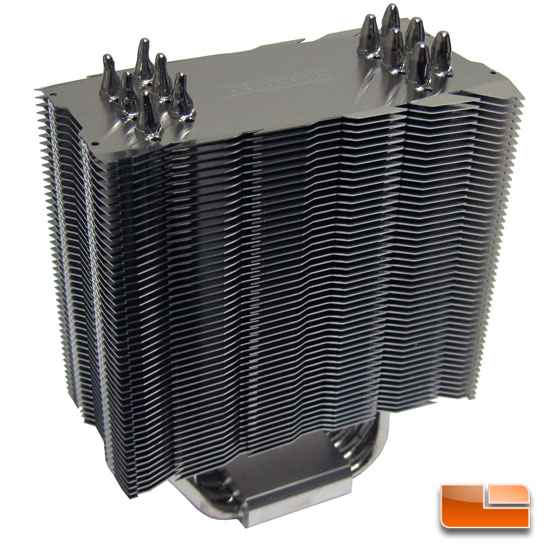
It's basically an update to the TRUE.
It's around $60-70, with no fans included...so not cheap.
edit: black edition isn't on NewEgg...it is on FrozenCPU though.
iNvid02
Member
TheExodu5 said:I was looking for the exact same thing yesterday.
Thermalright Venomous X
http://www.legitreviews.com/images/reviews/1215/thermalright_venomous_x_001.jpg
It's basically an update to the TRUE.
It's around $60-70, with no fans included...so not cheap.
edit: black edition isn't on NewEgg...it is on FrozenCPU though.
looks like we're going for a similar build, what fans are you getting then?
Go for it.zon said:I'd like to hear your opinions on this guys.
I currently have a hd4870x2 card in my computer, about 3 months ago I installed it again and it's already starting to have problems with dust and so on. Right now it's at 69 C in idle at 40% fan speed. I know I could simply buy a can of pressurised air and clean it out, but is it worth it to keep it? It's 2½ years old now, it has no HDMI slots, the temperature is really high even when it's free of dust, and it gulps electricity like a motherfucker. I've been looking at a hd6950 card and it would not only be more powerful, but the temperature would be lower, as would the power consumption. It would also enable me to use my HDMI cable I have to hook up the PC to my TV. Right now I can buy a 6950 for $370 (electronics aren't cheap in Sweden).
So what do you guys think?
(Your current 4870x2's temp seem normal, it will run hot as RV770 was designed to run at 90C+ and above ..)
I posted this upstream, here goes again;vocab said:Timings.
Also, what is the cheapest/best bang for buck ssd on the market? I just bought another 4 gigs of ddr3 ram for $50, and my next buy might be a ssd.

http://techreport.com/articles.x/20087/10
Dabookerman
Member
Right helloes.
After 4 years of building my last PC (one im using now), It's time to buy a new one. It's slow and crappy now as you'd expect.
Now I'm slowly trying to get back into the know of what's happening PC wise, however I'm still a bit lost so I would appreciate some suggestions.
I want to build a new PC, but start off by spending £500-600 which would start me off, and then upgrade slowly.
Only main thing is, i want a pretty new Mobo that will last a good 2-3 years so its upgrade friendly. Now by the looks of things, Intel are beating the shit out of AMD these days, so that's who I will go for. How's it like in the GPU front? Is it still a good idea to pair up Nvidia with Intel?
I'm looking at maybe.. an i5, 4gb of ram, and a gpu that will allow me to run sc2 on max. I would love to sneak an SSD in there as well, but i think that's pushing the £600 limit. Ultimately, I want to upgrade to 8gb, perhaps i7 later on and upgrade the gpu as well. I just don't want to go all out just yet.
Cheers
After 4 years of building my last PC (one im using now), It's time to buy a new one. It's slow and crappy now as you'd expect.
Now I'm slowly trying to get back into the know of what's happening PC wise, however I'm still a bit lost so I would appreciate some suggestions.
I want to build a new PC, but start off by spending £500-600 which would start me off, and then upgrade slowly.
Only main thing is, i want a pretty new Mobo that will last a good 2-3 years so its upgrade friendly. Now by the looks of things, Intel are beating the shit out of AMD these days, so that's who I will go for. How's it like in the GPU front? Is it still a good idea to pair up Nvidia with Intel?
I'm looking at maybe.. an i5, 4gb of ram, and a gpu that will allow me to run sc2 on max. I would love to sneak an SSD in there as well, but i think that's pushing the £600 limit. Ultimately, I want to upgrade to 8gb, perhaps i7 later on and upgrade the gpu as well. I just don't want to go all out just yet.
Cheers
I have an H50 and I've been reading some negative comments here and there about the fan. What is the problem exactly? I used the included fan and have an extra Antec fan that came with my P182 that I'm not using. I read something about a push/pull fan setup as well. Further info appreciated.
Outdoor Miner
Member
snack said:How much better is a i5 2500k compared to a x4 955?
http://www.anandtech.com/bench/Product/288?vs=88
Significantly going by Anand's bench comparison page.
http://www.anandtech.com/bench/Product/88?vs=288snack said:How much better is a i5 2500k compared to a x4 955?
Then of course you can compare the fact that a 955 will hit 3.6Ghz and the 2500K will hit 4.5
Felix Lighter
Member
This may be a stupid question, is it typically better to force Anisotropic Filtering with RadeonPro or is it better to use the in game setting if it's available or doesn't it matter either way?
Hey Hazaro, the keyboard you sent arrived today; I'm typing on it now. Working great so far, though I've become accustom to using low-profile keys.
Hey Hazaro, the keyboard you sent arrived today; I'm typing on it now. Working great so far, though I've become accustom to using low-profile keys.
I use game settings for just about everything. No real reason, just never fiddled with global driver stuff.Felix Lighter said:This may be a stupid question, is it typically better to force Anisotropic Filtering with RadeonPro or is it better to use the in game setting if it's available or doesn't it matter either way?
Hey Hazaro, the keyboard you sent arrived today; I'm typing on it now. Working great so far, though I've become accustom to using low-profile keys.
Hazaro said:I use game settings for just about everything. No real reason, just never fiddled with global driver stuff.
Same, my rationale is that every game is different, why force it when it might make it run like a pig?
Felix Lighter
Member
That's how I've usually handled AA but I wasn't sure about AF. Thanks guys.
Heh. You're really going all in with this new theme. That's cool. I'll admit that I was recently eying this card...


...in part because it would look right at home with this PSU line...
http://www.seasonicusa.com/NEW_X-series_560-660-760-850.htm
and other components.
Going to stick to my 22nm/28nm upgrade plans, anyway... maybe...
I have used a handful of these braided lines in some builds:
http://www.modright.com/products/11..._Cable_-_Black.html?tl=g53c9s1249&id=qG4Hf2hy
http://www.modright.com/products/11...ension_-_Black.html?tl=g53c9s1256&id=qG4Hf2hy


...in part because it would look right at home with this PSU line...
http://www.seasonicusa.com/NEW_X-series_560-660-760-850.htm
and other components.
Going to stick to my 22nm/28nm upgrade plans, anyway... maybe...
I have used a handful of these braided lines in some builds:
http://www.modright.com/products/11..._Cable_-_Black.html?tl=g53c9s1249&id=qG4Hf2hy
http://www.modright.com/products/11...ension_-_Black.html?tl=g53c9s1256&id=qG4Hf2hy
I'm beginning to think something is wrong with my comp. I get random cpu spikes in some games. Darksiders is the obvious one. CPUZ is showing im idle at 3.2ghz at stock settings on my I5-750. I know turbo boost kicks in during heavy cpu load, but my multiplier is fluctuating all over the place along with my core speed on the desktop.
·feist· said:Heh. You're really going all in with this new theme. That's cool.
Heh...I think I'm having second thoughts about the extensions. Would have been cool...but I don't think I can justify the expense. I will still probably need an 8 pin extension though. I'll use the one that came with the HAF X in the meantime.
edit: hmmm...but I do need to order some SATA cables though. Maybe I'll add the 8 pin while I'm at it.
edit2: naaah...I really haven't gone out of my way to keep my components black until now. Not going to spend unneeded cash on an overpriced cable unless I absolutely need to.
It's most likely just some background processes.vocab said:I'm beginning to think something is wrong with my comp. I get random cpu spikes in some games. Darksiders is the obvious one. CPUZ is showing im idle at 3.2ghz at stock settings on my I5-750. I know turbo boost kicks in during heavy cpu load, but my multiplier is fluctuating all over the place along with my core speed on the desktop.
GPUs are so closely matched these days that the only large difference is down to who has the exclusive features that you want more. If you want an i7, just buy one up front. A same socket, same motherboard jump from an i5 quad to an i7 is a waste of money unless you buy the "wrong" CPU (like a locked Sandy Bridge). That budget would be best used towards the best components you can afford at the time of purchase. An SSD can always come later.Dabookerman said:Right helloes.
After 4 years of building my last PC (one im using now), It's time to buy a new one. It's slow and crappy now as you'd expect.
Now I'm slowly trying to get back into the know of what's happening PC wise, however I'm still a bit lost so I would appreciate some suggestions.
I want to build a new PC, but start off by spending £500-600 which would start me off, and then upgrade slowly.
Only main thing is, i want a pretty new Mobo that will last a good 2-3 years so its upgrade friendly. Now by the looks of things, Intel are beating the shit out of AMD these days, so that's who I will go for. How's it like in the GPU front? Is it still a good idea to pair up Nvidia with Intel?
I'm looking at maybe.. an i5, 4gb of ram, and a gpu that will allow me to run sc2 on max. I would love to sneak an SSD in there as well, but i think that's pushing the £600 limit. Ultimately, I want to upgrade to 8gb, perhaps i7 later on and upgrade the gpu as well. I just don't want to go all out just yet.
Cheers
Push/pull would net you a marginal improvement to a nice increase depending on overclock amount, airflow, fan performance, etc. Some fans are ill-suited for radiator use, so in the case of an H50 you want something with good static pressure.kpeezy said:I have an H50 and I've been reading some negative comments here and there about the fan. What is the problem exactly? I used the included fan and have an extra Antec fan that came with my P182 that I'm not using. I read something about a push/pull fan setup as well. Further info appreciated.
Good choice. The ones I purchased were actually needed. Unfortunately, one of the 24-pins I picked up was rendered useless when the motherboard died and the replacement board had a closer plug location.TheExodu5 said:Heh...I think I'm having second thoughts about the extensions. Would have been cool...but I don't think I can justify the expense. I will still probably need an 8 pin extension though. I'll use the one that came with the HAF X in the meantime.
edit: hmmm...but I do need to order some SATA cables though. Maybe I'll add the 8 pin while I'm at it.
edit2: naaah...I really haven't gone out of my way to keep my components black until now. Not going to spend unneeded cash on an overpriced cable unless I absolutely need to.
- Status
- Not open for further replies.


