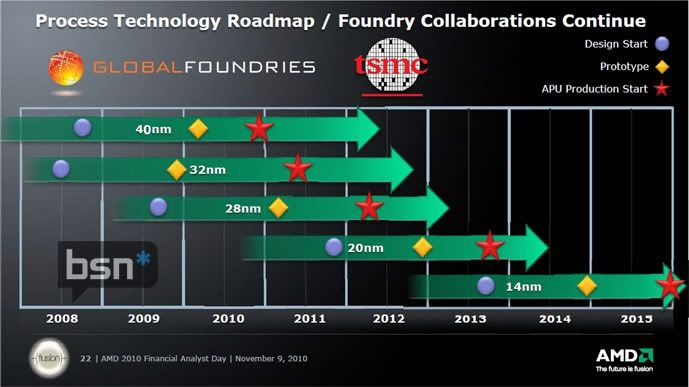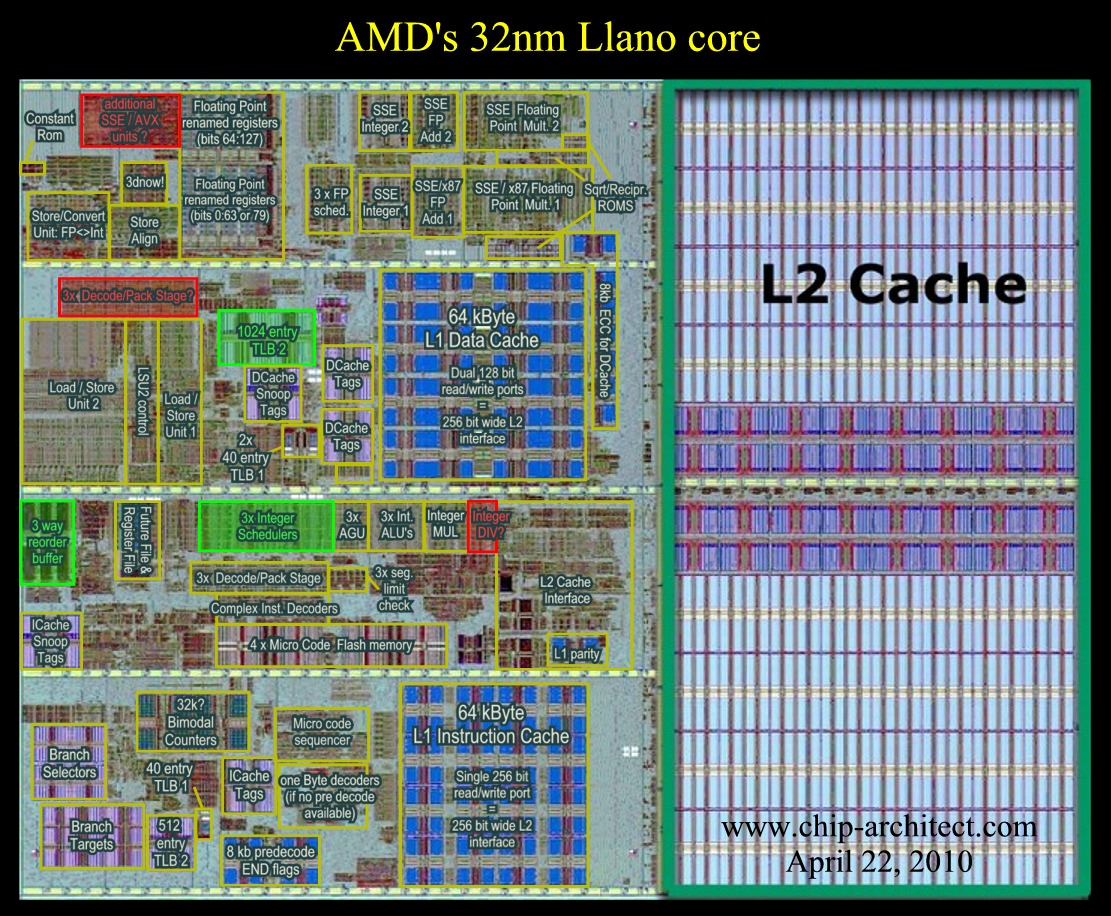Plug the SSD into the 6Gb/s port, since it should take precedence over a standard ODD or mechanical HDD.Saren is Bad said:I have a 6 gb/s disc drive, SSD, and HDD. Which ones should I plug into my ASUS motherboard using the native ports, and which should I plug into the Marvell controller? (should I even plug into the Marvell controller considering I'll probably need drivers)
Edit: anyone recommend whether to insta the CM Hyper CPU cooler before or after mounting the mobo?
Unless you have a large motherboard cut out, and a lot of room to work with in your case, you're mostly likely better off installing the HSF before the board goes in.