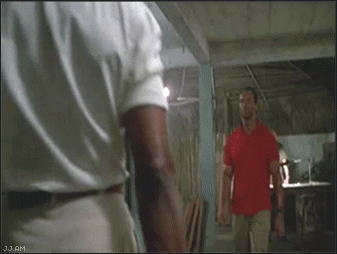Think I'm going to go with the following:
2500k
Asus P8P67 PRO Intel P67 (Socket 1155) DDR3 Motherboard
Corsair XMS3 8GB (2x4GB) DDR3 PC3-12800C9 1600MHz Dual Channel Kit
Thermaltake Frio CPU Cooler
Akasa AK-FN057 Apache Super Silent 120mm Fan
Can't wait.
Edit: Since I'm spending so much anyway think I'll pick up a Razer Black Widow also
2500k
Asus P8P67 PRO Intel P67 (Socket 1155) DDR3 Motherboard
Corsair XMS3 8GB (2x4GB) DDR3 PC3-12800C9 1600MHz Dual Channel Kit
Thermaltake Frio CPU Cooler
Akasa AK-FN057 Apache Super Silent 120mm Fan
Can't wait.
Edit: Since I'm spending so much anyway think I'll pick up a Razer Black Widow also