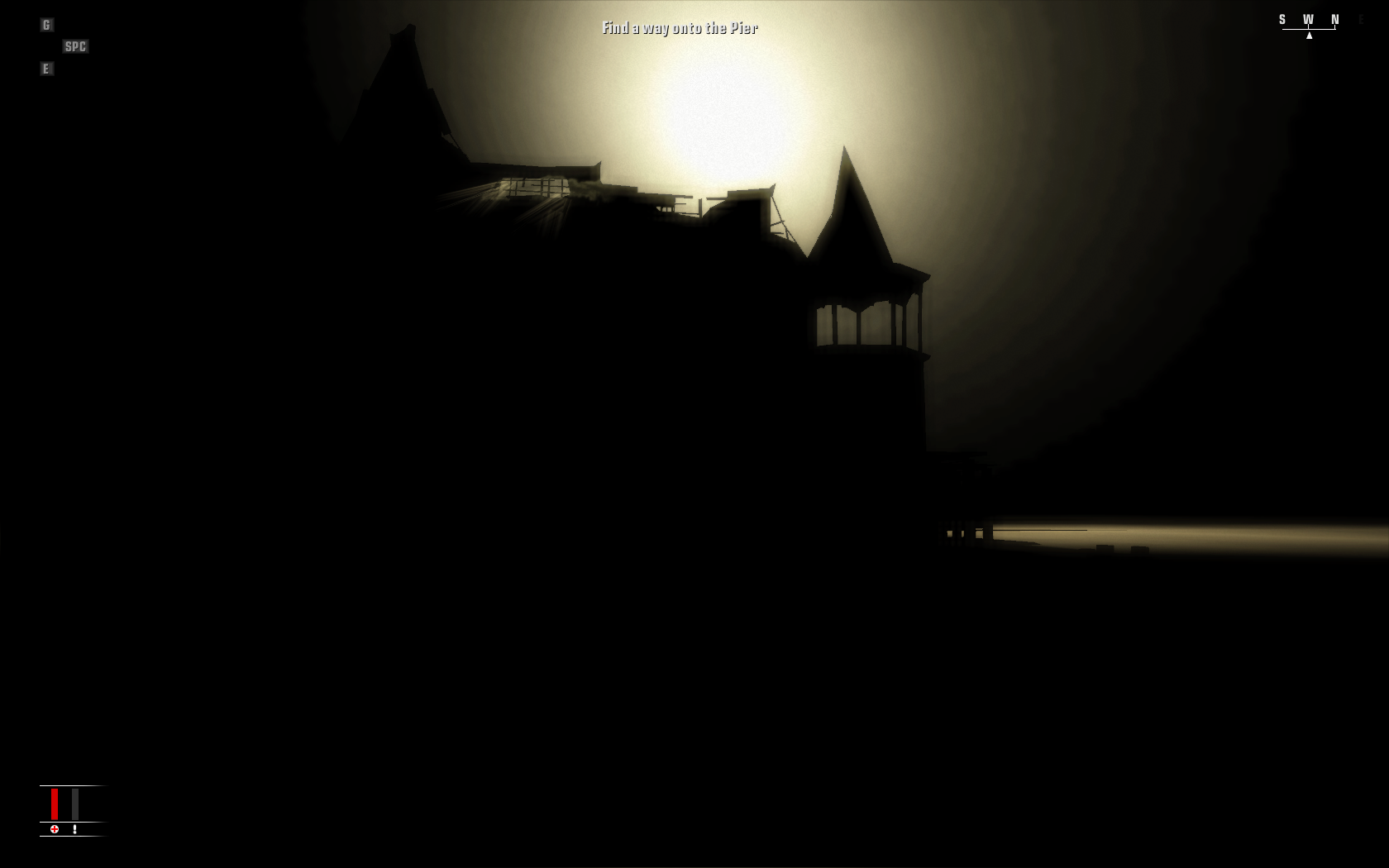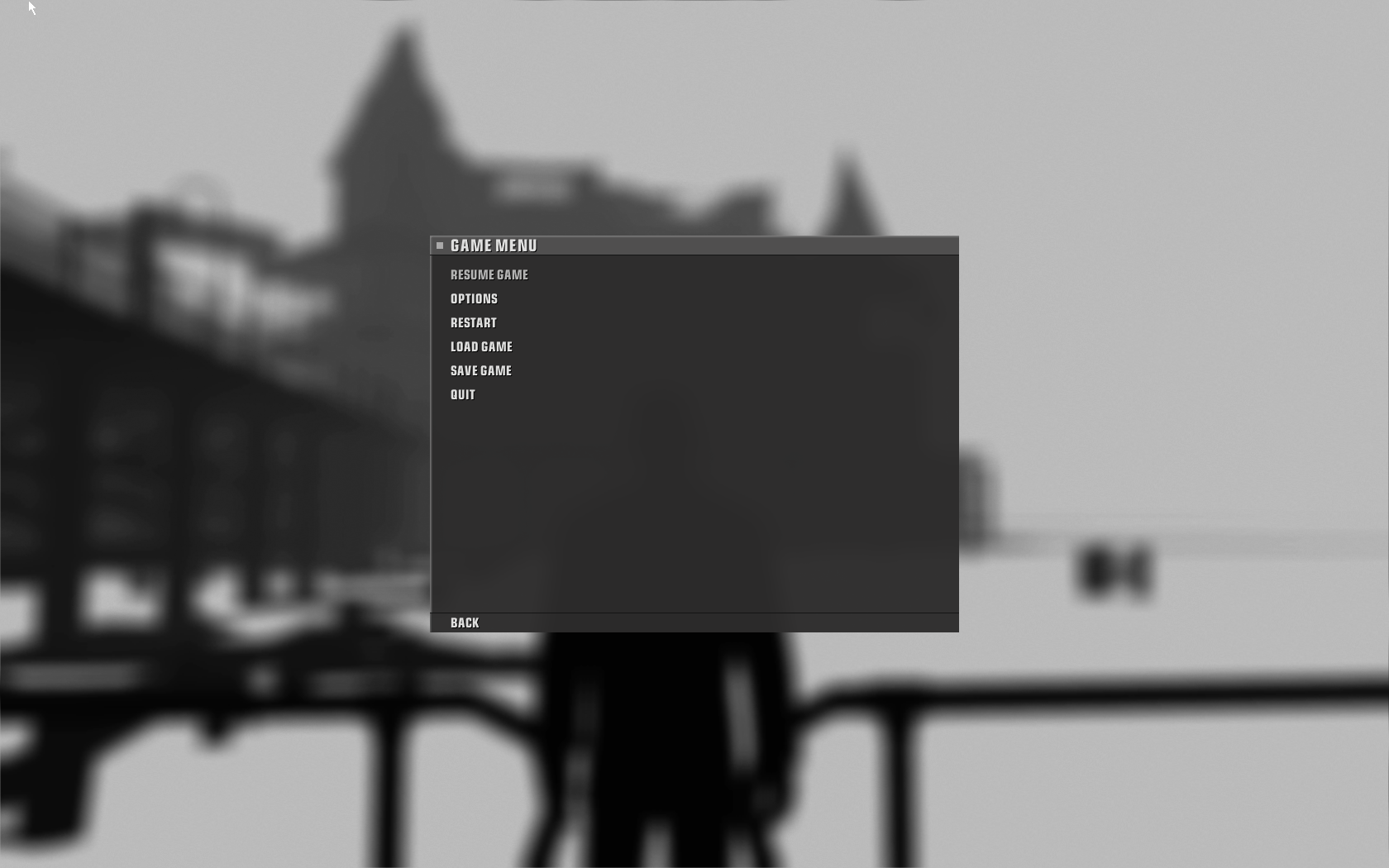Navigate to the folder where it's intalled and open MSIAfterburner.cfg in notepad.
Scroll down to UnofficialOverclockingEULA =
Set UnofficialOverclockingEULA field to the following text: I confirm that I am aware of unofficial overclocking limitations and fully understand that MSI will not provide me any support on it
Set UnofficialOverclockingMode to 1 to keep PowerPlay active (may not work on old ASICs), 2 to traditionally disable PowerPlay or to 0 to temporary disable unofficial overclocking path
If you have changed settings in Catalyst Control Center. Make sure everything under 3D Appliucation Settings is set to default. Also have you tried updating to the newest drivers for your graphics card?