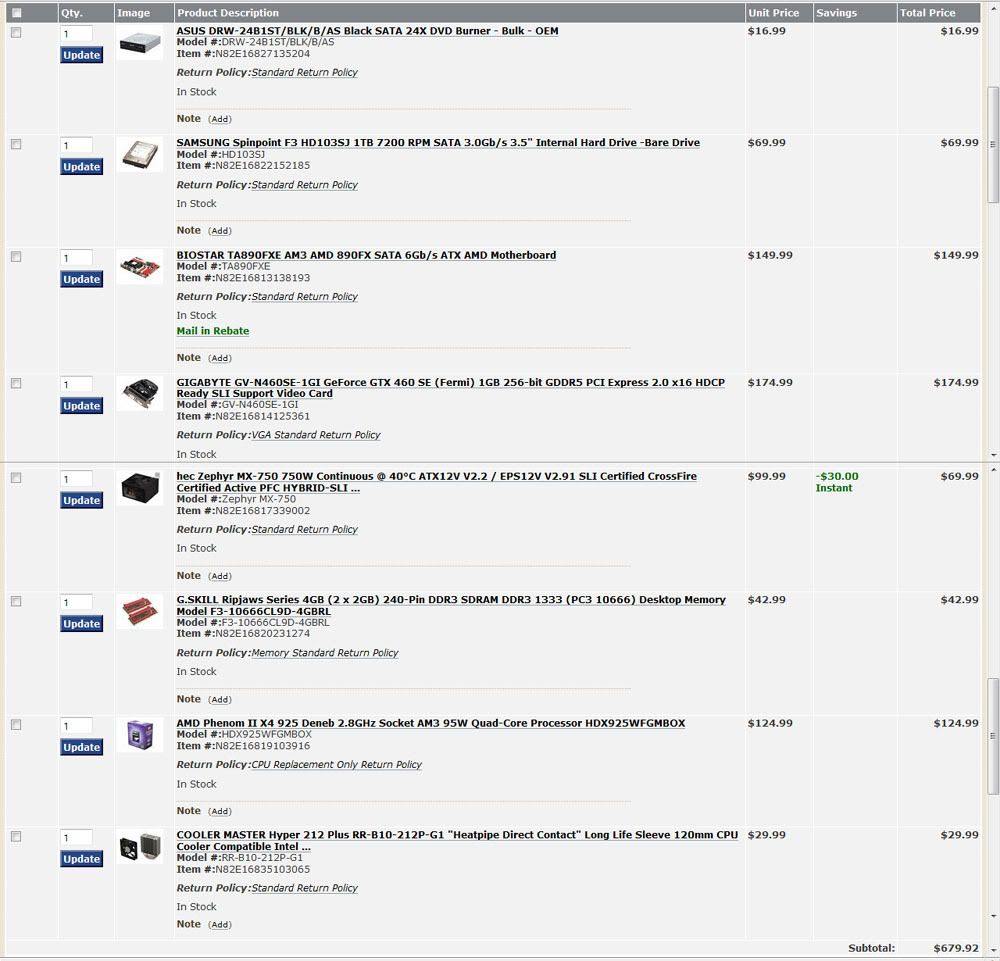MikeE21286
Member
Hazaro said:Doubling in what you get for the cost
New process = much less expensive
It'll take a while for everyone to get competitive, but prices will fall like rocks when everyone gets in the game.
Later this year I would not be surprised to see 128GB drives for $140, or 256GB drives for $250
ahh gotcha.
Yeah the C400 128GB is gonna come out at $210 it says, and the current price is $260 for the C300 128GB.
Not sure what I'll do then...Makes sense to try and wait it out for the C400, but if it comes out at the end of February that could be kind of tough. Save $50 and get a somewhat faster drive.
I probably won't be able to wait it out until fall for ~$1/GB prices sadly enough.