You are using an out of date browser. It may not display this or other websites correctly.
You should upgrade or use an alternative browser.
You should upgrade or use an alternative browser.
"I need a New PC!" 2011 Edition of SSD's for everyone! |OT|
- Thread starter Hazaro
- Start date
- Status
- Not open for further replies.
For multi-tasking it does a bit, which shouldn't really be a surprise. It was a 'real world' test, but even then yes, the difference is pretty insignificant.jiien said:Wait wait, we're talking about CAS latencies, not memory frequency. According to your link, CAS latencies basically mean nothing, even for synthetic benchmarks and non-gaming applications.
Does what really? Dual channel suck versus triple or quad? Well yeah, the bandwidth difference is actually pretty huge. Would that matter for most peoples' usage though? I'd imagine no.Jin34 said:Does it really? Or are you basing that on synthetic benchmarks?
Regardless for LGA 1155 socket SB's, it looks like 1.5v DDR 3 1600, cas 9 seems like the best band-for-the-buck for 4GB DIMMs?
keeblerdrow
Member
bozeman said:Has anybody had any experience with cyperpowerpc.com? Thinking about ordering a rig from there.
Just like ibuypower.com, they're buy at your own risk. Their build quality ranges from great to very poor and their customer support is pretty poor from what I hear.
Well...opinions before I order this? Any suggested improvements?
* *BASE_PRICE: [+939]
* CAS: * Apevia X-Cruiser 2 Mid-Tower Case w/ Side-Panel Window & MultiMeter Display (Black Color)
* CASUPGRADE: None
* CD: 24X Double Layer Dual Format DVD+-R/+-RW + CD-R/RW Drive
* CPU: AMD PhenomII X4 945 Quad-Core CPU w/ HyperTransport Technology
* CS_FAN: Default case fans
* FAN: XtremeGear Liquid Cooling System 120MM Radiator & Fan (Enhanced Cooling Performance + Extreme Silent at 20dBA)
* FLASHMEDIA: INTERNAL 12in1 Flash Media Reader/Writer [+10]
* FREEBIE_CU1: FREE Game: S.T.A.L.K.E.R.: Call of Pripyat
* HDD: 1TB SATA-III 6.0Gb/s 64MB Cache 7200RPM HDD (Single Hard Drive)
* KEYBOARD: * Thermaltake eSports Challenger Gaming Keyboard Black [+33]
* MEMORY: 8GB (2GBx4) DDR3/1600MHz Dual Channel Memory Module (Corsair or Major Brand)
* MOTHERBOARD: Asus M4A87TD EVO AMD 870 Chipset CrossFireX Support DDR3 Socket AM3 ATX w/ 7.1 Audio, GbLAN, IEEE1394a, USB3.0, SATA-III, RAID, 2 Gen2 PCIe, 1 PCIe X1, & 3 PCI
* MOUSE: XtremeGear Optical USB 3 Buttons Gaming Mouse
* MULTIVIEW: Non-SLI/Non-CrossFireX Mode Supports Multiple Monitors
* NETWORK: Onboard Gigabit LAN Network
* OS: Microsoft® Windows® 7 Home Premium (64-bit Edition)
* POWERSUPPLY: 600 Watts - XtremeGear Power Supply - SLI/CrossFireX Ready
* SOUND: HIGH DEFINITION ON-BOARD 7.1 AUDIO
* SPEAKERS: 600Watts PMPO Subwoofer Stereo Speakers
* TVRC: Advantek Networks PCI ATAC Hybrid TV Tuner + Remote [+43]
* VIDEO: AMD Radeon HD 6850 1GB GDDR5 16X PCIe Video Card
* WNC: Zonet ZEW1642S IEEE 802.11b/g/n 300Mbps PCI Wireless Adapter Network Card [+29]
* _PRICE: (+1073)
* *BASE_PRICE: [+939]
* CAS: * Apevia X-Cruiser 2 Mid-Tower Case w/ Side-Panel Window & MultiMeter Display (Black Color)
* CASUPGRADE: None
* CD: 24X Double Layer Dual Format DVD+-R/+-RW + CD-R/RW Drive
* CPU: AMD PhenomII X4 945 Quad-Core CPU w/ HyperTransport Technology
* CS_FAN: Default case fans
* FAN: XtremeGear Liquid Cooling System 120MM Radiator & Fan (Enhanced Cooling Performance + Extreme Silent at 20dBA)
* FLASHMEDIA: INTERNAL 12in1 Flash Media Reader/Writer [+10]
* FREEBIE_CU1: FREE Game: S.T.A.L.K.E.R.: Call of Pripyat
* HDD: 1TB SATA-III 6.0Gb/s 64MB Cache 7200RPM HDD (Single Hard Drive)
* KEYBOARD: * Thermaltake eSports Challenger Gaming Keyboard Black [+33]
* MEMORY: 8GB (2GBx4) DDR3/1600MHz Dual Channel Memory Module (Corsair or Major Brand)
* MOTHERBOARD: Asus M4A87TD EVO AMD 870 Chipset CrossFireX Support DDR3 Socket AM3 ATX w/ 7.1 Audio, GbLAN, IEEE1394a, USB3.0, SATA-III, RAID, 2 Gen2 PCIe, 1 PCIe X1, & 3 PCI
* MOUSE: XtremeGear Optical USB 3 Buttons Gaming Mouse
* MULTIVIEW: Non-SLI/Non-CrossFireX Mode Supports Multiple Monitors
* NETWORK: Onboard Gigabit LAN Network
* OS: Microsoft® Windows® 7 Home Premium (64-bit Edition)
* POWERSUPPLY: 600 Watts - XtremeGear Power Supply - SLI/CrossFireX Ready
* SOUND: HIGH DEFINITION ON-BOARD 7.1 AUDIO
* SPEAKERS: 600Watts PMPO Subwoofer Stereo Speakers
* TVRC: Advantek Networks PCI ATAC Hybrid TV Tuner + Remote [+43]
* VIDEO: AMD Radeon HD 6850 1GB GDDR5 16X PCIe Video Card
* WNC: Zonet ZEW1642S IEEE 802.11b/g/n 300Mbps PCI Wireless Adapter Network Card [+29]
* _PRICE: (+1073)
rhfb said:Why go AMD when the 2500k is the current sweet spot when it comes to performance/price ratio? And I'd rather buy from NCIXUS, but that is just me. That build they did for someone a few pages back looked so damn slick.
I would assume because a SNB system is a substantial increase in price. The 2500K alone is nearly as much as the CPU and MB of the AMD platform. (At least up north here).
Raistlin said:For multi-tasking it does a bit, which shouldn't really be a surprise. It was a 'real world' test, but even then yes, the difference is pretty insignificant.
Does what really? Dual channel suck versus triple or quad? Well yeah, the bandwidth difference is actually pretty huge. Would that matter for most peoples' usage though? I'd imagine no.
Regardless for LGA 1155 socket SB's, it looks like 1.5v DDR 3 1600, cas 9 seems like the best band-for-the-buck for 4GB DIMMs?
Just because it has more bandwidth doesn't mean it matters in real world apps. Just like when sites ran video cards at x16, x8, x4 and found that there is no statistical diff from x16 to x8 and even x4 wasn't that big of a deal if I remember correctly.
As for what ram for SB thats what you want, specially the 1.5v since Sandy Bridge seems touchy about the ram voltage.
You can make a great 2500K system for the $1000 the other build cost (the 75 could be the "have someone else build it for me" cost). Then you throw in the overclocking and just general performance of the i5 and the gap gets even wider.Shambles said:I would assume because a SNB system is a substantial increase in price. The 2500K alone is nearly as much as the CPU and MB of the AMD platform. (At least up north here).
Not saying never go with amd, just that if you are spending 1100 on a desktop gaming rig and not getting a sb chip you are doing it wrong.
cartman414
Member
bozeman said:I'm limited to sites with the "Bill Me Later" feature. I don't have the money to pay for it all now, but I can over 6 months.
And what is the 2500k? All this computer speak I've been reading over the past few days is making my head spin.
One of the new Intel Sandy Bridge CPUs, and the best bang for your buck. Between that and whatever new 1155 (the Sandy Bridge standard) mobo you would also be getting, you would have to set aside $100-150 more, I'd estimate, but the payoff should be more than worth it.
Individual apps? Well yeah there probably aren't many situations a difference would be obvious. Multitasking or high bandwidth work though? It matters then. That's like saying no one needs a 2600k. Does it give you anything beyond a 2500k for games? Not much right now. Multitasking? Then it does.Jin34 said:Just because it has more bandwidth doesn't mean it matters in real world apps.
You can reference triple channel memory socket 1366 performance to see the difference. Not everyone has the same usage case.
With today's cards that's not true anymore, though the difference isn't necessarily huge (well x4 could be). When moving up to high resolutions though things start to get hairy. It's kind of annoying intel didn't add more PCI-e lanes to 1155 consider you'll be sharing GPU, USB-3, SATA, etc. on the same bus.Just like when sites ran video cards at x16, x8, x4 and found that there is no statistical diff from x16 to x8 and even x4 wasn't that big of a deal if I remember correctly.
I'm going to give some 1.6v a shot for the hell of it. If it causes issues, I'll return it. Plenty of people have raised the voltage beyond that though so I'm not too worried. GSkill is advertising it as meant for P67. Yeah it's marketing BS to act like it's automatically special in that regard, but such advertising at least results in an expectation of compatibility.As for what ram for SB thats what you want, specially the 1.5v since Sandy Bridge seems touchy about the ram voltage.
cartman414
Member
Actually, I've read that you don't need x16/x16 unless you're going dual-monitor.
Seeing how I'm going 5760 x 1080 (3 x 1080p), you can understand my frustrationscartman414 said:Actually, I've read that you don't need x16/x16 unless you're going dual-monitor.
Better???
# *BASE_PRICE: [+1069]
# CAS: * Apevia X-Dreamer 3 Mid-Tower Gaming Case w/ Side-Panel Window & Temperature Display [-24] (Black Color with Black Ring & Blue LED Fan)
# CD: 24X Double Layer Dual Format DVD+-R/+-RW + CD-R/RW Drive (BLACK COLOR)
# CPU: Intel® Core i5-2500K 3.30 GHz 6M Intel Smart Cache LGA1155 (All Venom OC Certified) [-104]
# FAN: XtremeGear Liquid Cooling System 120MM Radiator & Fan (Enhanced Cooling Performance + Extreme Silent at 20dBA)
# FLASHMEDIA: INTERNAL 12in1 Flash Media Reader/Writer (BLACK COLOR)
# FREEBIE_CU1: FREE Game - Napoleon: Total War
# FREEBIE_VC1: StarCraft II Free Trial Coupon with purchase of NVIDIA GTX460 video card or above
# HDD: 1TB SATA-III 6.0Gb/s 64MB Cache 7200RPM HDD (Single Hard Drive)
# KEYBOARD: Xtreme Gear (Black Color) Multimedia/Internet USB Keyboard
# MEMORY: 8GB (2GBx4) DDR3/1600MHz Dual Channel Memory Module (Corsair or Major Brand)
# MOTHERBOARD: * [CrossFireX/SLI] GigaByte GA-P67A-UD4 Intel P67 Chipset DDR3 ATX Mainboard w/ 7.1 HD Audio, GbLAN, USB3.0, 2x SATA-III RAID, 2 Gen2 PCIe, 3 PCIe x1 & 2 PCI
# MOUSE: * GigaByte GM-M6800 Dual Lens Optical Gaming Mouse [+13]
# MULTIVIEW: Non-SLI/Non-CrossFireX Mode Supports Multiple Monitors
# NETWORK: Onboard Gigabit LAN Network
# OS: Microsoft® Windows® 7 Home Premium (64-bit Edition)
# OVERCLOCK: No Overclocking
# POWERSUPPLY: 700 Watts - XtremeGear SLI/CrossFireX Ready Power Supply
# SOUND: HIGH DEFINITION ON-BOARD 7.1 AUDIO
# SPEAKERS: 600Watts PMPO Subwoofer Stereo Speakers [+15]
# TVRC: Advantek Networks PCI ATAC Hybrid TV Tuner + Remote [+43]
# VIDEO: NVIDIA GeForce GTX 560 Ti 1GB 16X PCIe Video Card [+131] (Major Brand Powered by NVIDIA)
# _PRICE: (+1143)
Of course, the monitor I have only has a VGA input, so now I've got to get one that has an HDMI (or DVI) input. Budget suggestions?
# *BASE_PRICE: [+1069]
# CAS: * Apevia X-Dreamer 3 Mid-Tower Gaming Case w/ Side-Panel Window & Temperature Display [-24] (Black Color with Black Ring & Blue LED Fan)
# CD: 24X Double Layer Dual Format DVD+-R/+-RW + CD-R/RW Drive (BLACK COLOR)
# CPU: Intel® Core i5-2500K 3.30 GHz 6M Intel Smart Cache LGA1155 (All Venom OC Certified) [-104]
# FAN: XtremeGear Liquid Cooling System 120MM Radiator & Fan (Enhanced Cooling Performance + Extreme Silent at 20dBA)
# FLASHMEDIA: INTERNAL 12in1 Flash Media Reader/Writer (BLACK COLOR)
# FREEBIE_CU1: FREE Game - Napoleon: Total War
# FREEBIE_VC1: StarCraft II Free Trial Coupon with purchase of NVIDIA GTX460 video card or above
# HDD: 1TB SATA-III 6.0Gb/s 64MB Cache 7200RPM HDD (Single Hard Drive)
# KEYBOARD: Xtreme Gear (Black Color) Multimedia/Internet USB Keyboard
# MEMORY: 8GB (2GBx4) DDR3/1600MHz Dual Channel Memory Module (Corsair or Major Brand)
# MOTHERBOARD: * [CrossFireX/SLI] GigaByte GA-P67A-UD4 Intel P67 Chipset DDR3 ATX Mainboard w/ 7.1 HD Audio, GbLAN, USB3.0, 2x SATA-III RAID, 2 Gen2 PCIe, 3 PCIe x1 & 2 PCI
# MOUSE: * GigaByte GM-M6800 Dual Lens Optical Gaming Mouse [+13]
# MULTIVIEW: Non-SLI/Non-CrossFireX Mode Supports Multiple Monitors
# NETWORK: Onboard Gigabit LAN Network
# OS: Microsoft® Windows® 7 Home Premium (64-bit Edition)
# OVERCLOCK: No Overclocking
# POWERSUPPLY: 700 Watts - XtremeGear SLI/CrossFireX Ready Power Supply
# SOUND: HIGH DEFINITION ON-BOARD 7.1 AUDIO
# SPEAKERS: 600Watts PMPO Subwoofer Stereo Speakers [+15]
# TVRC: Advantek Networks PCI ATAC Hybrid TV Tuner + Remote [+43]
# VIDEO: NVIDIA GeForce GTX 560 Ti 1GB 16X PCIe Video Card [+131] (Major Brand Powered by NVIDIA)
# _PRICE: (+1143)
Of course, the monitor I have only has a VGA input, so now I've got to get one that has an HDMI (or DVI) input. Budget suggestions?
evil solrac v3.0
Member
bozeman said:Has anybody had any experience with cyperpowerpc.com? Thinking about ordering a rig from there.
I got one build as a birthday gift. I was mostly pleased with the parts and build quality, the customer service leaves a LOT to be desired. warranty is standard but I think for a first timer it's not so bad. in retrospect, it helped me learn more so that i could eventually build my own gaming rig.
Build looks much better (to me at least). Should be able to overclock to 4.5Ghz easy too. As for the monitor thing, the video card should come with a DVI -> VGA adapter, and if it doesn't, just spend the $2 to get one from any number of websites. No point in going to buy a new monitor if yours is doing fine.bozeman said:Better???
Of course, the monitor I have only has a VGA input, so now I've got to get one that has an HDMI (or DVI) input. Budget suggestions?
Conflict NZ
Member
How much of a performance hit will a SW RAID 5 cause?
More pics of the 6990 from AMD's Asia Pacific Fusion Tech Day.





http://www.4gamer.net/games/122/G012292/20110126021/





http://www.4gamer.net/games/122/G012292/20110126021/
Was this answered?coopolon said:What games were you getting unsatisfactory performance in with the q9550? And with what GPU?bee said:well i did that same upgrade of q9550 to 2500k and sure there are some programs and games that don't benefit at all but for the most part the difference is like night and day, go for it
This is a good, simple way of getting a base idea of what your system is doing.TheExodu5 said:Heh, I was running a 1333fsb CPU on my 1066 board as well.
Sandy Bridge is definitely a great upgrade, but don't expect a big difference in a game like Crysis...that game is most likely bound by your GPU.
If you want to have an idea of how taxing a game is to your CPU, alt-tab and open the task manager in windows (ctrl+shift+esc). Set it to the performance tab. Go play for a bit and then check the performance tab to see how stressed each core was. If no core is getting maxed to 100%, then getting a CPU will not increase performance.
That's really unfortunate as it's likely keeping you from gaining another ~1GHz. P35s and lower-spec P45s are OC killers for quad cores.DarkUSS said:I've already OCed my processor at 3.16Ghz (originally it was 2.83Ghz). The thing is my current motherboard has a native FSB of 1066 while the Q9550 runs at 1333 (when not OCed), consequently 3.16Ghz is the absolute maximum speed I can squeeze out of the CPU with this mobo. I've tried numerous tweaks to go higher to no avail as my system becomes unstable and crashes when running stability software like Prime 95 and Linx.
GPU is a GTX 460 1GB, which I purchased and installed about a month ago. RAM is 4GB DDR2.
As for games other than Crysis, which runs at 35fps but can dip below that frequently, I'm pretty much satisfied with everything else I've tried (L4D2, Mass Effect 2, Singularity and Batman AA, all run at 60fps vsynced most of the time).
To be honest, I'm more concerned about future titles like Crysis 2 and Mass Effect 3 and by the fact that my current mobo doesn't support SLI meaning that I can't throw in another GTX 460 when it becomes necessary.
No doubt there will be difference, though I'm more interested in knowing how better it performs in games and if it worths all the trouble (installing windows afresh etc) and money of course.
Thankfully, you're getting great performance in most games, and that just further highlights why you should wait a bit more before upgrading. 30fps+ in Crysis is always a good thing, and while a higher OC or newer CPU would help out there, the GPU is still your biggest hindrance to performance there. Peak performance is nice, however, the importance of minimum frame rates is often overlooked.
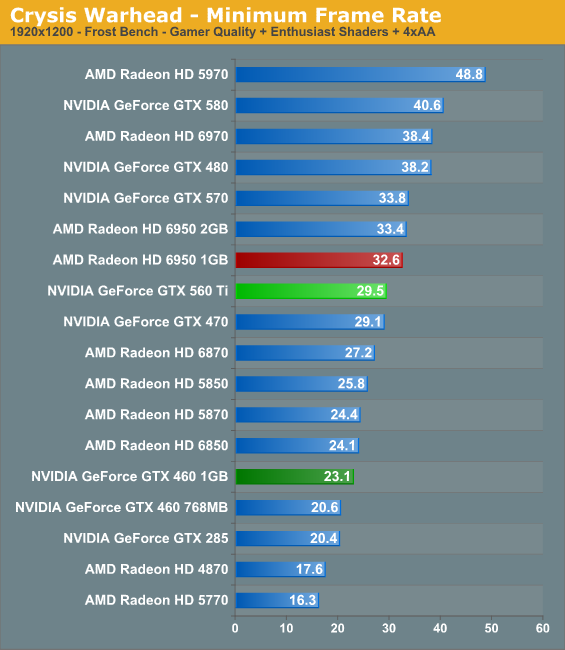
Even high-end cards can struggle in this regard. This isn't to say that you need to buy a new GPU, either. Though if you had to do an upgrade right now, that would net you the best increase in performance.
Even with optimizations i don't expect Crysis 2 to run that differently from the previous installments. Mass Effect 3 won't be bringing your system to its knees, and you'll still get good results from the majority of upcoming tiles, so a second GTX 460 isn't really needed. If you want some improvements, you could overclock your GPU. Maybe get an aftermarket cooler and some VRM sinks to help you reach high, stable speeds.
Erebus
Member
How much does a good s775 motherboard cost these days really? I guess if I could find one under 100EUR that allows for further OC of my Q9550 and can accommodate SLI configuration, it would be a reasonable purchase, right?·feist· said:That's really unfortunate as it's likely keeping you from gaining another ~1GHz. P35s and lower-spec P45s are OC killers for quad cores.
In any case, thanks for the advice feist.
Krauser Kat
Member
Im pretty sure you should stay put for a little long until their is something you want to upgrade for. The q9550 should keep you going for a while longer.DarkUSS said:How much does a good s775 motherboard cost these days really? I guess if I could find one under 100EUR that allows for further OC of my Q9550 and can accommodate SLI configuration, it would be a reasonable purchase, right?
In any case, thanks for the advice feist.
Maybe hold out until bulldozer amds come out and maybe drop the price on a 2500k. Some of us got it 179 plus tax already so spending money on a mobo that you are already almost maxed out on power wise with your current set up might not be money well spent.
Raistlin said:Interesting
http://www.bit-tech.net/hardware/memory/2011/01/11/the-best-memory-for-sandy-bridge/1
Seems like that's not entirely the case for non-gaming duties (I'm not building a gaming machine per se), though in reality SB is gimped in general until the 2011 boards hit. Dual channel for the fail
Something new will always be coming out.
Dirtyshubb
Member
This is probably not the ideal place for this question since its for upgrading a pc and not getting a new one but this is where im most likely going to get an answer.
Thinking about upgrading my pc but as its an older one (Packard Bell Imedia 1804) its a bit hard to find any info for it.
Basically I wanna know what I could upgrade on it if I wanted to, I have previously added RAMM so that I can handle but I wasnt too sure about any other components that could help it performance wise. To be honest im not too worried about playing games on it but more for just general speed and for file converting as I get a lot of HD shows that need rebuilding (from IDM) and converting to play on PS3 so anything that could help speed up this would be great.
I know its a bit of a long shot but I was hoping someone here could help which would be great, thanks.
Thinking about upgrading my pc but as its an older one (Packard Bell Imedia 1804) its a bit hard to find any info for it.
Basically I wanna know what I could upgrade on it if I wanted to, I have previously added RAMM so that I can handle but I wasnt too sure about any other components that could help it performance wise. To be honest im not too worried about playing games on it but more for just general speed and for file converting as I get a lot of HD shows that need rebuilding (from IDM) and converting to play on PS3 so anything that could help speed up this would be great.
I know its a bit of a long shot but I was hoping someone here could help which would be great, thanks.
I have Bios flashed my 6950 up to a 6970 and have increased power to the card by 20% - as per guide. Last night I finally got around to testing a few games on Steam and I had some artifacts in an older game HOMMV, but Crysis didn't have any artifacts. Not sure if the problem is a driver issue or a GPU issue.
Is there a good utility to test out my GPU to make sure my flash and power bump is stable?
Is there a good utility to test out my GPU to make sure my flash and power bump is stable?
mclaren777
Member
I think you would be better served taking my previous suggestion and adding Windows 7 to the mix. Or at least dial back your current build because I think you might be falling into the 'But it's only $18 extra" trap.bozeman said:Better???
PRICE: (+1143)
Case: CoolerMaster HAF 912
CPU: Intel Core i5-2500K 3.30 GHz
Motherboard: Asus P8P67 LE Intel Chipset DDR3 ATX Mainboard w/ UEFI
Memory: 8GB (2GBx4) DDR3/1333MHz Dual Channel Memory (free upgrade)
Video Card: ATI Radeon HD 5670 1GB GDDR5 PCIe Video Card
Power Supply: 500 Watts - Standard Case Power Supply
Hard Drive: 500GB SATA-II 3.0Gb/s 16MB Cache 7200RPM HDD
Optical Drive: 24X Double Layer Dual Format DVD-RW + CD-RW
Price: $759
mclaren777
Member
Is the side installed on your case or is everything open to the air? Having it open could potentially harm the air flow and result in higher temps.Frostburn said:CPU 95.0F / 35.0C
MB 87.8F / 31.0C
My Question: Is this temp normal?
peppermints
Member
So for the foreseeable future, my display will be 19" with a max res of 1440x900.
Is there any need to get a card better than a GTX460/HD6850 and is 768MB enough for that resolution?
Is there any need to get a card better than a GTX460/HD6850 and is 768MB enough for that resolution?
Automatisch
Member
Parts are gonna come early and beat the snow headed for MD/DC area. Can't wait to set it all up today.
mclaren777
Member
BOOM!
1/26/2011 - 5:12am - OUT FOR DELIVERY
Soon I will see if my build actually works. Excite get!
Edit: Prices for the new Corsair P3 series just appeared on Newegg for more than people were expecting. I'm really glad now that I went with a Samsung 470 instead.

1/26/2011 - 5:12am - OUT FOR DELIVERY
Soon I will see if my build actually works. Excite get!
Edit: Prices for the new Corsair P3 series just appeared on Newegg for more than people were expecting. I'm really glad now that I went with a Samsung 470 instead.

True, but I'm just annoyed when there are staggered launches within the same generation of chipsets by like 6 months. LGA 2011 isn't hitting until Q3.CrankyJay said:Something new will always be coming out.
blarg
mclaren777 said:Is the side installed on your case or is everything open to the air? Having it open could potentially harm the air flow and result in higher temps.
Side is on, when I first turned on the computer and went into the BIOS the CPU temp was reading 31C, after 35 minutes it was at 35C to 36C. The MB temp was staying around 31C so I think it may just be reading things wrong. Since the CPU temp wasn't much higher then the case temp and after being on for 35 minutes the temperature didn't rise much.
I didn't have time last night but today after work I'll install the latest BIOS update (It is running on a BIOS from Nov.) install Windows 7 and run a burn test while watching the temps with something other then the Asus BIOS. If the temps get crazy then I'll try to re-seat the Hyper 212+
Raistlin said:Seeing how I'm going 5760 x 1080 (3 x 1080p), you can understand my frustrations
what specs you have/will have?
2600+ CPU and dual PowerColor PCS++ HD 6950 assuming the price is respectableSmokey said:what specs you have/will have?
(the latter has a dual BIOS with the OC one already configured as a 6970 other than memory speed)
If this were months ago it would be worth considering. At this point, though, it isn't a good idea. Apart from your drops in Crysis you seem to be happy with your performance in games and general use. Good quality P45s are mostly gone from the market and the ones that you may be able to find will usually be overpriced.DarkUSS said:How much does a good s775 motherboard cost these days really? I guess if I could find one under 100EUR that allows for further OC of my Q9550 and can accommodate SLI configuration, it would be a reasonable purchase, right?
In any case, thanks for the advice feist.
You're already at 3GHz+, don't seem to be particularly bottlenecked by the CPU, and while it would be nice to have the option of clocking higher, it just isn't cost effective to do so right now. Hold off for a bit, then see what your options are over the next 4-12 months of tech releases.
Do you have this CPU in your PC? If so, your best bet would be to start budgeting for a new PC. Even a low-cost one would be a huge improvement.Dirtyshubb said:This is probably not the ideal place for this question since its for upgrading a pc and not getting a new one but this is where im most likely going to get an answer.
Thinking about upgrading my pc but as its an older one (Packard Bell Imedia 1804) its a bit hard to find any info for it.
Basically I wanna know what I could upgrade on it if I wanted to, I have previously added RAMM so that I can handle but I wasnt too sure about any other components that could help it performance wise. To be honest im not too worried about playing games on it but more for just general speed and for file converting as I get a lot of HD shows that need rebuilding (from IDM) and converting to play on PS3 so anything that could help speed up this would be great.
I know its a bit of a long shot but I was hoping someone here could help which would be great, thanks.
Your current one is probably best left to basic surfing, music, office docs, etc. use. You could possibly pick up a newer ATI/AMD or Nvidia card from one of the last few gens, and use a media program that's coded for Steam/Cuda, but a clean slate would be the way to go.
Check the OP.TheKurgan said:I have Bios flashed my 6950 up to a 6970 and have increased power to the card by 20% - as per guide. Last night I finally got around to testing a few games on Steam and I had some artifacts in an older game HOMMV, but Crysis didn't have any artifacts. Not sure if the problem is a driver issue or a GPU issue.
Is there a good utility to test out my GPU to make sure my flash and power bump is stable?
There isn't really a reason to go above those at that resolution. Yes, 768MB is enough. Either GPU will max just about anything you throw at them, and perform well with titles like Crysis and Metro 2033.peppermints said:So for the foreseeable future, my display will be 19" with a max res of 1440x900.
Is there any need to get a card better than a GTX460/HD6850 and is 768MB enough for that resolution?
From the perspective of the OS, video memory is always a fixed size IIRC. It's dynamically mapped/allocated and Win7 just has a pointer to its I/O address range.M.Bluth said:Quick question, does the RAM limit for the 64-bit editions of Windows 7 include the GPU RAM?
In other words, if I have a 16GB RAM rig with a 1GB Video Card I'll have to get either Professional or Ultimate, since Home Premium only supports 16GB, correct?
That said, even if it wasn't the case I'm pretty sure MS would make sure Home allowed more since that 16GB limit is entirely software based anyway
Erebus
Member
Krauser Kat said:Im pretty sure you should stay put for a little long until their is something you want to upgrade for. The q9550 should keep you going for a while longer.
Maybe hold out until bulldozer amds come out and maybe drop the price on a 2500k. Some of us got it 179 plus tax already so spending money on a mobo that you are already almost maxed out on power wise with your current set up might not be money well spent.
Cool, guess I'll wait until this fall and consider the available options then again.·feist· said:If this were months ago it would be worth considering. At this point, though, it isn't a good idea. Apart from your drops in Crysis you seem to be happy with your performance in games and general use. Good quality P45s are mostly gone from the market and the ones that you may be able to find will usually be overpriced.
You're already at 3GHz+, don't seem to be particularly bottlenecked by the CPU, and while it would be nice to have the option of clocking higher, it just isn't cost effective to do so right now. Hold off for a bit, then see what your options are over the next 4-12 months of tech releases.
Thanks for your input.
OK GAF, the time is finally here. I am going to build my first ever PC. BUT, I need a lot of help (obviously). I have no idea where to start with putting a rig together, so I was hoping some kind souls would help out. Below I answered the questions from the OP. Let me know if you need anything else. Looking to order parts Friday or Monday. Super excited to finally have a GOOD PC. I know it's not going to be a beast at my price range, but I'm hoping it will be something that will last a while and then I can upgrade off of it.
Thanks!
Thanks!
Basic Desktop Questions
Your Current Specs: 8 YEAR OLD DELL, NOT WORTH MENTIONING (P4 2.8, RADEON 9800 PRO, ETC.)
Budget: $700-750
Main Use: GAMING
Monitor Resolution: 1440X900 WITH A LATER MONITOR UPGRADE
List SPECIFIC games that you MUST be able to play: N/A, BUT WOULD LIKE IT TO BE ABLE TO PLAY MOST/ALL GAMES CURRENTLY RELEASED SOMEWHAT WELL
Are reusing any parts?: NO
When will you build?: WILL BE ORDERING PARTS THIS WEEKEND
Will you be overclocking?: NO
Things I need: WINDOWS 7
Things I don't need: MONITOR
mclaren777
Member
You are basically me, Gloomfire. In fact, I'm currently posting this with my eight-year-old Dell, as my first-ever build sits behind me waiting for the UPS guy to arrive with my final component.
Your budget is a little tight, especially considering that you will also need a copy of W7, but I'll see what I can do to help.
Dell Dimension 4550, purchased February 2003

Your budget is a little tight, especially considering that you will also need a copy of W7, but I'll see what I can do to help.
Dell Dimension 4550, purchased February 2003

mclaren777 said:You are basically me, Gloomfire. In fact, I'm currently posting this with my eight-year-old Dell, as my first-ever build sits behind me waiting for the UPS guy to arrive with my final component.
Your budget is a little tight, especially considering that you will also need a copy of W7, but I'll see what I can do to help.
My fiancee is a student, if that will help get a cheaper copy of W7.
Corky said:So is it safe to assume that the 6990 will simply be 2 6970s running together?
I hope so, considering it looks like they glued two 6970's end-to-end for the card. Goddamn card is ginormous.
EDIT: I would actually get the Raven Silverstone case just to get the rotated mobo setup to ensure that card would fit.
mclaren777
Member
Yes, have her get W7 because it could be free (depending on the school) or you can get it directly from Microsoft for $30.Gloomfire said:My fiancee is a student, if that will help get a cheaper copy of W7.
Here's my attempt at building you a cheapish gaming PC, using code EMCKJHE28 on the CPU for $13 off...

The Elite
BOSS
DoctorWho said:Your Current Specs: I'm on an iMac Core 2 Due 4GB Ram (2.66hz)
Budget: $800 - $1000 - CANADA
Main Use: Gaming, 1080p playback.
Monitor Resolution: Not sure what the max res is of my monitor. I'm stuck at work right now.
List SPECIFIC games that you MUST be able to play: Crysis 2, Portal 2, WoW (lol), Dragon Age 2, Black Ops, Diablo III
Are reusing any parts?: NO
When will you build?: Let's say in a month.
Will you be overclocking?: Maybe
NCIX builds would be preferably since I'll probably have them build it. You don't have to include that $50 cost in the budget. I did this last year but didn't bite. Now that my move is done I' seriously considering it again.
Sandy Bridge also preferable.
Quoting for the new page.
rhfb said:Build looks much better (to me at least). Should be able to overclock to 4.5Ghz easy too. As for the monitor thing, the video card should come with a DVI -> VGA adapter, and if it doesn't, just spend the $2 to get one from any number of websites. No point in going to buy a new monitor if yours is doing fine.
Another noob question....are there differences in DVI connectors? I seem to recall getting burned by an adapter I bought off monoprice (only a buck or 2, no big deal), but I'd hate to get this new system and have it sit here while I search for the correct DVI to VGA adapter.
LiquidMetal14
hide your water-based mammals
WTF how long is that card? Will it even fit in a case? And how much will it be and when??!?!?longdi said:another angle, will AMD include some support bracket cause this guy looks like it can tear off your pci slot.

- Status
- Not open for further replies.
