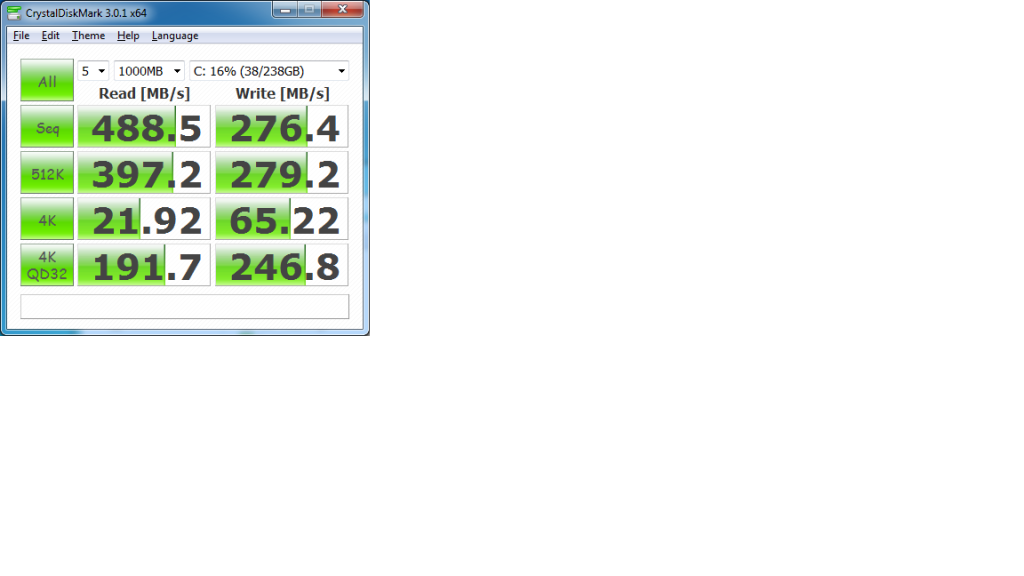lostsupper
Banned
Of these three 670's, which one would you guys recommend?
Gigabyte: http://www.newegg.com/Product/Product.aspx?Item=N82E16814125423
Asus: http://www.newegg.com/Product/Product.aspx?Item=N82E16814121637
MSI: http://www.newegg.com/Product/Product.aspx?Item=N82E16814127685
Gigabyte: http://www.newegg.com/Product/Product.aspx?Item=N82E16814125423
Asus: http://www.newegg.com/Product/Product.aspx?Item=N82E16814121637
MSI: http://www.newegg.com/Product/Product.aspx?Item=N82E16814127685