You want two sticks for DDR memory. Get this: http://www.newegg.com/Product/Product.aspx?Item=N82E16820147096Is this RAM good and at a good price (it's actually $25)? It's one of the recommended brands in the OP. I'm not sure exactly how important Latency and Timing are. One of the reasons I'm doing a build is to learn so if anyone has a link to good info on this, I'd definitely like to learn more. Anyway, would two of these be good for a build with an i5 3570K and something like a HD7970 or GTX 670 GPU?
http://www.newegg.com/Product/Product.aspx?Item=N82E16820231485&nm_mc=EMC-IGNEFL112912&cm_mmc=EMC-IGNEFL112912-_-EMC-112912-Index-_-DesktopMemory-_-20231485-L0D
You are using an out of date browser. It may not display this or other websites correctly.
You should upgrade or use an alternative browser.
You should upgrade or use an alternative browser.
"I need a New PC!" 2012 Thread. Ivy, SSDs, and reading the OP. [Part 2]
- Thread starter Hazaro
- Start date
- Status
- Not open for further replies.
Is this RAM good and at a good price (it's actually $25)? It's one of the recommended brands in the OP. I'm not sure exactly how important Latency and Timing are. One of the reasons I'm doing a build is to learn so if anyone has a link to good info on this, I'd definitely like to learn more. Anyway, would two of these be good for a build with an i5 3570K and something like a HD7970 or GTX 670 GPU?
http://www.newegg.com/Product/Product.aspx?Item=N82E16820231485&nm_mc=EMC-IGNEFL112912&cm_mmc=EMC-IGNEFL112912-_-EMC-112912-Index-_-DesktopMemory-_-20231485-L0D
If you can afford the extra $10 this is better stuff
http://www.newegg.com/Product/Product.aspx?Item=N82E16820147096
edit - Beaten. Same price with Amazon too if you're interested.
Try this: my parts have arrived at home but I'm at school for two more weeks!Join the club, I'm currently looking at my case, it's openly taunting me. I built it over the weekend, but until my CPU and GPU arrive, it just sits there, laughing at me, as I attempt to play Civ5 on really low settings on my (soon to be old) PC.
Am I gonna get any discernible performance boost by upgrading from 3GB to 6 or 8GB of RAM?
You reeeeaaaaallly notice it when running out of RAM. My 2GB laptop hated me for surfing with 40 pages open, lot's of them had paused flash videos...
Don't know if you've seen the PS3's Fallout 3/New Vegas/Skyrim performance when the savefile is big. The PS3 has 2x 256MB RAM and the 360 512MB RAM, in most games they can get over this, but with the Bethesda games that was pretty much impossible. As the save file got big the RAM was used up, that didn't reduce the fps to 20 or even 10, the game froze for several seconds.
You reeeeaaaaallly notice it when running out of RAM. My 2GB laptop hated me for surfing with 40 pages open, lot's of them had paused flash videos...
Don't know if you've seen the PS3's Fallout 3/New Vegas/Skyrim performance when the savefile is big. The PS3 has 2x 256MB RAM and the 360 512MB RAM, in most games they can get over this, but with the Bethesda games that was pretty much impossible. As the save file got big the RAM was used up, that didn't reduce the fps to 20 or even 10, the game froze for several seconds.
I'm not sure if my touchy framerate in games like Skyrim and Dishonored is because of that or the CPU, but I am starting to run into more and more PC games that are going above 4GB in terms of RAM requirements. If I decide to buy Far Cry 3, many sources have listed that game as having a 4GB minimum requirement.
DeuceGamer
Member
You want two sticks for DDR memory. Get this: http://www.newegg.com/Product/Product.aspx?Item=N82E16820147096
Thanks for the reply. I think you missed the last sentence where I planned to pick up two sticks
Edit: I guess if I planned to get 16 GB's, I could go with the linked RAM you provided and add 2 more sticks of those at a later time. Would that be recommended over 2 sticks of the 8 GB I linked? 16 GB's should be good for a few years, right?
If you can afford the extra $10 this is better stuff
http://www.newegg.com/Product/Produc...82E16820147096
edit - Beaten. Same price with Amazon too if you're interested.
As mentioned, I planned to get 2 sticks for 16 GB's total. Again, as a learning experience, the OP mentions 1.5 V but the linked RAM is 1.35V. So, 1.35 V is fine?
Dubbedinenglish
Banned
131 windows updates and a ton of driver updates later I'm ready!
Tested Arkham City and pulled a stable 60fps on extreme. Moving PhsX on the CPU seemed to help too. Now for 2033, Stalker and Rage to finish DL'ing.
Tested Arkham City and pulled a stable 60fps on extreme. Moving PhsX on the CPU seemed to help too. Now for 2033, Stalker and Rage to finish DL'ing.
PedroPanache
Member
Another day goes by, and I'm still without my i5 3570k and GTX 670. Stellar work, Royal Mail, stellar work. Another Parcelforce van slowly drove past my house as I was leaving, and I'm pretty sure the driver was openly laughing at me as he delivered yet another deluxe "Lady Love-Shave Portable Vibrator/Shaver" kit to Mrs. Kettersmith at no. 45. How many does she need for God's sake, she's 87.
Still, the good news is tomorrow we get to do all this over again. In the meantime I too did a benchmark test on Arkham City, to which my computer just laughed and told me to "fuck off". I really do hate waiting for Amazon packages.
Still, the good news is tomorrow we get to do all this over again. In the meantime I too did a benchmark test on Arkham City, to which my computer just laughed and told me to "fuck off". I really do hate waiting for Amazon packages.
I'm having trouble imagining the significance of a functional unit.
This is me right now:
[.....] [.....] GTX680
[ x ] [.....] 670
[ x ][ x ][...] 660 Ti
[?????] 650
So what, these blank areas are useless? :lol
ANYWAY, thanks for all of your advice! I'm think gonna look more into the 7950 and the 70.
Its a really simple version of whats going on but heres some pictures to help. 7970 and 7950 are the same way but as haz said look at benchmarks of the games you play and determine which GPU fits your needs.
GTX680
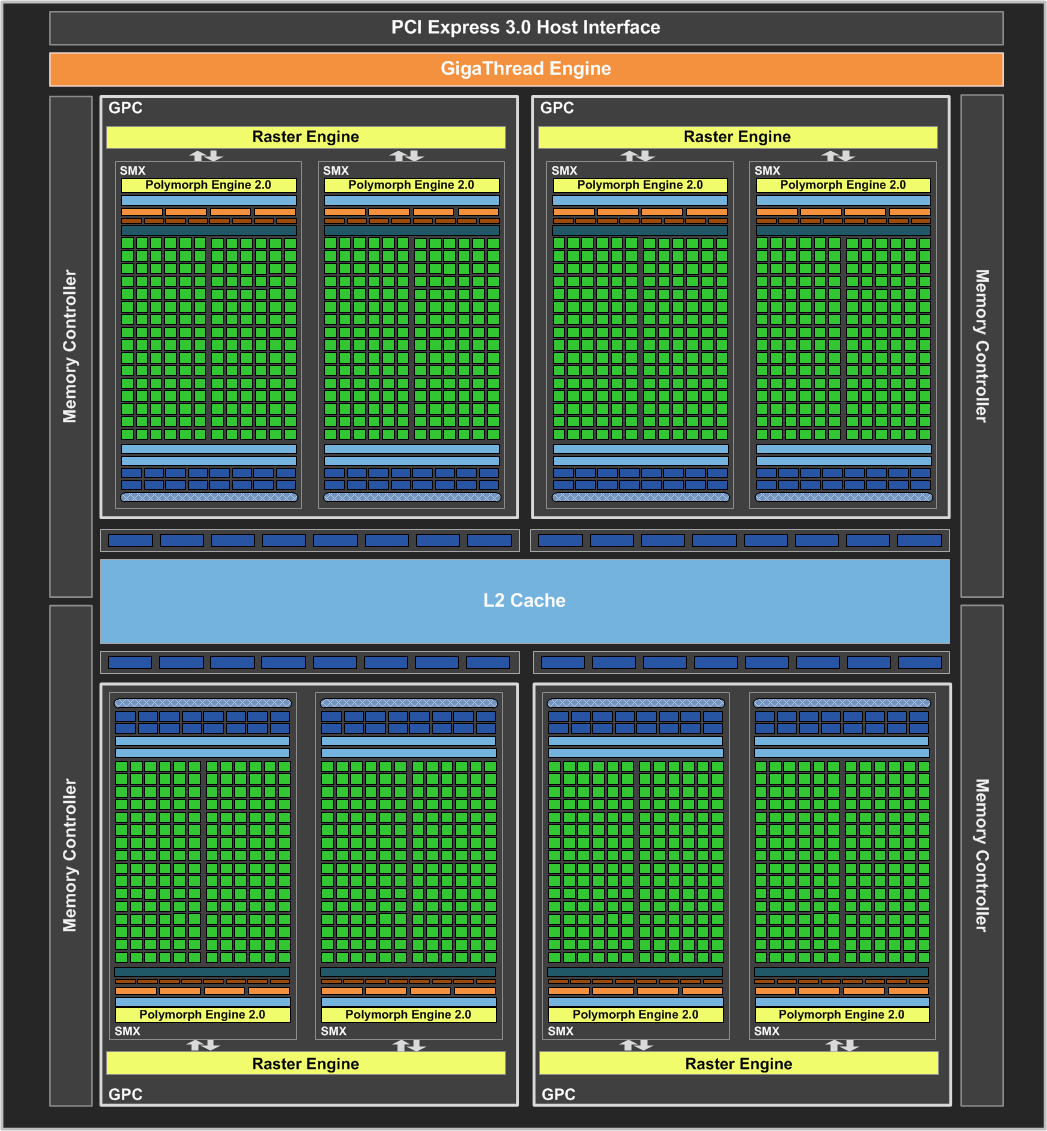
GTX670
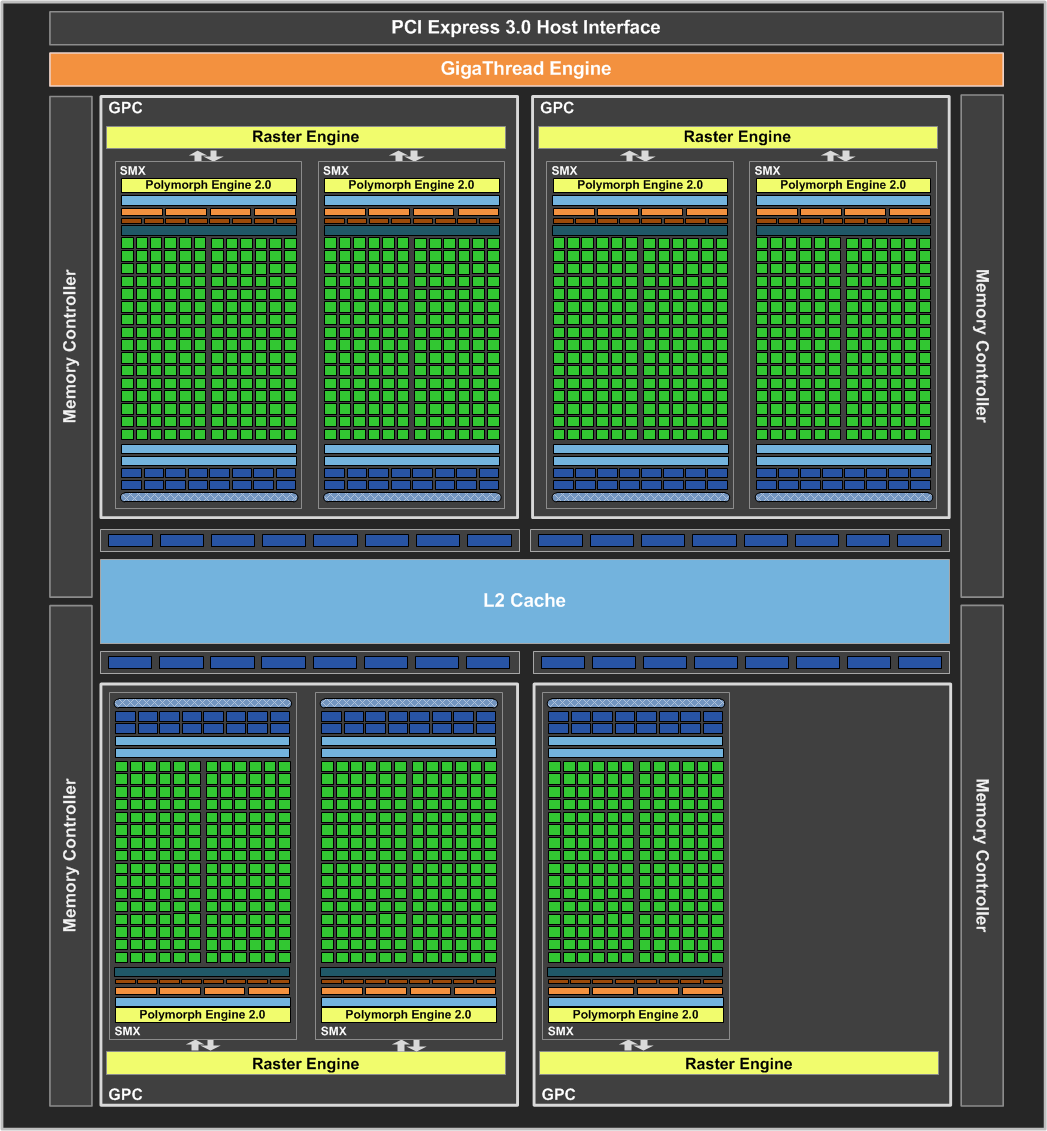
GTX660Ti

GTX660

Would post a gif if I could.Just got an email saying my first gaming PC is ready for pickup.
Can't wait to play Crysis at max settings! And the other 202 Steam games I bought over the last 3 years while having a weak Macbook Pro!

what it is worth$200 a good deal for a used 2500k and Gigabyte H61 board?
Yes, that was when a lot of sticks were still 1.65 and 1.35 was just emerging and being supportedThanks for the reply. I think you missed the last sentence where I planned to pick up two sticks
Edit: I guess if I planned to get 16 GB's, I could go with the linked RAM you provided and add 2 more sticks of those at a later time. Would that be recommended over 2 sticks of the 8 GB I linked? 16 GB's should be good for a few years, right?
As mentioned, I planned to get 2 sticks for 16 GB's total. Again, as a learning experience, the OP mentions 1.5 V but the linked RAM is 1.35V. So, 1.35 V is fine?
wakajawaka
Member
So I have some questions about PC components for the experts in the thread but it should be different from the usual.
I have a slow old PC (it was already old tech when I bought it, went for the cheapest) and it has served it's purpose decently, but I'm doing some work lately in which it comes really short.
I'm working with big .txt files 10-20mb on Notepad++ and using search, batch replace, this king of things. Every time I make a search of a word, for example, it takes like 10 seconds to find it, which is really bad when you are performing a lot of them, making the work really slower.
By the way this is my computer:
AMD Athlon 64, 2436 MHz (11 x 221) 3800+
ASRock AM2NF6G-VSTA
2048 MB (DDR2-800 DDR2 SDRAM)
Microsoft Windows 7 Ultimate
ATI Radeon HD 3850 (RV670)
WDC WD50 00AADS-00S9B SCSI Disk Device (465 GB)
The question is: What makes these kind of tasks go faster on a computer? Processor, HDD, RAM? What is the minimum that I should get to work comfortabily with large text files? (could be working with much bigger ones in the future)
I have a slow old PC (it was already old tech when I bought it, went for the cheapest) and it has served it's purpose decently, but I'm doing some work lately in which it comes really short.
I'm working with big .txt files 10-20mb on Notepad++ and using search, batch replace, this king of things. Every time I make a search of a word, for example, it takes like 10 seconds to find it, which is really bad when you are performing a lot of them, making the work really slower.
By the way this is my computer:
AMD Athlon 64, 2436 MHz (11 x 221) 3800+
ASRock AM2NF6G-VSTA
2048 MB (DDR2-800 DDR2 SDRAM)
Microsoft Windows 7 Ultimate
ATI Radeon HD 3850 (RV670)
WDC WD50 00AADS-00S9B SCSI Disk Device (465 GB)
The question is: What makes these kind of tasks go faster on a computer? Processor, HDD, RAM? What is the minimum that I should get to work comfortabily with large text files? (could be working with much bigger ones in the future)
Just finished setting up my SFF PC yesterday. Thanks for everyones help and advice!
Would like to note that for anyone building a SFF PC, definitely sit down and make a plan of action. I went back and forth moving parts/cables around because of cables that needed to be in specific positions. I've built normal sized PC's without much pre planning, but this was a whole other beast.
First thing I did was set my resolution to 120hz refresh rate and OMG, it's so smooth on the desktop. Will have to do games tonight. i5-3750k w/ 7950
Would like to note that for anyone building a SFF PC, definitely sit down and make a plan of action. I went back and forth moving parts/cables around because of cables that needed to be in specific positions. I've built normal sized PC's without much pre planning, but this was a whole other beast.
First thing I did was set my resolution to 120hz refresh rate and OMG, it's so smooth on the desktop. Will have to do games tonight. i5-3750k w/ 7950
atomic moth
Member
Will a 7750 be compatable with my ASRock H61 and a 350w PSU? I want to play some year old games and indie games, and save money to get a better card+PSU+MOBO eventually.
Thanks
Thanks
RumblingRosco
Member
You want two sticks for DDR memory. Get this: http://www.newegg.com/Product/Product.aspx?Item=N82E16820147096
I received a coupon code in my email today for 10% off all desktop memory that works for this item as well; I'm not sure if it's a targeted email that only works for certain accounts, but here is the coupon code for those that want to try it: BTEJJHB54
It'll get you these sticks for $31.50! Just about the lowest they've ever been.
Side note, I'm sad because I bought this RAM literally 30 hours ago, but it has already shipped and I cannot price match it for the $3.50 difference. Damn you Newegg.
Yep.Will a 7750 be compatable with my ASRock H61 and a 350w PSU? I want to play some year old games and indie games, and save money to get a better card+PSU+MOBO eventually.
Thanks
This is really odd. I also use notepad++ really heavily for work, and even on our previous systems (similar to yours), I didn't encounter the issue you are describing.So I have some questions about PC components for the experts in the thread but it should be different from the usual.
I have a slow old PC (it was already old tech when I bought it, went for the cheapest) and it has served it's purpose decently, but I'm doing some work lately in which it comes really short.
I'm working with big .txt files 10-20mb on Notepad++ and using search, batch replace, this king of things. Every time I make a search of a word, for example, it takes like 10 seconds to find it, which is really bad when you are performing a lot of them, making the work really slower.
By the way this is my computer:
AMD Athlon 64, 2436 MHz (11 x 221) 3800+
ASRock AM2NF6G-VSTA
2048 MB (DDR2-800 DDR2 SDRAM)
Microsoft Windows 7 Ultimate
ATI Radeon HD 3850 (RV670)
WDC WD50 00AADS-00S9B SCSI Disk Device (465 GB)
The question is: What makes these kind of tasks go faster on a computer? Processor, HDD, RAM? What is the minimum that I should get to work comfortabily with large text files? (could be working with much bigger ones in the future)
It is almost definitely RAM related. How much memory is in use? My guess is that notepad++ is getting pushed to the page file which means the searching is being done through requests to the HDD.
Since I posted he dropped the price to $160.what it is worth
Gonna jump on it if my wife lets me. Heh. Will be nice to use the Samsung RAM i got in August
wakajawaka
Member
Yep.
This is really odd. I also use notepad++ really heavily for work, and even on our previous systems (similar to yours), I didn't encounter the issue you are describing.
It is almost definitely RAM related. How much memory is in use? My guess is that notepad++ is getting pushed to the page file which means the searching is being done through requests to the HDD.
Hmm did you work with really big files? I mean, it works fine on a 8k-line document, but it struggles with a 150k one. Let me see the ram in use...
Right now it's most eaten by Firefox with 800mb, with ~500mb free ram. notepad takes 32mb right now. It doesn't mind if I close Firefox and other programs, getting it to 1.8 free ram, it takes the same time to perform a search. Also when I perform a search it doesnt seem like RAM in use increases for Notepad++, but I don't know how accurate windows task admin is. CPU on the other hand gets to 99%.
Finally upgraded my ATI 5770 to GTX 660. I think i got fantastic deal for it, 199 for the card+AssCreed 3 which i would've bought anyway so it worked out great. I get pretty much a double the performance with this card compared to the old one, very happy! Playing BF3 at 60fps is soo nice.
Seems like it takes about three years for cards to advance to the point that you can double the performance for 200-250, which is my price range for video cards. Spending money to upgrade for less than double the performance seems like a waste. I guess next upgrade is in 2015 for me.
Seems like it takes about three years for cards to advance to the point that you can double the performance for 200-250, which is my price range for video cards. Spending money to upgrade for less than double the performance seems like a waste. I guess next upgrade is in 2015 for me.
I received a coupon code in my email today for 10% off all desktop memory that works for this item as well; I'm not sure if it's a targeted email that only works for certain accounts, but here is the coupon code for those that want to try it: BTEJJHB54
It'll get you these sticks for $31.50! Just about the lowest they've ever been.
Side note, I'm sad because I bought this RAM literally 30 hours ago, but it has already shipped and I cannot price match it for the $3.50 difference. Damn you Newegg.
My case dropped $20 after 24hr of ordering. Newegg is so fast that is was already on the truck to be delivered. That's how it works in the tech world
DeuceGamer
Member
Would post a gif if I could.
what it is worth
Yes, that was when a lot of sticks were still 1.65 and 1.35 was just emerging and being supported
Ok, I see. Realistically, is there any benefit to going with 2X8=16GB's vs 4X4=16GB's other than the ability to add 2 more sticks at a later point?
I notice that 16GB's is only recommended for Enthusiasts. With a targeted system of an i5 3570K and either a HD7970/GTX 670 should I just go with 8GB's (2X4 that was linked) and add 8GB's at a later point? In other words what type of benefits would I see with 16GB's with the current games?
I received a coupon code in my email today for 10% off all desktop memory that works for this item as well; I'm not sure if it's a targeted email that only works for certain accounts, but here is the coupon code for those that want to try it: BTEJJHB54
It'll get you these sticks for $31.50! Just about the lowest they've ever been.
Side note, I'm sad because I bought this RAM literally 30 hours ago, but it has already shipped and I cannot price match it for the $3.50 difference. Damn you Newegg.
Thanks, though i have the same email I think. I believe they sent it to people who have recently made a purchase. Every little bit helps though, especially since my plan is to pick up pieces when they are on sale, for now. Once I get to ~Feb, I'll pick up whatever I still do not have.
HarryDemeanor
Member
So if I had to choose between the Hyper 212+ and the EVO, I'm guessing that the EVO is the better of the two even if the 212+ is on sale?
Ok, I see. Realistically, is there any benefit to going with 2X8=16GB's vs 4X4=16GB's other than the ability to add 2 more sticks at a later point?
I notice that 16GB's is only recommended for Enthusiasts. With a targeted system of an i5 3570K and either a HD7970/GTX 670 should I just go with 8GB's (2X4 that was linked) and add 8GB's at a later point? In other words what type of benefits would I see with 16GB's with the current games?
0 benefit for games
So if I had to choose between the Hyper 212+ and the EVO, I'm guessing that the EVO is the better of the two even if the 212+ is on sale?
They are pretty much identical. The EVO was a slightly improved version with smaller gaps in the base and a different fan. Go for the cheapest one, EVO if the price is identical.
HarryDemeanor
Member
Alright thanks.They are pretty much identical. The EVO was a slightly improved version with smaller gaps in the base and a different fan. Go for the cheapest one, EVO if the price is identical.
Looks like NCIX has the EVO at the same price as NewEgg's 212+. I'll grab the EVO then.
RumblingRosco
Member
My case dropped $20 after 24hr of ordering. Newegg is so fast that is was already on the truck to be delivered. That's how it works in the tech world
The only reason I am actually sad is because I made it a point to get every. last. piece. of my new rig on some sort of sale. The only one I didn't was the RAM
Holy shit, Seasonic has some of the absolute worst customer service I have ever encountered.
Go to RMA my PSU, and the model (X-650) is not an option on their webform.
Call customer service, and their support line has had no answer for 3 days straight.
Sent multiple emails, and zero response.
Any advice?
Go to RMA my PSU, and the model (X-650) is not an option on their webform.
Call customer service, and their support line has had no answer for 3 days straight.
Sent multiple emails, and zero response.
Any advice?
DJ_Lae
Member
How noisy are Radeon stock coolers?
I'm eyeing this MSI 7970 as with discount and rebate it's on par with (if not cheaper) than some 7950s.
I'm looking at either the 7950/7970 right now partially due to the freebie games, which make the jump in price from the 7800 series not particularly painful.
I'm eyeing this MSI 7970 as with discount and rebate it's on par with (if not cheaper) than some 7950s.
I'm looking at either the 7950/7970 right now partially due to the freebie games, which make the jump in price from the 7800 series not particularly painful.
How noisy are Radeon stock coolers?
I'm eyeing this MSI 7970 as with discount and rebate it's on par with (if not cheaper) than some 7950s.
I'm looking at either the 7950/7970 right now partially due to the freebie games, which make the jump in price from the 7800 series not particularly painful.
The reference 79XX are pretty noisy. The cooler on the 7970 is decent, but it has a high TDP and the card is at its best when you overclock it. All reference 7950 have a center fan, but the heatsink is pathetic.
Here you can see vids with the sound of a reference 7950 and some non reference. Funny to see how for example the Sapphire and MSI, while more quiet than the reference, are still kinda noisy. Really shows how important a high quality heat sink and fans is when a blower is more quiet.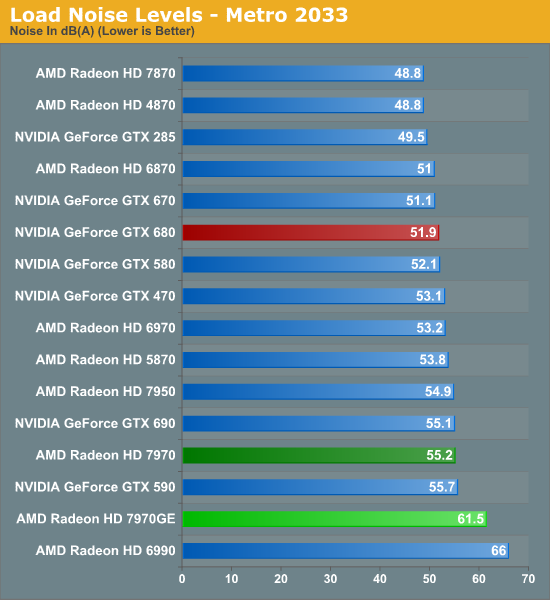
Reference 7950 cooler:

The reference 79XX are pretty noisy. The cooler on the 7970 is decent, but it has a high TDP and the card is at its best when you overclock it. All reference 7950 have a center fan, but the heatsink is pathetic.
Here you can see vids with the sound of a reference 7950 and some non reference. Funny to see how for example the Sapphire and MSI, while more quiet than the reference, are still kinda noisy. Really shows how important a high quality heat sink and fans is when a blower is more quiet.
The Asus and the powercolor are the clear winners there in my ears. I also don't mind the tone of the Sapphire. The reference would drive me batty.
Good link.
DJ_Lae
Member
Here you can see vids with the sound of a reference 7950 and some non reference. Funny to see how for example the Sapphire and MSI, while more quiet than the reference, are still kinda noisy. Really shows how important a high quality heat sink and fans is when a blower is more quiet.
Huh, that's interesting. Thanks for the link!
Do we know how long the three free game deal is on for? I don't need a card immediately (I'm not building until January) but I'm interested in all the free games and if I can also get a good deal on a videocard I'll pick one up early.
Reference might be a bit too much for me though in terms of noise. But I also know my new PC will be louder than my current one regardless.
PM sentHoly shit, Seasonic has some of the absolute worst customer service I have ever encountered.
Go to RMA my PSU, and the model (X-650) is not an option on their webform.
Call customer service, and their support line has had no answer for 3 days straight.
Sent multiple emails, and zero response.
Any advice?
DeuceGamer
Member
0 benefit for games
Is that likely to change.....for any games in the near future? Looks like I'll definitely go with 2x4GB's for now and increase that after I've finished the build, at a later point.
The Asus and the powercolor are the clear winners there in my ears. I also don't mind the tone of the Sapphire. The reference would drive me batty.
Good link.
I understand how the Asus is more quiet than the cheaper MSI and Sapphire, but it's interesting how the Powercolors is pretty much just as quiet. The HIS has some buzzing (plastic fan mount is probably the reason) and coil whine, but should be awesome in Crossfire.
Had the IPL SC2 stream running and I couldn't hear the Asus and maybe barely hear the Powercolor. The reference was the loudest, at half volume
thechristoph
Sir!
Is there a "I need a new monitor" thread? I did some searching and didn't come up with anything. I'm thinking about getting a 24" 1080p monitor come tax time. I currently have a 16:10 20" with a 1680x1050 and I love it, but it's getting old and as I transition from console to PC gaming, I'm wanting something with more punch. Monitor tech doesn't seem to have changed much in the last few years, but the price ranges are huge and there are silly gimmicks like "FPS mode" and "Pro gamer" monitors.
What's the best way to go with a new monitor these days?
What's the best way to go with a new monitor these days?
Willkiller
Banned
Welp, here goes nothing!
I think I'm ready to jump into PC Gaming. I have little interest in building my own as I have literally zero experience, maybe next time but for now I just want to but one as it is.
It will be almost exclusively a gaming machine, I have a pretty good laptop that I'm going to continue to use for browsing etc.
My budget is around £600-700, to be honest I'm not entirely sure how well that will translate into what I want (I want my games to look beautiful, not always on ultra high etc but I want to fire up Far Cry 3, Batllefield etc and see a notable difference from my 360).
Does anyone have any recommendations considering what I'm looking for?
I think I'm ready to jump into PC Gaming. I have little interest in building my own as I have literally zero experience, maybe next time but for now I just want to but one as it is.
It will be almost exclusively a gaming machine, I have a pretty good laptop that I'm going to continue to use for browsing etc.
My budget is around £600-700, to be honest I'm not entirely sure how well that will translate into what I want (I want my games to look beautiful, not always on ultra high etc but I want to fire up Far Cry 3, Batllefield etc and see a notable difference from my 360).
Does anyone have any recommendations considering what I'm looking for?
SuperSonic1305
Member
Let's say I'm buying a 690 next year. I currently have an X58A-UD3R, i7 930 overclocked to 3.3, 12 gigs of ram, 850w power supply and a Noctua U12P. What would I need to scrap and what can I keep?
Looking to build my mom a decent PC (preferably small mediapc-esque tower) for around $300. Mainly used for watching videos and basic PC tasks like web browsing and such. Is this possible?
At that price point, aren't you better off with a cheap pre-built?
Is that likely to change.....for any games in the near future? Looks like I'll definitely go with 2x4GB's for now and increase that after I've finished the build, at a later point.
Not for a long time. 8GB is even overkill for games.
I posted this in the tech forum in OT, but was told it might be better suited for here. Im just going to copy and paste as its easier.
im in the process of building a new machine (its been about 8 years since ive built one, so im out of the loop on a few things) Would anyone that is more up to date on this stuff be able to tell me if the motherboard and video card i have linked below would work well together? Im kind of looking for a card that will support 3 monitors, but from my quick research it means my budget would pretty much have to double. thanks!
http://www.amazon.com/gp/product/B00...sc_sfl_title_2
http://www.amazon.com/gp/product/B00...=ATVPDKIKX0DER
im in the process of building a new machine (its been about 8 years since ive built one, so im out of the loop on a few things) Would anyone that is more up to date on this stuff be able to tell me if the motherboard and video card i have linked below would work well together? Im kind of looking for a card that will support 3 monitors, but from my quick research it means my budget would pretty much have to double. thanks!
http://www.amazon.com/gp/product/B00...sc_sfl_title_2
http://www.amazon.com/gp/product/B00...=ATVPDKIKX0DER
Concerning the whole 8gb vs 16gb ram, I read DICE wants to push 64-bit for their next Frostbite game. Though there's no indication why, I would guess requiring 64-bit OS would help access more than the standard 4gb.
Also for a PC ~$300 look into the AMD APU series. I don't know model #'s off my head, but A10's are less than $150 for a CPU/GPU combo that has decent power for the internet/media. Even most of the Intel CPU's with HD 2500/4000 series would be good.
Looking to build my mom a decent PC (preferably small mediapc-esque tower) for around $300. Mainly used for watching videos and basic PC tasks like web browsing and such. Is this possible?
Also for a PC ~$300 look into the AMD APU series. I don't know model #'s off my head, but A10's are less than $150 for a CPU/GPU combo that has decent power for the internet/media. Even most of the Intel CPU's with HD 2500/4000 series would be good.
Welp, here goes nothing!
I think I'm ready to jump into PC Gaming. I have little interest in building my own as I have literally zero experience, maybe next time but for now I just want to but one as it is.
It will be almost exclusively a gaming machine, I have a pretty good laptop that I'm going to continue to use for browsing etc.
My budget is around £600-700, to be honest I'm not entirely sure how well that will translate into what I want (I want my games to look beautiful, not always on ultra high etc but I want to fire up Far Cry 3, Batllefield etc and see a notable difference from my 360).
Does anyone have any recommendations considering what I'm looking for?
I am proud son.
Any chance I can convince you to build your own? You'll typically get a lot better stuff for your money. It's pretty enjoyable to do and once you read a guide or two it's easy enough.
PS where abouts in England are you again?
Concerning the whole 8gb vs 16gb ram, I read DICE wants to push 64-bit for their next Frostbite game. Though there's no indication why, I would guess requiring 64-bit OS would help access more than the standard 4gb.
Why 32-bit still exists is beyond me... Even Windows XP had a 64 bit version!
Cinebench R10:

Long story short, it looks like UPS might have lost my 7770 graphics card. Might be a good thing, since now I have a little extra money to spend on a better card.
My question is, would it be a waste to pair a H77 mobo/i3 3220 with a 7870, or should I go with a 7850?
My question is, would it be a waste to pair a H77 mobo/i3 3220 with a 7870, or should I go with a 7850?
DeuceGamer
Member
Not for a long time. 8GB is even overkill for games.
Thanks! I'll still end up with 16GB's eventually, but knowing this I can focus more on the other area's first and wait to build is complete, and add to it as I go
.
Mr. Wonderful
Member
Why 32-bit still exists is beyond me... Even Windows XP had a 64 bit version!
Cinebench R10:

I was just talking about this earlier today with some co-workers. I would like to see Microsoft have some sort of sunsetting plan for 32-bit support.
Long story short, it looks like UPS might have lost my 7770 graphics card. Might be a good thing, since now I have a little extra money to spend on a better card.
My question is, would it be a waste to pair a H77 mobo/i3 3220 with a 7870, or should I go with a 7850?
Wouldn't be a waste at all.
- Status
- Not open for further replies.

