Moral Panic
Member
Could i get an answer to this , please ?
550 is fine for a single GPU. Anadtech shows Titan systems use ~420W so even if they used a 90% efficient PSU it still means you have a good 30%+ headroom.
Could i get an answer to this , please ?
Ok very stupid question coming up:
What are these?
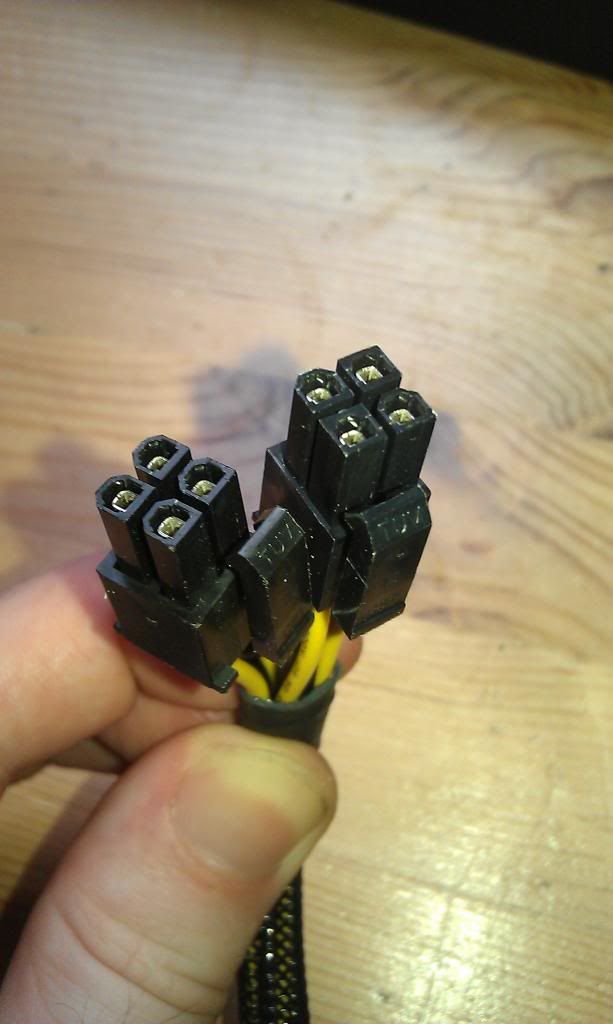
Because I already have an 8 pin connecter connected to my Processor's power:
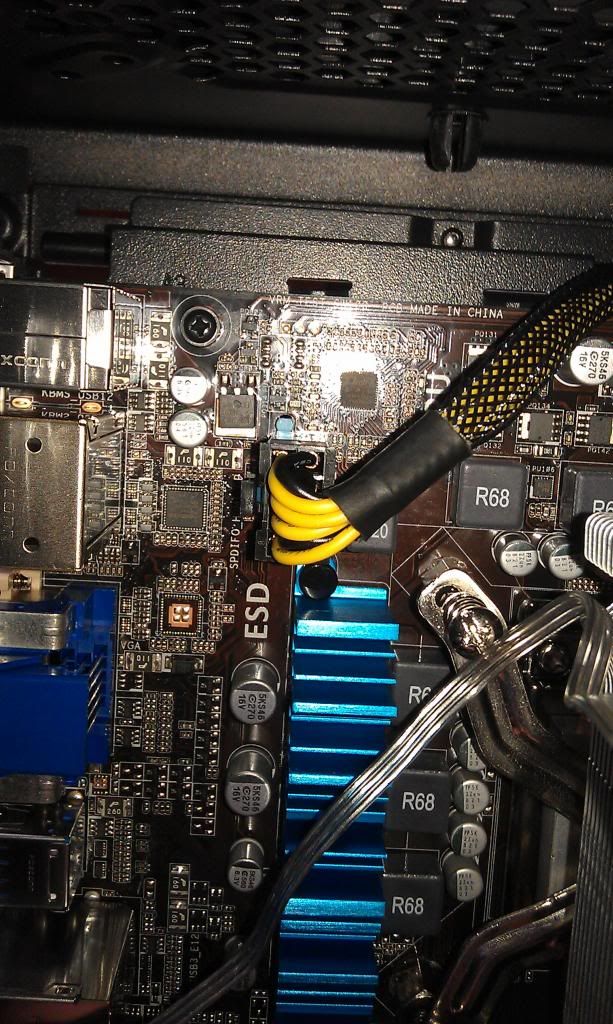
Is the 8 pin you plugged in a 6+2? The 4+4 is motherboard, 6+2 is video card

What is your power supply?The 8 pin is a 2x4 (2 rows of 4). My video card uses two PCI-E slots though which I already plugged in.
What is your power supply?
The manual should tell you which is for which.
My power supply is a XFX 550w. http://www.amazon.de/dp/B004RJ8EKI/
The manual doesn't say anything about the two seperate 4 pin connectors. Maybe it's just a spare motherboard power connector for older motherboards?
The 550 and up for that supply come with two and the 450 and lower don't. Some overclocking boards have two 8 pin connectors it seems.
Ok very stupid question coming up:
What are these?
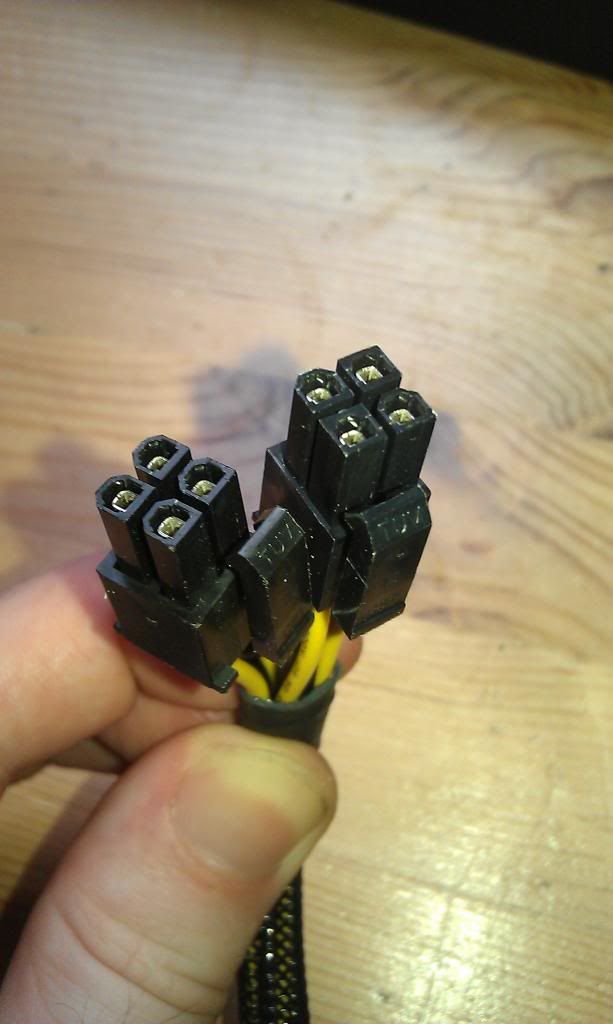
Because I already have an 8 pin connecter connected to my Processor's power:
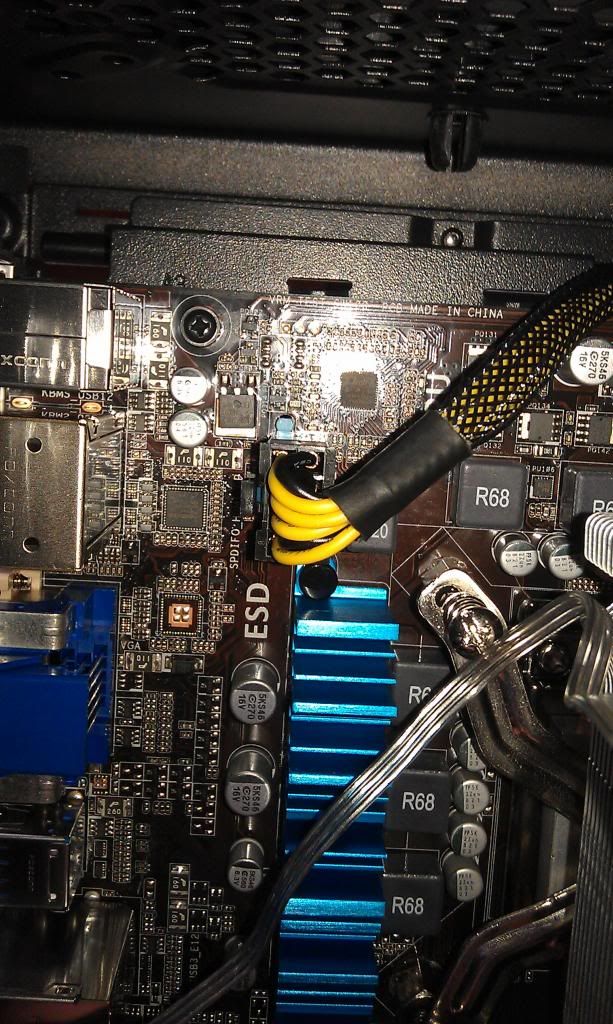
550 is fine for a single GPU. Anadtech shows Titan systems use ~420W so even if they used a 90% efficient PSU it still means you have a good 30%+ headroom.

Just about to pull the trigger on my first ever build.
Would love to get some feedback though first, if I can improve performance whilst sticking too this budget or simply lower costs?
I'm hoping this will run well for the next few years and also that it has potential for upgradability?
I've gone with this case and micro atx due to some space constraints and this seemed like the best balance between size and my budget.
I've chosen the AMD GPU because I've heard they are better for dual monitor setups and whilst I don't intend to game much (if at all) with dual monitors, I would like to use them for general computing / work.
Also I'm currently using a early 2011 MBP. I just want to know if I can be certain I'll see a pretty big upgrade from what i'm used too, in terms on gaming performance with this build?
Thanks!

Hey guys, I never use my PC for games because it's not very powerful (I'm pretty sure)
But I really want the quakecon pack from steam.
Would this be the thread to post my specs to get a good idea of what to upgrade for the best bang for my buck for games like Oblivion/Fallout/Rage and Skyrim?
Yes, post away.
Specs? I wanna build something very similar
Would this be the thread to post my specs to get a good idea of what to upgrade for the best bang for my buck for games like Oblivion/Fallout/Rage and Skyrim?
Change your RAM to 2x4GB.
As for graphics card for $20 more you can get a GTX760 and it is a lot more powerful. Haven't seen anyone complaining of having issues with dual monitor.
Is that in USD? That PSU is quite expensive. You can get a BP550 and it will do everything you need for cheaper.
Thanks man. Posted my specs above.Absolutely

Bah, googling doesn't seem to find any good leads besides the event viewer. If anyone else happens to have ever had this it'd be awesome to hear about. I did try temporarily switching back to one monitor since I have my (powered-off) Oculus Rift configured as half of a cloned desktop, so maybe it will make a difference.Has anyone with a GTX 770, Windows 7 64-bit, randomly had the screen go black for about 2 seconds every so often? It's happened at least twice today, once ingame, and it's kind of scary. Shouldn't be any sort of temperature issue I would think, since I wasn't playing anything too intensive.
Googling found some similar reports, but I haven't found anything in event viewer yet and I'm not sure I've found someone else with the same problem.
So Windows 7 or 8?
My parts are coming and I need to get my OS installs ready on the USB.
Mainboard : ASUS M2N-SLI DELUXE
Processor : AMD Athlon(tm) 64 X2 Dual Core Processor 4200+ (2C 2.21GHz, 2.21GHz Memory Module(s)
Memory Module : Corsair CM2X512A-6400 512MB DIMM DDR2 PC2-6400U DDR2-800 (5-5-5-18 3-22-6-3)
Memory Module : Corsair CM2X512A-6400 512MB DIMM DDR2 PC2-6400U DDR2-800 (5-5-5-18 3-22-6-3)
Memory Module : Corsair CM2X1024-6400 1GB DIMM DDR2 PC2-6400U DDR2-800 (5-5-5-18 3-22-6-3)
Memory Module : Corsair CM2X2048-6400C5 2GB DIMM DDR2 PC2-6400U DDR2-800 (5-5-5-18 3-22-6-3)
Video Adapter : ATI Radeon HD 4800 Series (10CU 800SP SM4.1 780MHz, 512MB DDR5 4GHz 256-bit, PCIe 2.00 x16)
So Windows 7 or 8?
My parts are coming and I need to get my OS installs ready on the USB.
My friend played through BioShock Infinite with a Athlon X2 and 4830. Twice. I'm not sure if I could have done it.I have the same setup (athlon x2 4200+, 2gb ram, amd 4850 512mb) and the last game i could run was Mass Effect 3. You should be able to play Oblivion, maybe Fallout but i dont think the 4200+ will handle Skyrim. Basically, if you want to upgrade, try a new CPU/Motherboard/RAM combo. If you need it to be cheap, go with something like a i3 3220/4gb DDR3/B75 motherboard (~250$).



So I just received my new mouse, the CM Storm XORNET and I am pretty disappointed with it, (coming from a Logitech MX Revolution). Way too small for my hand. I usually have my index/middle/ring fingers controlling the lmb/scroll wheel/rmb on my Logitech but now I am reduce to using the index/middle to control the mouse for the CM Storm. Very unnatural for me and also try using all 3 fingers to control the buttons which is a little tight space for me. If the buttons had a bigger real estate, I would of like this mouse. Any recommendations on bigger mouse than the XORNET will be appreciated. Can't really ship it back since I bought it new off ebay so might sell it in the buy/sell/trade thread.

Logitech MX Revolution

CM Storm XORNET

Whaaaaaaaat, you crazy.So I just received my new mouse, the CM Storm XORNET and I am pretty disappointed with it, (coming from a Logitech MX Revolution). Way too small for my hand. I usually have my index/middle/ring fingers controlling the lmb/scroll wheel/rmb on my Logitech but now I am reduce to using the index/middle to control the mouse for the CM Storm. Very unnatural for me and also try using all 3 fingers to control the buttons which is a little tight space for me. If the buttons had a bigger real estate, I would of like this mouse. Any recommendations on bigger mouse than the XORNET will be appreciated. Can't really ship it back since I bought it new off ebay so might sell it in the buy/sell/trade thread.
Bottom of OPGuys. Thank you all so much for your great help!
I am typing this on my beast of a new machine. Built totally by myself (with plenty of help from you guys and instruction videos of course) and everything runs perfectly. Computer is cool and quiet. Nice clean install of Win 7, with a boot time of 8 seconds.
8 seconds.
8 SECONDS!
I think I am in heaven.
I think I have all the important drivers installed and have updated Windows completely.
Anyone recommend any good free software that monitors your CPU, GPU and chipset temperatures as well as current fan speeds?
Xornet is meant for a claw grip, not palm grip.So I just received my new mouse, the CM Storm XORNET and I am pretty disappointed with it, (coming from a Logitech MX Revolution). Way too small for my hand. I usually have my index/middle/ring fingers controlling the lmb/scroll wheel/rmb on my Logitech but now I am reduce to using the index/middle to control the mouse for the CM Storm. Very unnatural for me and also try using all 3 fingers to control the buttons which is a little tight space for me. If the buttons had a bigger real estate, I would of like this mouse. Any recommendations on bigger mouse than the XORNET will be appreciated. Can't really ship it back since I bought it new off ebay so might sell it in the buy/sell/trade thread.
My friend played through BioShock Infinite with a Athlon X2 and 4830. Twice. I'm not sure if I could have done it.
It might be. I'm thinking it's 2.7 or 2.8. Probably lowish settings, and definitely not 60+ fps.I wonder with how many FPS/settings he achieved this !
I can barely play Diablo 3 so Bioshock Infinite ! I'm curious, maybe he got a higher clocked x2 ?
Xornet is meant for a claw grip, not palm grip.
If you want a largeish palm grip mouse, you want the Corsair M65.
I just realized the other day that I have two Uplay accounts. Totally forgot that I bought HAWX 2 last year under an alternate email address. Is that game worth playing?Still waiting for a decent price on a 650 Ti Boost or 660 2GB.
7790 keeps calling my name because of the game bundle, but I feel like I'm settling for it despite the name (i.e. Never Settle bundle). A really great value for the game trio: Bioshock Infinite, Tomb Raider, and Far Cry 3: Blood Dragon although fuck Uplay.
If AMD brings it back for the 7850 or 7870, I will reconsider.
We do have a headphone thread with recommendations.So I'm planning on buying a pair of headphones and a mic for my computer instead of a headset (like I buy for my consoles). I'm not an audiophile or anything, but are there any other headphones under $100 that people could recommend besides the Monoprice DJ headphones? I'm kinda overwhelmed by the various headphones available and I need help narrowing things down. Here's what I'm considering:
http://www.amazon.com/gp/product/B00007E7C8/?tag=neogaf0e-20
http://www.amazon.com/gp/product/B001RB24S2/?tag=neogaf0e-20
http://www.amazon.com/gp/product/B005SNPTS2/?tag=neogaf0e-20
http://www.amazon.com/gp/product/B004MMEI8W/?tag=neogaf0e-20
http://www.amazon.com/gp/product/B003LPTAZ2/?tag=neogaf0e-20
http://www.amazon.com/gp/product/B004Z57WDO/?tag=neogaf0e-20
http://www.amazon.com/gp/product/B007ZT4AGY/?tag=neogaf0e-20
http://www.amazon.com/gp/product/B009A6CZ3A/?tag=neogaf0e-20
Buy whatever and get a Mod Mic 2.0 with itSo I'm planning on buying a pair of headphones and a mic for my computer instead of a headset (like I buy for my consoles). I'm not an audiophile or anything, but are there any other headphones under $100 that people could recommend besides the Monoprice DJ headphones? I'm kinda overwhelmed by the various headphones available and I need help narrowing things down. Here's what I'm considering:
http://www.amazon.com/gp/product/B00007E7C8/?tag=neogaf0e-20
http://www.amazon.com/gp/product/B001RB24S2/?tag=neogaf0e-20
http://www.amazon.com/gp/product/B005SNPTS2/?tag=neogaf0e-20
http://www.amazon.com/gp/product/B004MMEI8W/?tag=neogaf0e-20
http://www.amazon.com/gp/product/B003LPTAZ2/?tag=neogaf0e-20
http://www.amazon.com/gp/product/B004Z57WDO/?tag=neogaf0e-20
http://www.amazon.com/gp/product/B007ZT4AGY/?tag=neogaf0e-20
http://www.amazon.com/gp/product/B009A6CZ3A/?tag=neogaf0e-20
So I just received my new mouse, the CM Storm XORNET and I am pretty disappointed with it, (coming from a Logitech MX Revolution). Way too small for my hand. I usually have my index/middle/ring fingers controlling the lmb/scroll wheel/rmb on my Logitech but now I am reduce to using the index/middle to control the mouse for the CM Storm. Very unnatural for me and also try using all 3 fingers to control the buttons which is a little tight space for me. If the buttons had a bigger real estate, I would of like this mouse. Any recommendations on bigger mouse than the XORNET will be appreciated. Can't really ship it back since I bought it new off ebay so might sell it in the buy/sell/trade thread.

Logitech MX Revolution

CM Storm XORNET

You have about ~500W of heat trying to be dissipated by a radiator that can only dissipate about 200-300W of heat. You need another 240-360mm radiator. Simple as that. If you don't want to mod your case, get a new case. 800D requires cutting to be an adequate watercooling case.Got a new desk recently because my old desk lacked the necessary room for comfortably fitting a 2 screen setup.
I'm really happy about it so far because it has enough space for my 2 27'' screens + a giant computer case with lots of room left for keyboard and mouse.
I added a second GTX 680 a few months ago and it's been running fine in my loop.
However now with summer and all these hot days here i'm starting to worry about my water temp reaching 40c during gaming sessions.
My question is is this considered normal/safe? I could add a single 140 Rad in the bottom but i don't think it will bring any noticeable impact on my water temps and i don't feel good about modding the case to fit a dual 120 in the bottom just yet.
Both cards heat up to about 48-51c in an room with 30-33c ambient temp.
any advice for getting better cooling? I guess i can run my 680's at stock for now but perhaps there are better idea's.
Easy peasy. Most cards will do it for most games. But, really, you should be pushing for 8.3ms frametimes (120 FPS).I have a silly question. Is it possible to get 60 FPS on a single graphics card on ultra settings for most games, or do you pretty much have to SLI or Crossfire 2 graphics cards for that kind of performance?
Talking for a 1 monitor set-up. 1920 x 1080
