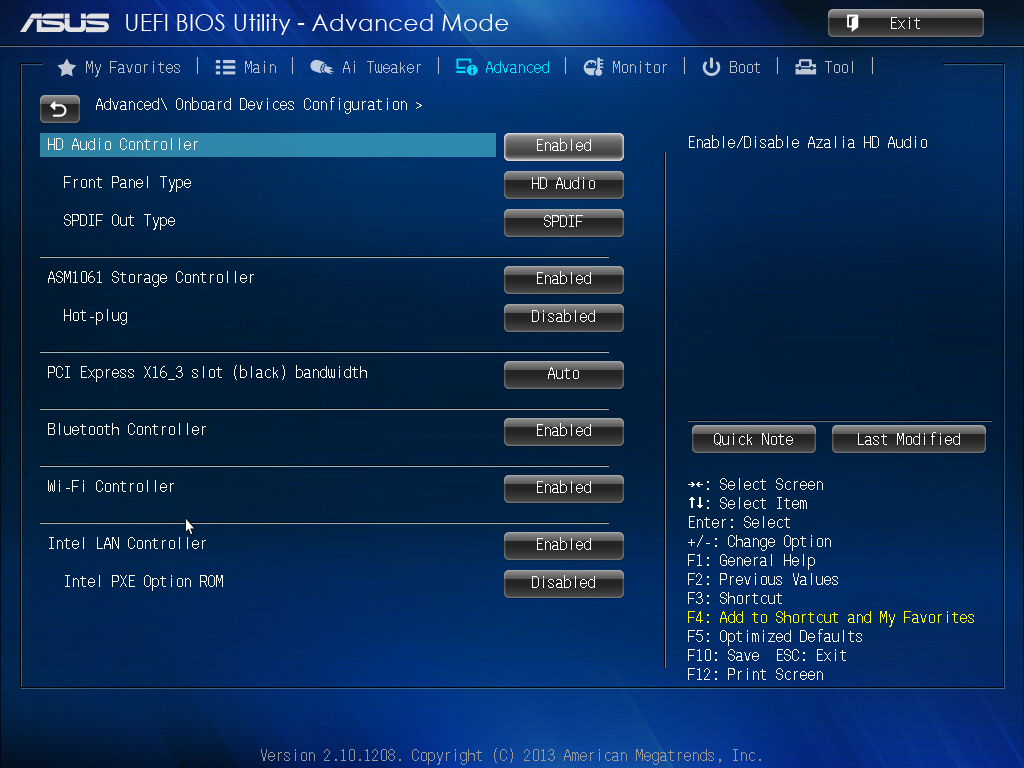Any reason you want to upgrade motherboard? A Z77 would have native USB3, but that's about it. You would need Ivy bridge to take advantage of PCI-E 3.
A bigger SSD and GPU would be the best upgrade. The 580 is still a solid enough card, but there are better. What's your budget?
This is the exact MB that I have - http://www.asrock.com/mb//overview.asp?Model=Z68 Extreme3 Gen3. I was told that in order to get some of the newer CPUs, I would need to upgrade that board.
Budget is about 1000 bucks for new parts. That's all my computer savings for this year.