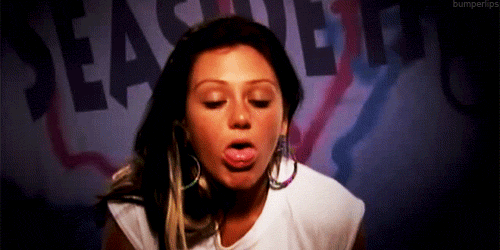You can't see the benefits of a 120Hz monitor using a 60Hz monitor, silly
Whoah, screenception
I didn't think about the fact that a 120hz screen in a youtube video on MY screen would blur at a test because my screen blurs
But then why would anyone even post a 120hz response test on youtube?!