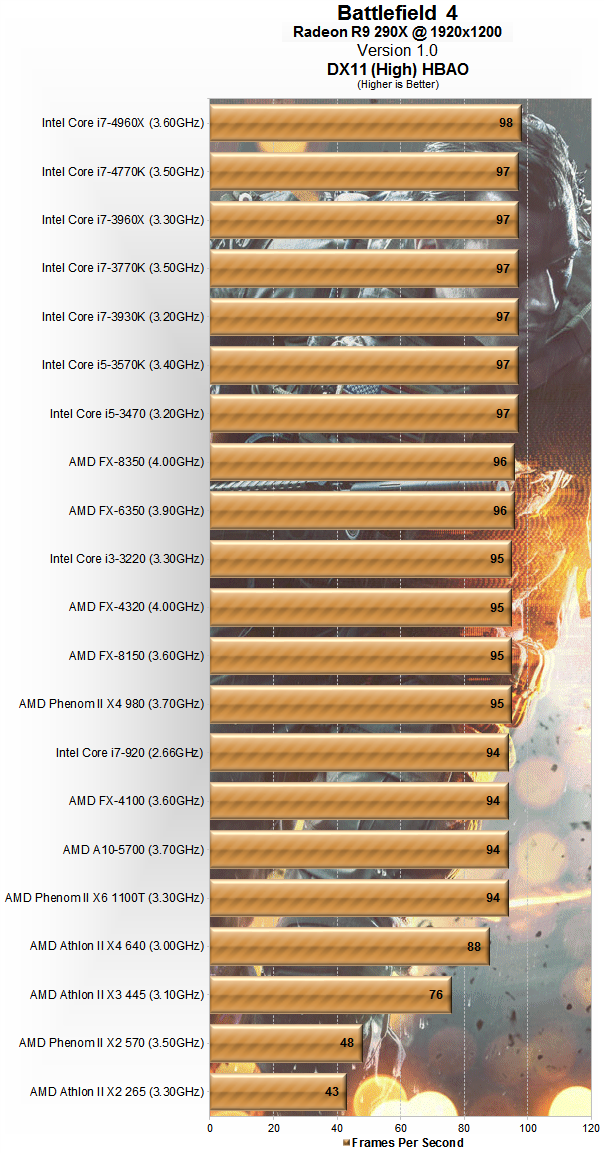Jzero
Member
I'm not great at this but someone may give better advice but I just ran this:
http://www.newegg.com/Product/Product.aspx?Item=N82E16883229478
Use the rest of your budget to buy a 23" monitor like:
http://www.newegg.com/Product/Product.aspx?Item=N82E16824236175
I have similar specs at the moment and can run most games on pretty high settings with little lag. so that should be fine for the price.