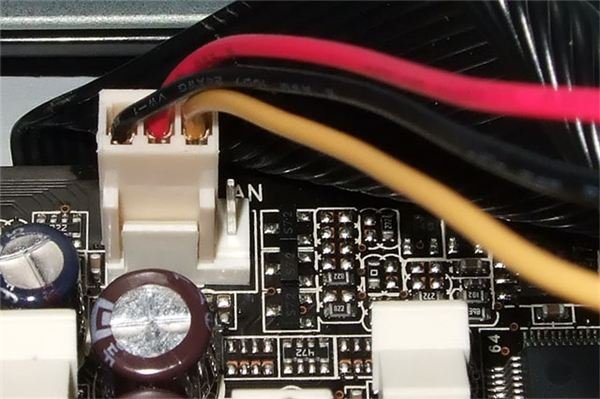Your Current Specs: just basic crap, laptop.
Budget: ~$400-500 + US
Main Use: Rate 1-5. 5 being Highest:
5 - Light Gaming
5 - Gaming
1 - Emulation (PS2/Wii)
2 - Video Editing
1 - Streaming games in HD
1 - 3D/Model work (and what program)
5 - General Usage (Word, Web, 1080p playback).
Monitor Resolution: IDK, I will have to buy a monitor, until then I planned on just plugging it up to my t.v.
List SPECIFIC games or applications that you MUST be able to run well:
The main thing is League of Legends. I would like to run it at highest setting with a good amount of fps. Like 60+ without drops. I can currently run it on lowest setting with 20-30 fps with drops to 1 in big fights.
Small note: I am interested in games like shogun 2, so would be nice if it could play those type of game decently, but not required.
How important is PhysX / SuperSampling / CUDA to you? - I know nothing about these.
Looking to reuse any parts?: no
When will you build?: If the prebuilt I listed below isn't good enought, within about 2 wks.
Will you be overclocking?: No. I don't know anything about this.
I was told to get this, and that would be the cheapest route, for prebuilt. So is this good?
http://outlet.us.dell.com/ARBOnline...arch.aspx?c=us&l=en&s=dfh&cs=22&puid=23c874f6
Processor: Intel Core 3rd Generation i5-3340 Processor (6M Cache, up to 3.3 GHz)
Windows 8
1TB Hard Drive, 3.5 Inch, 7200rpm, SATA
8GB Dual Channel DDR3 at 1600Mhz
16X DVD +/- RW Drive
Intel HD Integrated Graphics
Dell Outlet Inspiron 660 Minitower
Note: I was told to get a radeon 7750 for it as well and I should b okay for basic gaming needs. If I can play LoL decently w/o the 7750 I will hold off on getting it.