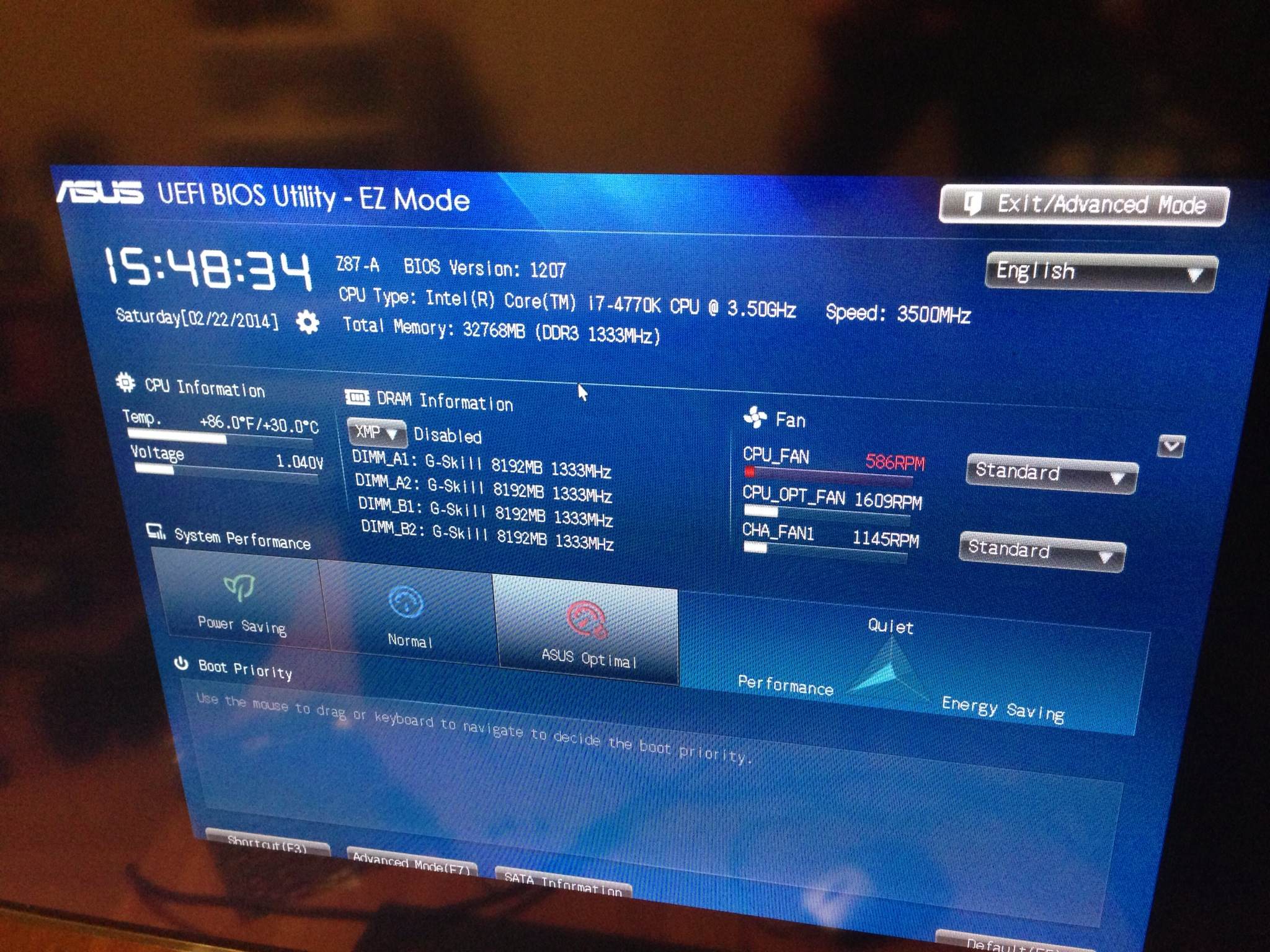NoRéN;101814575 said:
I don't think so. At least not yet. Generally if it's a bad PSU it will usually at least boot reliably and then shut off after you start something that requires more power. Generally. That's not always the case. We should wait until he's rotated through all 4 sticks of ram first.
ok, i'll do this.
i get no video at all ever. havent seen anything on the TV yet.
what happens is that it turns on, stays on for about 30 seconds, turns off for a second, and then turns back on. let me see if the video i took shows this. one sec.
Ahh, I was under the impression you were getting instance shutdowns as soon as you powered on. Can you get to the bios?
edit: Also, can you get a part list of you rig? We probably should know what we're looking at before we try and fix it.
edit2: Be sure not to get frustrated either, this type of thing has happened to all of us one way or the other. The very first time I built a PC, I took forever to put it together as carefully as possible, ensuring I did everything righ(which I did) and ended up just having a bad mobo the whole time. Had to send it back, which was a bummer, and the next one I got worked fine. Still, it sucked having to wait that week and a half for it to come in.