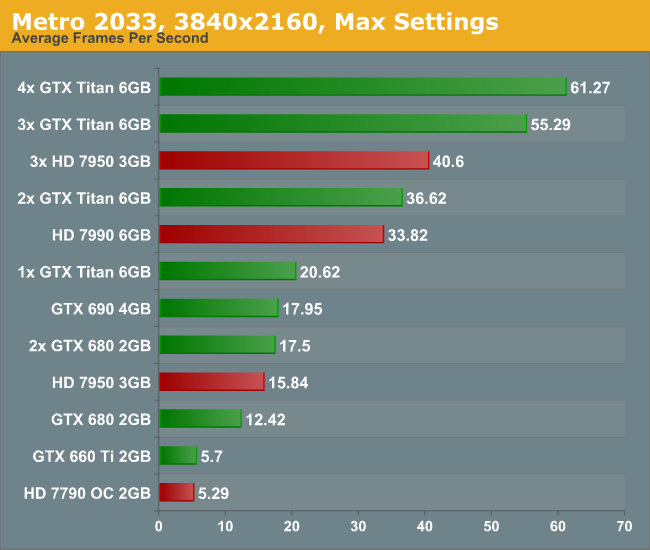Quick question, I've noticed that the i7 860 I'm equipped with hits ~70C during full load and was wondering if that's average?
I was originally using an Arctic Freeze 7 and decided to switch to a 212EVO. However, I'm getting almost the same results although it's a much larger fan.
The case I'm using is a Lian Li PC-A05FNB.
I used Arctic Silver 5 for the paste in the line method for the 212 and dot method on the Freeze.
I was originally using an Arctic Freeze 7 and decided to switch to a 212EVO. However, I'm getting almost the same results although it's a much larger fan.
The case I'm using is a Lian Li PC-A05FNB.
I used Arctic Silver 5 for the paste in the line method for the 212 and dot method on the Freeze.