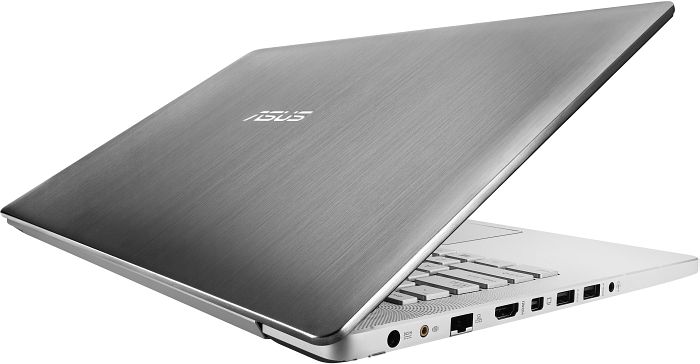Exploding8
Member
So I'm upgrading my 5 year old desktop and I'm looking for some feedback on my upgrade choices. I'm mainly upgrading because I want to max games again but I also ordered an Oculus Rift DK2
Currently I have:
Intel Core i7 920 2.66ghz processor overclocked to 3.33ghz
EVGA X58 3x SLI Intel X58 chipset motherboard
6gb DDR3 1333MHz Ram (3 2gb sticks)
Nvidia GTX 275 896mb GPU
1000W power supply
500gb HDD
Windows 7
For GPU I was considering the GTX 780 for a while but I hadn't realized I only had 6gb of RAM, so I'm looking at the GTX 770 now to stay within budget and save some money, specifically the Asus GTX 770 (http://www.amazon.com/dp/B00D3F7CFK/?tag=neogaf0e-20).
For RAM I'm looking at replacing the 3 2gb sticks with 2 4gb 1600 MT/s sticks (http://www.amazon.com/dp/B00683X4PQ/?tag=neogaf0e-20)
And I'm looking at adding a 120gb SSD for faster boot-up and faster load times in games I decide to install on it. (http://www.amazon.com/dp/B00A1ZTZOG/?tag=neogaf0e-20)
I should be able to get all this for about $400 which is good to me (getting most of it used), getting a 780 would bring that to about $600-$650 which makes me feel uneasy. So yeah, any feedback / suggestions / things to consider before I pull the trigger?
Currently I have:
Intel Core i7 920 2.66ghz processor overclocked to 3.33ghz
EVGA X58 3x SLI Intel X58 chipset motherboard
6gb DDR3 1333MHz Ram (3 2gb sticks)
Nvidia GTX 275 896mb GPU
1000W power supply
500gb HDD
Windows 7
For GPU I was considering the GTX 780 for a while but I hadn't realized I only had 6gb of RAM, so I'm looking at the GTX 770 now to stay within budget and save some money, specifically the Asus GTX 770 (http://www.amazon.com/dp/B00D3F7CFK/?tag=neogaf0e-20).
For RAM I'm looking at replacing the 3 2gb sticks with 2 4gb 1600 MT/s sticks (http://www.amazon.com/dp/B00683X4PQ/?tag=neogaf0e-20)
And I'm looking at adding a 120gb SSD for faster boot-up and faster load times in games I decide to install on it. (http://www.amazon.com/dp/B00A1ZTZOG/?tag=neogaf0e-20)
I should be able to get all this for about $400 which is good to me (getting most of it used), getting a 780 would bring that to about $600-$650 which makes me feel uneasy. So yeah, any feedback / suggestions / things to consider before I pull the trigger?