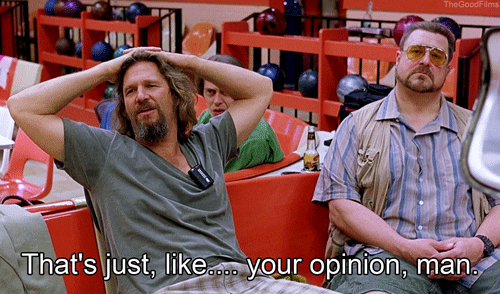I just have no words to how much better and cheaper my gaming experience is on PC now over consoles. Between the steam sale CDkeys and the buy sell trade thread here on Gaf I have saved so flipping much money compared to what I had been paying on consoles I just... I cant thank you guys enough for trying to make it as painless as possible to build a new PC and figure stuff out.
Before I started I was a complete noob to all of this and probably still am lol. But I just want to pay it forward what little I can and share a few things for people looking at a build similar to mine and are on the fence about an R9 390 since I see a lot of people going for something similar.
This is how mine turned out.
https://onedrive.live.com/redir?res...authkey=!AB9fY4mMfKrcrPo&v=3&ithint=photo,jpg
CPU: Intel Core i5-6600K 3.5GHz Quad-Core Processor ($249.99 @ Best Buy)
CPU Cooler: Cooler Master Hyper 212 EVO 82.9 CFM Sleeve Bearing CPU Cooler ($24.88 @ OutletPC)
Motherboard: Gigabyte GA-Z170XP-SLI ATX LGA1151 Motherboard ($118.98 @ Newegg)
Memory: Corsair Vengeance LPX 16GB (2 x 8GB) DDR4-3000 Memory ($89.99 @ Newegg)
Storage: Samsung 850 EVO-Series 500GB 2.5" Solid State Drive ($150.99 @ NCIX US)
Storage: Western Digital Caviar Blue 1TB 3.5" 7200RPM Internal Hard Drive ($49.89 @ OutletPC)
Video Card: Gigabyte Radeon R9 390 8GB SOC Video Card ($308.98 @ Newegg)
Case: Fractal Design Define S ATX Mid Tower Case ($79.99 @ NCIX US)
Power Supply: EVGA 750W 80+ Bronze Certified Semi-Modular ATX Power Supply ($59.99 @ Newegg)
Operating System: Microsoft Windows 10 Home OEM (64-bit) ($87.95 @ OutletPC)
Keyboard: Cooler Master CM Storm Devastator Gaming Bundle Wired Gaming Keyboard w/Optical Mouse ($24.99 @ Newegg)
Total: $1246.62
Prices include shipping, taxes, and discounts when available
Generated by PCPartPicker 2016-01-31 18:29 EST-0500
This is my list from earlier in this thread that everyone helped me with. The only thing that I changed was a different case for the same price due to crazy shipping on the define S and I added 2 case fans after the case came because the case I got only came with the two exhaust fans.
I haven't overclocked my r9 390 at all because I plan on selling it when I upgrade to pascal later this year and I figured people would appreciate that but I can still get quite a few settings on ultra at 1080p 60fps while playing witcher 3 by turning chromatic aberration off for some reason. With it on I can't even get medium high stable but with it off... Let me tell you that doing this coming from consoles is... an emotional experience... I mean, it's one thing to look at the PC screenshots online but to actually see it in motion... I just didn't know.
It also has handled every other game that I've thrown at it so far on ultra just so you know. (Bioshock Infinite <- blew me away, Boarderlands 2 etc. Not the most demanding I know) Though I wasn't expecting much because I only got it as a place holder for Pascal it has performed beyond my expectations so far and should run the only game that I was worried about, Dark Souls 3, at ultra no problem.
Knock on wood. Crosses fingers for a good port lol.
The r9 930 series run hot. I just want to share some statistics that I spent a lot of time digging up and observing with potential new buyers so you know what to expect and so that you know what is safe. The card likes to idle anywhere from 55-64°C depending on the card you drew. During heavy usage the card can hover in the 80s. Don't worry at 94°C the card will throttle itself so as not to overheat. This however means that you are pushing it too far and should back off on some of those game settings.
If those temperatures worry you, worry no more! Download MSI afterburner (It comes and works in conjunction with Riva tuner) and set a custom fan curve. This should solve all of your GPU temperature issues providing you have the proper ventilation and case fan set up. Don't ask me about crossfire as I only have one card. My temps now idle in the 30s and during heavy gameplay, Witcher 3 at mostly ultra as mentioned before, it hovers in the 60s and never gets beyond 74°C. I cannot stress enough how much MSI afterburner is your friend. Just take a little bit of time and get to know it. Hover your mouse over each option and it should give you tips as to what each thing does. Learn how to set a custom fan curve. Learn to read the stats the program is displaying from your computer and what they mean. Learn how to display stats (FPS, Gpu/Cpu temps, Fan speeds, etc.) on screen with both Riva Tuner and MSI Afterburner while you play and you will quickly feel vastly more comfortable with and in control of your new system. Afterburner lets you do all of this and more. It really is an amazing and essential tool.
Anyway, If you are a complete noob like me then you are in the right place. This thread and official hardware and software forums are your friends. Be cautious, be patient, keep calm and ask lots of questions even if they seem silly and you will be fine.
Well, I hope that was able to help some of you make a decision or just help at all.
Can't thank you all enough. Good grief I wish I had done this sooner...