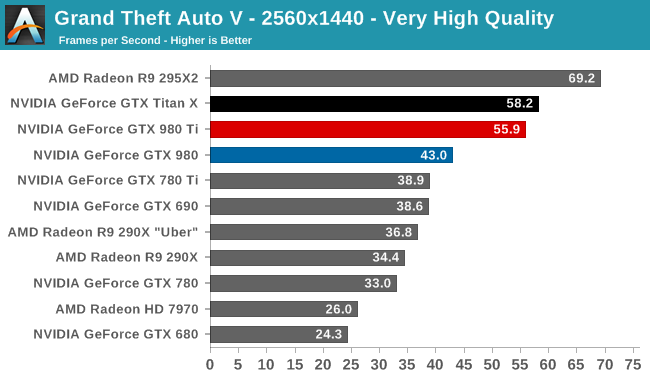Holy shit WTF is up with the "X" bracket that mounts the CPU fan above the motherboard (on the 212 Evo)? When I screw a few in, the opposite side is lifted up away from the screw holes. I've been reading online and other people have had the same problem.
It can be VERY fiddly. I'd suggest only tightening the screw enough so that it catches the thread instead of all the way or even halfway, then getting all of the other ones the same way.
If you can't even manage that, I'd try rotating the bracket 90 degrees. I think I remember having the problem with my 212 where I was certain I had the bracket fixed properly but it just would NOT go in. Keep in mind that might/will change the orientation of the heatsink and fan. I can't remember how the fan attaches to the bracket so I can't say for certain.