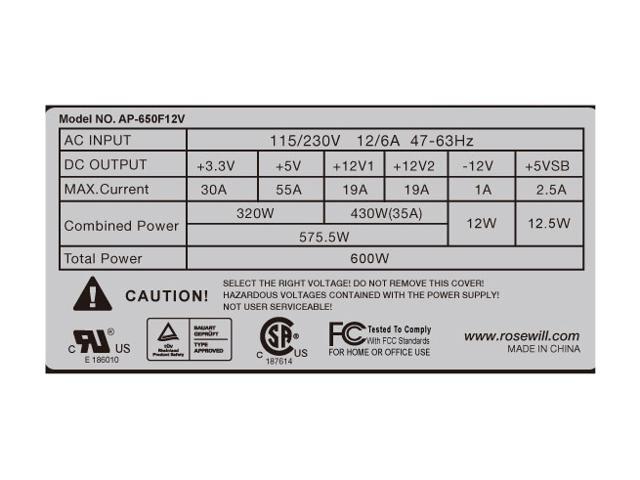I am considering a replacement for my good old Core 2 Duo desktop.
I'm looking for significant improvent in the following areas: noise, heat, size.
No need for gaming, so I guess I should be fine with the integrated graphics.
This machine should just do the trick for surfing the web and a bit of 2D graphics / photo editing / audio encoding... maybe some light video editing too.
I'm planning to keep SSD, HD, DVD burner and monitor.
So I was thinking about an i3 6100 with 8GB DDR3L with a mini-ITX mobo:
PCPartPicker part list / Price breakdown by merchant
CPU: Intel Core i3-6100 3.7GHz Dual-Core Processor ($111.99 @ SuperBiiz)
Motherboard: Asus H170I-PLUS D3 Mini ITX LGA1151 Motherboard ($105.99 @ Amazon)
Memory: Kingston HyperX FURY 8GB (1 x 8GB) DDR3-1866 Memory ($35.99 @ Newegg)
Total: $253.97
Prices include shipping, taxes, and discounts when available
Generated by PCPartPicker 2016-04-18 10:14 EDT-0400
Questions/doubts:
- first of all, I was wondering if I *really* need H170 (no need to go for the Z170 as no upgrade is being planned) or I can settle for an H110 instead, that would be quite cheaper;
- choosing the right case, as I said there should be room for 1 2.5" SSD, 1 3.5" HDD and 1 5 1/4" slot for the DVD burner;
- power supply... I believe this kind of configuration doesn't need a beast, but I wouldn't mind picking a decent quality part
- last but not least... is the i3 6100 actually a valid option, or am I overshooting a bit?
Any suggestion would be welcomed.
I'm looking for significant improvent in the following areas: noise, heat, size.
No need for gaming, so I guess I should be fine with the integrated graphics.
This machine should just do the trick for surfing the web and a bit of 2D graphics / photo editing / audio encoding... maybe some light video editing too.
I'm planning to keep SSD, HD, DVD burner and monitor.
So I was thinking about an i3 6100 with 8GB DDR3L with a mini-ITX mobo:
PCPartPicker part list / Price breakdown by merchant
CPU: Intel Core i3-6100 3.7GHz Dual-Core Processor ($111.99 @ SuperBiiz)
Motherboard: Asus H170I-PLUS D3 Mini ITX LGA1151 Motherboard ($105.99 @ Amazon)
Memory: Kingston HyperX FURY 8GB (1 x 8GB) DDR3-1866 Memory ($35.99 @ Newegg)
Total: $253.97
Prices include shipping, taxes, and discounts when available
Generated by PCPartPicker 2016-04-18 10:14 EDT-0400
Questions/doubts:
- first of all, I was wondering if I *really* need H170 (no need to go for the Z170 as no upgrade is being planned) or I can settle for an H110 instead, that would be quite cheaper;
- choosing the right case, as I said there should be room for 1 2.5" SSD, 1 3.5" HDD and 1 5 1/4" slot for the DVD burner;
- power supply... I believe this kind of configuration doesn't need a beast, but I wouldn't mind picking a decent quality part
- last but not least... is the i3 6100 actually a valid option, or am I overshooting a bit?
Any suggestion would be welcomed.