What's the RAM speed and timings?
I'm just running on my system to compare
I assume you have an ITX build?
What's the RAM speed and timings?
I'm just running on my system to compare
I assume you have an ITX build?
1600mhz ddr3 ripjawx cl9. 9-9-9-24
I have a fractal node 304, with the 4790k cooled by a h100i, which lives in the TV cabinet cupboard.
Let me know what you get, will be interesting to compare.
Default

Ultra

Im running in the Node 304 too:
i7 6700k 4.5Ghz
2x8Gb RAM 3000Mhz 14-14-14-32 1N
Asus Z170I Pro Gaming
MSI GAMER GTX 970 1600/4000Mhz
Not sure why combined is a bit low on the default bench :S In fact its the exact same as when i had the i7 3770 @ 4.2Ghz.


She/He has a PSU? Which one?
What types of games does your friend want to play?
And youll likely want to wait for the GTX 1070.
http://i.imgur.com/oL9Up7m.jpg[/]
Ultra
[img]http://i.imgur.com/pRFtxFV.jpg[/[/QUOTE]
Nice, not bad with ITX rigs ;) beat a lot of ATX rigs ha.
Anyone got any recommendations for a miniITX motherboard and case?

hi
my friend is asking me for a help to make his first PC , range between $1300 and $1500
CPU i7 6700K
what other parts he should get? keep in mind there is shipping cost.
for GPU he is thinking to get it later because he is thinking to get 1070 or 1080 later,but still the overall cost for all parts should not exceed $1500.
Ok, so I decided to return my HP deal and I am going to build my own PC. I have everything but the graphics card in my cart for $725 (6700k, Asus Z170, 16GB DDR4, 650W). Will be using integrated until the 1080 is realeased. The question is if I am going to need to order any odds and ends? I have a CPU cooler, but I am thinking about thermal paste, cords, anything like that.
Probably not. The CPU cooler should come with thermal paste. As for cords, you may need some fan Y splitters depending on how many fans you intend to use. But you probably won't need anything.
Is it worth it to upgrade now?
this is what I have atm
Intel Core i5-2500K @ stock
GIGABYTE P67A-UD4-B3
16GB of gskill memory
GIGABYTE GeForce GTX 970
I do not do any streaming or intensive cpu work, just gaming.
I mostly play WoW,Killer Instinct, some fps games
Or would it be better to just overclock my cpu and save the money? just looking for more fps in my games, especially WoW. Thanks
Ok, awesome! Thank you. It's been about 10 years since I've built one myself. Pretty surprised how cheap this will turn out. Close to $1300 with the 1080, which is what I originally paid for the HP deal.
Is there any other stick on the market that I can safely pair it with my stick to activate dual channel mode?
Any other stick on the market. Just get something that matches specs.
Now here's my current build:
http://pcpartpicker.com/p/jDqRNG
There's no graphics card listed, but I'm almost definitely going to get the GTX 1080. Now few questions:
- Getting an 850W PSU, (specifically this) but my friend who is building the PC for me is convinced I need this. Says I'll never have to worry about anything and it'll be super quiet. Is it worth it? It was on my original list but everyone said it was overkill. Also, will 850W be fine?
- I don't really know what case to get! Recommendations would be great.
- Need a monitor, currently looking at this.
- Almost certainly going to get a GTX 1080, but it might not be available when I build it? A friend of mine is building it with me, but I'll be on my own after that. How easy will it be for a nub like me to put in the graphics card myself later? Also, until I get the graphics card, will the integrated graphics card on the 6700k be enough to at least play Overwatch?
- Finally, I'm building this PC in another state. What will be the easiest/cheapest way for me to take it back home, shipping it or taking it my luggage? How heavy is this thing??
Thanks in advance for any help! Sorry if I sound stupid in any of the above, I'm completely new to this. I don't really know what I'm talking about!
Okay I took some of the feedback from when I posted the build I was looking at earlier and made some adjustments. First off, here's the questionnaire in the OP:
- Your Current Specs: literal poop
- Budget: ~$2500 USD, including monitor
- Main Use: Gaming 5, Emulation (PS2/Wii) 5, Video Editing 4, Streaming games in HD 4, 3D/Model work (and what program) N/A, General Usage (Word, Web, 1080p playback) 5.
- Monitor Resolution: 1440p probably. Looking for monitor suggestions as well!
- List SPECIFIC games or applications that you MUST be able to run well: Main game I'm looking to play is Overwatch. 60fps is what I'm looking at, at max settings, but if it's possible maybe even 120?? I pretty much NEED 60fps though. Also, I play a lot of Japanese games so Dark Souls III is another big one. And eventually Final Fantasy XV. Another big thing for me is VR. Need my VR experience to be perfect!
- Looking to reuse any parts?: Starting from scratch
- When will you build?: May 26-30th (can't be later)
- Will you be overclocking?: Maybe?
Now here's my current build:
http://pcpartpicker.com/p/jDqRNG
There's no graphics card listed, but I'm almost definitely going to get the GTX 1080. Now few questions:
- Getting an 850W PSU, (specifically this) but my friend who is building the PC for me is convinced I need this. Says I'll never have to worry about anything and it'll be super quiet. Is it worth it? It was on my original list but everyone said it was overkill. Also, will 850W be fine?
- I don't really know what case to get! Recommendations would be great.
- Need a monitor, currently looking at this.
- Almost certainly going to get a GTX 1080, but it might not be available when I build it? A friend of mine is building it with me, but I'll be on my own after that. How easy will it be for a nub like me to put in the graphics card myself later? Also, until I get the graphics card, will the integrated graphics card on the 6700k be enough to at least play Overwatch?
- Do I need a sound card?
- Do I have enough USB ports!? Oculus Rift apparently need 3 USB 3.0 ports an 1 USB 2.0, then I have my mouse and keyboard, a controller, and who knows what else!
- Finally, I'm building this PC in another state. What will be the easiest/cheapest way for me to take it back home, shipping it or taking it my luggage? How heavy is this thing??
Thanks in advance for any help! Sorry if I sound stupid in any of the above, I'm completely new to this. I don't really know what I'm talking about!
I prefer specific parts,because he is not gonna get the gpu now.Use https://pcpartpicker.com/ unless you're asking for specific parts.
Yeah man. You'll be in for a great surprise in terms of performance. So are you gonna lay it out? You have a pcpartpicker? I would love to see your parts/build.
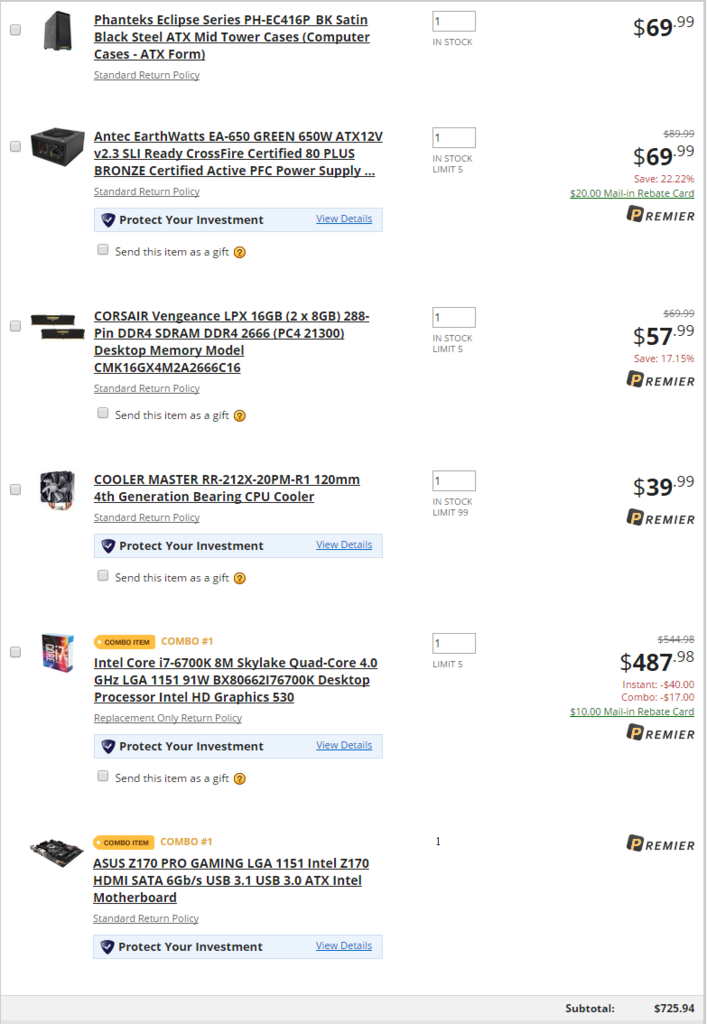
Get a NZXT Kraken G10 and a x41. This is what I'm using.
I prefer specific parts,because he is not gonna get the gpu now.
If he should get 1080 or 1070, is I better he get i5?
Asrock is makes good motherboards, I'm using one of there mITX boards now. Only issues that many people have is with new boards their bios's are buggy in the begining.A question to you guys - How reputable is Asrock as far as motherboards go? I'm building a budget case and have B150M PRO4S in chosen build at the moment.
Watup pc gaf, I have an i7 3770k stock and a 7970, looking to upgrade to the gtx 1080, should I get a 1070 instead? will my processor hold the 1080 back too much? I game on a 1080p 144hz monitor. Is it time to finally over clock this processor? Lol
Is just that the current speed or what the stock speed is supposed to be? I've been hearing that the minimum most people get is like 1600.

Well it is working with 3000Mhz...Oh ok thats pretty odd but guess it explains it.
Your kit is rated 16-18-18-38-2N 1.35v, so if you do run manually at 3000Mhz start at 16-17-17-36-2N.
These are quite loose timings really though, im running 3000Mhz 14-14-14-32 1N with G.Skill Tridents. Need to balance latency and bandwidth really.
Hey everyone, you all helped me build my pc 4 years ago.Still running great.
Quick question if I am going to upgrade my gpu im still using a 660 oc. Should.I also upgrade my cpu i5 3570k....
I live in Canada and have kids so I cant break the bank too bad but am looking at the 1070....
Would it be worth it to grab that gpu or just wait and start from scratch again.
Thanks
Hey everyone, you all helped me build my pc 4 years ago.Still running great.
Quick question if I am going to upgrade my gpu im still using a 660 oc. Should.I also upgrade my cpu i5 3570k....
I live in Canada and have kids so I cant break the bank too bad but am looking at the 1070....
Would it be worth it to grab that gpu or just wait and start from scratch again.
Thanks
bought the 970 around christmas for 250... it feels like maybe I should have gotten something second hand and gotten the 1070 instead. I still cannot justify the 1080 and the price of the 970 does feel a tad high too for my wallet at least
And your specs?
Overclocked anything?
I'm trying to figure the best setthings for my memory and I decided to not increase voltage...
Multiplier > 28 (2800Mhz)
Voltage > 1.20
CAS > 15
tRCD > 15
tRP > 15
tRAS > 35
I guess that is the best I can get without increase voltages. How can I streess the memory to see if it is stable?
Can I go with lower latencies?
Sorry for the late reply.
Not overclocking anything. I should also add that I tried the recovery option and reset from the administrative options as was suggested by some of the google search results I found. However the problem isn't fixed as I started up a game of League of Legends and was presented with another blue screen saying "error memory management", which forced me to restart again. Combined with the IRQL_not_equal_or_less error and the "a critical process died error", not sure if this has something to do with the registry or drivers? I'm not a PC expert by any means so pardon if I sound like an idiot.
