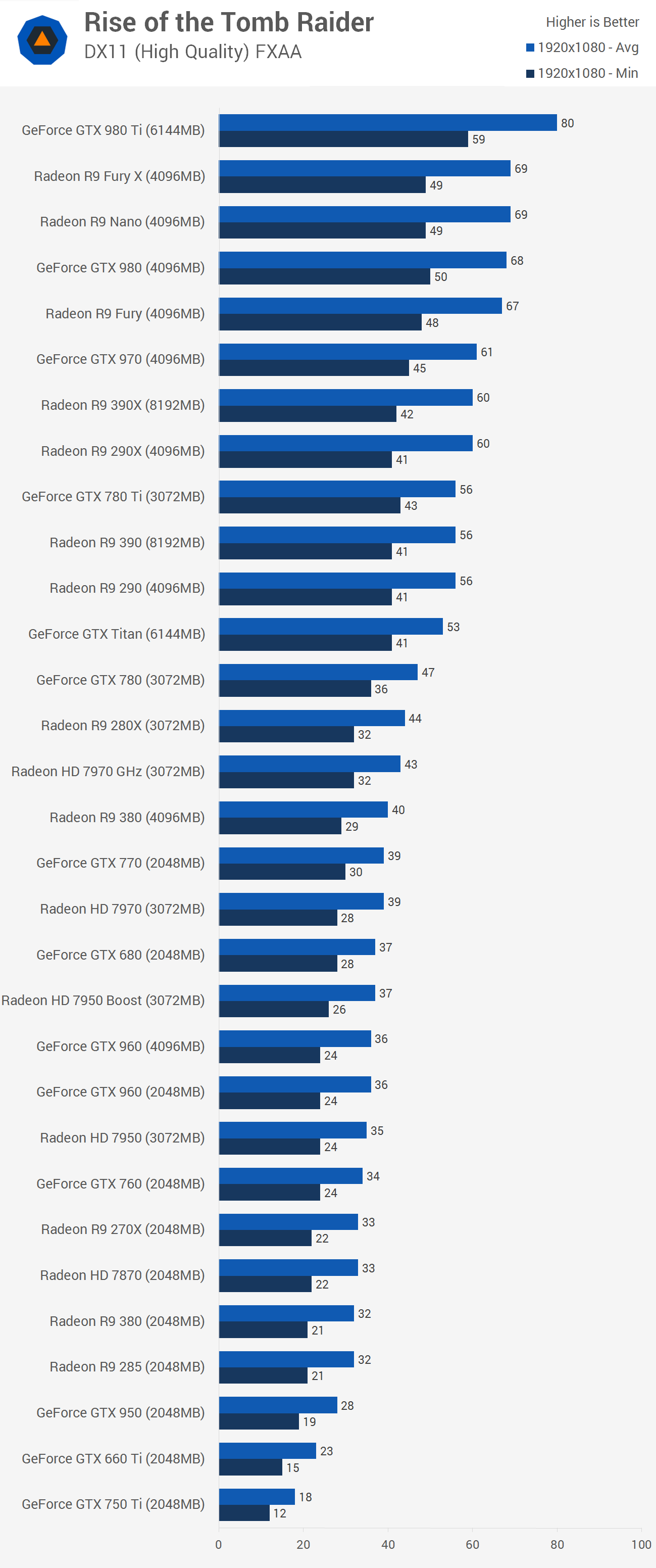the itx z170 mobo selection is really bad

Asus has two offerings, the $170 z170i Pro Gamer which seems decent but lacks a lot of high-quality pieces, but has an m.2 slot and good features. The Maximus board has all the nice high-quality pieces and great OC'ing reviews, but lacks an m.2 port in exchange for a horribly placed u.2 port (seriously what??) and horribly placed Sata ports.
Gigabytes G1 looks decent but lacks the major OC'ing strengths I'm looking for and I've never trusted Gigabyte for quality.
MSI's offering is plain jane and has huge quality control issues.
ASrocks board is the most unstable of the bunch.
So its either pay lots of money $220 for a board thats high quality but lacks some standard features (m.2, Sata Express, bad sata placements), pay mid-range price for a board built cheaper but with more features (asus pro gamer) or settle for a lesser brand with QC issues).
I'll probably settle for the Pro Gamer and hope it doesnt limit my OC'ing as I just cant justify the $220 price for the Maximus given its lack of key features (I cant even find a u.2 card to buy!)