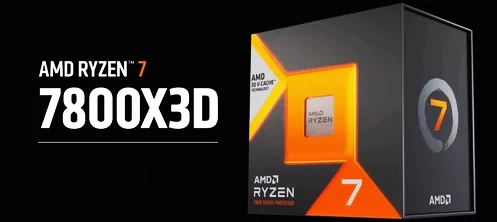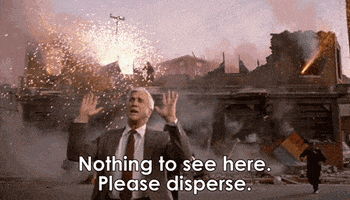That's the most reliable site in my country (in fact I would even say their tests are the best in the world), so I have no reason to doubt that their measurements are correct. There's however obviously something wrong with your measurements, or your specific PC setup, because no tech site has tested nearly 200W idle on any AMD CPU.
It's not about siding with AMD, you're just posting information that's just plain wrong.
As for that techpowerup chart it wasnt specified if it was MP3 playbacak or encoding, but power draw was very low (around 30W) therefore we can classify it as a light workload. Techpowerup chart includes more light workloads (with similar low power consumption), and you still said that I'm only showing heavy workloads, which is simply not true. You're ignoring information that contradicts what you're saying.
EDIT - And to prove what I said, here are my own measurements.
I'm measuring my whole PC power draw but without monitor (7800X3D, MSI gaming X670E motherboard, MSI MPG A850G PSU, 32GB DDR5 6000MHz using EXPO profile, 2x HDD, 1x NVME KS3000, Sound Blaster Titanium HD PCIe, GTX1080, TPlink TX20U, razer RGB M+K).
IDLE with all necessary applications running in the background (antivirus, razer central, sound blaster panel, etc.). Just 90W, not bad cosidering I'm using PBO max settings and I havent even udervolted my CPU, or limited it's performance in anyway.
When I move the mouse cursor, the power consumption increases from 90W to 96W.
IDLE but with RGB lighting on (6 ARGB fans + ARGB HUB) - 101W
When I start my PC and applications are just loading, the power consumption increases to 125-140W, then after about 10 seconds the power consumption drops to 90W
MP3 playback - 95W
Youtube - 96W
Bluray 1080p using windows media player - 96W
Bluray using media player classic + MAD video renderer (high quality postprocessing filters, scalers, sharpening etc.) - 138W
UHD H.265 movies using windows media player - 109W
UHD H.265 movies using MAD video renderer - 141W
Rise Of The Tomb Raider 1440p (uncaped framerate, 100-99% GPU usage) - 305W
Cinebench (Multicore benchmark, all 8x CPU cores at 100% usage) - 165W
Even Cinebench cant reach 200W on my PC, and you said your AMD CPU uses that much at idle.