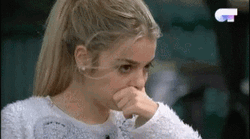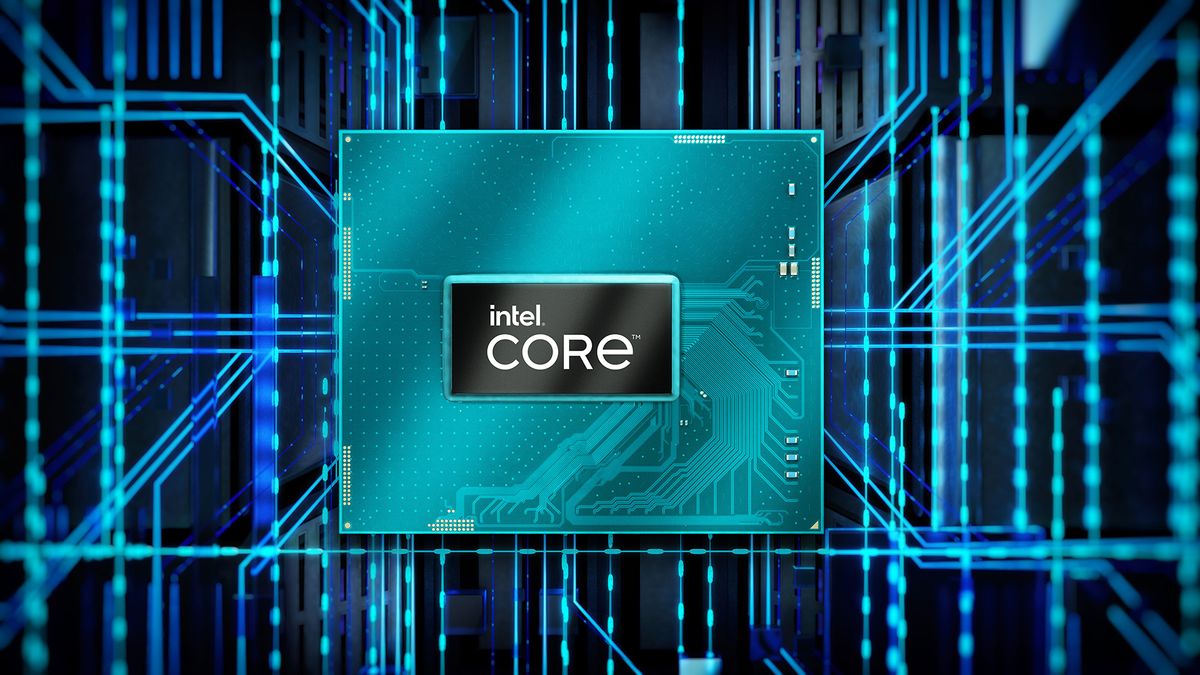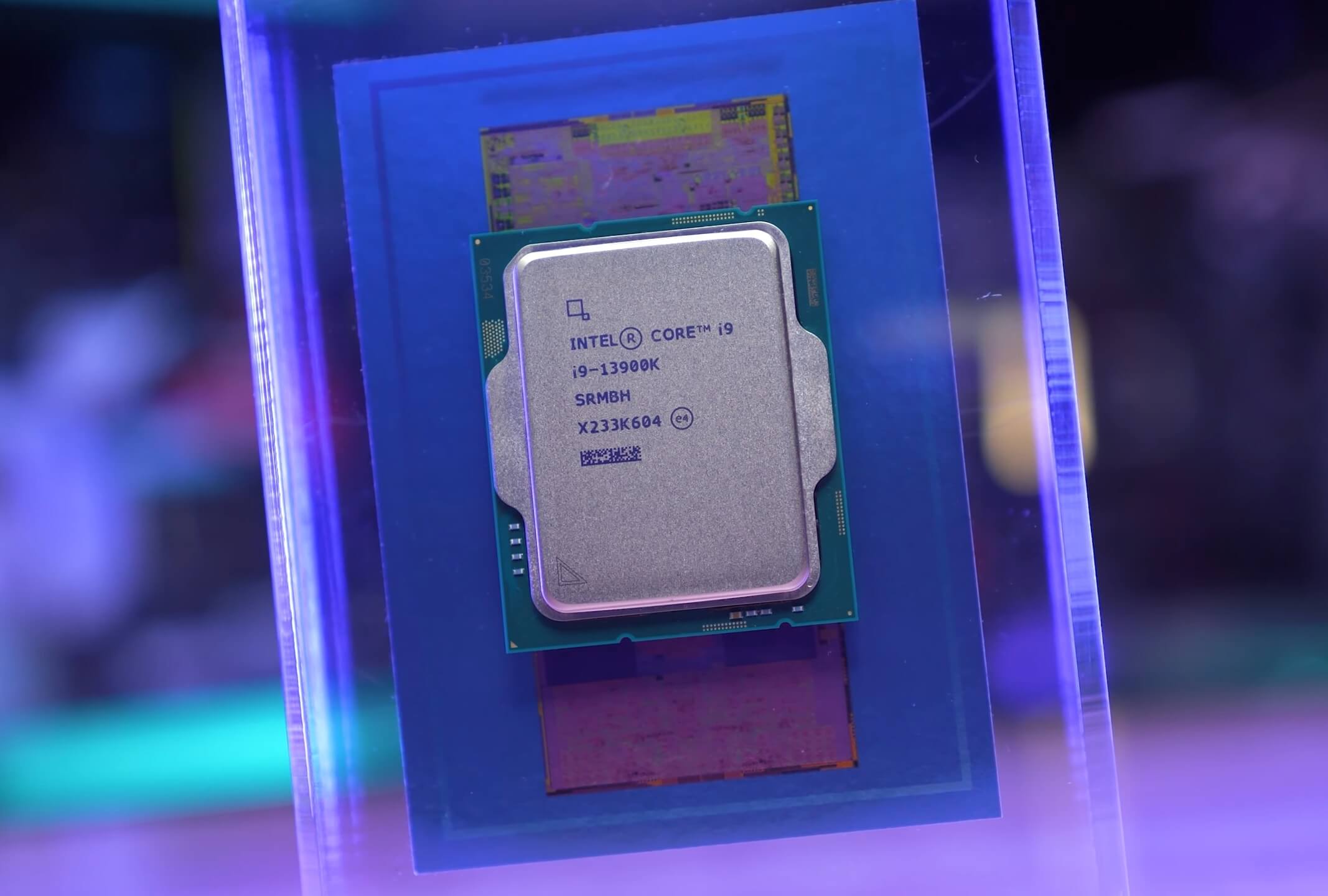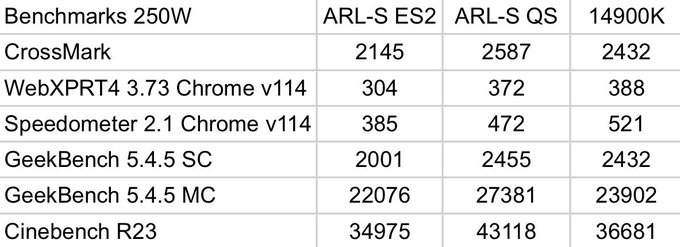Is there anyway to test for this particular issue? My 13900k seems fine in gaming and benchmarks but better to be aware of the issue before it starts causing issues.
In the 2 clients I had with the issue, I could observe the following:
CPUs were extremely hot, both were constantly trotting in any highter-than-light operation, all were watwecooled and it happened in matter of seconds executting such tasks. One of the client had severe flaws with a i9 13900K, it throttled with the CPU limited in bios to 85W, even with a corsair 360 watercooler.
Long file copies from any CPU controled PCIe ssd to any disk (ssd, hd, sata, pcie) on the machine caused BSOD when the copy took more than 5 minutes, like moving a game folder from CPU controlled SSD to a secondary sata disk.
Intermittend BSOD on CPU bound gaming.
Sometimes, even installing games made the pc show a BSOD, namely on intensive decompression tasks.
It started slowl, not immediately. I've built the i9 machine in 03/18/2023 and the client started to notice some problems only 04/13. The first crash occured 05/11, with COD Warzone. I beginned the troubleshooting by updating bios, then capping the processor to lower wattages then proceded to lower the rams to jedec defaults. Sometimes the problem happened right before the restart, other times it worked as intended, its completely random, but the failures become more frequent in a matter of weeks, and the i9 client ended with a corrupted OS. Both cases the CPU were replaced. i9 owner sold the machine after the new CPU arrived.
I think that, if you haven't experienced anything so far, no suspicious crashes, BSODs and no excessive heat, you are in an allright zone. Just pay attention to temperature and random crashes in CPU intensive tasks. Try to use your pc more, to see if it manifests some failure within the warranty period.