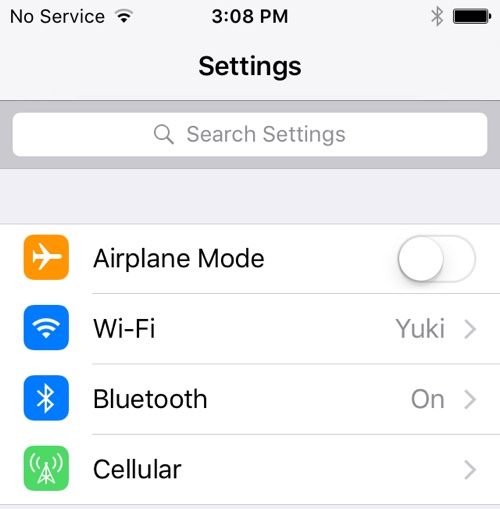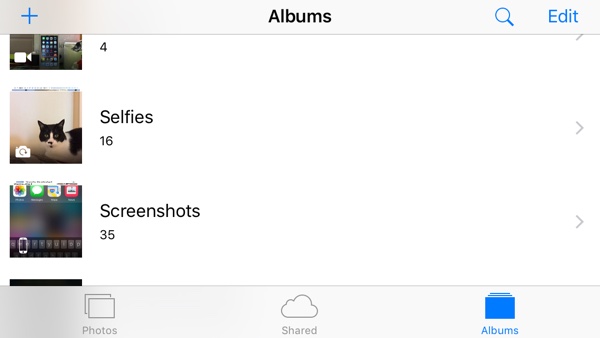You are using an out of date browser. It may not display this or other websites correctly.
You should upgrade or use an alternative browser.
You should upgrade or use an alternative browser.
iOS 9: More than meets the eye
- Thread starter Maninthemirror
- Start date
RedAssedApe
Banned
Purify not available in US iTunes??
its up now for $4 tho...my cheapass will probably stick with crystal til i can see some more comparisons that aren't done by the developer
EatinOlives
Member
No kidding.
"I have a plethora of analytic and advertising scripts, and I'm going to use every single one of them."
Things like that happen until there's a pushback against it. Now there's the ability for a pushback.
Unfortunately, site admins will just bitch about ad blockers instead of actually fixing their shit.
Unfortunately, site admins will just bitch about ad blockers instead of actually fixing their shit.
Let them bitch, and let them burn. This is our land now.
AtomicShroom
Member
It's hard to believe that my days of seeing Game of War ads for on my phone are over. :')
Crystal doesn't work for me, at all. I enabled it in settings but I still get ads everywhere.
OK, now it works. The blocklist wasn't updating, presumably due to load.
Holy shit what a difference in performance.
You mean you don't need connections to 54 domains to read a 200-word story?
No kidding.
Anyway, now the arms race begins.
NekoFever
Member
Not to mention letting them run ads that redirect you from the page you're trying to see, making it impossible to get back to it using the back button, and forcing open the app store (despite Apple having tried in the past to block those) all at once. Advertisers and their lack of supervision/approval control can rot in hell for all I care.
I had one this morning that opened Messages and prefilled their number and a long text subscribing to some premium text service. Luckily they couldn't send it automatically, but I thought it was an appropriate symbol of why this is necessary on the day that ad blocking becomes possible on iOS.
cjp
Member
Cause performance can start degrading as you start using more and more apps.
Was this supposed to be sarcastic?
iOS9 seems even speedier than iOS8 on my iPhone 6? or is that just wishful thinking?
You mean snappier?
Brianimaniac
Banned
Crystal really needs whitelisting ASAP. Can't even watch a video on Giant Bomb with it turned on.
The Real Abed
Perma-Junior
Wow. Yeah, this shit needs to stop. I'm all for giving sites ad money and all but when the ad creators have gotten this out of control and desperate then the gloves are off. You no longer get a say.I had one this morning that opened Messages and prefilled their number and a long text subscribing to some premium text service. Luckily they couldn't send it automatically, but I thought it was an appropriate symbol of why this is necessary on the day that ad blocking becomes possible on iOS.
biosnake20
Member
There's no way to use the ad blockers on chrome right?
its up now for $4 tho...my cheapass will probably stick with crystal til i can see some more comparisons that aren't done by the developer
Oh wow! I thought it was gonna be free... guess I'll wait for Safari Blocker. I would use crystal but iphone phone 5 non 64 bit
Incitemaybe
Member
How do I see the batteries in the notification settings? I don't seem to have the option for that widget.
How do I see the batteries in the notification settings? I don't seem to have the option for that widget.
There should be a new dedicated "Batteries" section in the setting app. Try that.
Incitemaybe
Member
There should be a new dedicated "Batteries" section in the setting app. Try that.
Hmm nothing there :/
RedAssedApe
Banned
Oh wow! I thought it was gonna be free... guess I'll wait for Safari Blocker. I would use crystal but iphone phone 5 non 64 bit
purify also requires 5s or higher
Hmm nothing there :/
Quick Google search shows people think the widget only becomes available when you're connected to another device (apple watch for example).
I've been using the beta and it seems to show up there randomly, I'm sure there's some logic behind it, but I haven't figured it outHmm nothing there :/
seventynine
Member
Updated but I'm not seeing the News app.
Maninthemirror
Banned
There's no way to use the ad blockers on chrome right?
Google will never let it happen
Initial impressions
Multitasking on iPad is really nice
So is PiP
I really like the news app. I especially like how you can add a page right from safari. I won't be using flipboard or feedly again.
Apple Music still isn't great. I was mentioning in the thread that I can't make entire playlists available offline. Wtf Apple.
Multitasking on iPad is really nice
So is PiP
I really like the news app. I especially like how you can add a page right from safari. I won't be using flipboard or feedly again.
Apple Music still isn't great. I was mentioning in the thread that I can't make entire playlists available offline. Wtf Apple.
Updated but I'm not seeing the News app.
i wonder about that to. where is it ?
i wonder about that to. where is it ?
Time to try the new nifty spotlight search.
Wasn't iOS 9 suppose to take up like 3GB less than iOS 8 ?
not exactly. The base install footprint is much smaller. The OS itself is about as large as it has always been, give or take. Apple just made it so that if you only had, say 2-3GB of available space on your phone, you'd be able to install the newest OSes without deleting apps/files.
So (I believe) the base install/download for iOS9 is in the 1.9GB ballpark. But when it's installed, it's roughly the same size overall as iOS8.
Apple Music still isn't great. I was mentioning in the thread that I can't make entire playlists available offline. Wtf Apple.
Sort of sort of not.. You can bulk download playlists offline, yes. But there is no such thing in music as designating a playlist as flagged offline (i.e. new songs added to it will auto-download). Pretty sure that behavior is a design decision. Not sure what the answer is. TBH, it behaves currently like I'd personally expect it to. I only want songs (or playlists, or albums, etc) to download that I explicitly download.. Not "auto-download" because of some setting I flagged months (or years) ago, etc. Stuff that is available offline won't be deleted for space automatically like the normal caching.
That being said, I understand what is being asked for.. not sure the answer.. a setting or special kind of playlist?
Someone pointed out that it's coming in iOS 9.1 if you're from UK or Australia.Updated but I'm not seeing the News app.
minor effort
Banned
SlideOver
Is there any way to edit the list of which apps show up in the SlideOver tray on iPad? If not, it needs to be introduced in a future update. Maybe a section in the settings app at the very least. I don't really need Tips and Game Center in there. And a whole lot else as more third-party apps begin to add SlideOver functionality. I love SlideOver, but only for a select few apps.
Without a way to edit it, the SlideOver tray will become a cluttered mess, quick.
Is there any way to edit the list of which apps show up in the SlideOver tray on iPad? If not, it needs to be introduced in a future update. Maybe a section in the settings app at the very least. I don't really need Tips and Game Center in there. And a whole lot else as more third-party apps begin to add SlideOver functionality. I love SlideOver, but only for a select few apps.
Without a way to edit it, the SlideOver tray will become a cluttered mess, quick.
Oh wow! I thought it was gonna be free... guess I'll wait for Safari Blocker. I would use crystal but iphone phone 5 non 64 bit
crystal isnt going to be free forever apparently. might as well get it now and delete it. then you have it if you get anew phone.
Battousi05
Member
its up now for $4 tho...my cheapass will probably stick with crystal til i can see some more comparisons that aren't done by the developer
Still cant find it -.- ....
Can you put up an itunes download link?
SlideOver
Is there any way to edit the list of which apps show up in the SlideOver tray on iPad? If not, it needs to be introduced in a future update. Maybe a section in the settings app at the very least. I don't really need Tips and Game Center in there. And a whole lot else as more third-party apps begin to add SlideOver functionality. I love SlideOver, but only for a select few apps.
Without a way to edit it, the SlideOver tray will become a cluttered mess, quick.
The Tray works like the app switcher - recently used apps appear towards the bottom. After a while you'll never see tips or game center.
seventynine
Member
News isn't available in many countries yet. You can work around it by changing your region in settings.
Oh ok, I thought the UK might have been one of the first to get it.
Edit: I see above that we'll have to wait.
SlideOver
Is there any way to edit the list of which apps show up in the SlideOver tray on iPad? If not, it needs to be introduced in a future update. Maybe a section in the settings app at the very least. I don't really need Tips and Game Center in there. And a whole lot else as more third-party apps begin to add SlideOver functionality. I love SlideOver, but only for a select few apps.
Without a way to edit it, the SlideOver tray will become a cluttered mess, quick.
well, it does sort by recent, bottom to top, right?
so, eventually you'd have messages, messenger, email and whatnot at quick disposal.
Still cant find it -.- ....
Can you put up an itunes download link?
heres all of them https://www.reddit.com/r/ios9/comments/3l6dj1/the_official_ios_9_content_blocker_thread/cv3rle6
i'm gonna wait for some comparisons before buying one
Katana_Strikes
Member
Eurgh not keen on the new keyboard font or somethings changed about it :/
Updated but I'm not seeing the News app.
US or UK regions only at the moment I believe. Change your iPhone region and reboot to get it.i wonder about that to. where is it ?
SlideOver
Is there any way to edit the list of which apps show up in the SlideOver tray on iPad? If not, it needs to be introduced in a future update. Maybe a section in the settings app at the very least. I don't really need Tips and Game Center in there. And a whole lot else as more third-party apps begin to add SlideOver functionality. I love SlideOver, but only for a select few apps.
Without a way to edit it, the SlideOver tray will become a cluttered mess, quick.
like task switcher. will list apps by most recently used. thus frequently used apps will always be at the top.
Really hate the new double click home button app view as well, old one was much cleaner.
If you are dextrous, you can kill 4 apps at once now!
Sir Abacus
Member
I really like iOS 9 but since twitch and YouTube doesn't support either PiP and Slide over I'm a bit disappointed in that. Even worse is that you can't watch a stream and surf at the same time, I guess that's why it's required to have 2GB ram to do that
Twitch you can put /hls at the end of the stream URL (i.e. http://twitch.tv/streamer/hls) in Safari, start it up and pop it out to picture in picture. Plus no ads.
Battousi05
Member
heres all of them https://www.reddit.com/r/ios9/comments/3l6dj1/the_official_ios_9_content_blocker_thread/cv3rle6
i'm gonna wait for some comparisons before buying one
Thanks!
Will prolly wait a lil bit also(but download at least crystal for now then delete it just in case it ends up costing $$$)