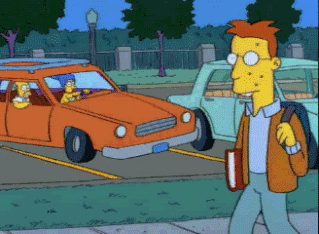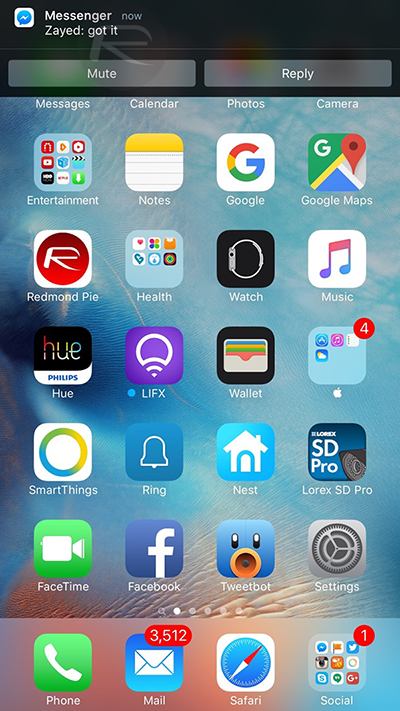BocoDragon
or, How I Learned to Stop Worrying and Realize This Assgrab is Delicious
Oh.Anyone looking to jailbreak?
Just released for 9.0-9.0.2
Hmm. My reason to jailbreak has slowly dwindled over the years.
I guess I want my music to scrobble to Last.fm again