You are using an out of date browser. It may not display this or other websites correctly.
You should upgrade or use an alternative browser.
You should upgrade or use an alternative browser.
Is your avatar a bunch of crappy text? The thread to fix that lives again!
- Thread starter Red Scarlet
- Start date
Red Scarlet
Member
No matter what you make it horizontally, it gets resized to 90. Maybe someone will add some blank space for you, or just pick something different.
OneEightZero
aka ThreeOneFour
Zhengi said:I made it 83 x 113. I didn't know how to do the across. :lol
No need for white space. Just a little resize and crop.

OneEightZero said:No need for white space. Just a little resize and crop.

Cool, thanks a lot
Edit: Thanks Red Scarlet.
Red Scarlet
Member
voila
Axelhortsemchi
Member
I just went through an avatar scare, this seems like the right thread to post to see whether or not it got fixed properly.
Red Scarlet
Member
It's fine.
ShinoguTakeruKoeru
Member
I'm am idiot TWICE OVER!! Thanks, OneEightZero. :lol


Devil Theory
Member
That reminds me, for anyone who needs to resize an image (no GIF), crop, change contrast, color, sharpness, etc; there's a website that has features similar to Photoshop, and it's free and browser-based:
www.picnik.com
I use it constantly, it actually works wonderfully, upload from your computer and resave at different qualities so you can make the file smaller or larger. Hope nobody already mentioned it in earlier posts, might be worth putting in the FAQ also.
www.picnik.com
I use it constantly, it actually works wonderfully, upload from your computer and resave at different qualities so you can make the file smaller or larger. Hope nobody already mentioned it in earlier posts, might be worth putting in the FAQ also.
OneEightZero
aka ThreeOneFour
DoctorWho said:
This was the avatar I was using. It was at 89x120. I'm curious as to what it was resizing to. I didn't think there would be a problem.
90x121
OneEightZero
aka ThreeOneFour
DoctorWho said:
This was the avatar I was using. It was at 89x120. I'm curious as to what it was resizing to. I didn't think there would be a problem.
Resized. ^_^

OneEightZero
aka ThreeOneFour
The Elite
BOSS
Awesome junior is awesome. I'll update this when I get home.OneEightZero said:Resized. ^_^

OneEightZero
aka ThreeOneFour
DoctorWho said:I've updated the one in my profile. I'll sacrifice however many chickens Red Scarlet requires to get my avatar back.
Chickens is good meat. ^_^
comedy bomb
Banned
How's mine?
OneEightZero
aka ThreeOneFour
Red Scarlet
Member
Thanks.
comedy bomb
Banned
OneEightZero said:...you don't have one?
You should do something about that, junior.
OneEightZero
aka ThreeOneFour
comedy bomb said:You should do something about that, junior.
What's in it for me?
comedy bomb
Banned
OneEightZero said:What's in it for me?
I won't sock you in the arm and steal your lunch money.
OneEightZero
aka ThreeOneFour
comedy bomb said:I won't sock you in the arm and steal your lunch money.
Heh. I'm down.
Anything in particular you're wanting? ^_^
DidntKnowJack
Member
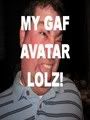
Here ya go, comedy. Free of charge.
OneEightZero
aka ThreeOneFour
DidntKnowJack said: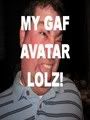
Here ya go, comedy. Free of charge.
:lol
I think that's hella appropriate. I bow to Jack's awesomeness. ^_^
mattiewheels
And then the LORD David Bowie saith to his Son, Jonny Depp: 'Go, and spread my image amongst the cosmos. For every living thing is in anguish and only the LIGHT shall give them reprieve.'
ok, hopefully i brought my avatar down to 90px this time. help.


This is wrong in so many ways. :lolmattiewheels said:ok, hopefully i brought my avatar down to 90px this time. help.

Post the original, I (or more likely 180) will edit it.
mattiewheels
And then the LORD David Bowie saith to his Son, Jonny Depp: 'Go, and spread my image amongst the cosmos. For every living thing is in anguish and only the LIGHT shall give them reprieve.'
thank you, man. like my avatar states, i don't know how to make avatars or use computers. :lolesc said:This is wrong in so many ways. :lol
Post the original, I (or more likely 180) will edit it.

mattiewheels said:thank you, man. like my avatar states, i don't know how to make avatars or use computers. :lol
http://i97.photobucket.com/albums/l220/wolfnotes/haiderackermanmusic1leonardcohen.jpg[/ IMG][/QUOTE]
[IMG]http://i.imgur.com/yI1jt.jpg
Here you go.
Edit: Or if you prefer with a border:

Triple Da G.O.D!
Member
I suck.
I really loved my Natsumi Diend Henshin AV but I guess it to go unless I altered it. Then I tried and failed at that. So I guess I gotta ask GAF for help.
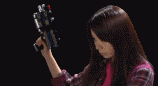
If someone would be so kind to hook that pic up for me I'd appreciate that so at least I can have a couple of correct AV's in rotation. Thanks.
I really loved my Natsumi Diend Henshin AV but I guess it to go unless I altered it. Then I tried and failed at that. So I guess I gotta ask GAF for help.
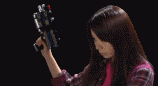
If someone would be so kind to hook that pic up for me I'd appreciate that so at least I can have a couple of correct AV's in rotation. Thanks.
DidntKnowJack
Member
I made 2 versions. 1 with the aspect ratio retained, but it's a lot smaller, or one with the exact 90X120 dimensions.




OneEightZero
aka ThreeOneFour
DidntKnowJack said:I made 2 versions. 1 with the aspect ratio retained, but it's a lot smaller, or one with the exact 90X120 dimensions.


What are you using to edit these?
DidntKnowJack
Member
I picked up a 15 day trial of Ulead GIF Animator 5.
OneEightZero
aka ThreeOneFour
DidntKnowJack said:I picked up a 15 day trial of Ulead GIF Animator 5.
Ooh. I might try that, if there's a Mac version.
Fireworks is a bitch to edit GIFs with.
Triple Da G.O.D!
Member
DidntKnowJack said:I made 2 versions. 1 with the aspect ratio retained, but it's a lot smaller, or one with the exact 90X120 dimensions.


Thanks so much. I didn't think someone came that quick and hooked it up for me. So I'll take Kanna Mori and we'll have our leave now. Thanks.
D
Deleted member 30609
Unconfirmed Member
Ulead is an amazingly easy to use, efficient GIF editor.
I hate that I know that.
I hate that I know that.
ohhthegore
Member
Is this ok?

Red Scarlet
Member
Depending on the mod/admin, they may give you the 'my av was NSFW' one.
luminaire28
Neo Member

Does this work? I actually couldn't find the similar thread in Off-Topic so i got the dimensions and pmed an admin since i noticed it didn't change after fixing it. I just hope i don't get in trouble for that.
PEZIX said:There was nothing wrong with my avatar when I signed up, I read the FAQ and made sure it was in the quidelines, and I still get slammed with this bullshit avatar so I changed to another one and Im still stuck with it... is this some prank by mods or something?
What was the original? If the width isn't exactly 90, GAF will resize it to 90. So depending on your height, it may get over 120 when the width is resized. I think that might have been what happened (not sure if my explanation is good either).
OneEightZero
aka ThreeOneFour
luminaire28 said:
Does this work? I actually couldn't find the similar thread in Off-Topic so i got the dimensions and pmed an admin since i noticed it didn't change after fixing it. I just hope i don't get in trouble for that.

Yours is about five pixels shy of being right. I fixed it for you. ^_^
PEZIX said:There was nothing wrong with my avatar when I signed up, I read the FAQ and made sure it was in the quidelines, and I still get slammed with this bullshit avatar so I changed to another one and Im still stuck with it... is this some prank by mods or something?
Yes. You're stuck with it forever. Owned.
Red Scarlet
Member
PEZIX said:There was nothing wrong with my avatar when I signed up, I read the FAQ and made sure it was in the quidelines, and I still get slammed with this bullshit avatar so I changed to another one and Im still stuck with it... is this some prank by mods or something?
Your av is fixed now, there was something wrong with the original one. If I right click an avatar and on the properties if says "scaled to 90x121" or higher, I change it.
Post your original avatar.
NullPointer
Member
My old avatar just got vaporized so I resized it to this:

My old one was 89x120. 1 little pixel off! Who knew one pixel could wreak so much havoc.
If this new one is OK can I use it?
My old one was 89x120. 1 little pixel off! Who knew one pixel could wreak so much havoc.
If this new one is OK can I use it?




