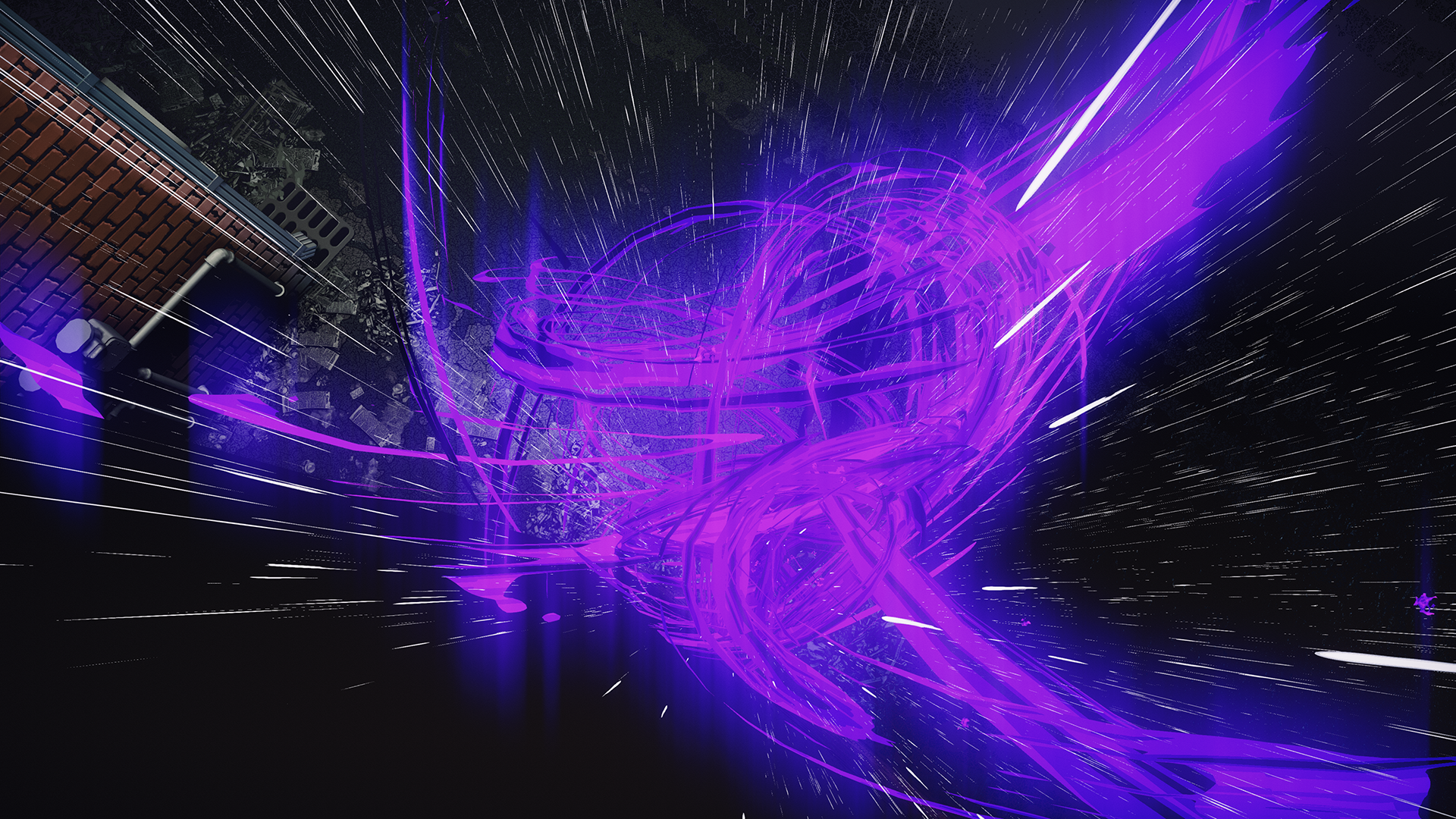You are using an out of date browser. It may not display this or other websites correctly.
You should upgrade or use an alternative browser.
You should upgrade or use an alternative browser.
Killer is Dead (PC) |OT| F*** Off Into Space!
- Thread starter Vazra
- Start date
Burgess_101
Member
Does anybody know if this supports 2560x1440? I cant find anything and I won't bother putting down any money yet if it doesn't.
Does anybody know if this supports 2560x1440? I cant find anything and I won't bother putting down any money yet if it doesn't.
No info on the port yet. Will let you know in 8 hours
Burgess_101
Member
No info on the port yet. Will let you know in 8 hours
Ah okay, cheers pal.
Dragon1893
Member
Were the cutscenes in-game or were they pre-rendered?
I think they were pre-rendered.
FlammableD
Banned
I only got round to playing the Alice stage when I originally picked it up. If the port is good, I might take the opportunity to double-dip.
Were the cutscenes in-game or were they pre-rendered?
In game I think.
ambientmystic
Member
Oh dear, here's the graphics options
http://i.imgur.com/PXA7IxZ.jpg[img]
Isn't detecting resolutions past 1920x1080. Time to open some config files[/QUOTE]
Holy shiet, it passes the bare minimum for me lol. I'm just elated there's a Vsync ON/OFF option, it would've been quite the dealbreaker for me if it wasn't there.
But still it's rather poor. I think even NGZ:- Yaiba (another UE3 port but competant) had more graphics options than this one.
Thanks for sharing, the damn game is still loading up on my system.
YianGaruga
Banned
Steam forums report it's locked at 30FPS. That's not good.
jediyoshi
Member
Holy shiet, it passes the bare minimum for me lol. I'm just elated there's a Vsync ON/OFF option, it's quite the dealbreaker for me.
Yeah, a built in windowed option would have been nice.
Just tried out 2560x1440, works fine. Just need to edit the KidEngine.ini in the KillerIsDead\KidGame\Config folder and search for ResX
Steam forums report it's locked at 30FPS. That's not good.
Nah it's not. It's got MaxSmoothedFrameRate set to 31 in the options so you can either set the flag to FALSE or change it to a higher value.
Resolutions in the in game config are hard codded but you can manual enter them and 2560x1440 works like a peach. Being DX9 GeDoSaTo should hopeful work too. I'll have a propper play around when I get home.
The files you want to be editing is located in the install directory. Path to it is \SteamApps\common\KillerIsDead\KidGame\Config\KidEngine.ini
I'll post a pic or 2 in a tic.
Edit: Hahahaha. Damn it jediyoshi!
YianGaruga
Banned
Nah it'as not. It's got MaxSmoothedFrameRate set to 31 in the options so you can either set the flag to FALSE or change it to a higher value. Only supports 60fps sadly.
Alright, good to hear.
hbkajshdvfbkjhvgkahsgdfka
Member
Oh dear. Having second thoughts about double dipping later today. It probably runs and looks way better than the console versions but damn. Might wait for a sale.
bobbychalkers
Member
Has it already unlocked for yall? I still got 5 hours
A couple at 2560x1440 with hideous Steam compression.
There's no Nvidia profile (to be expected sadly) so there's no SLI flags or anything setup as default but I'll have a play around with Inspector later and see what we can get working with this.
There's no Nvidia profile (to be expected sadly) so there's no SLI flags or anything setup as default but I'll have a play around with Inspector later and see what we can get working with this.
Overall how's the PC port? ANimation and everything smooth as it should be?
Alrightish at 30 but silky at 60. I had the fear the game might go double speed as I have no idea why you'd clamp a game down at 30 unless it's physics or animation based but works like a charm. It's a bare bones port but I wasn't expecting much else.
I'm having to do this remotely but I'll see if I can get some 4k>1080 shots but I don't have my flickr login details (why they forced everyone to get a Yahoo account now I don't know) so they're going to look pretty shitty and compressed.
Banana Aeon
Member
Is mashing at 60fps harder, because it feels impossible.
Or it might be my inability to mash.
Or it might be my inability to mash.
AA and AO worked using UT3 bits. But AO looks terrible because of the stylized graphics.
I really hate how blacks are grey in the top part of the screen. I thought it was a problem with my TV when playing the console version, but it is the same here.
edit: actually AA doesn't work, it just increases my GPU usage.
I really hate how blacks are grey in the top part of the screen. I thought it was a problem with my TV when playing the console version, but it is the same here.
edit: actually AA doesn't work, it just increases my GPU usage.
Is mashing at 60fps harder, because it feels impossible.
Or it might be my inability to mash.
is 60fps an option or is this something people are tweaking?
It seems like many japanese devs forget to accommodate for 60fps when doing a PC port. See the QTE's in RE4 and Dark Souls 2 weapon degradation %'s.
Really looking forward to playing this tonight either way.
jediyoshi
Member
No luck on gedosato resolutions, but 1440p60 is fine for now
You can remove the startup movies by deleting the CL_ .bik files in the Movies folder, though there's probably some config edit for it as well
Open up KidEngine.ini with a text editor in KillerIsDead\KidGame\Config
Change bSmoothFrameRate=TRUE to FALSE
You can remove the startup movies by deleting the CL_ .bik files in the Movies folder, though there's probably some config edit for it as well
is 60fps an option or is this something people are tweaking?
Open up KidEngine.ini with a text editor in KillerIsDead\KidGame\Config
Change bSmoothFrameRate=TRUE to FALSE
Open up KidEngine.ini with a text editor in KillerIsDead\KidGame\Config
Change bSmoothFrameRate=TRUE to FALSE
Got it. But if it does mess up the timing for mashing it might make the game impossible to complete. And as it's not an official tweak, may never get a patch. WIll wait for confirmation before changing it!
I'll slap these in quotes so not to take over the thread
Banana Aeon
Member
Having problems with V-Sync not working and my framerate not even holding a steady 30fps on a GTX690.... Wtf lol!
I expected some mega jank coming out of Grasshopper but this is some next level shit!
Yeah, V-Sync isn't working for me either. I'm hitting a constant 60 fps, but I'm still getting small bits of tearing.
The Grim Heaper
Member
Does anyone know how to improve performance? Getting terrible hiccups a lot of the time. :/
Bummer about 30 fps (hope that 60 fps works fix without glitches)
And looking for some SGSSAA bits =)
You can go into the ini and make it 60fps works fine.
bobbychalkers
Member
Just played the first 3 missions, Works great for me at 1080p 60fps. Aside from one glitch where the gameplay went black but the HUD was still on, there have been no hiccups so far. I was worried that the just frame dodging and button mashing parts would be a bit wonky but I pulled them off consistently.
I'll slap these in quotes so not to take over the thread
I can taste it.
KainXVIII
Member
You can go into the ini and make it 60fps works fine.
Nice.
I wonder if you can change deadzone through ini files (my right thumstick on x360 gamepad is off and camera always rotates right in some games where deadzone is too sensitive)
Robert J. Sullivan
Member
I got no sound and the game doesn't recognize my 360 controller.
wat do
wat do
Close the game and open again. I had issues with the sound earlier but fixed by closing and opening againI got no sound and the game doesn't recognize my 360 controller.
wat do
Lord the game simply is stunning
Well I've had a few issues with transitions and certain portions in cutscenes whilst downsampling that either a 1/4 to left goes black or the transition doesn't appear and shows the map image. I can live with it but obviously this was geared around 1920x1080 and not much more.
Also getting 120fps now that I've not been silly and switched to a resolution that supports it. Though the cursor in menus is at 4 times the speed it should be! UI 2D animations get speed up too but gameplay and cutscenes seem fine.
Haven't had it yet but I'll keep and eye (or ear) out for the audio bugs.
Also getting 120fps now that I've not been silly and switched to a resolution that supports it. Though the cursor in menus is at 4 times the speed it should be! UI 2D animations get speed up too but gameplay and cutscenes seem fine.
Haven't had it yet but I'll keep and eye (or ear) out for the audio bugs.
TwistedSyn
Member
Guys I found out how to disable the HUD.
To disable the HUD go to: Steam\steamapps\common\KillerIsDead\KidGame\Config\KidHUD.ini
mbConfigAlwaysHide=FALSE
Set to TRUE
Here are screenshots of it. In Glorious 4K!


To disable the HUD go to: Steam\steamapps\common\KillerIsDead\KidGame\Config\KidHUD.ini
mbConfigAlwaysHide=FALSE
Set to TRUE
Here are screenshots of it. In Glorious 4K!


Robert J. Sullivan
Member
Close the game and open again. I had issues with the sound earlier but fixed by closing and opening again
Lord the game simply is stunning
Solved it by restarting the computer, thanks.
FrostuTheNinja
Member
Good to know there are ini files to edit and it's not locked away like Bulletstorm. Keep the screens coming! ;D
MarcoZombieCannon
Member
Well, it's too bad that the in-game options are super basic. But UE3 saves the day, I suppose. Now I just need to wait for the preload to decrypt...
TwistedSyn
Member
Also I have tried Generic Sampling Tool on it and it locks up at the loading screen. Even so the game runs incredible if setting the resolution in the ini file.
Guys I found out how to disable the HUD.
To disable the HUD go to: Steam\steamapps\common\KillerIsDead\KidGame\Config\KidHUD.ini
mbConfigAlwaysHide=FALSE
Set to TRUE
Nice. There's some great scenery later on.
New glitch. Game froze up on second Gigolo Mission. Two tries and freezes. Will try to not take pics this time. Will update post soon.
EDIT: Still freezes up.
Fix: Verify Integrity of Game Cache. Said 12 files missing and reacquired
Yeah I saw someone mention this over at Steam Community (not nearly as people throwing tantrums as I'd have thought).
didamangi found some AA bits over at Guru3D so SGSSAA is availble on the Nvidia end.
Not really, the 30 fps is easily fixable and running it at 60 fps doesn't give me any problems so far.
With SGSSAA it's really pretty as well. 0x080100C5 bit works fine so far. Although I'm sure MrBonk and co will find something better.
Some screenshots with 4xSGSSAA.
TwistedSyn
Member
Nice. There's some great scenery later on.
Thanks. I am taking as many 4K screenshots as I can right now. The game is freaking gorgeous.