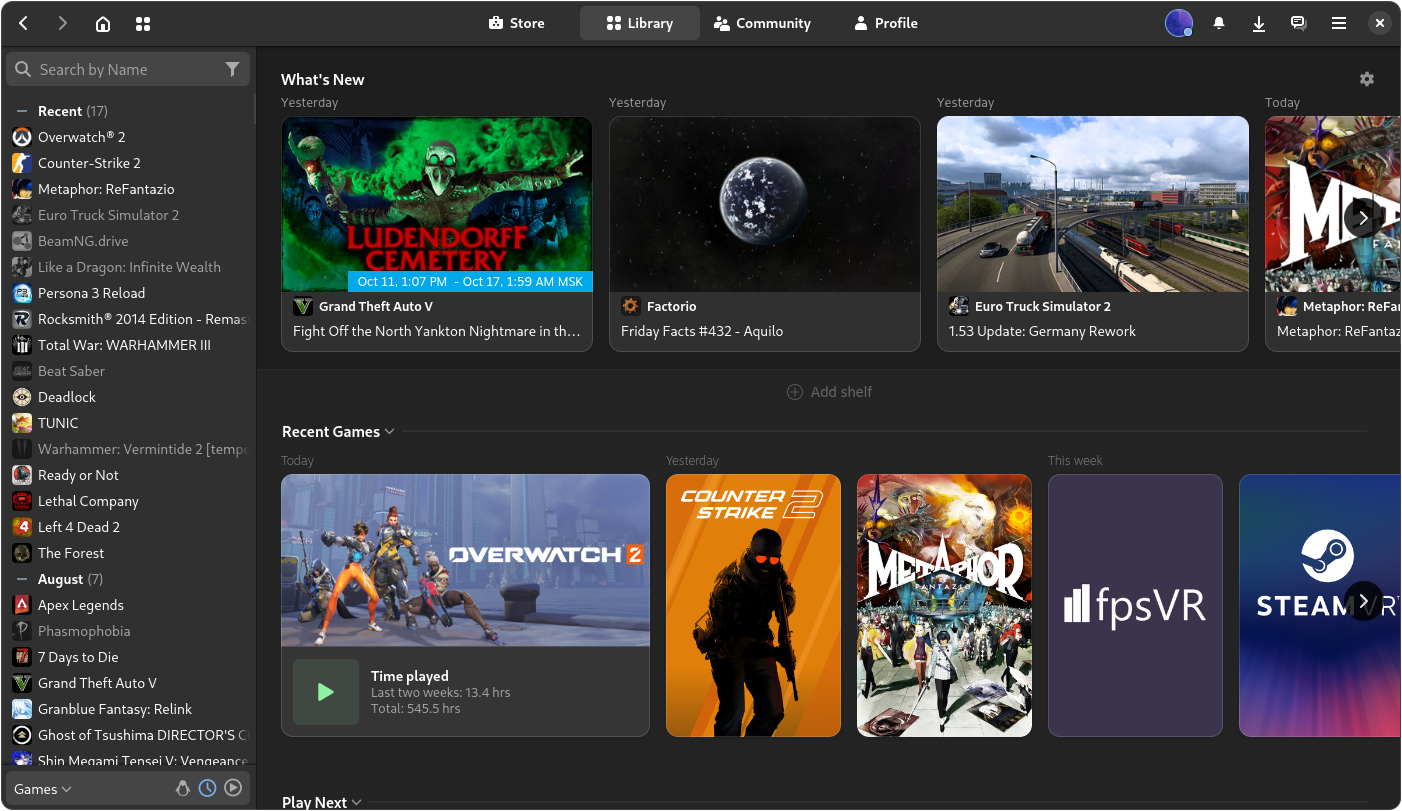Tried a few other installs since once you search Linux stuff google/youtube drip feeds you options.
Deepin OS
Deepin desktop does not install as an additional environment on anything. Always some dependency conflict. Even when trying on a fresh Arch as its only desktop, it installs, but then never gets past the login screen. So had to try Deepin OS itself, which is based on Debian. Damn, what a truly chinese product. Needs 50GB disc space, unlike everything else (okay Garuda also required 30). Takes forever to install. Runs like shit. With a terrible half assed localisation, while pretending that its AI features can make talking with foreigners easy. It looks interesting, at least somewhat different and unique, but no idea how this quality can be the base for the official Chinese OS product they sell there. Might just be better in original Chinese with all social credit spyware intact. lol
Curefish OS
Seems to be developed in cooperation with some of the Deepin guys. Looks for some reason better on Arch than in its own, I think Ubuntu based, OS. But feels unfinished and the OS itself seems to be actually dead.
Anduin OS
From some ex MS guy. Much like Deepin, Cutefish and Zorin windowslike but even closer here. Also have to wonder if this will last, since so far it is a one man show? If you really can't abandon the Windows look I guess this is the best option, beside the dubious Wubuntu, Winux and LinuxFX projects which are actually shameless copies.
Solus
The also somewhat windowslike Budgie environment looks nice already on Arch, but since this is one of the few independent builds, not based on one of the big ones, I tried that too. As far as I understand Budgie is maintained by a few distros in some shared effort, but the original home was Solus.
KaOS
Also based on nothing. Those seem to be guys that try to be 100% KDE. They use eg the Falcon browser which isn't some new Konqueror but also a Chromium based one just with QTengine or something. I have no idea why Linux ever needed GTK and QT and managed to make them not really compatible after decades of existance. Any Chromium, but Firefox too, is GTK and even though Chromium offers QT in their appearance options, it just doesn't work. Windows also can have custom windows for stubborn apps, but at least everyone mimicked the squary default with the samey symbols, whereas on Linux its open source offspring look maybe odd on KDE.
They have a nice theme, Midna, but no idea how to get that into another KDE environment since they left git and are on codeberg. Whatever either even is, I guess because of that it seems to not be drag and drop like themes are supposed to be. Its taskbar is on the right side, which can easily be changed, but unusual, with a couple of elements active that other distros also don't have in there as default.
Artix LXQT, Artix KDE, Artix QT
QT here means KDE but with a lot of crap already installed, while KDE and LXQT are their minimum systems. Funnily enough this distro does not work well with having two or more desktops installed. Just incompatible for some reason. Hence I tried those three in separate Virtual Machines. These are systemd haters, which may or may not be justified, which might cause the incompatibility. They use OpenRC (or runit) which is a Gentoo development but are otherwise Arch-based.
Beside Lubuntu this is the only LXQT variant that also looks nice. Not sure how you edit anything in LXQT but in other distros it looks awkward to use, with clumsy start menu and tiny window buttons. KDE is pretty standard just a theme that is close to what their LXQT design is too.
No clue what init systems are and how that can be replaced in programms that depend on systemd and need to have stuff rewritten/recompiled for Openrc, but this is at least a distro that appears to have an actual purpose and with some dark color choice which is more customisation than the average kde desktop which usally just has an accent color but standard for everything else.
Garuda OS (Mokka edition)
Finally something that is actually customised. The one thing KDE pretends to be so capable of while no distro seems to provide anything special and theme downloads do nothing spectacular either. This Mokka thing already looks terrible, but somewhat tame compared to their Dr460nized option. It has some flashy effects, eg with windows wobbling when moved, Apple like buttons, which is overall useless garbage which MS already realised after Win Vista Aero. The jarring color and frame choices for every element are certainly a special taste, while also linking to some website that claims dark pages for the internet would be better for eyes... that claim would have made more sense by the Artix guys who obviously love black/dark grey while Garuda is pure eyecancer, imho. I think only Endeavour had a similar suggested apps approach after base installation. Offering some options for everything eg Libreoffice, WPS Office, Calligra, Only Office... did not even know that so many office suites existed beside the limited Abiword, Scribus, gnumeric. So like in the app spaces that offer mostly popular stuff at the front pages but somwhat curated lists. There also was the CachyOS special kernel stuff to include which I did not see anywhere else mentioned.
I guess Lubuntu is the best choice for old hardware, or maybe Artix LXQT if you feel experimental or if you understand and support the anti-systemd stance. Might have switched if anything would look and feel better but as it is will keep Lubuntu on my old Pentium dualcore.
For anything that should just work any Ubuntu flavor is probably best. Even though the default Ubuntu and most of the Gnome stuff is a bit odd for Windows users. Linux Mint Cinnamon is also okay but basing your distro on Ubuntu which is based on Debian feels like a weird dependency chain. But of course Ubuntu themselves also have Cinnamon. And Linux Mint also exists as a based on Debian version, and Debian also has Cinnamon. Pure madness imho.
Same with Kubuntu, while KDE neon is based on Ubuntu, just newer maybe buggy KDE.
Alma Linux and Rocky Linux being the very same thing (in theory) and Oracle Linux basically too. etc. etc.
Just idiotic how much work goes into this flavour nonsense, most of the distros probably started just because egos collided and not being able to actually collaborate and needing to have the last say in decisions that are irrelevant for 99,9% of potential users. But this fragmented chaos is possibly turning away a lot of people. Even in the Android world people tend to want untouched Android and can't give a damn about anything Samsung, LG, Sony, Asus etc put on top, unless they want Lineage or Graphene. Problem is there is no real stock Linux, even though the Ubuntus are kinda in that position but with a ton of surrounding noise cause of everything else.
Still not sure what I will put on the modern machines. I like the KaOS, Cutefish and Budgie icons or I could just stick with the rather too plain and flat KDE default. Especially funny to see when compared to the icons in LXDE, the "ancient" ones, and how detailed those were, compared to almost childish current icon designs with intense colors but simplified shapes.
For gaming having steam mentioned somewhere is possibly the basic green light that the distro is okay with it, someone tested it once. Which is pretty much almost all and it worked so far with all where I tried. The end result should be pretty close. I only have to wonder if those LFS/Gentoo/Slackware compile everything builds would be any different since that is supposed to be best performance for exactly your computer. But benchmarks are only done with the easy to install distros.
I could install twice the same or two different ones to test longer which is better in some way. Which in the end will not matter much. While I don't like the direction of Gnome, I could also live with that.