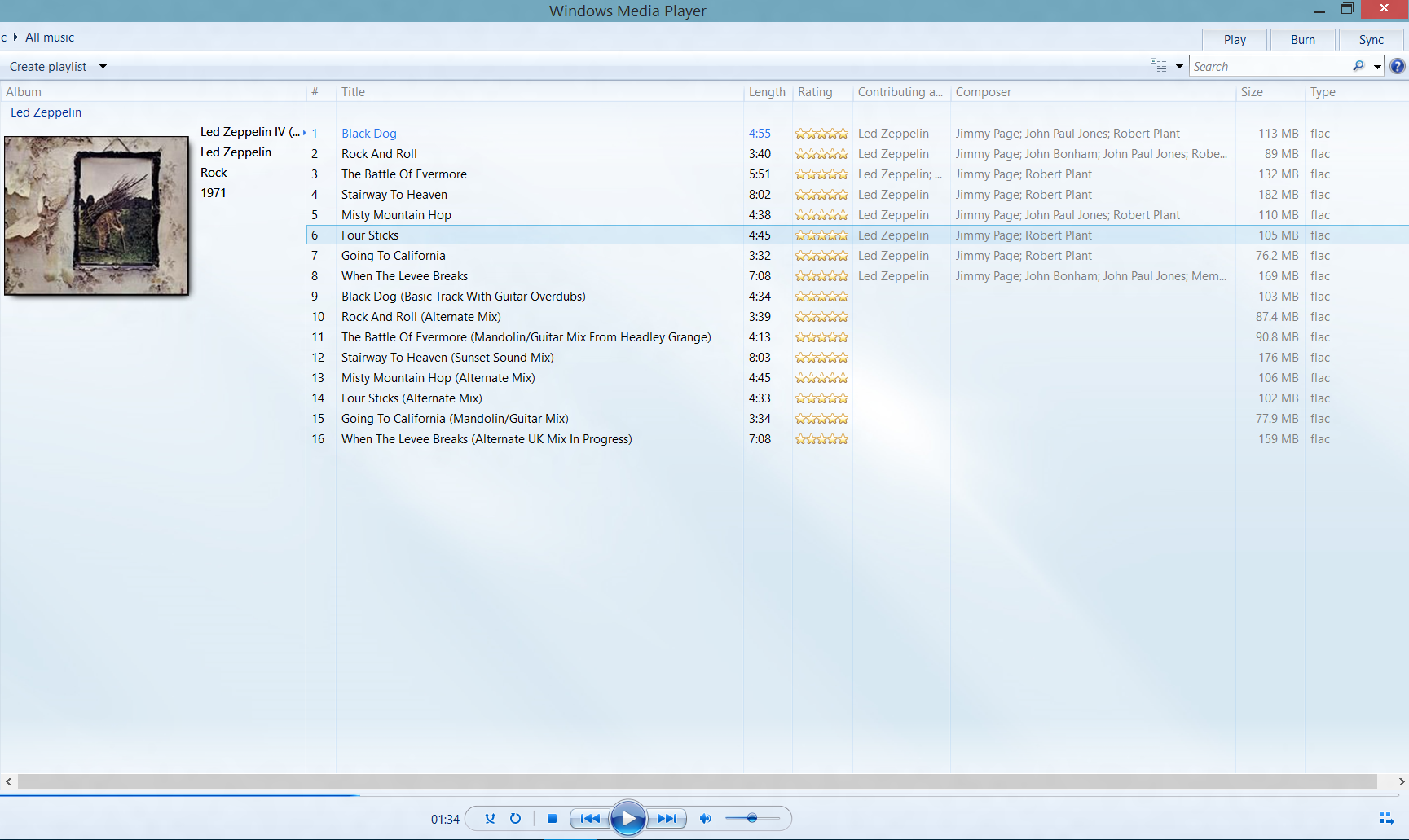I'll update to see if it fixes the annoying metro/modern apps opening up from nowhere.
It won't. That bug is still around. Known, but still not fixed yet.
Inside scoop? There's been a feature since 8.1 which automatically launches certain apps in the background so that they load faster when you actually want them. Kinda like SuperFetch. The bug is that they're accidentally launched in the foreground :-X