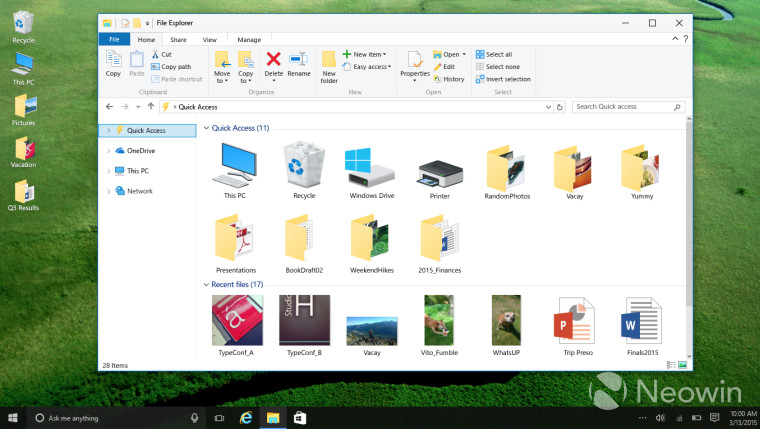Every build is getting actually worse and worse as far as UI is concerned.
They must be using this Technical Preview as a red herring and will surprise us with the actual RTM Windows 10 they've been working in secret for the past six months.
- No, Microsoft, I do
not want to search with Bing, I just want to search my local computer. How do I turn this off?
- The icon situation, there are now like two different styles for windows 10, as if the 95/ 98, XP, Vista/7 and 8 mishmash of styles wasn't enough. Why is the garbage bin 3d? I thought we were going flat... lol
- What is this mess, seriously... (sobre = about)
-
Why is my start menu so huge and still missing a functional context menu?
Looking forward to Windows 12. Maybe they'll have finished this thing by then.