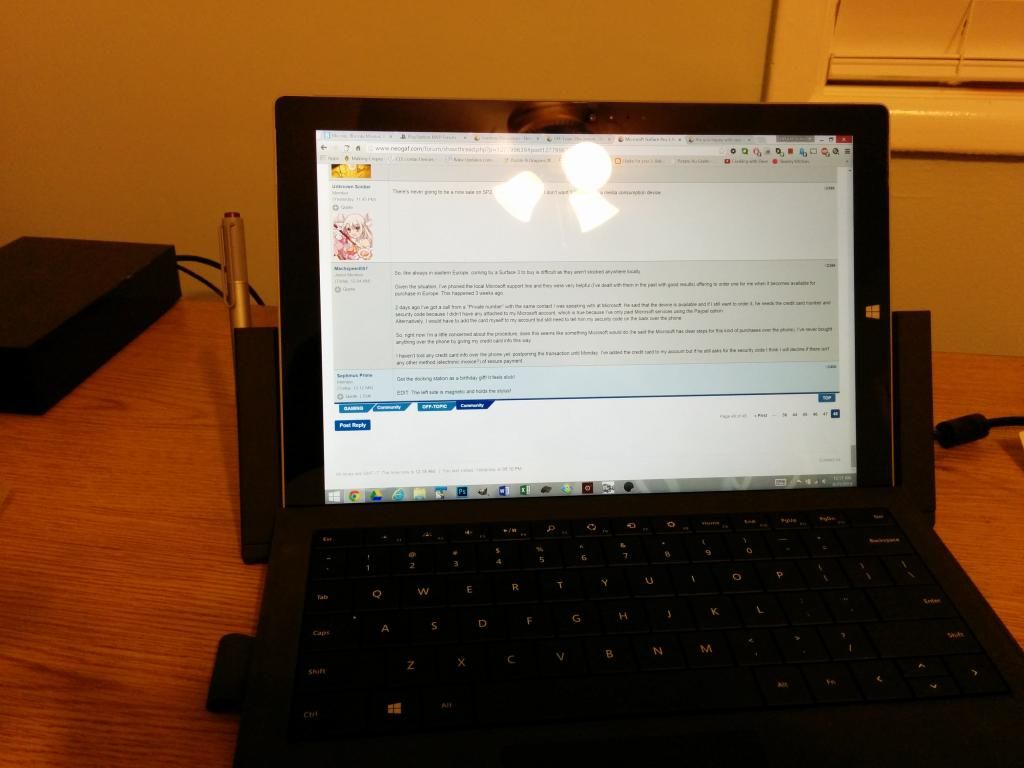Taking it back to the store. Not what I wanted for artwork.
May I know why?
Thinking of getting it for art...mainly photoshop and 3d modelling/sculpting.
Anyone else tried any 3D software on the SP3 yet? how's it?
Taking it back to the store. Not what I wanted for artwork.
May I know why?
Thinking of getting it for art...mainly photoshop and 3d modelling/sculpting.
Anyone else tried any 3D software on the SP3 yet? how's it?
I don't know how to solve your problem, but I do think the issue stems from the stylus and digitizer not being Wacom.On the surface pro 3 I can't get pressure sensitivity to work with GIMP or Sketchbook (yes, I already enabled pressure sensitivity for brushes on those programs.) Anyone know what to do? I downloaded and installed the wintab driver for surface pro (http://us.wacom.com/en/feeldriver/) but it did absolutely nothing. and just said "A supported tablet was not found on this computer". Ugh. If I can't get pressure sensitivity to work I might return this because the main reason I got it was for it to be sort of a cintiq.
On the surface pro 3 I can't get pressure sensitivity to work with GIMP or Sketchbook (yes, I already enabled pressure sensitivity for brushes on those programs.) Anyone know what to do? I downloaded and installed the wintab driver for surface pro (http://us.wacom.com/en/feeldriver/) but it did absolutely nothing. and just said "A supported tablet was not found on this computer". Ugh. If I can't get pressure sensitivity to work I might return this because the main reason I got it was for it to be sort of a cintiq.
I only knew that Surface supported full blown windows today. From some reason I never bother looking up its specs before. But there is this guy at work that uses it a lot and I've been curious since i'm thinking of getting a new laptop. Surface pro seems like a good investment. Would you guys recommend it for indie gaming, watching films, and programming?
Zbrush works great but you'll need something for the hotkeys. I use a Nostromo so I can have the tablet almost flat and my hands in comfortable positions. Artdock wasn't working for the SP3 at launch but I haven't checked if it's since been updated, that would allow you to use on screen hotkeys. It'll also be much better when we can program the 2 buttons on the pen.
Maya works but with the high resolution of the SP3 the UI is almost unusable. I haven't tried to do any serious work with it. Again, I might revisit it when I can program the pen buttons.
Mudbox doesn't currently work at all, pen isn't even recognized.
Photoshop works great and the newest version has a 200% UI scaling option.
Overall I'm really happy with the device for art.
Thanks for reply. After a bit of searchin', I think the dell xps 12 is more along the lines of what I want. One of the reviews for the surface was showing that it could be less comfortable to use than a laptop in terms of stability when putting it on your lap. Plus the price point and availability. But the pen might be interesting to have.It's a question of how important portability and laptop/tablet for factors are for you.
The Surface Pro 3's 12" 3:2 screen is not as good for watching movies than a 13" 16:9 screen. The type keyboard is not as good as the better and bigger keyboards on some notebooks. The Surface Pro 3 is adequate for indie games, but bigger, more powerful devices with better keyboards might be preferable.
However, those bigger notebooks just aren't as small and light, they mostly don't have touch and don't work as tablets.
Thanks for reply. After a bit of searchin', I think the dell xps 12 is more along the lines of what I want. One of the reviews for the surface was showing that it could be less comfortable to use than a laptop in terms of stability when putting it on your lap. Plus the price point and availability. But the pen might be interesting to have.
If you just want a laptop and don't care about windows then get the macbook. If you want a tablet too then the mac books out of the running anyway. The surface works fine for me as a laptop, but it will never measure up to the best-in-class ultraportable laptop for just a laptop experience.how is this compared to a macbook air?
Thanks for reply. After a bit of searchin', I think the dell xps 12 is more along the lines of what I want. One of the reviews for the surface was showing that it could be less comfortable to use than a laptop in terms of stability when putting it on your lap. Plus the price point and availability. But the pen might be interesting to have.
What I have right now is a Lenovo Y480. It's a solid laptop except for the bad screen, silly battery life, and weight. It's too chunky compared with laptops on the market right now. The battery life is what really makes wanna upgrade to something else. It dies after 4 hours when I first bought. But it barely lives for an hour now.
I'm super close to pulling the trigger on one of these but I was curious if anyone has purchased one as more of an iPad replacement than a laptop and had any feedback?
I've got a 2 year old iPad and 4 year old Macbook Pro. I use the iPad and my wife uses the Macbook. I've been thinking about getting something with a little bit more ability than the iPad and this looks like it. I mainly use it for web browsing and YouTube currently with a mix of mobile gaming, although I've found most of the gaming I do is iPad versions of existing PC games which is why I'm leaning towards the Surface.
The app store is abysmal, but if your ipad is mostly for videos and web browsing, this does it fantastically (though videos make the fan go a bit, unlike on an ipad, though if you're listening to the video the fan's not too bad). If you want games to play, you'll probably want touch-friendly stuff from Steam/browser games and such, there are some games in the Windows App store, but it's missing a lot of iOS/Android games.
Now, if you can stand bringing a controller--you've got a world of games the iPad can't touch. Or type cover and keyboard-only games (the touchpad is servicable but bad), or bring a bluetooth mouse for KB/M.
Yeah I hear the app store is awful but honestly I only have 2 non game apps on my iPad currently. I think I'm more concerned from a weight/portability/usability standpoint.
Now that I think about it I'm curious if anyone has used Steam in home streaming? I remember trying to get splashtop to work properly and play Xcom on my ipad but it was a real bitch. Having full Windows and Steam might be able to get me out of the basement more often.
In Home Streaming works perfect, though you'll probably end up letterboxed--inhome streaming uses the host PC's resolution list, so you're probably going to be streaming 1080p or 16:9 1440 instead of 3:2 1440p. It's not too bad, the black bars almost fade in with the black bezel since the Surface screen gets petty decent blacks (not OLED blacks, but not glowing bright grey either).
Also, you can use real RDP since it's Windows--don't use RDP for games though, use Steam's streaming. RDP is a massive hamper on game performance.
Guys for the same price Surface pro 2 128gb i5 or Surface pro 3 64gb i3?
hey guys, at least we know that Apple's going to clobber the surface pro 3. Why'd you guys waste your money?
Guys for the same price Surface pro 2 128gb i5 or Surface pro 3 64gb i3?
What are you going to use it for? Personally, I'd go with the Pro 3 because it's bigger, and the type cover with the magnet strip is really nice for ergonomics.Guys for the same price Surface pro 2 128gb i5 or Surface pro 3 64gb i3?
Mostly for work, note taking, writing texts on and on.
Mostly for work, note taking, writing texts on and on.
If you're using the pen a lot, especially for doodling/note taking not professional art, the SP3 is a lot better--lower pen latency, and a one-click "turn on screen and open onenote" button. Also, keyboard, so good. I'd rate it as on par, touchpad excluded, with my X200 tablet, which was an amazingly good laptop keyboard and about 10x thicker than the typecover 3.
I just got my Surface Pro 3, it's great so far.
But is it correct that there's no automatic brightness adjustment and the buttons on the keyboard just adjusts its background light? That's kinda stupid.
I think people using the SP3 for digital art will see performance improve over time. I also know we will soon start to see some deeper consideration of how a touch/stylus only based user would interact with some very popular professional design software.
I just got my Surface Pro 3, it's great so far.
But is it correct that there's no automatic brightness adjustment and the buttons on the keyboard just adjusts its background light? That's kinda stupid.
use FN + Del / Fn + Backspace to change the brightness
Oh yeah, I'm now installing 34 updates after having already installed 46...There's an auto-brightness setting somewhere, uses one of the cameras at the top. I actually turned it off because I keep putting my finger over it and it kept dimming but YMMV. Mostly only happens in Portrait and I'll put my hand on it. Just dig around in Settings. Also make sure it's all up to date, there are lots of updates, including some specific to the SP3
Got one today (i5 256GB). First reactions are...mixed.
First of all, Chrome is laggy as all hell. Maybe it's just the fact that I'm coming from a Macbook Air, but god damn scrolling is absolute SHIT in Chrome. Using FireFox now, which is slightly better.
Second, I'm having big problems with the trackpad on the keyboard. Every now and then when I click something, it will act like I'm trying to right-click (even though I'm not) and won't stop right clicking until I take the keyboard off and reattach it. It's incredibly annoying.
For the good? The screen is beautiful, I like how thin and light it is, and Windows 8 (this is my first Win8 product) is actually kinda cool.
But if I can't figure out this trackpad problem, it's going bye bye.
Got one today (i5 256GB). First reactions are...mixed.
First of all, Chrome is laggy as all hell. Maybe it's just the fact that I'm coming from a Macbook Air, but god damn scrolling is absolute SHIT in Chrome. Using FireFox now, which is slightly better.
Second, I'm having big problems with the trackpad on the keyboard. Every now and then when I click something, it will act like I'm trying to right-click (even though I'm not) and won't stop right clicking until I take the keyboard off and reattach it. It's incredibly annoying.
For the good? The screen is beautiful, I like how thin and light it is, and Windows 8 (this is my first Win8 product) is actually kinda cool.
But if I can't figure out this trackpad problem, it's going bye bye.
Are you FINGER scrolling? Because Chrome shouldn't lag, but the default scrolling type is ass. I use chrome beta and async touch move or something. Also don't forget to get high DPI set up for chrome. Chrome's current non-Beta state is pretty awful for high DPI and touch devices. Pretty sad that mobile chrome is much better.
As for the touchpad, the bottom right is a right click area.