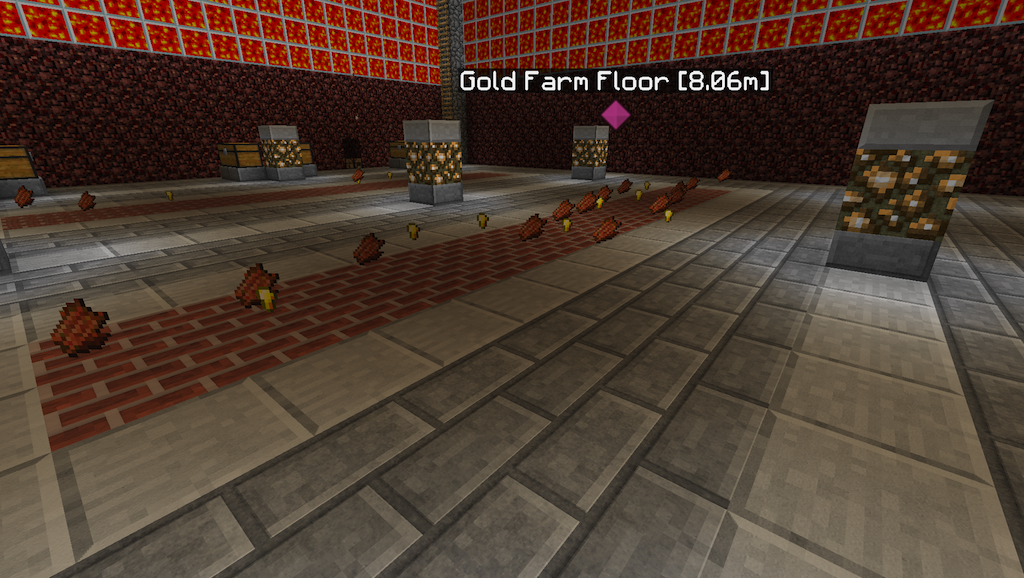Do you want to play with him via LAN or over the internet? If it's a LAN then you can turn on access to your game whilst you're playing single player by opening the menu and clicking the option 'Open to LAN'. Your single player world will then automatically appear as an option to join for your cousin in multiplayer.
Over the internet is a bit more difficult, you need to first download the server client from the
Minecraft website. Presuming you're on Windows the easiest way is with the '.exe' file. You'll probably still have to port forward (plus tell your cousin what IP address to connect to). More detailed information about general server setup can be found here:
http://www.minecraftwiki.net/wiki/Setting_up_a_server
If you're running a server on your PC and want to play on it then I believe you need to first get that set up and running, then connect to it with the normal Minecraft client. I'm not sure how exactly you'd connect, but I guess it would just be your local IP address, or 127.0.0.1