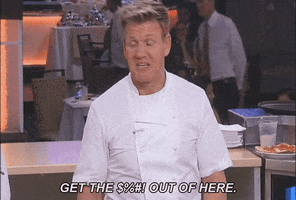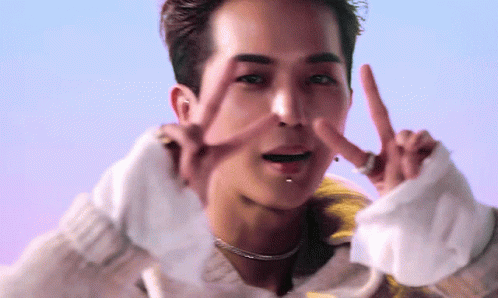DapperSloth
Member
Alright gents, my 65CX is hooked up to my PS5 and PC and Nintendo Switch and I skipped the online features/setup for now. The blacks are unreal. Haven't seen something like this since my old Panasonic plasma, and it might be even better.
This is going to sound like an amateur hour question, but how do I enable 120hz? This is my first time with a display capable of that refresh rate. When I went into Nvidia control panel for this TV as a display, I only had options between 23 and 60hz. I made sure I used an HDMI 2.1 compliant cable and used one of the 120hz enabled HDMI ports. Is there something I'm missing?
Check here:
Guide: How to set up PlayStation 5 for 4K, 120Hz, HDMI 2.1 & HDR
"PS5 will switch to 4K 120Hz only when a game offers a 120Hz mode - and switch back to 60Hz again when you close the game"