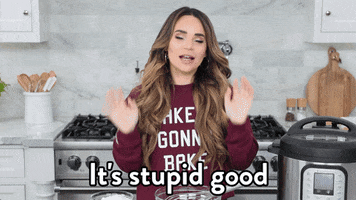Is it only the white subpixel that is dead? You should test it on red, blue and green backgrounds to see if it's just the white subpixel. If it is only one dead subpixel (or a pixel) and is not noticeable in normal use, I would keep it.
For reference, my CX48 had no dead pixels I could see within the first week or two. And I checked it really closely using uniform red, blue, green and white screens. Then it developed a dead pixel in the top right corner, one dead green subpixel in the top left and another dead blue/green subpixel in the utmost top right corner within the next few weeks. Cannot see any of them in normal use, so I am keeping it. It has not been developing further pixel problems in the last 4 months. I have a 5 year extended warranty, so if it becomes a problem down the line, I will have the panel replaced, but only if it is visible from my normal viewing distance.
Unfortunately, OLEDs are simply more prone to developing dead pixels at least within the first few hundred hours compared with the LCD technology at this point in time. It is a fact, and people that deny it are simply too afraid to look for these pixels because they don't want to flare up their OCD. Whenever I hear people say that they have had multiple OLEDs with no dead subpixels or pixels, I can guarantee you that they did not look hard enough. Which is fine - 99% of these dead pixels are not noticeable from regular viewing distance AND no manufacturer that I know guarantees a pixel-perfect panel.
For me, it was a conscious decision to stick with OLED despite these quirks after returning a BX with several clusters of dead pixels that were noticeable from regular viewing distance - I made my peace with any single-pixel and subpixel defects as a small price to pay for spectacular picture quality of OLED. There is no display technology right now that is even close to perfect, so it is all about the compromises you are willing to make. I play a lot of video games and watch a lot of soccer, so having no Dirty Screen Effect in medium bright content (not 5% gray screen) was my priority number one, and OLEDs are fantastic in this regard compared to FALD LEDs that have a very pronounced grid-like DSE.
I would definitely advise buying an extended warranty that does cover dead pixels and bright pixels. As far as I am aware, LG will replace panels with bright pixels that are permanently on and any panels that have clusters of dead pixels (two or more dead pixels or subpixels next to each other).