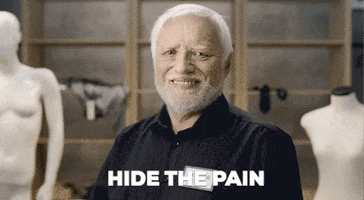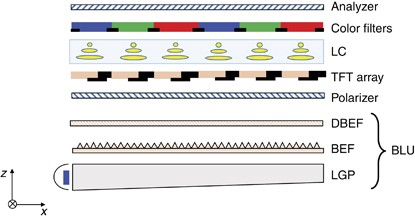Sure, I get that. But let's be real here - I'll likely be using this TV for less than 4 hours a day. It'll likely get replaced with a nicer set in 5-6 years anyway regardless of burn in. I don't watch news channels or things that have the same screen elements in the same place all the time (the closest thing I'll get to that will be playing games where HUD elements might be in the same place a lot, but I don't play anything like Destiny 2 or live service games so the game I'm playing will change, often). So most likely, I'll have less than 10,000 hours on the screen by the time I'd naturally replace it anyway.
I guess I just call it a "non-issue" because I feel like for my personal situation, it's not really worth worrying about so much.
Oh, absolutely. Usage matters, you'll probably be just fine with that type of usage.
Burn in is NOT inevitable unless you watch the same content with static images on a regular basis. I never recommend using an OLED as a monitor, but someone who uses it for movies and games is not remotely guaranteed to get burn-in.
No, it's 100% inevitable. You can't change the tech. The ONLY difference is the way you use it, and for how long. Eventually EVERY single OLED panel will get burn-in. Most people will be lucky and replace the panel before it happens or they notice, but given enough time and usage it's going to happen.
I've had my LG CX for over a year now. No burn-in whatsoever. I use the TV for gaming and Netflix. Some of the comments here are extreme. lol
Great, one whole year!
They aren't extreme, and if anything the people who downplay the reality of burn-in are doing a disservice to potential customers. AVSforums had a poll about burn-in and it was like 20% of users who have experienced it. That Linus video is literally showing you burn-in on a 1 year old panel and even shows a second screen that burnt in just as quickly. There are images all over the internet of these tvs with burn in, and you guys are constantly putting your head in the sand and pretending like it doesn't, or won't happen.
This is the exact same thing that people did with Plasmas, pretending image retention wasn't a thing and that burn-in never happened. That, as we all know, was nonsense, and so is the idea that these don't burn in either.
Likely from LCD peeps trying to downplay oleds objective superiority.
Or, ya know, we are people who understand the technology, and it's limitations, and aren't comfortable with people pretending these issues don't exist so we can cheerlead an inanimate device? I'm literally typing this from an LG C1, but yeah I'm an LCD peep, whatever the fuck that is...lol.
The single best tv on the market is an OLED, the single best computer monitor on the market is also an OLED. That doesn't mean you can't admit that there are drawbacks to buying one for either scenario. Ask any Best Buy technician if OLED burn-in is a thing, there is a reason they replace panels daily. Go to the AVSforums, you'll find plenty of images of burn-in. Hell, go anywhere and you'll find them.
I know it's a crazy concept, but you can actually enjoy a product, or even recommend a product, without going total fanboy for a product to the point you ignore reality.