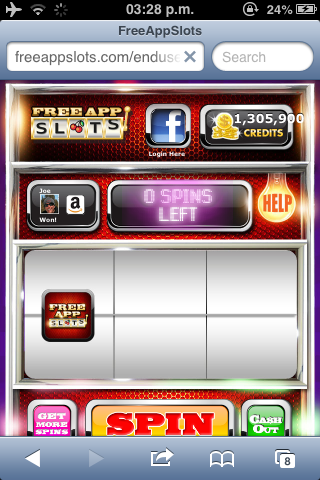Hey, so there's quite a few scientists on Gaf? Nice
iAnnotate seems cool, I may buy it in a few days since I plan on buying a stylus (Wacom Bamboo) for taking note/schemes and now, editing PDFs.
I prefer reading publications on the iPad; less straining than on the laptop. Of course, reading on paper is better, but after a while, you've got a big pile of sheets.
Yeah, having all material on one place and no paper is the reason I bought an ipad in the first place. And reading on the retina screen is for me just as good as reading paper articles.
I really recommend iAnnotate, its got a lot of function for organizing your PDF files.