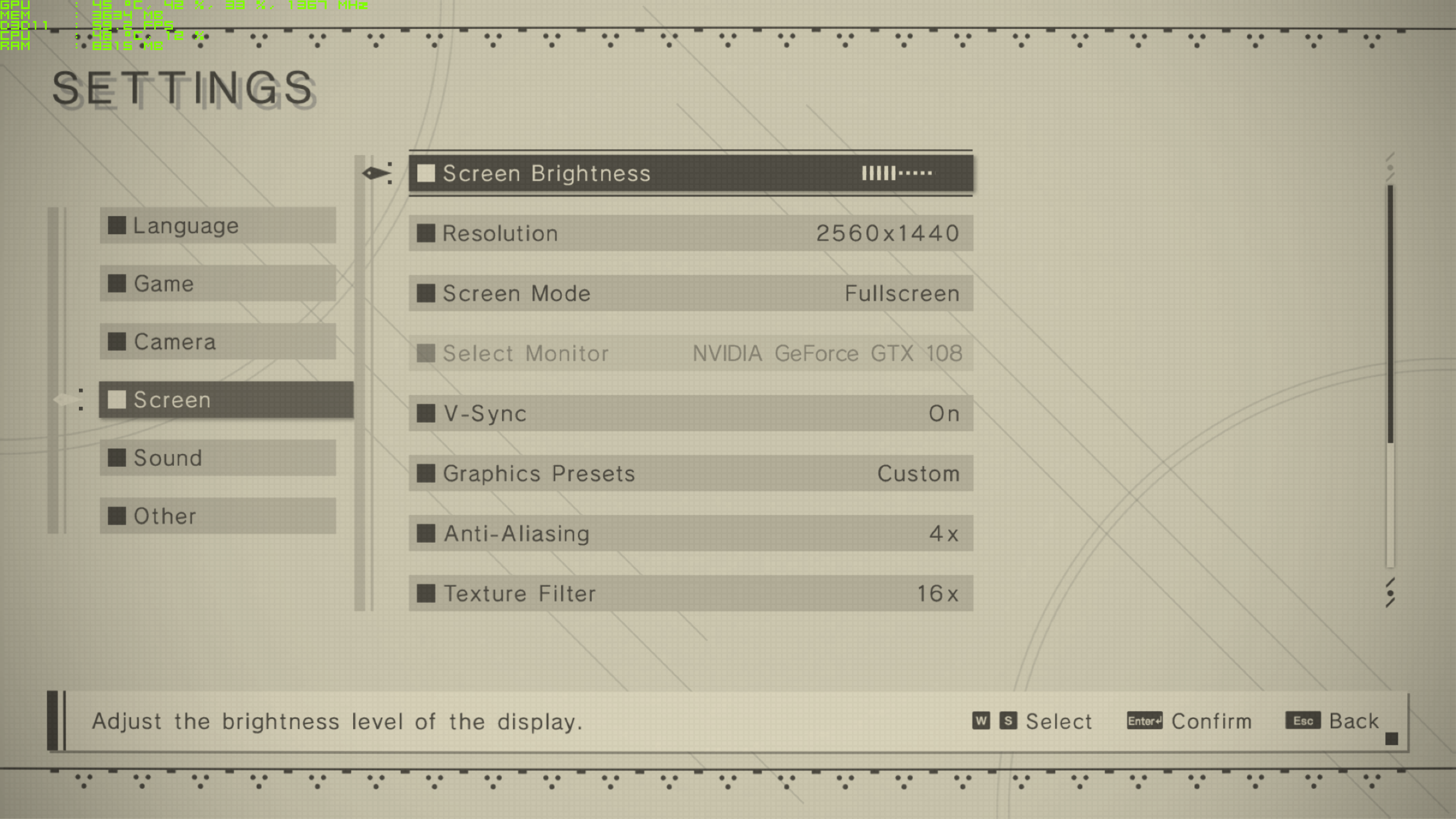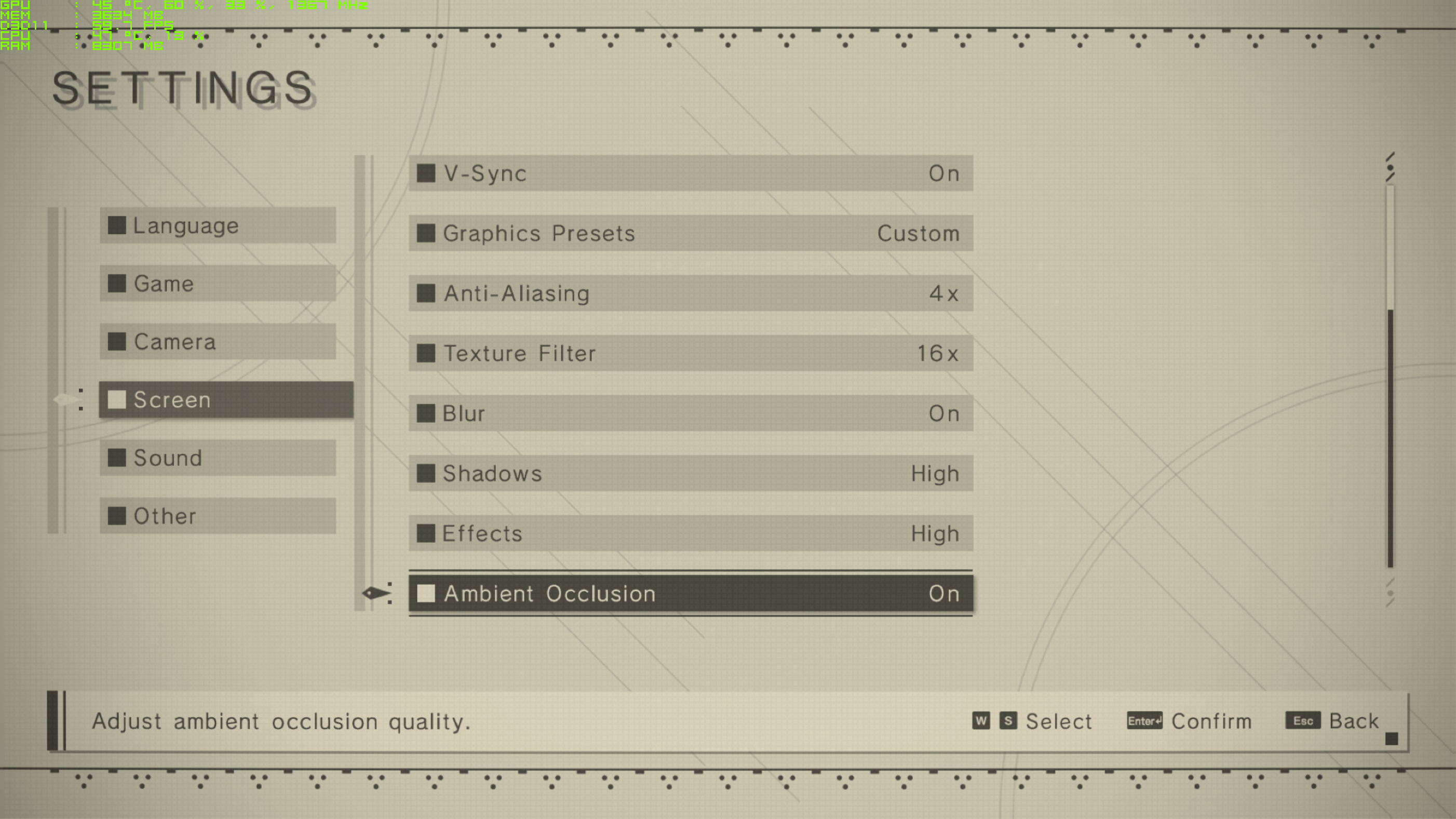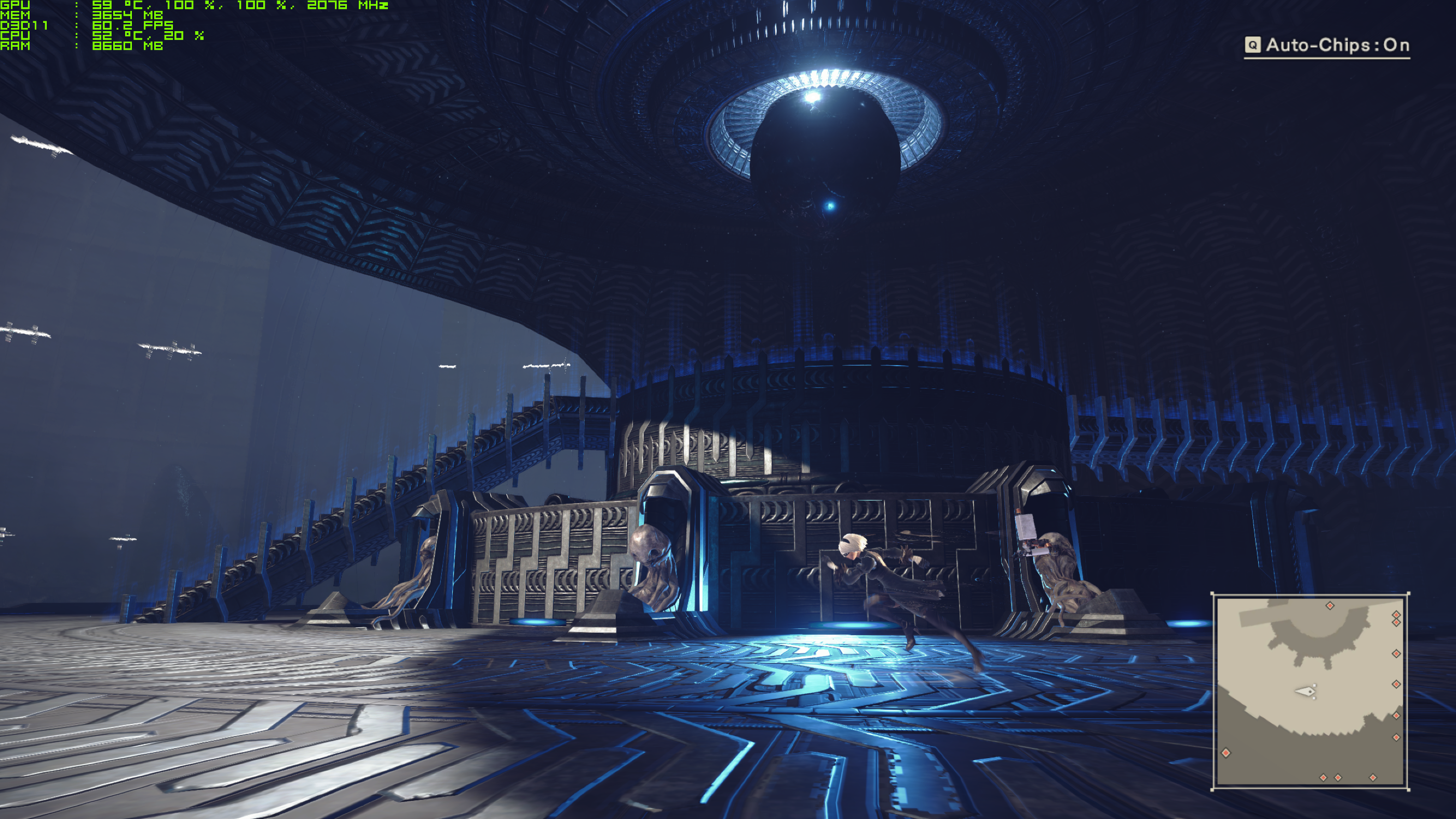Well I just did the intro mission, works aight on my PC. I had noticeable framedrops during the boss fights, other than that it was 60fps during gameplay. And the cut-scenes seem to be fine, although a couple seemed to run lower than 30fps. What a dumb decision btw. It's so jarring to go from 60 to 30fps on a dime.
FAR is extremely impressive gotta say. They even improve Steam achievements! I didn't expect that lol.
FAR is extremely impressive gotta say. They even improve Steam achievements! I didn't expect that lol.