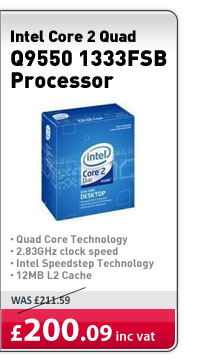Hows this for a new rig?
One monitor at 1920x1080 only. Some gaming, some video encoding, otherwise standard home use. I dont need latest and greatest, but I want it to last a couple years and be upgradeable if possible.
$270 combo - AMD Phenom II X4 940 + Gigabyte GA-MA790X-UD4P mobo
$240 combo - Antec EA650 650w PSU + EVGA Geforce GTX 260
$112.50 combo - WD caviar black 640gb 32mb cache HD + ocz fatal1ty 4GB ram
All from Newegg. Have a case, DVD drive... the above is all I need new.
Also, a second question, I am combining two older PCs into one.
I will keep one as a media server in the closet/garage, the other parts I will give to a friend. I am looking for best speed/performance. Which do you guys think would work best to host files internally in the house and stream video to a PS3 and other house PCs, laptops? I guess it may need to do encoding of some videos for the PS3.
One is a P4 3ghz with a couple gb of ram and built in video card. The other is a AMD64 3200 with a couple gb of ram and an ati x850xt. I guess I can combine them into 4 gb of ram in the one I keep.
It will likely live in the garage with a monitor just for the times I want to play some music while I work on stuff in there. Otherwise it will just be a basic server I remote desktop into.
Should I run vista or xp on the server? Right now I use the AMD64 with vista and it works great at all the media serving tasks the server will perform.
One monitor at 1920x1080 only. Some gaming, some video encoding, otherwise standard home use. I dont need latest and greatest, but I want it to last a couple years and be upgradeable if possible.
$270 combo - AMD Phenom II X4 940 + Gigabyte GA-MA790X-UD4P mobo
$240 combo - Antec EA650 650w PSU + EVGA Geforce GTX 260
$112.50 combo - WD caviar black 640gb 32mb cache HD + ocz fatal1ty 4GB ram
All from Newegg. Have a case, DVD drive... the above is all I need new.
Also, a second question, I am combining two older PCs into one.
I will keep one as a media server in the closet/garage, the other parts I will give to a friend. I am looking for best speed/performance. Which do you guys think would work best to host files internally in the house and stream video to a PS3 and other house PCs, laptops? I guess it may need to do encoding of some videos for the PS3.
One is a P4 3ghz with a couple gb of ram and built in video card. The other is a AMD64 3200 with a couple gb of ram and an ati x850xt. I guess I can combine them into 4 gb of ram in the one I keep.
It will likely live in the garage with a monitor just for the times I want to play some music while I work on stuff in there. Otherwise it will just be a basic server I remote desktop into.
Should I run vista or xp on the server? Right now I use the AMD64 with vista and it works great at all the media serving tasks the server will perform.