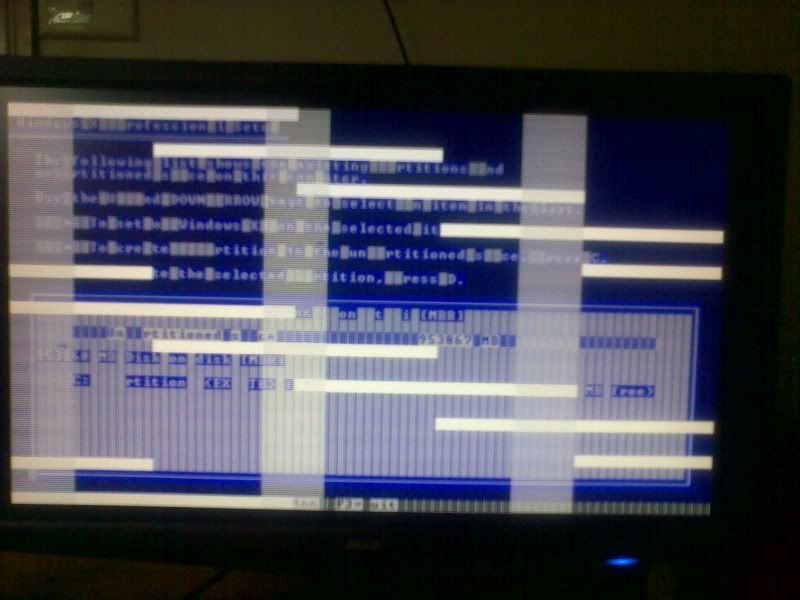brain_stew said:Excellent, which one did you go with in the end, the Gainward?
Its a beast isn't it? Be sure to get Mirror's Edge downloaded stat and crank it all the way up, PhysX effects and all, its bloody stunning.
Oh, and if you feel like OCing it, EVGA Precision makes it a doddle, these things have some serious headroom, and the cooler does a great job, loving mine, Its running at 702/1440/1160. Use Furmark or ATI Tool to stability test.
yeah, the Gainward. The thing is a monster. I had to move 2 hdds just to fit it in my case (a Antec 182 so not a small case either)
Novatech messed up my order and didn't include anything in the box for Mirrors Edge so they're sending me it in the post. I was looking forward to playing it as well.
I'll probably look at OCing it at some point but right now it's doing everything I need (TF2 maxed at full resolution)
Thanks again. The help was much appreciated.