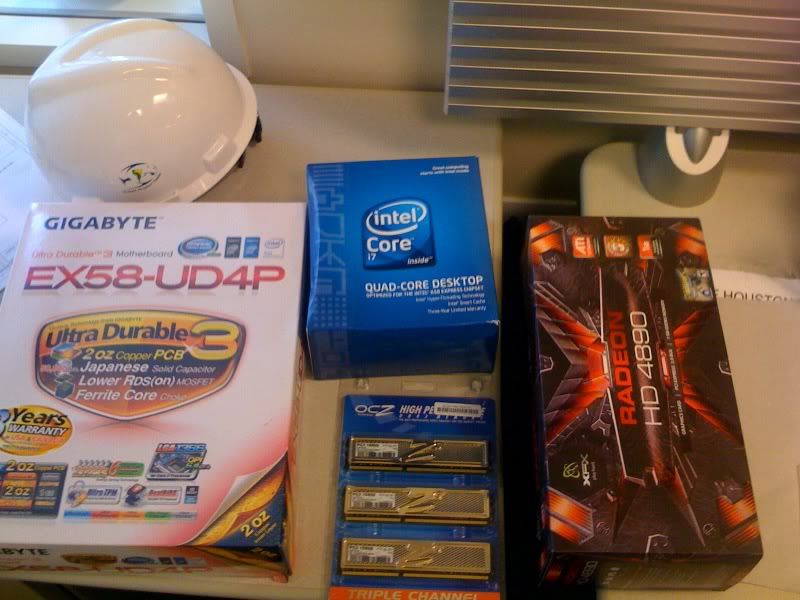Hi, can someone give a few examples of good gaming laptops? It has to be a laptop because i will be going overseas for a full year, once there(Thailand) the laptop will be stationed in my room until i return to my own country(Belgium).
I'm looking to play games like DMC4/RE5/Street fighter 4,Assassins creed,Force Unleased,Crysis at max settings without any problems.
Also i heard that getting the biggest screens available for laptops(+20inc) aren't worth it since you would be dragging it around all the time. But for someone like me who will only be transporting the laptop to and from my destination is it do able?
Thanks
I'm looking to play games like DMC4/RE5/Street fighter 4,Assassins creed,Force Unleased,Crysis at max settings without any problems.
Also i heard that getting the biggest screens available for laptops(+20inc) aren't worth it since you would be dragging it around all the time. But for someone like me who will only be transporting the laptop to and from my destination is it do able?
Thanks