Solid buildDMczaf said:About a week into my new built PC (my first time building my own) and I'm loving it. Playing L4D, Batman demo, and Bioshock at 60 fps with max settings at 1080p is so awesome. How did I go this long without it?! Never going to go with a laptop as my main computer again. I'll get a cheap and light notebook if I ever need a portable system for school.
-
Hey, guest user. Hope you're enjoying NeoGAF! Have you considered registering for an account? Come join us and add your take to the daily discourse.
You are using an out of date browser. It may not display this or other websites correctly.
You should upgrade or use an alternative browser.
You should upgrade or use an alternative browser.
Official "I need a new PC!!" 2009 Edition
- Thread starter VictimOfGrief
- Start date
Yup, can't tell you how much I'm looking forward to AA with Physx on High at max settings. I don't think the PC vs. console impressions of the console version feeling comparatively "dead" will be too far off.DMczaf said:About a week into my new built PC (my first time building my own) and I'm loving it. Playing L4D, Batman demo, and Bioshock at 60 fps with max settings at 1080p is so awesome. How did I go this long without it?! Never going to go with a laptop as my main computer again. I'll get a cheap and light notebook if I ever need a portable system for school.
Trax416 said:Don't build a 1366 rig either. Wait for I5 and don't waste your money on performance you will never take advantage of.
If I'm into games and movies, why shouldn't I build a 775 or 1366 rig?
Also, is there any game that can support more than two cores?
fanboi said:If I'm into games and movies, why shouldn't I build a 775 or 1366 rig?
Also, is there any game that can support more than two cores?
Don't build 775 because they are outdated and there won't be any new processors that uses that socket.
Don't build 1366 cause the new 1156 thats coming out next month should be cheaper, and is like 2% slower clock for clock.
NameGenerated
Who paid you to grab Dr. Pavel?
PC-GAF I need help, or at least advice.
I need to know the best way to power an HD4890 (this one).
Their is a slip that came with it saying good and bad ways to power it, however, the way I am doing it is not said for either good or bad.
My PSU has 2 6-pin hookups for PCI-E cards such as this one. Right now one is going into the card. The card also comes with 2 power adapters, an 8 pin and a 6 pin. I'm not sure how to power it all. The back of the card has a 6 pin slot and an 8 pin slot. Currently I have the 6 pin from my PSU going into the 6 pin on the card and the 8 pin adapter plugged in to one of the regular 4 pins from the PSU. I don't know if this is wrong or not, can anyone help me find a good way to power this? The slip recommends 2 6 pins from the PSU to go into the card, but, like I said, the card only has 1 6 pin with another 8 pin. It also recommends to use 2 8 pins from the PSU to go directly into the card. That doesn't make sense, the card doesn't have 2 8 pins. What should I do?
Sorry if this is confusing btw.
Edit: My PSU does have an 8 pin actually. Should I do the 6 pin and 8 pin directly from the case?
I need to know the best way to power an HD4890 (this one).
Their is a slip that came with it saying good and bad ways to power it, however, the way I am doing it is not said for either good or bad.
My PSU has 2 6-pin hookups for PCI-E cards such as this one. Right now one is going into the card. The card also comes with 2 power adapters, an 8 pin and a 6 pin. I'm not sure how to power it all. The back of the card has a 6 pin slot and an 8 pin slot. Currently I have the 6 pin from my PSU going into the 6 pin on the card and the 8 pin adapter plugged in to one of the regular 4 pins from the PSU. I don't know if this is wrong or not, can anyone help me find a good way to power this? The slip recommends 2 6 pins from the PSU to go into the card, but, like I said, the card only has 1 6 pin with another 8 pin. It also recommends to use 2 8 pins from the PSU to go directly into the card. That doesn't make sense, the card doesn't have 2 8 pins. What should I do?
Sorry if this is confusing btw.
Edit: My PSU does have an 8 pin actually. Should I do the 6 pin and 8 pin directly from the case?
fatigues_gasolini
Member
I have two 4870 1gb running in crossfire, I have one crossfire bridge connected. Should I have another one? The CCC states its in crossfire, but I dont know for sure if stuff is using both cards.
NameGenerated
Who paid you to grab Dr. Pavel?
I decided to do the 8 pin and 6 pin directly. Seems fine so far, I'm formatting my new HDD which is taking forever.
Kinda weird that all the pictures of the card show 2 6 pins, whereas mine has an 8.
Kinda weird that all the pictures of the card show 2 6 pins, whereas mine has an 8.
Crazymoogle
Member
NameGenerated said:PC-GAF I need help, or at least advice.
You're using the 6-pin -> 8 pin adapter that uses a molex, right? That should be fine. Some folks used to have concerns about those things but it's pretty solid lately AFAIK
If anyone has ever thought about getting an SSD, this is probably the article you may want to read. Could also be a good idea to throw this in the op.
Via anandtech - The SSD Relapse: Understanding and Choosing the Best SSD
A really long read. But it should just about cover anything and everything you would want to know.
Via anandtech - The SSD Relapse: Understanding and Choosing the Best SSD
A really long read. But it should just about cover anything and everything you would want to know.
ConsumerSquare
Member
GAF, I was just given a new PC!! Thing is, it kinda sucks, so I need some advice. Here's what I know:
Dell Precision 360 from 2004
Pentium 4, 3.20 GHz
1.00 GB RAM
NVIDIA Quadro FX 500/600 PCI
I don't need anything like what most of you guys are putting together, but I would like to play the occasional strategy game. The Europa Universalis III demo chugs, so I'm guessing Civ IV isn't going to work for me either. Should a new video card get me to where I need to be? If so, what kind?
Back in 2000 I built a PC, then in 2004 I bought a PowerBook and totally lost touch with the PC world. I don't even know of any good web resources to get me started.
Dell Precision 360 from 2004
Pentium 4, 3.20 GHz
1.00 GB RAM
NVIDIA Quadro FX 500/600 PCI
I don't need anything like what most of you guys are putting together, but I would like to play the occasional strategy game. The Europa Universalis III demo chugs, so I'm guessing Civ IV isn't going to work for me either. Should a new video card get me to where I need to be? If so, what kind?
Back in 2000 I built a PC, then in 2004 I bought a PowerBook and totally lost touch with the PC world. I don't even know of any good web resources to get me started.
:lol :lol :lolConsumerSquare said:GAF, I was just given a new PC!! Thing is, it kinda sucks, so I need some advice. Here's what I know:
Dell Precision 360 from 2004
Pentium 4, 3.20 GHz
1.00 GB RAM
NVIDIA Quadro FX 500/600 PCI
I don't need anything like what most of you guys are putting together, but I would like to play the occasional strategy game. The Europa Universalis III demo chugs, so I'm guessing Civ IV isn't going to work for me either. Should a new video card get me to where I need to be? If so, what kind?
Back in 2000 I built a PC, then in 2004 I bought a PowerBook and totally lost touch with the PC world. I don't even know of any good web resources to get me started.
You sure you could run anything with that?
NameGenerated
Who paid you to grab Dr. Pavel?
I am retarded when it comes to anything about networking or internet or stuff like that.
I can't for the life of me get my computer to connect to my router and modem. I've tried pretty much everything I can in the Network Connection menu and the troubleshooter isn't helping. Please can someone help me. my computer is useless without the net. I'll give you a free code to get Stormrise if anyone gets me connected. Or I'll burn it in your honor because I heard it wasn't a very good game.
I can't for the life of me get my computer to connect to my router and modem. I've tried pretty much everything I can in the Network Connection menu and the troubleshooter isn't helping. Please can someone help me. my computer is useless without the net. I'll give you a free code to get Stormrise if anyone gets me connected. Or I'll burn it in your honor because I heard it wasn't a very good game.
Er, are you trying to do it wirelessly? If it's wired everything should just work once hooked up.NameGenerated said:I am retarded when it comes to anything about networking or internet or stuff like that.
I can't for the life of me get my computer to connect to my router and modem. I've tried pretty much everything I can in the Network Connection menu and the troubleshooter isn't helping. Please can someone help me. my computer is useless without the net. I'll give you a free code to get Stormrise if anyone gets me connected. Or I'll burn it in your honor because I heard it wasn't a very good game.
If wireless, get on a computer with internet, go to the website of the company who made the wireless chip (if it's a laptop, it's often intel), download the driver required (look up the specs of the pc/laptop), install it.
NameGenerated
Who paid you to grab Dr. Pavel?
It's wired, ain't workin'.
I just realized I haven't tried resetting my modem and router, I'll try that real quick.
I just realized I haven't tried resetting my modem and router, I'll try that real quick.
Ethernet cable goes from modem into the input of the router right? The router only has one port where it can accept the wire. The other four are for your computers. That's where the ethernet cable should be going from the router to the computer.NameGenerated said:It's wired, ain't workin'.
Are you on XP, Vista, or 7? Make sure to enable Local Area Connection.
letsbereasonable
Member
Connect the modem to the wall and run an ethernet cable directly from the modem to your computer. See if you get Internet access.
If you do, now you need to work the router in. Unplug the ethernet cable from your computer and plug it into your router's "Internet/Web/Whatever" port. Plug another ethernet cable into any of the router's (usually 4) numbered slots and plug the other end of that cable back into your computer.
Restart the modem and router, and if you get web access rejoice loudly. If not, find out what the IP address of your router is (usually 192.168.0.1 or 192.168.1.1). Put the IP address, or any other configuration address listed in the router's manual, into a browser. You'll be prompted for the default username/password, it should be listed in the manual.
Run any autoconfig stuff or follow the manual. If after all of that you don't seem to get access, you might have to clone your modem's MAC address into the router. I think it's modem to router, anyway, it's been a while since I've had to do this. Write down your modem's mac (it'll be on a sticker on the unit) and find the MAC cloning part of the router config page. Put in the modem's MAC, restart the modem and router, and pray.
Someone can add/alter/correct any of this, it's usually what I do when starting with new equipment.
If you do, now you need to work the router in. Unplug the ethernet cable from your computer and plug it into your router's "Internet/Web/Whatever" port. Plug another ethernet cable into any of the router's (usually 4) numbered slots and plug the other end of that cable back into your computer.
Restart the modem and router, and if you get web access rejoice loudly. If not, find out what the IP address of your router is (usually 192.168.0.1 or 192.168.1.1). Put the IP address, or any other configuration address listed in the router's manual, into a browser. You'll be prompted for the default username/password, it should be listed in the manual.
Run any autoconfig stuff or follow the manual. If after all of that you don't seem to get access, you might have to clone your modem's MAC address into the router. I think it's modem to router, anyway, it's been a while since I've had to do this. Write down your modem's mac (it'll be on a sticker on the unit) and find the MAC cloning part of the router config page. Put in the modem's MAC, restart the modem and router, and pray.
Someone can add/alter/correct any of this, it's usually what I do when starting with new equipment.
NameGenerated
Who paid you to grab Dr. Pavel?
It's wired fine, I was just connected to it before I swapped hard drives. It also detects a connection "1394 Local Area Connection, Connected, Firewalled, 1394", but nothing will connect. Resetting did nothing. It won't allow me to repair either.
letsbereasonable
Member
Go the command prompt (Accessories --- Command Prompt) and type "ipconfig /all" (no quotes). See if it gives you an IP address.
NameGenerated
Who paid you to grab Dr. Pavel?
I've tried that, it doesn't give me anything, same with ipconfig /renew.
Also it doesn't connect directly from the modem. This is so frustrating. I wish I could plug it in and have it just work. Wouldn't that be nice.
Also it doesn't connect directly from the modem. This is so frustrating. I wish I could plug it in and have it just work. Wouldn't that be nice.
Just got my new PC up and running today. Specs
CPU : Intel Core i7 CPU 920 @ 2.67GHz
Motherboard: EVGA X58 SLI LE
GPU : NVIDIA GeForce GTX 275
RAM : OCZ 3x2GB Triple Channel @ 1600 MHz
Case: Antec 902
Drive: LG 22x DVD+RW
HDD: 2x1TB Western Digital Caviar Black
PSU: Corsair 750TX
This thing is smoking fast, even at stock. Going to leave it at 2.67GHz until I get a better cooler - using the Intel one at the moment. Playing L4D at 2560x1600 with 4xAA is glorious. Still have yet to try Crysis
CPU : Intel Core i7 CPU 920 @ 2.67GHz
Motherboard: EVGA X58 SLI LE
GPU : NVIDIA GeForce GTX 275
RAM : OCZ 3x2GB Triple Channel @ 1600 MHz
Case: Antec 902
Drive: LG 22x DVD+RW
HDD: 2x1TB Western Digital Caviar Black
PSU: Corsair 750TX
This thing is smoking fast, even at stock. Going to leave it at 2.67GHz until I get a better cooler - using the Intel one at the moment. Playing L4D at 2560x1600 with 4xAA is glorious. Still have yet to try Crysis
Spiderjericho
Member
Okay...I've decided to upgrade my HT and PC setup. I've started with the networking side and bought a recertified Netgear 3500 Wireless N router (mostly for the four Gigabit Ethernet ports and increased range/speed) and a NAS (planning on setting up RAID1 1.5 TB).
But my main question is processors. I want to convert my current rig to a M$ Server, but I decided to go shopping for parts for a new rig and didn't see anything new on the Intel front. The top selling proc on Newegg is I7 920. I tried looking at the Intel 2009 Roadmap from February, and it doesn't seem like a major refresh is on the horizon (from the article I saw). Anyone got any info?
Ninja Edit:
http://www.engadget.com/2009/07/15/leaked-intel-roadmap-specs-upcoming-core-i5-and-i7-lynnfield-c/
Doesn't give any concrete window for when the new procs drop. I really want to setup a server, but I guess I can wait until the new processors drop along with the next round of video card updates.
But my main question is processors. I want to convert my current rig to a M$ Server, but I decided to go shopping for parts for a new rig and didn't see anything new on the Intel front. The top selling proc on Newegg is I7 920. I tried looking at the Intel 2009 Roadmap from February, and it doesn't seem like a major refresh is on the horizon (from the article I saw). Anyone got any info?
Ninja Edit:
http://www.engadget.com/2009/07/15/leaked-intel-roadmap-specs-upcoming-core-i5-and-i7-lynnfield-c/
Doesn't give any concrete window for when the new procs drop. I really want to setup a server, but I guess I can wait until the new processors drop along with the next round of video card updates.
RocketDarkness
Member
Pretty sure it's this. Either install the drivers from your motherboard/network card's setup CD, or download them from another computer, and move them via USB/CD/whatever .Firestorm said:Download the drivers for your network adapter?
peppermints
Member
My friend is having some seemingly serious heat issues with his laptop. He has a 9700GT and while playing COD4 he can play fine for the first couple of minutes with above 100fps but after that it drops down to a consistent 8 or 10fps.
Monitoring his GPU temps it's at about 105 C and idle it hovers around 70 C.
Any ideas what could be causing this/solutions to fix it?
Monitoring his GPU temps it's at about 105 C and idle it hovers around 70 C.
Any ideas what could be causing this/solutions to fix it?
NameGenerated
Who paid you to grab Dr. Pavel?
Firestorm said:Download the drivers for your network adapter?
It was this, a person in the Rock Band thread helped me.RocketDarkness said:Pretty sure it's this. Either install the drivers from your motherboard/network card's setup CD, or download them from another computer, and move them via USB/CD/whatever .
Thanks though.
I'm building a HTPC/gaming rig (the computer will be hooked up to a 40" 1080p HDTV) and I could use some advice. Right now my my Newegg wishlist for the build looks like this:
CPU = AMD Phenom II X4 945 Deneb 3.0GHz Socket AM3 95W Quad-Core Processor Model
Motherboard = GIGABYTE GA-MA770T-UD3P AM3 AMD 770 ATX AMD Motherboard
Memory = G.SKILL 4GB (2 x 2GB) 240-Pin DDR3 SDRAM DDR3 1600 (PC3 12800) Dual Channel Kit Desktop Memory
Hard Drive = Western Digital Caviar Green WD10EADS 1TB SATA 3.0Gb/s 3.5" Internal Hard Drive
Video Card = SAPPHIRE Vapor-X Radeon HD 4870 1GB 256-bit GDDR5 PCI Express 2.0 x16 HDCP Ready CrossFire Supported Video Card
Case = APEVIA Black SECC Steel / Aluminum X-MASTER-BK/500 ATX Media Center / HTPC Case (Case has a 500 watt power supply)
Optical Drive = LITE-ON Black 4X Blu-ray Reader SATA Model iHOS104-06
Media Center Remote = Gyration GYR4101US USB 2.4GHz Air Music Remote w/receiver
Flash Card Reader = BYTECC U2CR-318/Hub 52-in-1 USB 2.0 Card Reader
Cooling = GELID Solutions Slim Silence AM2 65mm Ball CPU Cooler
The total for this comes to about $800. Does anyone have any suggestions or am I on the right track? I don't mind spending a little more money, but not much more than I have set aside for the listed items. The main purpose is to act as a HTPC, but I'm eager to try out the PCSX2 and Dolphin emulators as well. I'm not a huge PC gamer but I assume that I could get decent performance out of Crysis or any other resource intensive game also.
CPU = AMD Phenom II X4 945 Deneb 3.0GHz Socket AM3 95W Quad-Core Processor Model
Motherboard = GIGABYTE GA-MA770T-UD3P AM3 AMD 770 ATX AMD Motherboard
Memory = G.SKILL 4GB (2 x 2GB) 240-Pin DDR3 SDRAM DDR3 1600 (PC3 12800) Dual Channel Kit Desktop Memory
Hard Drive = Western Digital Caviar Green WD10EADS 1TB SATA 3.0Gb/s 3.5" Internal Hard Drive
Video Card = SAPPHIRE Vapor-X Radeon HD 4870 1GB 256-bit GDDR5 PCI Express 2.0 x16 HDCP Ready CrossFire Supported Video Card
Case = APEVIA Black SECC Steel / Aluminum X-MASTER-BK/500 ATX Media Center / HTPC Case (Case has a 500 watt power supply)
Optical Drive = LITE-ON Black 4X Blu-ray Reader SATA Model iHOS104-06
Media Center Remote = Gyration GYR4101US USB 2.4GHz Air Music Remote w/receiver
Flash Card Reader = BYTECC U2CR-318/Hub 52-in-1 USB 2.0 Card Reader
Cooling = GELID Solutions Slim Silence AM2 65mm Ball CPU Cooler
The total for this comes to about $800. Does anyone have any suggestions or am I on the right track? I don't mind spending a little more money, but not much more than I have set aside for the listed items. The main purpose is to act as a HTPC, but I'm eager to try out the PCSX2 and Dolphin emulators as well. I'm not a huge PC gamer but I assume that I could get decent performance out of Crysis or any other resource intensive game also.
If I install a new internal hard-drive and transfer my most needed files from my old HD onto it, can I then reformat my old HD w/o any worry about deleting the files on the new HD (can I simply unplug the new HD)?
Also, can I install a different OS on each drive? XP for compatability and the new Windows 7? You'd select one or the other at startup or something?
Also, can I install a different OS on each drive? XP for compatability and the new Windows 7? You'd select one or the other at startup or something?
Can anyone advise me on temperature threshholds and fan speeds for a GTX260? I have profiles working in Rivatuner but would like to make them the right profiles.
Here is what I did a quick test at to see if they worked.
100% @60C
80% @50-59C
60% @ 40-49C
40% @ <39C
Right now the card is being annoying at idle and hopping between 49 and 50, staying at 50 for a short burst then back to 49 for another minute.
Here is what I did a quick test at to see if they worked.
100% @60C
80% @50-59C
60% @ 40-49C
40% @ <39C
Right now the card is being annoying at idle and hopping between 49 and 50, staying at 50 for a short burst then back to 49 for another minute.
M_A_C
Member
What do you guys think of this: http://sellout.woot.com/
Drop a decent video card in and be good to go on the cheap?
Drop a decent video card in and be good to go on the cheap?
Parallax Scroll
Banned
K, the parts are in. Time to put this thing together.
BravoSuperStar
Member
Well if anyone is wondering how stable Windows 7 may be, here is a screenshot I just took with 3180 hours of uptime running the release candidate. I had to reboot it just now due to system update. =*(
It's my main PC so it's not just sitting there, it's heavily used for gaming and browsing, playing movies, music, etc. Anyway, check it out, I think thats around 132 days or so of continual uptime:
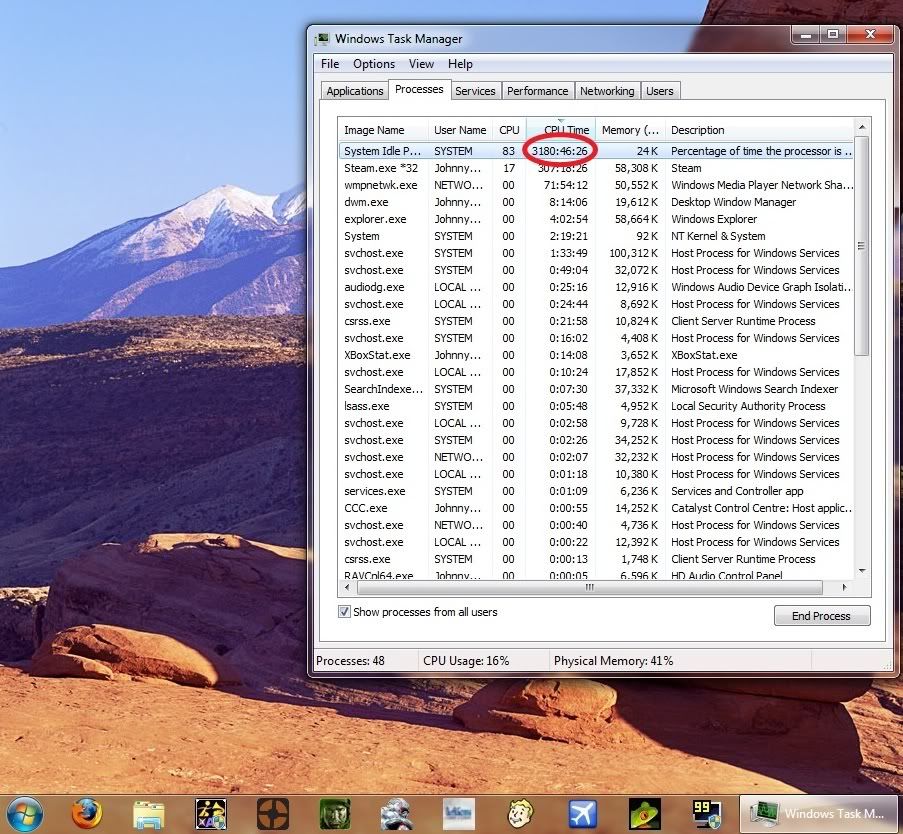
It's my main PC so it's not just sitting there, it's heavily used for gaming and browsing, playing movies, music, etc. Anyway, check it out, I think thats around 132 days or so of continual uptime:
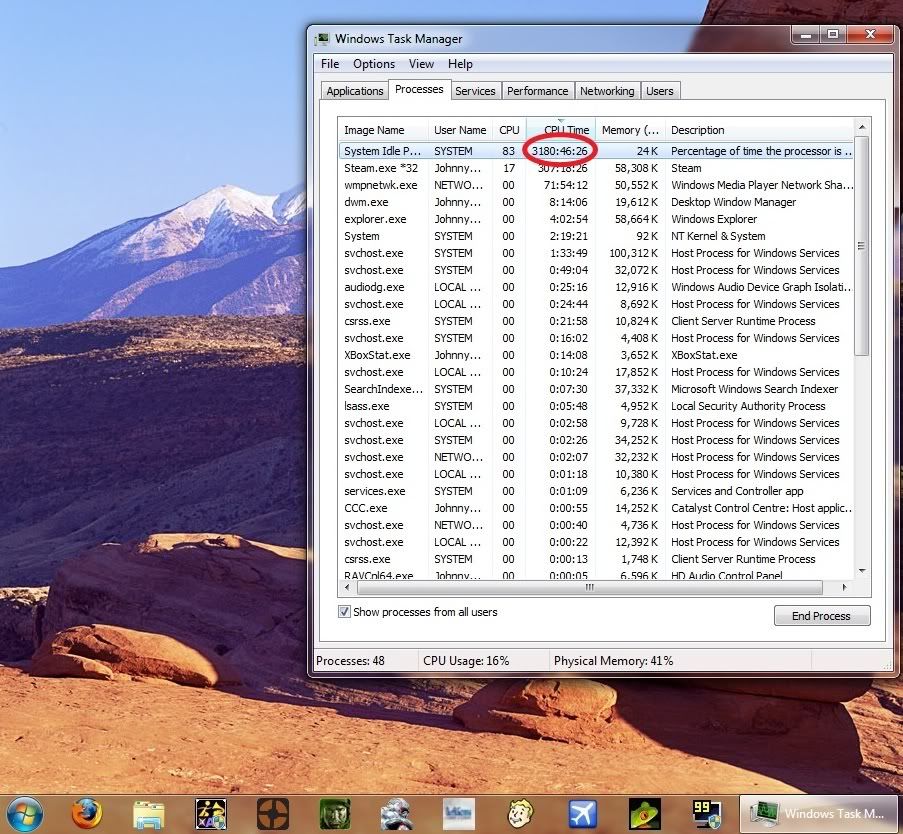
Friend came to visit this weekend wanting me to build him a PC. This is on order at newegg. I am hesitant about spending someone else's money, and wanted some validation. I had to put his cart together in a couple of sittings and had to change the RAM I originally added because it was OOS when he went to pay.
ASUS P6T Delux V2
Core i7 920
Corsair 1866 DDR3 3 x 2GB
Intel X25-M (primary)
Seagate 1TB (secondary)
2 x XFX 4870 1GB
Corsair 750w PSU
Cooler Master Hyper N 520
ASUS P6T Delux V2
Core i7 920
Corsair 1866 DDR3 3 x 2GB
Intel X25-M (primary)
Seagate 1TB (secondary)
2 x XFX 4870 1GB
Corsair 750w PSU
Cooler Master Hyper N 520
Can he wait like 2 weeks? New cards and CPUs.J-Rod said:Friend came to visit this weekend wanting me to build him a PC. This is on order at newegg. I am hesitant about spending someone else's money, and wanted some validation. I had to put his cart together in a couple of sitting and had to change the RAM I originally added because it was OOS when he went to pay.
ASUS P6T Delux V2
Core i7 920
Corsair 1866 DDR3 3 x 2GB
Intel X25-M (primary)
Seagate 1TB (secondary)
2 x XFX 4870 1GB
Corsair 750w PSU
Cooler Master
MiloTheMilitant
Member
I was wondering If it would be possible for me to just throw my steamapps folder onto my new hdd mainly to avoid downloading all my games again . seems like the logical thing to do but I'm hoping the steam install will just verify them against my account
Apologies for the awkward and trivial question but I'm hoping you guys will have experience
Apologies for the awkward and trivial question but I'm hoping you guys will have experience
I don't think so. Instead, use the "backup" option on Steam. Create Backup, check off the games you want backed up, insert HDD or DVDs or whatever you want, then put them in your new computer and restore from the backup.MiloTheMilitant said:I was wondering If it would be possible for me to just throw my steamapps folder onto my new hdd mainly to avoid downloading all my games again . seems like the logical thing to do but I'm hoping the steam install will just verify them against my account
Apologies for the awkward question but I guess it fits in here for better than the steam thread and you guys will have experience
NameGenerated
Who paid you to grab Dr. Pavel?
-_-Firestorm said:Can he wait like 2 weeks? New cards and CPUs.
I just bought an HD4890. Before so I asked if any new cards were coming out and nobody said anything. Grr....
MiloTheMilitant
Member
Firestorm said:I don't think so. Instead, use the "backup" option on Steam. Create Backup, check off the games you want backed up, insert HDD or DVDs or whatever you want, then put them in your new computer and restore from the backup.
***
Just noticed you said hdd . WIN !
Cheers
BravoSuperStar
Member
I think you can just copy the "steamapps" folder then restore it. when you launch steam it should find the games, and you just do a verify local files or something on each one and it works. But it never hurts to do a proper backup anyway so I wouldn't count on this method 100%...
I've always done the copy steamapps folder to another hdd and move them back, I thought that's how you were meant to do it :lol .
It will usually check the files / maybe download something for them after you load up steam for the first time. Apart from that i never had any issues with using that method.
It will usually check the files / maybe download something for them after you load up steam for the first time. Apart from that i never had any issues with using that method.
MiloTheMilitant
Member
Thanks , put my mind at ease . If I were to download all the games again it would probably take me over a week, non-stop ( 2 meg line , and ntl like to cap )
I'll do the backup just incase , but will try the steamapps first
I'll do the backup just incase , but will try the steamapps first
NameGenerated
Who paid you to grab Dr. Pavel?
I'll just back the others up by saying copying the SteamApps folder worked for me too. 
NameGenerated said:-_-
I just bought an HD4890. Before so I asked if any new cards were coming out and nobody said anything. Grr....
The new DX11 cards were always slated for Q3/Q4 release of this year. No surprises there. Will be interesting to see if they they "WOW!" or "Whoa...". I'm not really expecting 2 GPU's, 1 PCI-e--- but who knows.
I'm going to uni in about two weeks and I was either thinking of building a new computer or buying a netbook. The problem is I know that in the next couple of months i5's will probably be out and maybe ati's new cards.
So at the moment I'm leaning more to spending about £300 on a netbook, most likely the Asus 1005, which I think seems the best but what is the general consensus on the best netbook?
So basically I'm just wondering if you guys think it would be better to hold out on building and go the netbook and then wait for the i5's and ati's 5xxx, as they will drive prices down yeah?
And UK gaf, where do you get your laptop bags from? I don't really one a drab looking one but so far i've only really seen manhattan portage, any alternatives?
So at the moment I'm leaning more to spending about £300 on a netbook, most likely the Asus 1005, which I think seems the best but what is the general consensus on the best netbook?
So basically I'm just wondering if you guys think it would be better to hold out on building and go the netbook and then wait for the i5's and ati's 5xxx, as they will drive prices down yeah?
And UK gaf, where do you get your laptop bags from? I don't really one a drab looking one but so far i've only really seen manhattan portage, any alternatives?
MWS Natural
Member
Coming into a bit of cash at the end of the week so I finally would be able to get my SSD, was planning on two X-25 v2's in a raid 0. I hop over to newegg and see they have jacked the price to over twice of MSRP!!! Just my luck, I'll probably have to wait 2 months for the price to go back down =/
brain_stew
Member
calza said:I'm going to uni in about two weeks and I was either thinking of building a new computer or buying a netbook. The problem is I know that in the next couple of months i5's will probably be out and maybe ati's new cards.
So at the moment I'm leaning more to spending about £300 on a netbook, most likely the Asus 1005, which I think seems the best but what is the general consensus on the best netbook?
So basically I'm just wondering if you guys think it would be better to hold out on building and go the netbook and then wait for the i5's and ati's 5xxx, as they will drive prices down yeah?
And UK gaf, where do you get your laptop bags from? I don't really one a drab looking one but so far i've only really seen manhattan portage, any alternatives?
Do not rely on a net book as your primary computer, trust me on this.
Minsc
Gold Member
MWS Natural said:Coming into a bit of cash at the end of the week so I finally would be able to get my SSD, was planning on two X-25 v2's in a raid 0. I hop over to newegg and see they have jacked the price to over twice of MSRP!!! Just my luck, I'll probably have to wait 2 months for the price to go back down =/
That and it seems they don't even sell the G2 anymore, at least it doesn't come up with a search for Intel X-25, those are just way overpriced G1s. And when you do a search by the part number ending with G2, it comes up as a deactivated item. I think you'll just have to look elsewhere for it... something's up with them.
Manufacturer and model?peppermints said:My friend is having some seemingly serious heat issues with his laptop. He has a 9700GT and while playing COD4 he can play fine for the first couple of minutes with above 100fps but after that it drops down to a consistent 8 or 10fps.
Monitoring his GPU temps it's at about 105 C and idle it hovers around 70 C.
Any ideas what could be causing this/solutions to fix it?
jakonovski
Member
I've ragging on you pc guys a bit, but now I too have come back to the light! Crysis Warhead and all the new MMOs persuaded me to buy a real computer:
Gigabyte GA-MA790XT-UD4P MoBo
AMD Phenom II x4 955BE
2x2Gb Corsair 1600MHz DDR3
Sapphire Radeon HD4890
Did I do good?
Gigabyte GA-MA790XT-UD4P MoBo
AMD Phenom II x4 955BE
2x2Gb Corsair 1600MHz DDR3
Sapphire Radeon HD4890
Did I do good?
