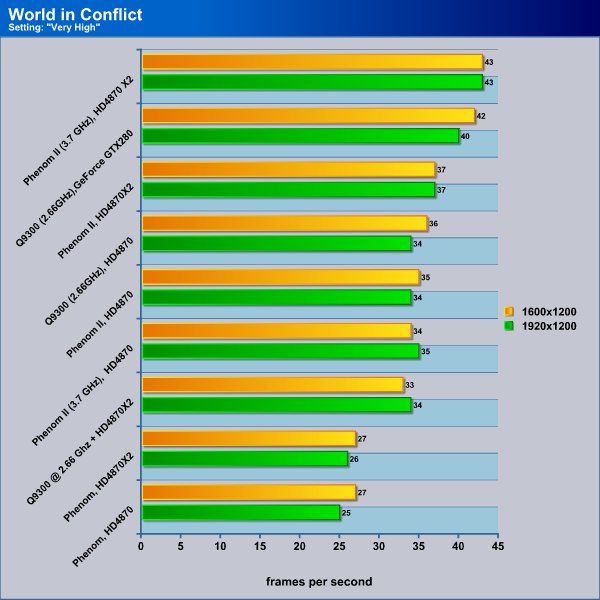Barso said:
I have about £1400 and would really appreciate some good advice on who to go to for a decent, reliable gaming PC.
I live in the UK and I don't want to build my own. Is there anything really important that I should look for when buying a PC.
Is ATI or NVIDEA the GPU I should be looking at?
And I would love to buy a purchase I won't need to look at upgarding for a year or two.
I have looked at PCSpecialist, Dell and their Alienware range but I am sure with the expertise on this thread I could get some solid advice.
Thanks to all the help and replies.
It is greatly appreciated.
Go to Overclockers.co.uk or Scan.co.uk and choose your system for you.
Stay the hell away from Alienware.
£1,400 will buy you a Core i7 with a Nvidia GTX 260 (best card for this price range).
Here is an example from Scan.co.uk
System: 3XS Intel X58 Core i7
http://3xs.scan.co.uk/ConfigureSystem.asp?SystemID=880
CPU: Intel i7 920, Nehalem, 2.66GHz, 4.8GT/s QPI, 8MB Cache, Retail
Motherboard: Asus P6T Deluxe - Intel X58 - Sok 1366
CPU Heatsink: Thermalright Ultra 120 eXtreme (TRUE) 120mm Heat Sink Fan
RAM: 3GB (3x1GB) Corsair XMS3 DDR3 PC3-10666 (1333) CAS 9-9-9-24
GPU: 896MB XFX GTX 260, 576MHz GPU, 216 Cores, 2000MHz GDDR3
HDD: 1000 GB Samsung HD103UJ Spinpoint F1, 7200 rpm, 32MB Cache
Case: Antec 1200
Power Supply: 620W Corsair HX Series Modular PSU (Single Graphics Card)
Optical Drive: Pioneer DVR-216DBK 20x DVD±R, 12x DVD±DL, DVD+RW x8/-RW x6
Soundcard: Onboard
Cost: £1,443.
Choosing an Antec 900 case will bring this within your budget. But I wouldn't really want to skimp on case due to temperatures. To upgrade this system all you'd really have to do is buy a new GFX card.
I placed an order for a 3XS System from Scan, only cost ~£100 more than if I built it myself. You can choose every component if you phone them up. I take delivery on Tuesday, hopefully.
Scan build time will be around 10 working days. OcUK have a build and ship time of 2-3 working days.
If you move away from Core i7, you can get even cheaper PCs that on Quad-core's. You can even go SLi or Crossfire for that price via that route.