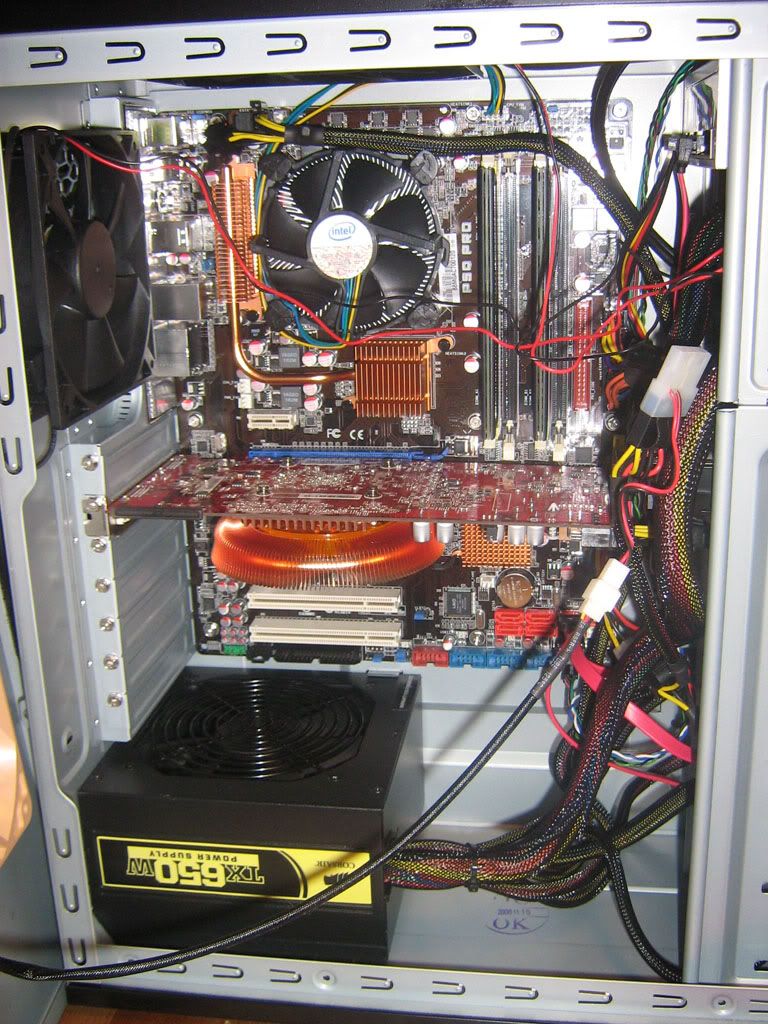Clever Pun
Member
SapientWolf said:You won't notice much of a difference. Just buy the cheapest card with a good cooling solution so you'll have some room to overclock. I always go for the 'budget performance' level cards because they're usually just an underclocked version of the premium part.
Sounds good, I think that's the confirmation I was looking for