Yeah why not get a simple cheap card?jmdajr said:I currently have an 8800gt and its great. Cost me 110 bucks only.
Was thinking of getting a 9600gt for my 2nd pcix16 slot for tv out. (no sli on my mobo)
However, I think I might just get another 9800/8800 for a bit more.
OR, go the other extreme route and just get a 9400 and save moneys.
You are using an out of date browser. It may not display this or other websites correctly.
You should upgrade or use an alternative browser.
You should upgrade or use an alternative browser.
Official "I need a new PC!!" 2009 Edition
- Thread starter VictimOfGrief
- Start date
it WOULD be the smart thing to do.Hazaro said:Yeah why not get a simple cheap card?
Hazaro said:I've never liked the aftermarket coolers on ATi, dealing with firmware, or game specific bugs. The 9600GT is a wholly personal choice, the 4830 is a fantastic card.
Obviously this is just me and may be untrue for people, don't get riled up now...

ati cards have problems with firmwares and more bugs? o.o
rhfb said:I know this thread is mostly about getting the most performance out of your PC at any given time, but I have a different problem. I'd love to UNDERclock my PC when I'm not gaming, and then be able to turn it up when I need to. I have a program that lets me do this on my laptop(run 400Mhz for most of the time, kicks up to 1.73Ghz when I start a game), but I haven't been able to find anything really that works for my PC. Anyone have any suggestion for a P45/Quad Core PC?
If your motherboard supports the Enhanced Intel SpeedStep Technology, you can turn that on in your bios. On my motherboard a MSI G31 it drops my e5200's clock multiplier from 12.5 to 6 when its not doing anything processor intensive. (I've checked with cpu-z)
No game breakers or anything like that, just a few oddities.Ashhong said:ati cards have problems with firmwares and more bugs? o.o
8.11 and 8.12 have fixed just about everything, but this influenced my decision when I was going for a 8800GT instead of a 3870.
Since there's no real competition in terms of performance you should go with the 4830 imo. (Read the article on it again and forgot it was so high up there)
xenorevlis
Member
I should have been posting in here before my latest purchase. Ah well, just got myself a workstation at ibuypower for $1800 (free shipping).
i7 3.2GHz, 12GB ram, 3TB storage (2x1.5TB), 1GB NVIDIA 4790 or whatever number.
Was gonna get an additional 24" LCD panel but I can find a better deal separately. I almost bought the components OEM to build it but between NewEgg, Tigerdirect, and Amazon it kept coming out to about $1800 as well. So screw it, now I get the same thing and the labor is included at that price!
Should do me wonders in HD video editing, effects, and graphic design. Been without a decent workstation since my laptop melted.
i7 3.2GHz, 12GB ram, 3TB storage (2x1.5TB), 1GB NVIDIA 4790 or whatever number.
Was gonna get an additional 24" LCD panel but I can find a better deal separately. I almost bought the components OEM to build it but between NewEgg, Tigerdirect, and Amazon it kept coming out to about $1800 as well. So screw it, now I get the same thing and the labor is included at that price!
Should do me wonders in HD video editing, effects, and graphic design. Been without a decent workstation since my laptop melted.
Post back and let us (me) know if everything runs ok.xenorevlis said:I should have been posting in here before my latest purchase. Ah well, just got myself a workstation at ibuypower for $1800 (free shipping).
i7 3.2GHz, 12GB ram, 3TB storage (2x1.5TB), 1GB NVIDIA 4790 or whatever number.
Was gonna get an additional 24" LCD panel but I can find a better deal separately. I almost bought the components OEM to build it but between NewEgg, Tigerdirect, and Amazon it kept coming out to about $1800 as well. So screw it, now I get the same thing and the labor is included at that price!
Should do me wonders in HD video editing, effects, and graphic design. Been without a decent workstation since my laptop melted.
VeritasVierge
Member
garath said:The Lian Li cases are anything but cheap thin aluminum. They are easily the most robust and well built cases I've ever used. I have a lian li PC60 type case (honestly it's been so long I can't remember the exact model number) that is still as flawless as the day I bought it. It's been going strong for well over 7 years. I've built machines for friends that used other brands and I'm never as happy. I got myself a standard steel case (computer show, can't remember the brand) for a second computer on the cheap and hated it. The Lian Li was around $180 when I bought it but worth every penny.
I just recently bought a GTX260 (10.5" card) and it fits. It's a little snug lengthwise, but it fits.
Hazaro said:Lian Li is great, but expensive.
I'd go for the CM 690.
Of the recent models I looked at in person, they seemed thin in comparison to the older ones. I went on evilbay and got an older one which is a PC60USB mid tower along with a CM 690 for my second build on another site. I was going to get a Lian li silver case on Newegg that was $160 but decided to get to cases instead.
Thanks to all for the feedback.
Shinz Kicker
Banned
read the article on the 4890...
i dont really see the benefit. will be waiting for a dx 11 card to up grade from my 4850
I will vouch that at around 720p the 4850 fucking kills. dont have any 1080p devices but it probably runs pretty awesome at that res too.
i dont really see the benefit. will be waiting for a dx 11 card to up grade from my 4850
I will vouch that at around 720p the 4850 fucking kills. dont have any 1080p devices but it probably runs pretty awesome at that res too.
VictimOfGrief
Banned
Hazaro said:Every current processor is solid true and tested. I wouldn't upgrade it since it's only 0.2Ghz more and that $55 can be spend on a quad down the line later if he needs it. Cache @ 3MB is fine for just about everything current. We see diminishing returns after 2MB.
Step-up is great, but you shouldn't buy a card just for that.
http://www.tomshardware.com/reviews/ram-speed-tests,1807-10.html
Only 800Mhz is needed, faster memory does almost nothing. Most of the time <2% change, if you are lucky it can hit 5-7% in some applications like winrar.
All depends. I like the E8 line more than I do the E7 line simply because of the speed and cache. Given the fact that he doesn't upgrade that often, I see him using the E8400 for a 4-5 year period instead of using the E7 for 2-3 and then replacing it with a higher C2D or a quad. Either way--- All depends on preference and what he's wanting but I agree with you Haz on him spending more money on a GPU than his CPU.
And on the memory.... yeah marginal performance but shit man... memory is so cheap right now and he's not going to be OC'ing it on the dell board it's not a bad thing to have 1066 for $5-$10 bucks more unless that is going to break his pocket book.
Anyways--- all about options for the man.
mr stroke
Member
Shinz Kicker said:read the article on the 4890...
i dont really see the benefit. will be waiting for a dx 11 card to up grade from my 4850
I will vouch that at around 720p the 4850 fucking kills. dont have any 1080p devices but it probably runs pretty awesome at that res too.
here is another article on the 4890-
http://www.techpowerup.com/85163/AMD_Preparing_Radeon_HD_4890_Slated_for_April.html
I think the biggest thing here will be the price at $199-$249, which if true will make a huge drop across all cards come April. If I was going to upgrade now I would hold off as 4870's a 280's should go way down in price and the chance of a 4890x2...
mr stroke said:here is another article on the 4890-
http://www.techpowerup.com/85163/AMD_Preparing_Radeon_HD_4890_Slated_for_April.html
I think the biggest thing here will be the price at $199-$249, which if true will make a huge drop across all cards come April. If I was going to upgrade now I would hold off as 4870's a 280's should go way down in price and the chance of a 4890x2...
Ohhh by then I might have 1500 dollars to spend on a new PC.
This is a little more than what you're saying, but perhaps it will give you a rough idea of what you're looking at.bengraven said:Anyone know a great site where I can be like "I have $700, find me parts for a competant PC for that price?"
http://www.neogaf.com/forum/showpost.php?p=14771545&postcount=2381
It's just another $60 he doesn't need to spend. If he was going for a $1,000 PC I'd tell him to, but he's going for a $300 PC somehow... :lolVictimOfGrief said:All depends. I like the E8 line more than I do the E7 line simply because of the speed and cache. Given the fact that he doesn't upgrade that often, I see him using the E8400 for a 4-5 year period instead of using the E7 for 2-3 and then replacing it with a higher C2D or a quad. Either way--- All depends on preference and what he's wanting but I agree with you Haz on him spending more money on a GPU than his CPU.
And on the memory.... yeah marginal performance but shit man... memory is so cheap right now and he's not going to be OC'ing it on the dell board it's not a bad thing to have 1066 for $5-$10 bucks more unless that is going to break his pocket book.
Anyways--- all about options for the man.
Memory is cheap sure, but you could buy some tacos for $5-10! :lol
The only real argument to it is if you like 1 color better and that 1066 are overclocked 800 sticks. So whatever. I still pitch the 4GB 800Mhz G.Skill sticks.
As for the 4890 my guess is it's going to be priced at $249. If it isn't then we are going to see $230 and $20 price drops on the rest of the 4 series imo.
Right now the price difference/performance between the 4830/50/70 is silly.
My current rig is Asus P5B, Intel Core Duo 1,86GHz 1MB L2, nVidia GF7900GS 512 MB RAM and only 1GB of main RAM (memory was rather expensive when I was building that rig). I'm looking into changing something in my PC so that I could run games with better framerate. I'm not switching to Vista, so I'll remain DX9. I'll definitely add some RAM, even though the only game so far that really needed it was Crysis demo and games were never memory bound - changing texture quality never made any difference to framerate.
The next thing will be graphics card - is there anything (reasonable cheap) that you'd recommend that would allow me to play games with settings maxed at 1280x1024 in DX9 mode with 40+fps? After having my GPU replaced I'll see if games will be CPU bound, because at this time I don't see any point in changing the processor.
And I may easily wait with this upgrade until Summer, since I may not have that much time in Spring (I'm finally doing driving license, new semester starts in March, it's the best to play soccer etc.). Anyway, the games I'm looking forward to playing on my improved PC are the new Relic games - DoW2, Tales of Valor; Empire Total War. Especially the latter may be quite demanding (especially as a time sucker ). Plus multiplatform PC/console games, which are usually at least twice as cheap on PC (seriously, I bought BiA Hell's Highway new for 79PLN and next to it were PS3/360 versions for 219PLN) - the first of those would be the new Riddick game.
). Plus multiplatform PC/console games, which are usually at least twice as cheap on PC (seriously, I bought BiA Hell's Highway new for 79PLN and next to it were PS3/360 versions for 219PLN) - the first of those would be the new Riddick game.
The next thing will be graphics card - is there anything (reasonable cheap) that you'd recommend that would allow me to play games with settings maxed at 1280x1024 in DX9 mode with 40+fps? After having my GPU replaced I'll see if games will be CPU bound, because at this time I don't see any point in changing the processor.
And I may easily wait with this upgrade until Summer, since I may not have that much time in Spring (I'm finally doing driving license, new semester starts in March, it's the best to play soccer etc.). Anyway, the games I'm looking forward to playing on my improved PC are the new Relic games - DoW2, Tales of Valor; Empire Total War. Especially the latter may be quite demanding (especially as a time sucker
Put together a new PC recently. The manufacturers are a pain in the neck when they don't even list relevant info on their sites, let alone through the retailers site. Trying to find a 16x PCIe port with 16 links took some time, but I eventually found a newer MSI model (G41M-FD) for a good price. Also grabbed a MSI 9600GT 512MB, come with a rebate and also Farcry 2(I ordered to soon and missed FC2). Also got 2GB of ram (may upgrade to 4GB later) and finally moved to the Intel 775 line. Cost me $370 though I could have went as low as $290, all newegg except the cpu.
Last two things I'm looking for are a new monitor (switching from CRT to LCD) and a decent sound system. Crappy response time reporting and none existent backlight bleed info is making this whole thing of getting a good LCD a really big pain in the neck. I understand that I'm going to have compromise some, but I feel like I'm going to be disappointed if I don't pick out a good one. Anyone who recently moved from CRT to LCD and is somewhat picky have a few recommendations around the $200-$400 range that likely won't disappoint? I think I'm more confuse now about this LCD stuff than I was before researching it :lol goodness it's insane. Also some sound system recommendations between $50-$100 would be really helpful, I'm not that picky so I'll take the decent choice in that price range without worry. Help me out pls
Last two things I'm looking for are a new monitor (switching from CRT to LCD) and a decent sound system. Crappy response time reporting and none existent backlight bleed info is making this whole thing of getting a good LCD a really big pain in the neck. I understand that I'm going to have compromise some, but I feel like I'm going to be disappointed if I don't pick out a good one. Anyone who recently moved from CRT to LCD and is somewhat picky have a few recommendations around the $200-$400 range that likely won't disappoint? I think I'm more confuse now about this LCD stuff than I was before researching it :lol goodness it's insane. Also some sound system recommendations between $50-$100 would be really helpful, I'm not that picky so I'll take the decent choice in that price range without worry. Help me out pls
Overclock your E2160? to 3.0Ghz and buy a 4830 or 4850.szaromir said:My current rig is Asus P5B, Intel Core Duo 1,86GHz 1MB L2, nVidia GF7900GS 512 MB RAM and only 1GB of main RAM (memory was rather expensive when I was building that rig). I'm looking into changing something in my PC so that I could run games with better framerate. I'm not switching to Vista, so I'll remain DX9. I'll definitely add some RAM, even though the only game so far that really needed it was Crysis demo and games were never memory bound - changing texture quality never made any difference to framerate.
Pick up 4GB of G.Skill too.
I have a problem. I'm running on my new PC with Vista Home Premium.
My PC doesn't go into sleep mode (or whatever its called) even if it's set to do so (did set it for 2mins). The screen saver does work though.
Problem is, last week it was working fine. I don't know the hell happened. What can be the cause of my problem?
Also, after I came back from the screensaver tonight I got this:
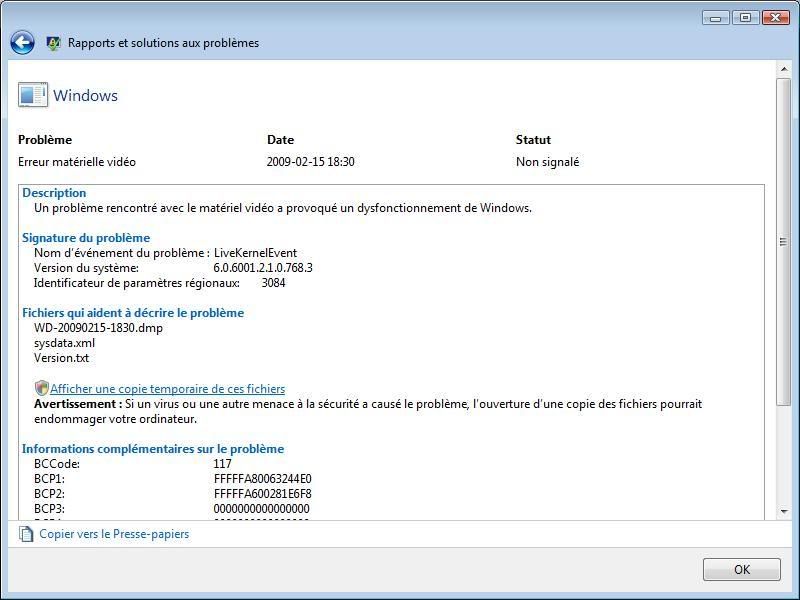
Sorry, I know its in french but maybe someone can help me anyways?
.
My PC doesn't go into sleep mode (or whatever its called) even if it's set to do so (did set it for 2mins). The screen saver does work though.
Problem is, last week it was working fine. I don't know the hell happened. What can be the cause of my problem?
Also, after I came back from the screensaver tonight I got this:
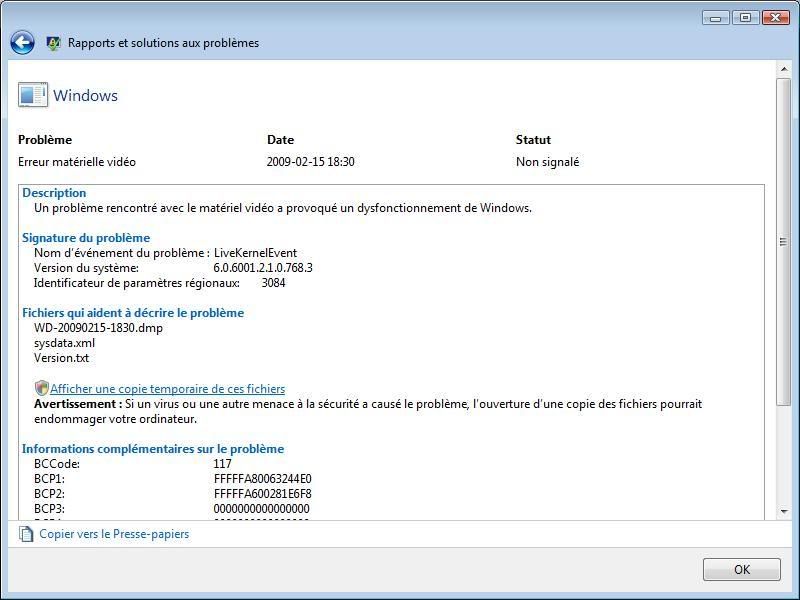
Sorry, I know its in french but maybe someone can help me anyways?
.
VictimOfGrief
Banned
From the Frenglish I can read, it's a driver issue detecting a video signal causing the driver to crash, windows restores it when coming out of sleep mode and then gives you the error report.
Personally--- Sleep mode and hibernate on a desktop---- I always stay away from them as Windows usually has some weird problems with those.
Personally--- Sleep mode and hibernate on a desktop---- I always stay away from them as Windows usually has some weird problems with those.
VictimOfGrief said:From the Frenglish I can read, it's a driver issue detecting a video signal causing the driver to crash, windows restores it when coming out of sleep mode and then gives you the error report.
Personally--- Sleep mode and hibernate on a desktop---- I always stay away from them as Windows usually has some weird problems with those.
That's really bad. I'd like my PC to stay quiet when I am not there. It also give a break to my case's fans.
VictimOfGrief
Banned
Well Ranger I would say as long as you keep Speedstep on...for the system, it should be able to run 24x7 without any issues.
I know what you mean though by just keeping power to the essentials while you're away--- but I usually just lock the desktop and turn off the monitor if I'm leaving it on all day.
Point in case, had a friend of mine bring his computer to me of which he only had 3 things on it.... WoW, Anti-virus and Windows....
Put the thing in Hibernate and Sleep mode all the time (while he was at work) and just after 2 weeks of doing that.... I end up have to try and run a repair on the Windows installation which lead to me re-installing Windows for him.
Either way--- Sleep and Hibernate are buggy at best but I'm guessing that's the problem you're having with it coming out of sleep mode.
I know what you mean though by just keeping power to the essentials while you're away--- but I usually just lock the desktop and turn off the monitor if I'm leaving it on all day.
Point in case, had a friend of mine bring his computer to me of which he only had 3 things on it.... WoW, Anti-virus and Windows....
Put the thing in Hibernate and Sleep mode all the time (while he was at work) and just after 2 weeks of doing that.... I end up have to try and run a repair on the Windows installation which lead to me re-installing Windows for him.
Either way--- Sleep and Hibernate are buggy at best but I'm guessing that's the problem you're having with it coming out of sleep mode.
Awesome. I found what my problem was! Sneaky Windows Media Player!
http://www.howtogeek.com/howto/windows-vista/re-enable-sleep-mode-in-windows-vista/
.
http://www.howtogeek.com/howto/windows-vista/re-enable-sleep-mode-in-windows-vista/
.
VictimOfGrief said:Well Ranger I would say as long as you keep Speedstep on...for the system, it should be able to run 24x7 without any issues.
I know what you mean though by just keeping power to the essentials while you're away--- but I usually just lock the desktop and turn off the monitor if I'm leaving it on all day.
Point in case, had a friend of mine bring his computer to me of which he only had 3 things on it.... WoW, Anti-virus and Windows....
Put the thing in Hibernate and Sleep mode all the time (while he was at work) and just after 2 weeks of doing that.... I end up have to try and run a repair on the Windows installation which lead to me re-installing Windows for him.
Either way--- Sleep and Hibernate are buggy at best but I'm guessing that's the problem you're having with it coming out of sleep mode.
daaaamn, so I guess I should only enable the screensave and that's all? Would shutting the disk drive after a while but not allowing sleep mode be ok?
What's "Speedstep" ?
.
Minsc
Gold Member
VictimOfGrief said:Either way--- Sleep and Hibernate are buggy at best but I'm guessing that's the problem you're having with it coming out of sleep mode.
I'd be annoyed if I couldn't use hibernate. It's been working perfectly for me for around four years on my XP desktop, sucks to hear it's generally so buggy. Strangely enough, it's not really a PC/windows things. I know more people with macs that have sleep issues on their Mac than I do people with problems with it on windows.
Either way, hope that's not the case for me when I upgrade to a new box with Windows 7.
VictimOfGrief
Banned
^ I'm hoping it's better in Windows 7 myself as I'd like to use it too. For some reason... works fairly good on laptops.... sucks ass on Desktops.
MWS Natural
Member
Shinz Kicker said:read the article on the 4890...
i dont really see the benefit. will be waiting for a dx 11 card to up grade from my 4850
I will vouch that at around 720p the 4850 fucking kills. dont have any 1080p devices but it probably runs pretty awesome at that res too.
Will the the directx 11 cards be a big jump over what is currently available?
evil solrac v3.0
Member
so when are we gonna play some games?
VictimOfGrief
Banned
Speedstep is one of the options in BIOS that throttles the CPU speed and Wattage consumption. Usually is on by default.Ranger X said:daaaamn, so I guess I should only enable the screensave and that's all? Would shutting the disk drive after a while but not allowing sleep mode be ok?
What's "Speedstep" ?
.
godhandiscen
There are millions of whiny 5-year olds on Earth, and I AM THEIR KING.
I am up for DoW 2 tomorrow.evil solrac v3.0 said:so when are we gonna play some games?
evil solrac v3.0
Member
how about left for dead or company of heroes?
Timekiller
Member
Hazaro said:Overclock your E2160? to 3.0Ghz and buy a 4830 or 4850.
Pick up 4GB of G.Skill too.
I'm quite lost in the topic, was reading all the last 10 pages (noob here), but i still can't really igure out what to do:
What would be the best system to buy right now, high but not high-end, *best quality+performance to price* choiche at the moment?
Thanks a million for any hint
So, about hard drives ( I have a SATA one of 640gb)
If i'm not using sleep or hibernate or whatever, would it still be a good idea to let the hard disk turn off after a while?
What is the best option for preserving lifetime? Letting the HDD on all the time or turning it off after a while?
.
If i'm not using sleep or hibernate or whatever, would it still be a good idea to let the hard disk turn off after a while?
What is the best option for preserving lifetime? Letting the HDD on all the time or turning it off after a while?
.
ausoff2 said:I want to build the best computer I can. I'm on a budget from 600-800 dollars (depending on whether or not i buy a cheap eeepc). What would my best build be, gaf?
edit: I already have an ATA harddrive coming my way.
Do you have to get a case and power supply?
cmmart said:hi pc gaf:
I lurk here quite a bit....
i just built my first pc. I was extremely nervous. anyways, it seems to be working.
Does anybody have any tips on how to manage their cables?
I tried to make it look neat, but unfortunately it looks crazy.
Zip ties.
Zip tie the cables to the frame of the case.
fatigues_gasolini
Member
I dont know if this has been posted, but somebody got to 4.2Ghz air cooled with a AM3 720 BE
http://www.xtremesystems.org/forums/showthread.php?p=3654037
http://www.xtremesystems.org/forums/showthread.php?p=3654037
dionysus said:Do you have to get a case and power supply?
Yeah I do. The only thing I have is a harddrive and standard stuff like keyboard monitor mouse, etc. I might even send the harddrive back to get a SATA one cause I hear ATA isn't as good.
godhandiscen
There are millions of whiny 5-year olds on Earth, and I AM THEIR KING.
COH:OF Thats the one I have.evil solrac v3.0 said:how about left for dead or company of heroes?
Nobody can answer this?
vv
vv
Ranger X said:So, about hard drives ( I have a SATA one of 640gb)
If i'm not using sleep or hibernate or whatever, would it still be a good idea to let the hard disk turn off after a while?
What is the best option for preserving lifetime? Letting the HDD on all the time or turning it off after a while?
.
Minsc
Gold Member
Ranger X said:Nobody can answer this?
vv
I prefer to let external drives power manage themselves, and internal drives to not spin down.
Spinning up hard drives is when they go bad, so I'm always paranoid whenever a drive has to spin up that it's not going to work anymore. I couldn't take that on an internal system drive.
Linkup said:Last two things I'm looking for are a new monitor (switching from CRT to LCD) and a decent sound system. Crappy response time reporting and none existent backlight bleed info is making this whole thing of getting a good LCD a really big pain in the neck. I understand that I'm going to have compromise some, but I feel like I'm going to be disappointed if I don't pick out a good one. Anyone who recently moved from CRT to LCD and is somewhat picky have a few recommendations around the $200-$400 range that likely won't disappoint? I think I'm more confuse now about this LCD stuff than I was before researching it :lol goodness it's insane.
Did you research here? For that much money you are still looking at a TN panel.
Hardforum and the AnandTech LCD guide
viciouskillersquirrel
Member
So I've got all the bits and pieces now...
Any good guides for actually putting a PC out there? Specifically, I want to know how to do the fiddly things, like setting up the USB ports in the front of the tower etc.
Any good guides for actually putting a PC out there? Specifically, I want to know how to do the fiddly things, like setting up the USB ports in the front of the tower etc.
Material541
Member
viciouskillersquirrel said:So I've got all the bits and pieces now...
Any good guides for actually putting a PC out there? Specifically, I want to know how to do the fiddly things, like setting up the USB ports in the front of the tower etc.
I like this one:
http://techreport.com/articles.x/13671
VictimOfGrief
Banned
Well it's official.... My BFG ES-800W PSU has shit bricks and I have confirmed it to be dead along with BFG support.
Motherboard seems to be okay.... but not the PSU.
*Sigh* Another week or so before this system is back up and running. :-/
Motherboard seems to be okay.... but not the PSU.
*Sigh* Another week or so before this system is back up and running. :-/
Angry Grimace
Two cannibals are eating a clown. One turns to the other and says "does something taste funny to you?"
Usually I just go around the little diagram of the motherboard and see if anything needs to be plugged into each slot :lolviciouskillersquirrel said:So I've got all the bits and pieces now...
Any good guides for actually putting a PC out there? Specifically, I want to know how to do the fiddly things, like setting up the USB ports in the front of the tower etc.
There's something in this thread...Timekiller said:I'm quite lost in the topic, was reading all the last 10 pages (noob here), but i still can't really igure out what to do:
What would be the best system to buy right now, high but not high-end, *best quality+performance to price* choiche at the moment?
Thanks a million for any hint
Top of my head here too lazy to search...
E7400
DS3 mobo
4GB G.Skill
Corsair 400w
HD4830
CM 690 (Or Antec Case + PSU combo)
WD6400 (640GB drive)
Samsung SH-203B/N
viciouskillersquirrel
Member
:lolAngry Grimace said:Usually I just go around the little diagram of the motherboard and see if anything needs to be plugged into each slot :lol
I was hoping to avoid exactly that situation.
Thanks Material541!
Hey it got me through my first build :lolAngry Grimace said:Usually I just go around the little diagram of the motherboard and see if anything needs to be plugged into each slot :lol
Cable to stuff
Cable to power said stuff
Tripple check CPU fan connector
